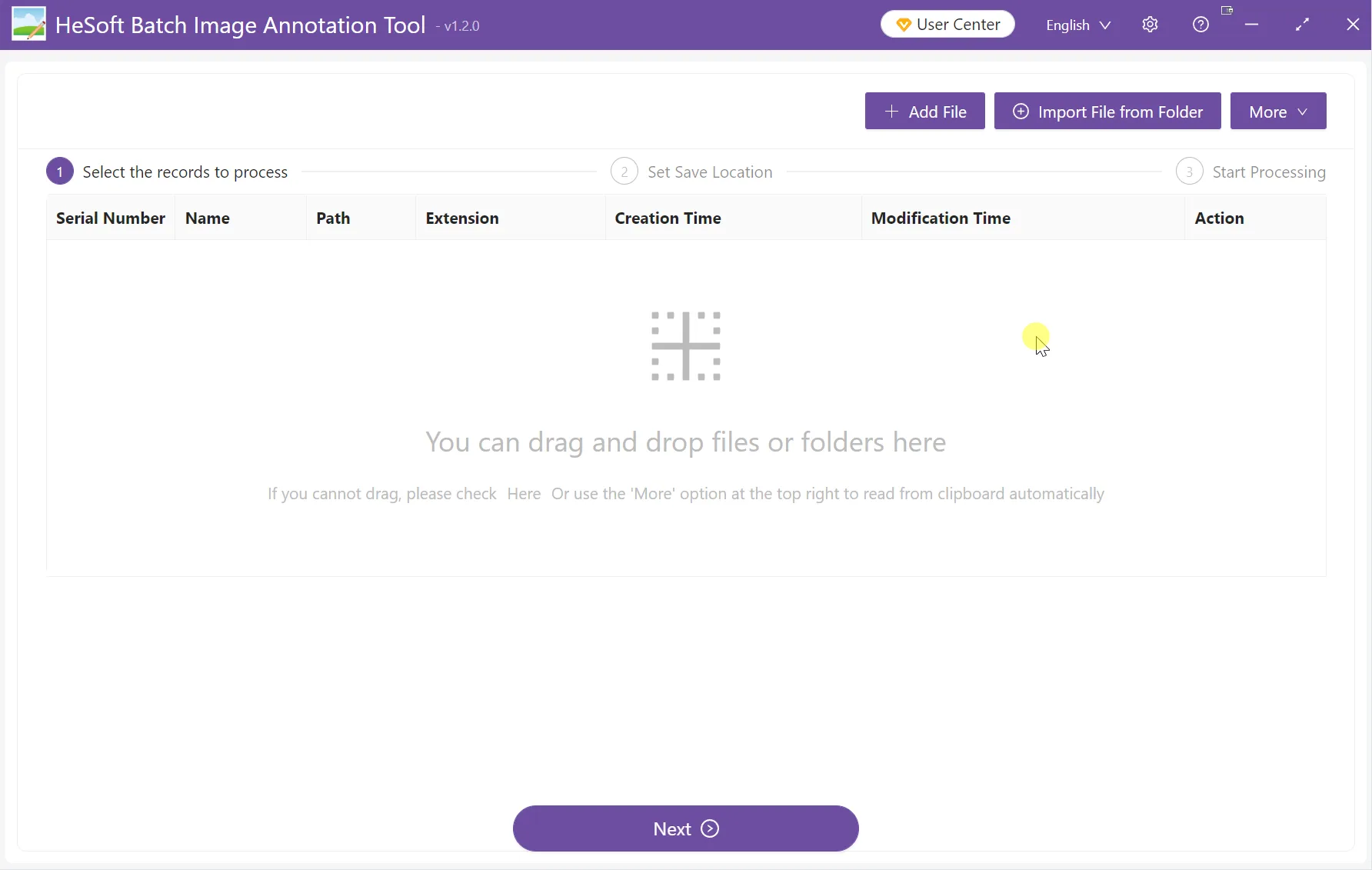Simple, Transparent Pricing
Online Purchase Process: View Prices → Register and Log In → Purchase Products → Payment
Use without registration or login
Process up to 5 records at a time
Free upgrades and technical support
Download Now
Account registration required
Internet connection required for registration and login
No limit on processing quantity
No limit on any functions
Can change computers
Free upgrades and technical support
Electronic invoices available
Purchase Online
We respect every customer, consistently
Our growth relies on the support of customers from all industries, and we continuously improve our products together
HeSoft Doc Batch Tool - Software Introduction
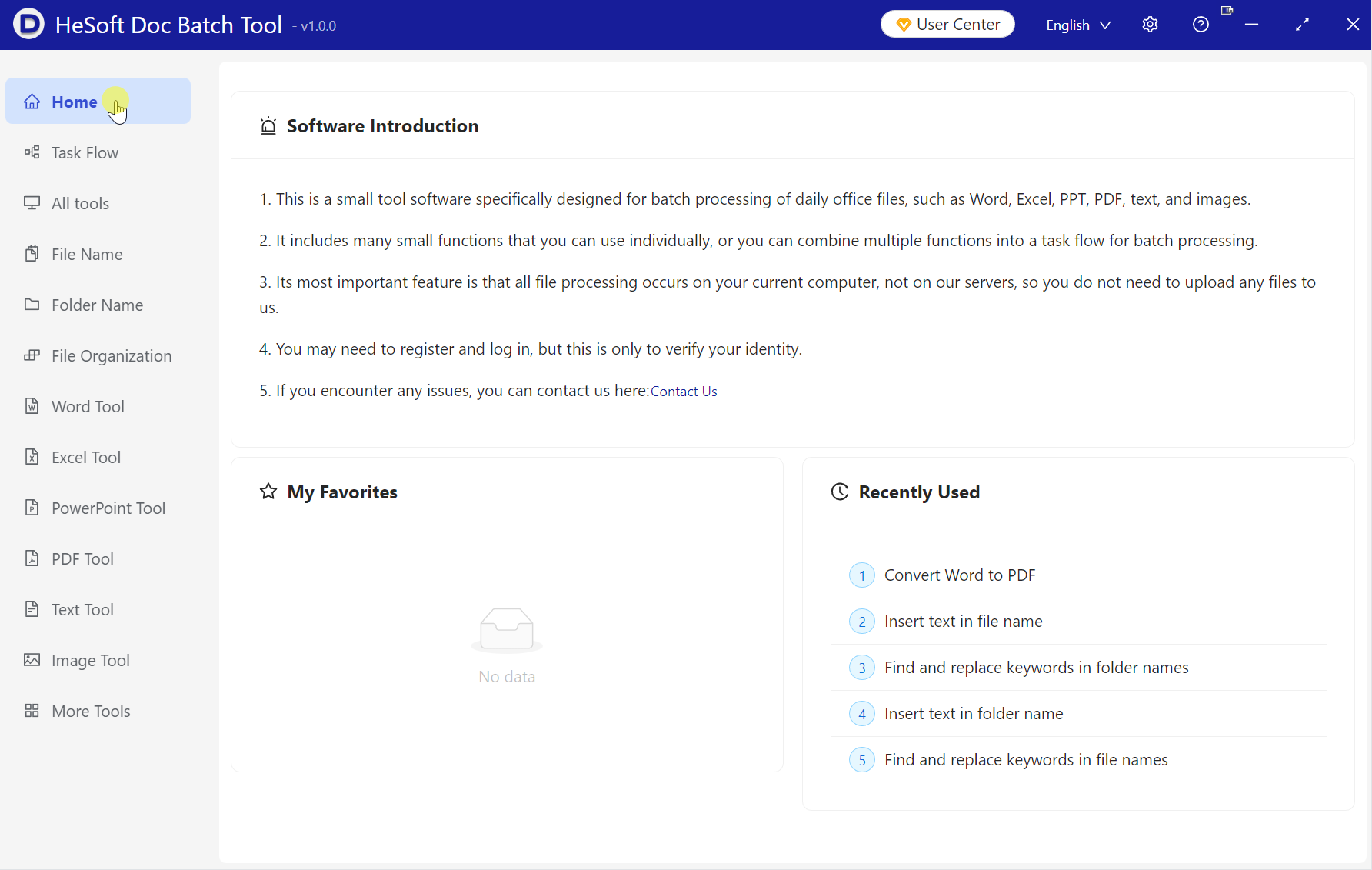
Use without registration or login
View up to 100 files
Free upgrades and technical support
Download Now
Account registration required
Internet connection required for registration and login
No limit on processing quantity
No limit on any functions
Can change computers
Free upgrades and technical support
Electronic invoices available
Purchase Online
We respect every customer, consistently
Our growth relies on the support of customers from all industries, and we continuously improve our products together
HeSoft Multi-function Media Album Viewer - Software Introduction
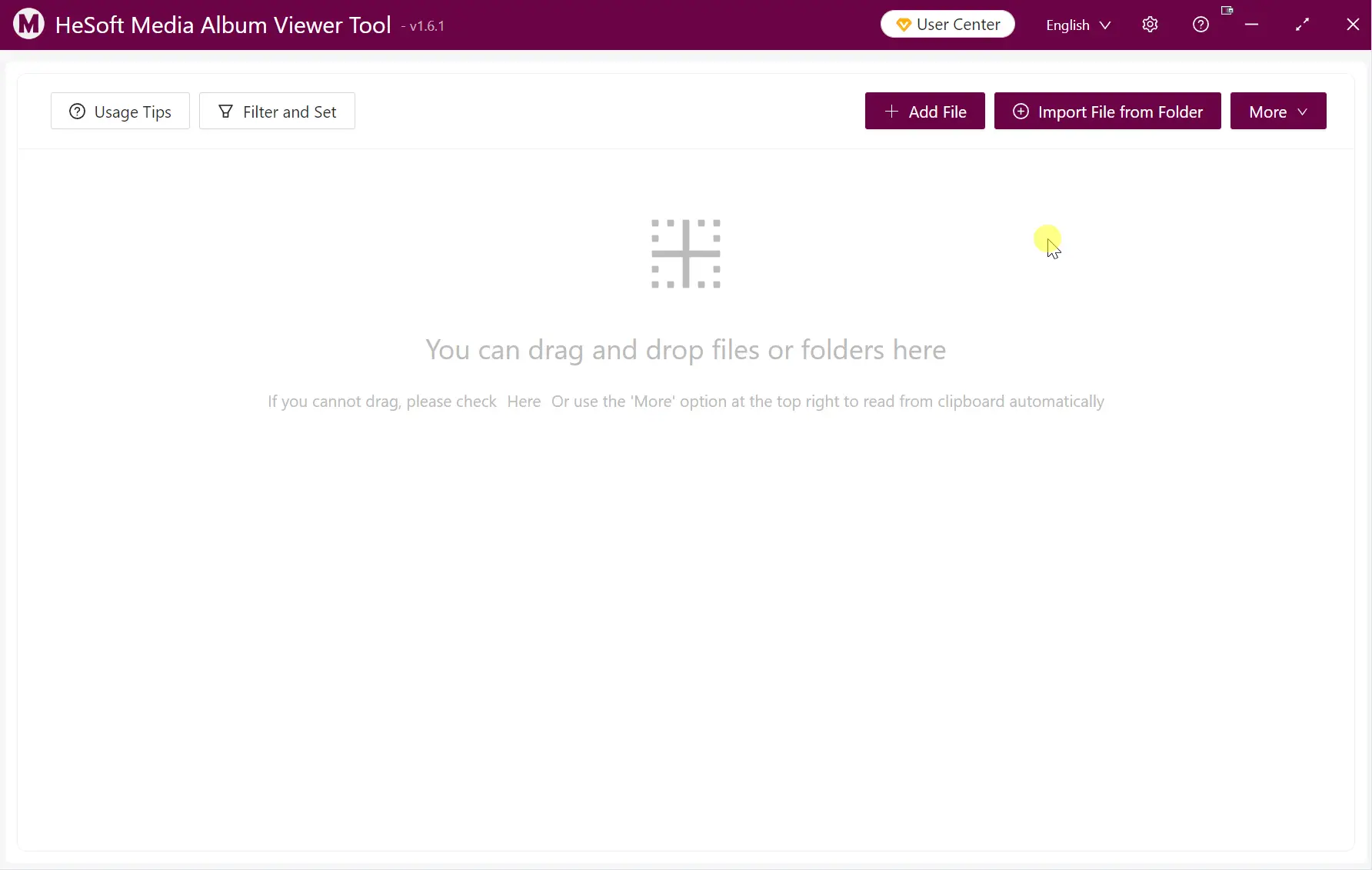
Use without registration or login
Use up to 5 times a day
Free upgrades and technical support
Download Now
Account registration required
Internet connection required for registration and login
No limit on processing quantity
No limit on any functions
Can change computers
Free upgrades and technical support
Electronic invoices available
Purchase Online
We respect every customer, consistently
Our growth relies on the support of customers from all industries, and we continuously improve our products together
HeSoft Copy Paste Assistant - Software Introduction
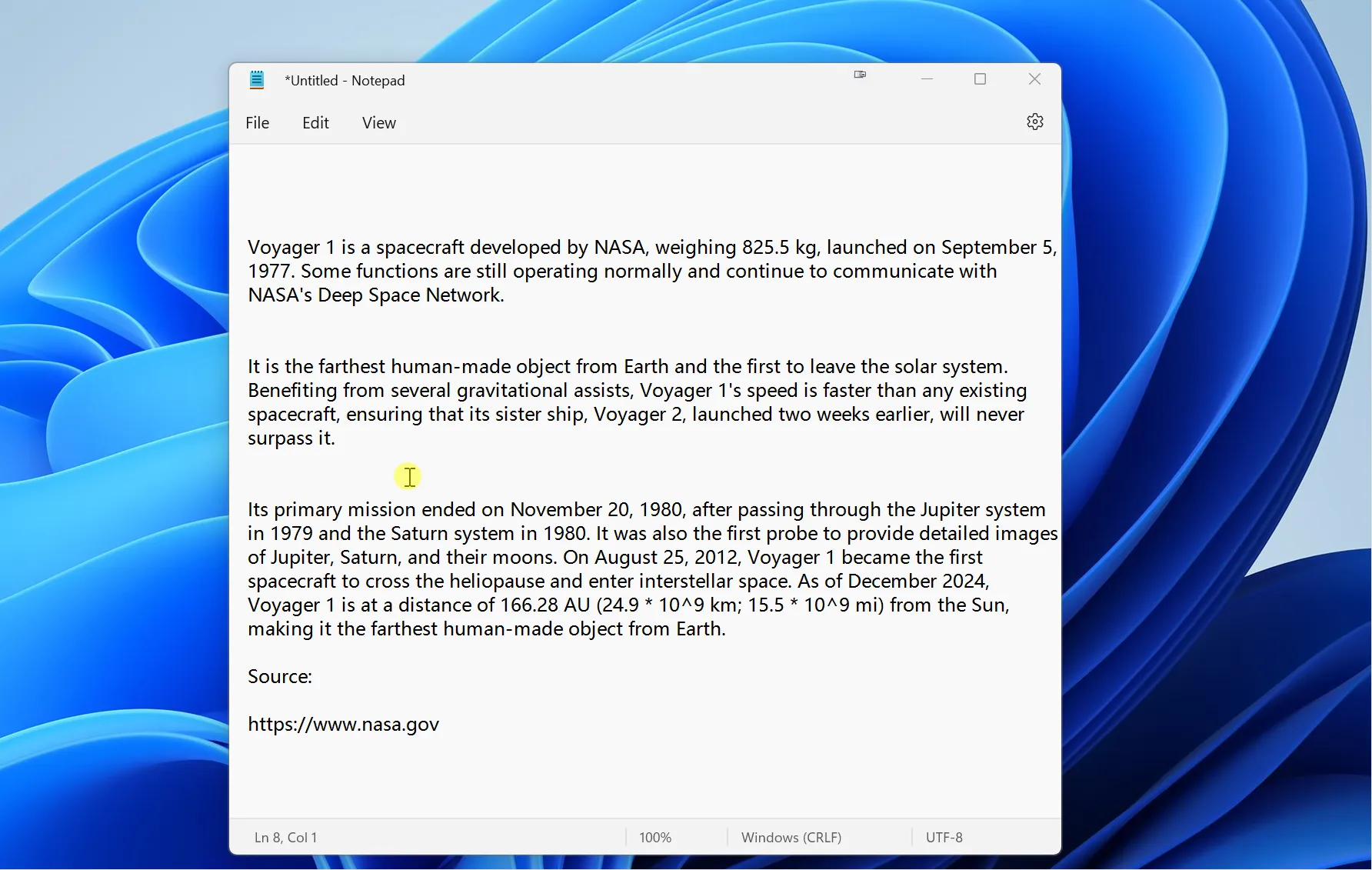
Use without registration or login
Process up to 5 records at a time
Free upgrades and technical support
Download Now
Account registration required
Internet connection required for registration and login
No limit on processing quantity
No limit on any functions
Can change computers
Free upgrades and technical support
Electronic invoices available
Purchase Online
We respect every customer, consistently
Our growth relies on the support of customers from all industries, and we continuously improve our products together
HeSoft Batch Image Annotation Tool - Software Introduction