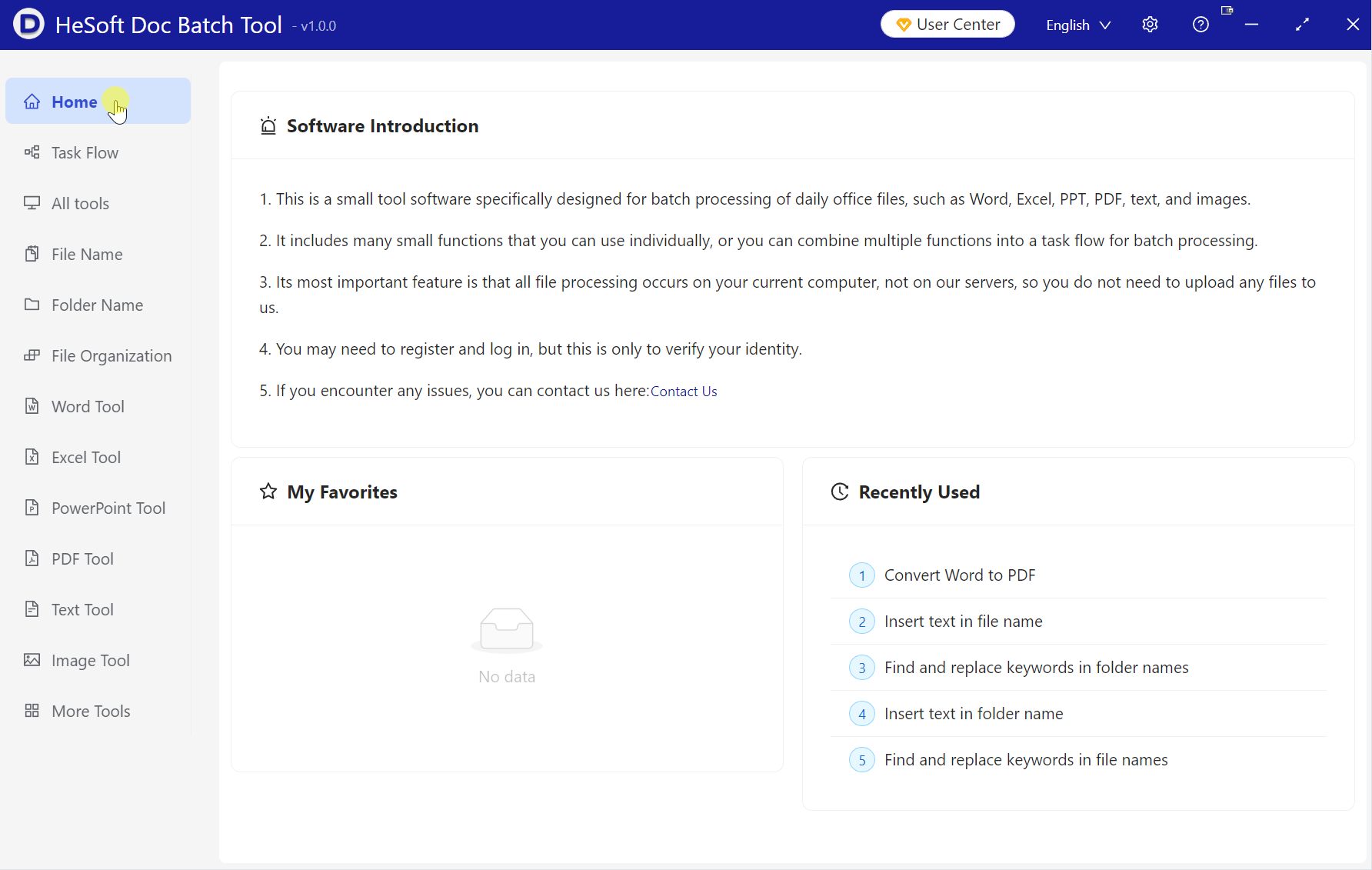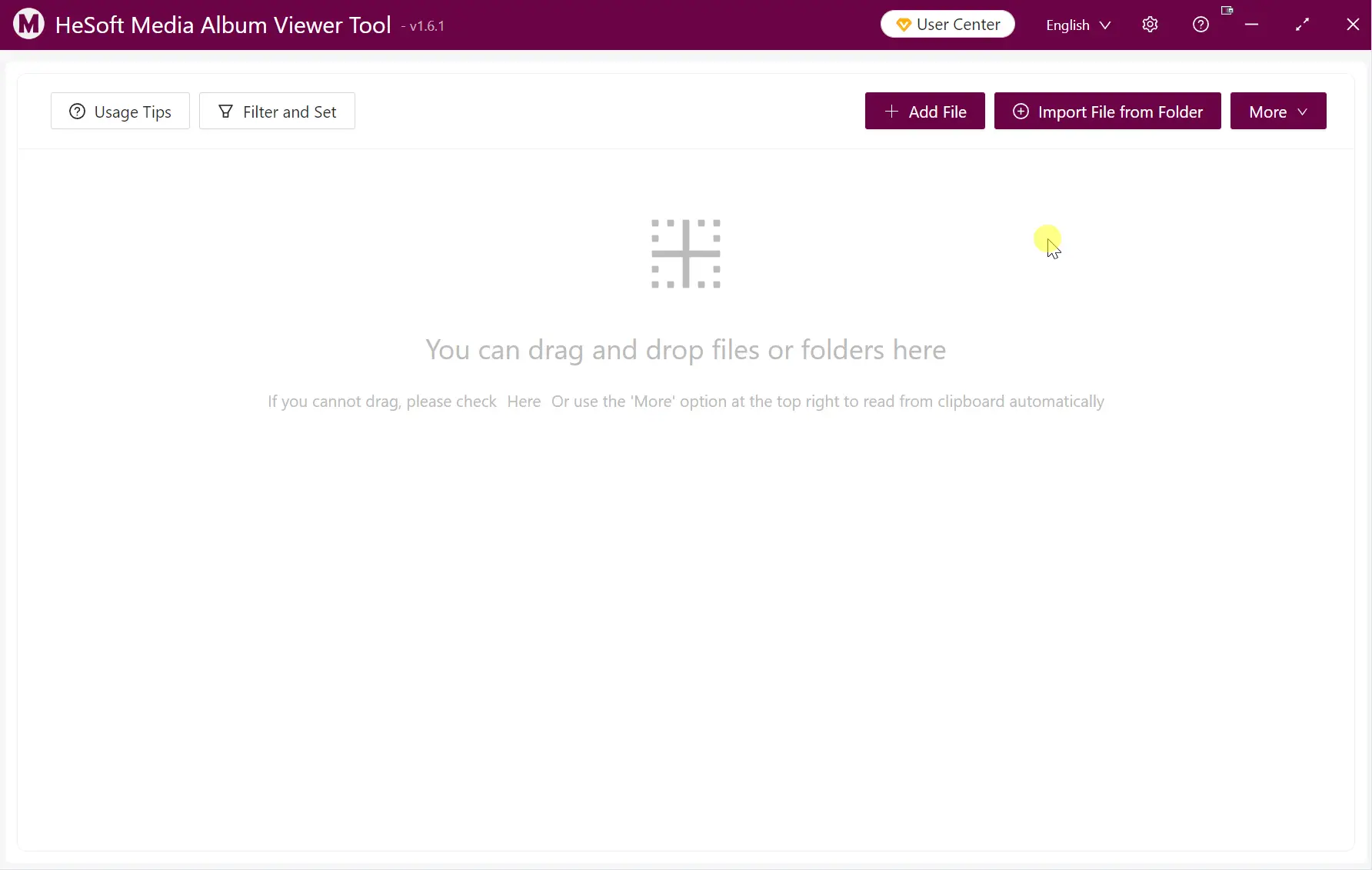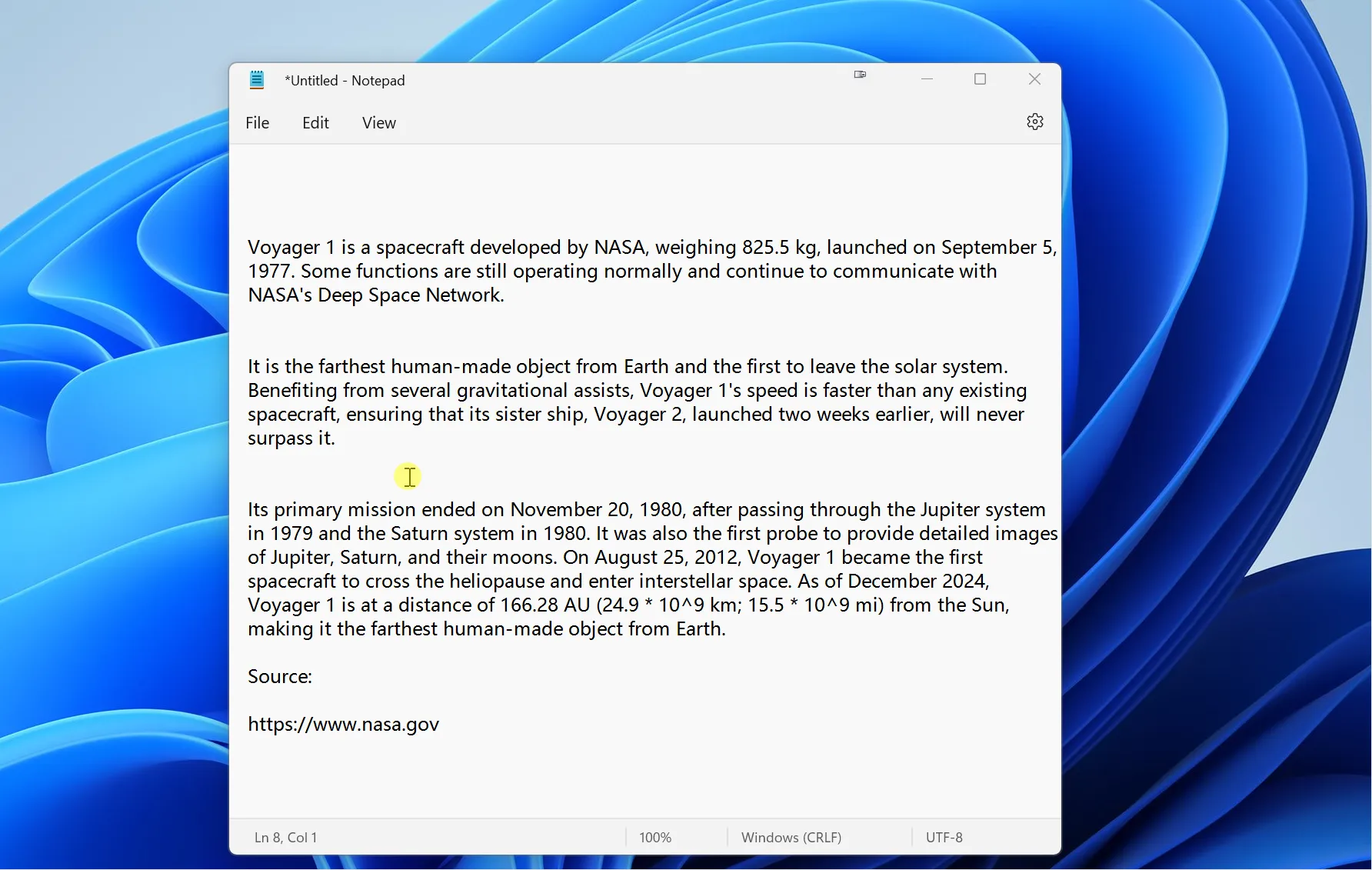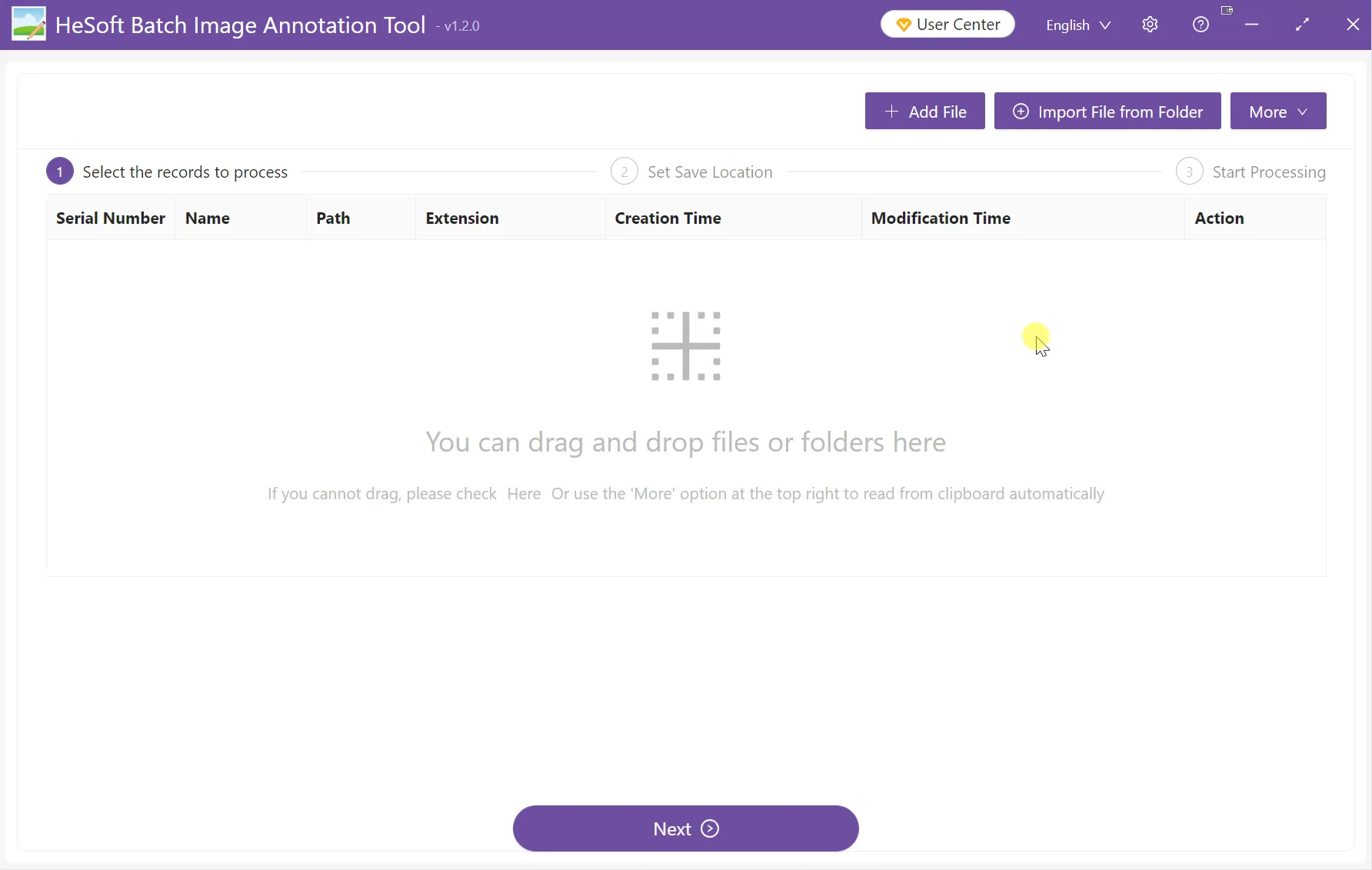Local File Batch Processing Expert on PC
Easily batch process various office files: Word, Excel, PPT, PDF, text, images, videos, audio, etc.!
We respect every customer, consistently
Our growth relies on the support of customers from all industries, and we continuously improve our products together
What are the advantages of our products?
Since 2013, over the past decade, we have accumulated extensive experience in batch processing various office files. We consistently focus on customer needs, ensuring product stability and security, and continuously innovate, earning the trust of numerous users. We will continue to enhance product value and provide higher quality services to our customers.
Privacy and Security
Your privacy and data security are always our top priority. You don't need to upload any files to our server; all operations are performed locally on your computer, ensuring that data is not leaked or stored, keeping your information safe and reliable.
Batch Processing
Almost all features of our product support batch operations, whether it's tens or thousands of files, they can be processed efficiently in one go. It greatly saves your time and effort, making the handling of massive files easy and fast.
Easy to Operate
We adopt a modern and simple interface design, eliminating complex processes, making operations intuitive and easy to understand. Whether a novice or an experienced user, anyone can quickly get started and easily complete tasks.
Why use our products?
Since its launch, our product has undergone countless optimizations and upgrades, consistently maintaining its leading position in the industry. It has stood the test of time in the market and with users, proving to be stable and reliable, providing you with an efficient and reliable service experience. Choosing us means choosing professionalism and trust.
HeSoft Doc Batch Tool
Free Download Learn More
What are they all saying?
Our product is trusted by customers in various industries, whether large enterprises or small and medium teams, who use our product to enhance efficiency and achieve business goals. We always respect every customer, committed to providing excellent service and support from start to finish.
“Incredible, I actually found a software treasure. It solved numerous problems for me and freed me from tedious tasks. I think you will also enjoy using all the office products here!”
Mr. Liu
University Professor
“I have been looking for a simple and easy-to-use software. Most software vendors today focus on mobile products, but fortunately, this one helped me a lot and made my work much easier!”
Ms. Rossi
Sales Manager
FAQ
01Is the software completely free?
No, the software can be used for free, but it is not completely free. There is no time limit during the trial, and it is fully sufficient as long as the content processed is not extensive.
02Can I upgrade the software for free?
Of course, all upgrades of the software are free, which is one of our features. As is well known, many other software users need to pay extra for upgrades, but ours is free.
03How is privacy security ensured?
That's a good question. Our software is a traditional local desktop application, and all operations are performed on your local computer. We do not upload your personal privacy data!
04Can I share my account with others?
No, each user's account is limited to that user only. If your account is shared with others, it is very likely to be automatically canceled.
05I encountered a problem, how can I contact you?
Look here:Contact Us
06I have many more questions
Look here:FAQ
Download Count
Satisfaction
Technical Support
Number of Work Orders