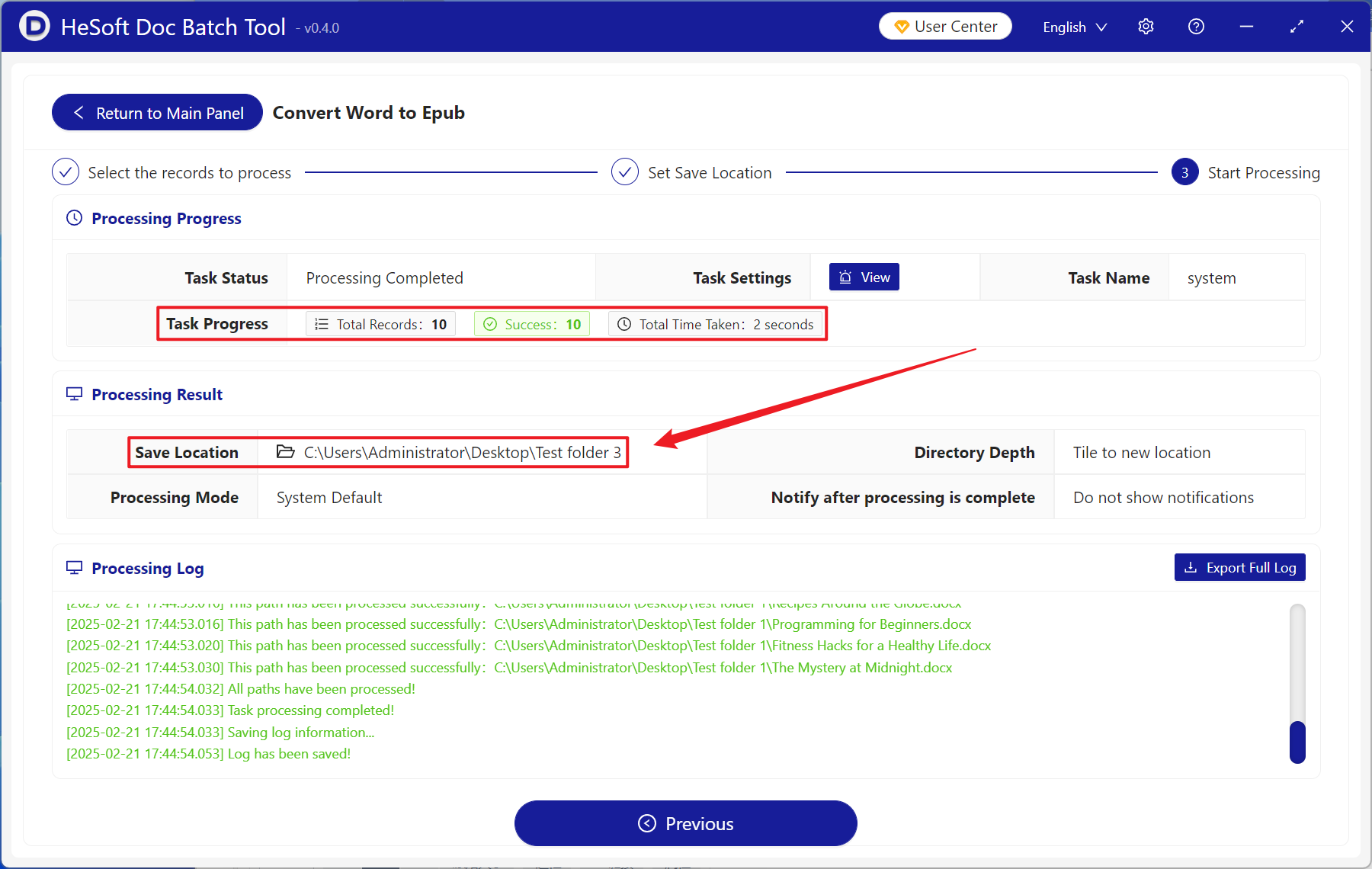With the popularity of electronic reading devices, many people will choose to convert documents into Epub format to browse and watch on mobile phones, tablets and other devices. Viewing doc and docx format files on electronic devices will cause incomplete display or chaotic typesetting on some devices due to the fixed typesetting of documents. At this time, it can be converted to Epub e-book format and can be adjusted according to the screen size of electronic devices. Here's how to batch convert a large number of Word documents to Epub eBook format.
1. Use Scenarios
when there are files in doc, docx and other formats that need to be viewed and browsed on different devices, the typesetting display is incorrect, or the size of the files needs to be reduced because the files are too large, they can be converted into Epub e-book format in batches to solve the problem.
2. Effect preview
before treatment:

after treatment:

3. Operation steps
open 【HeSoft Doc Batch Tool], select [Word Tool]-[Word to Epub]].
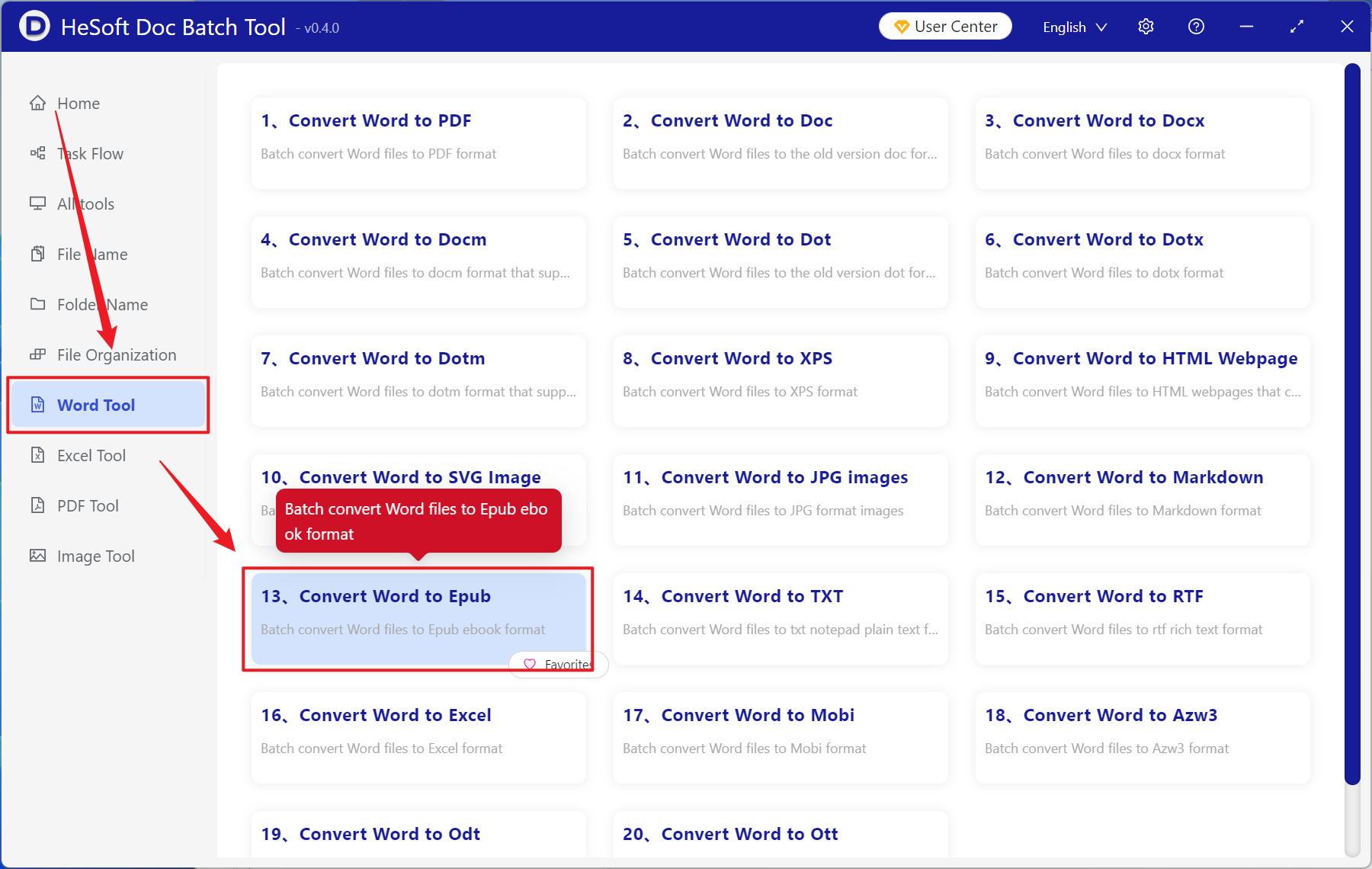
[Add File] Add single or multiple docx format files that need to be converted to Epub e-book format.
[Import File from Folder] Add the entire docx format file that needs to be converted to Epub e-book format.
You can view the imported files below.
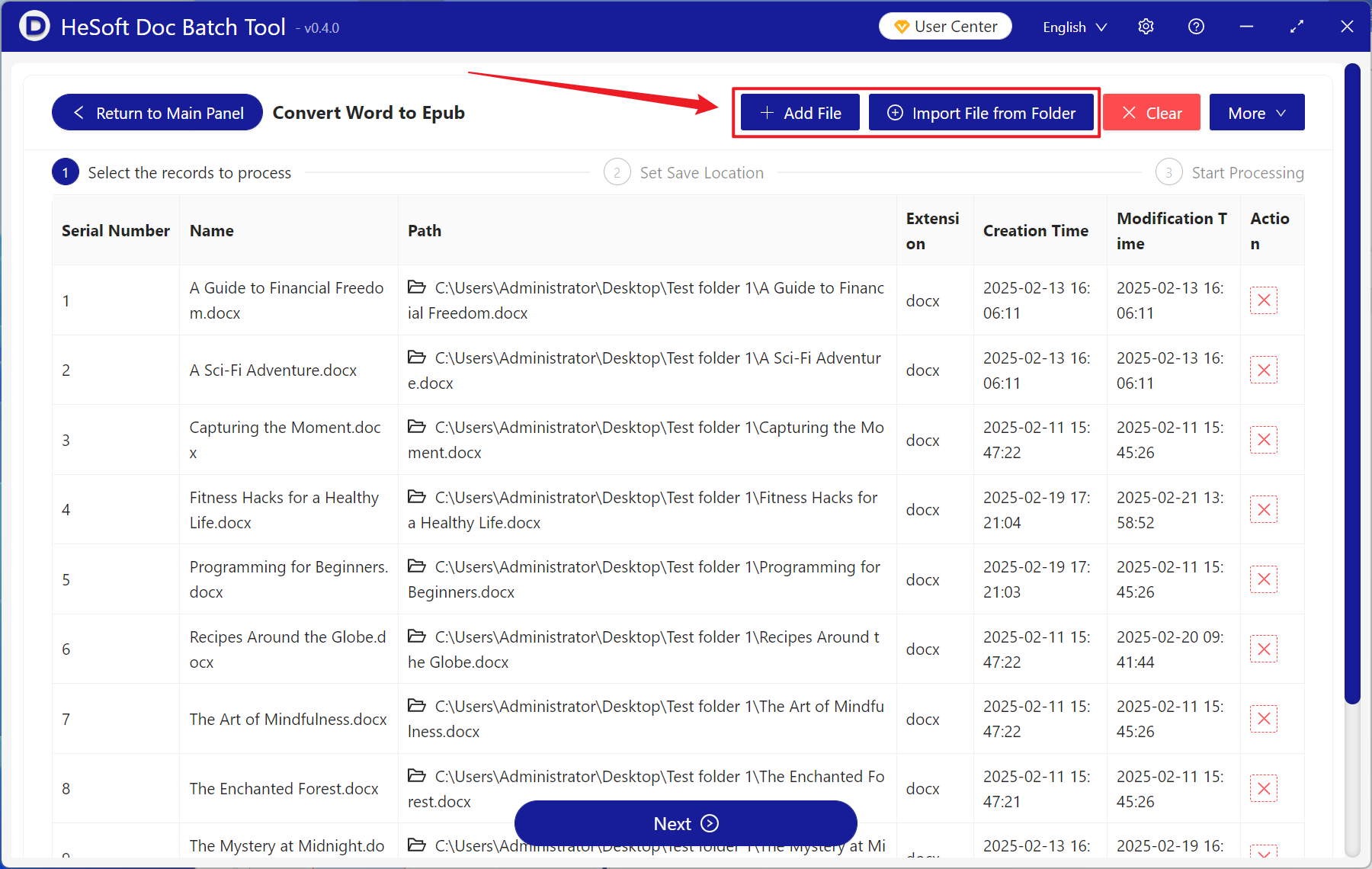
After waiting for processing to complete, click Save Location to view the converted files.