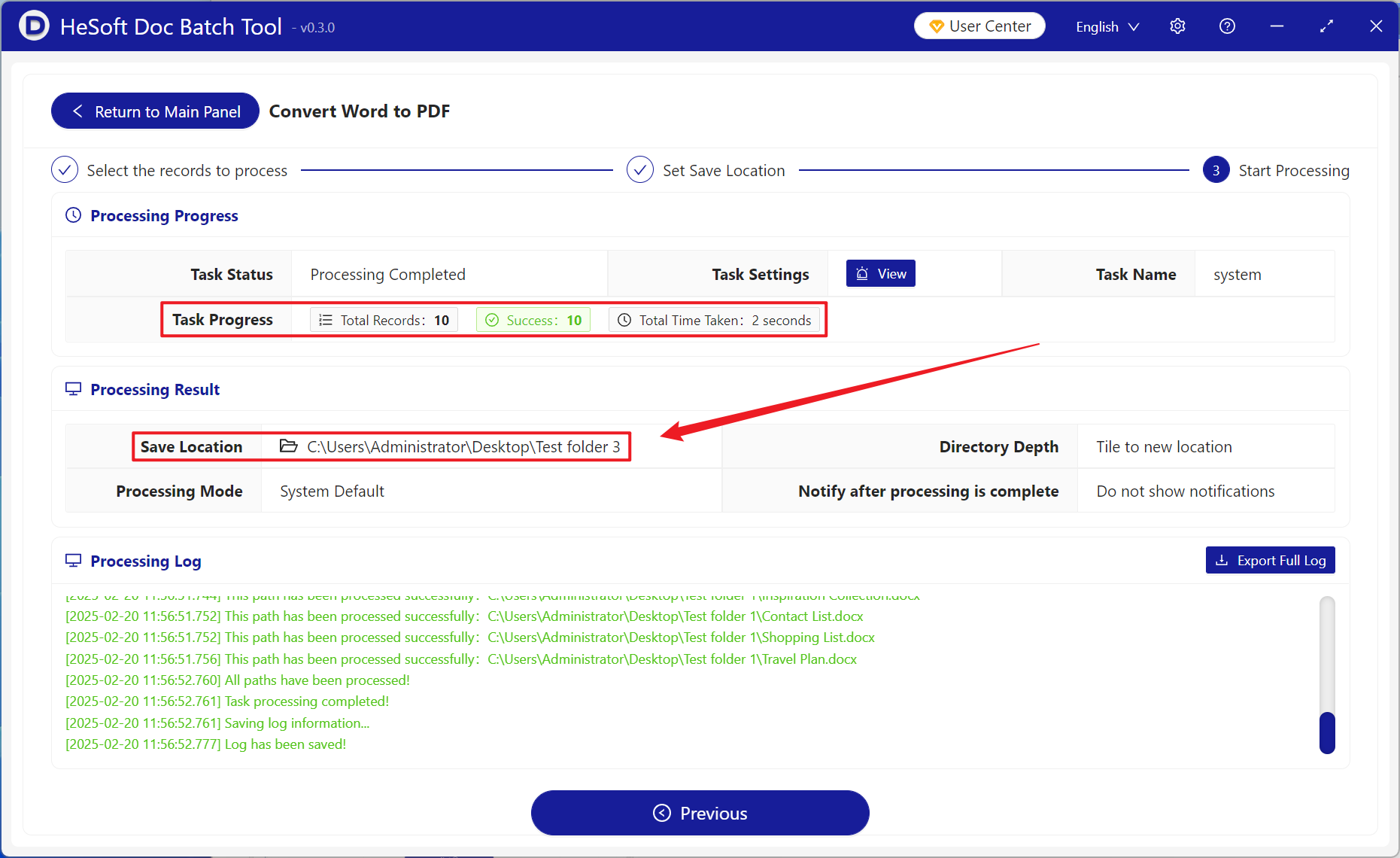Office Word document has a wide range of editable, is the daily office and learning indispensable software. If it is necessary to store docx files for a long time, keep the contents and format of the documents, prevent accidental modification, and convert them into pdf is a common method. pdf has strong compatibility and security. The following is a detailed description of how to convert a large number of Word documents into pdf format files in batch at one time.
1. Use Scenarios
when a large number of docx format files are used to submit research reports or enterprise shared materials, in order to prevent tampering and modification of document format and content, they can be converted into pdf format files in batch.
2. Effect preview
before treatment:

after treatment:

3. Operation steps
open 【HeSoft Doc Batch Tool], select [Word Tool]-[Word to PDF]].
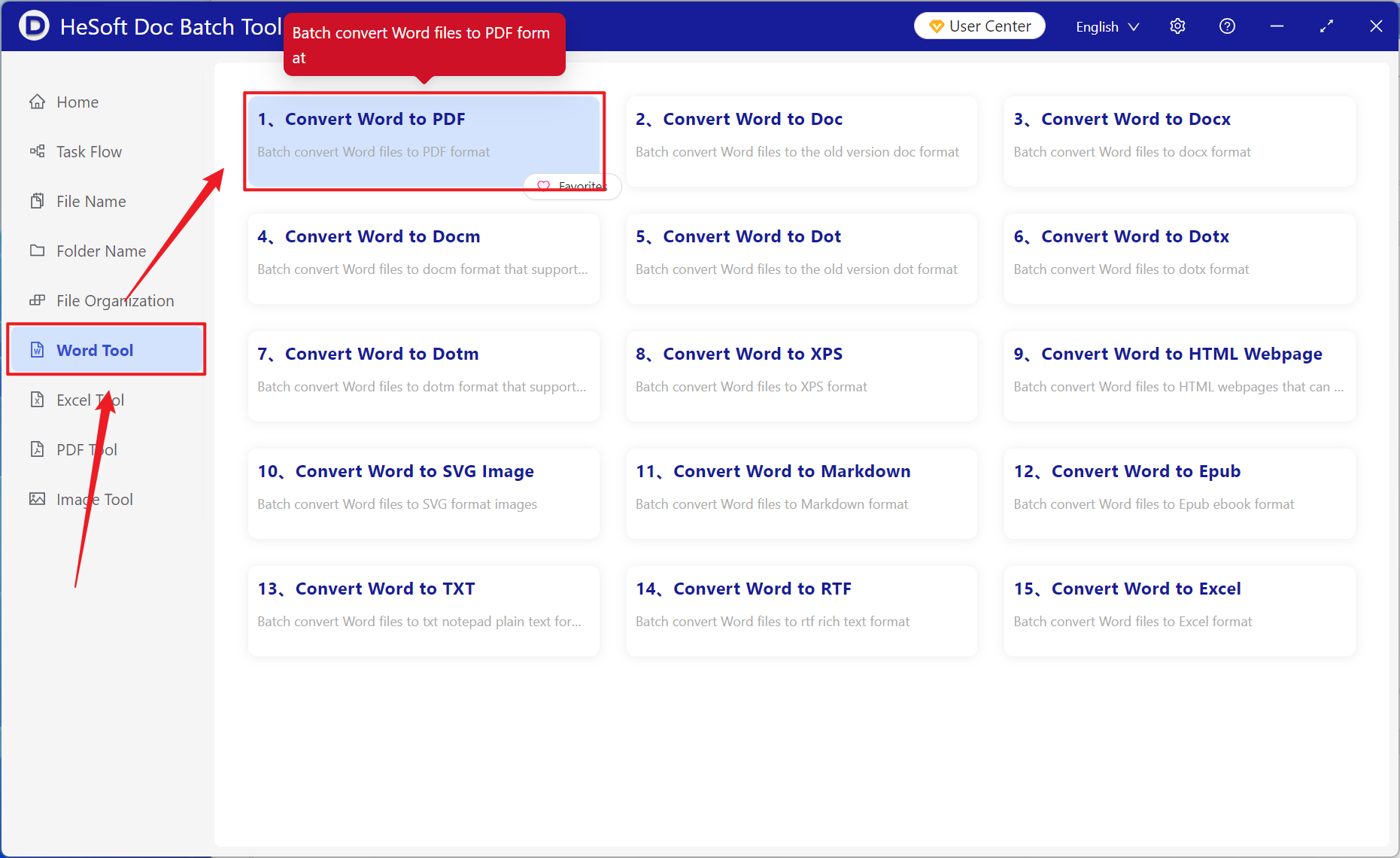
[Add File] Add single or multiple docx files that need to be converted to pdf.
[Import Files from Folder] Add the entire folder of docx files that need to be converted to pdf.
The imported files can be viewed below.
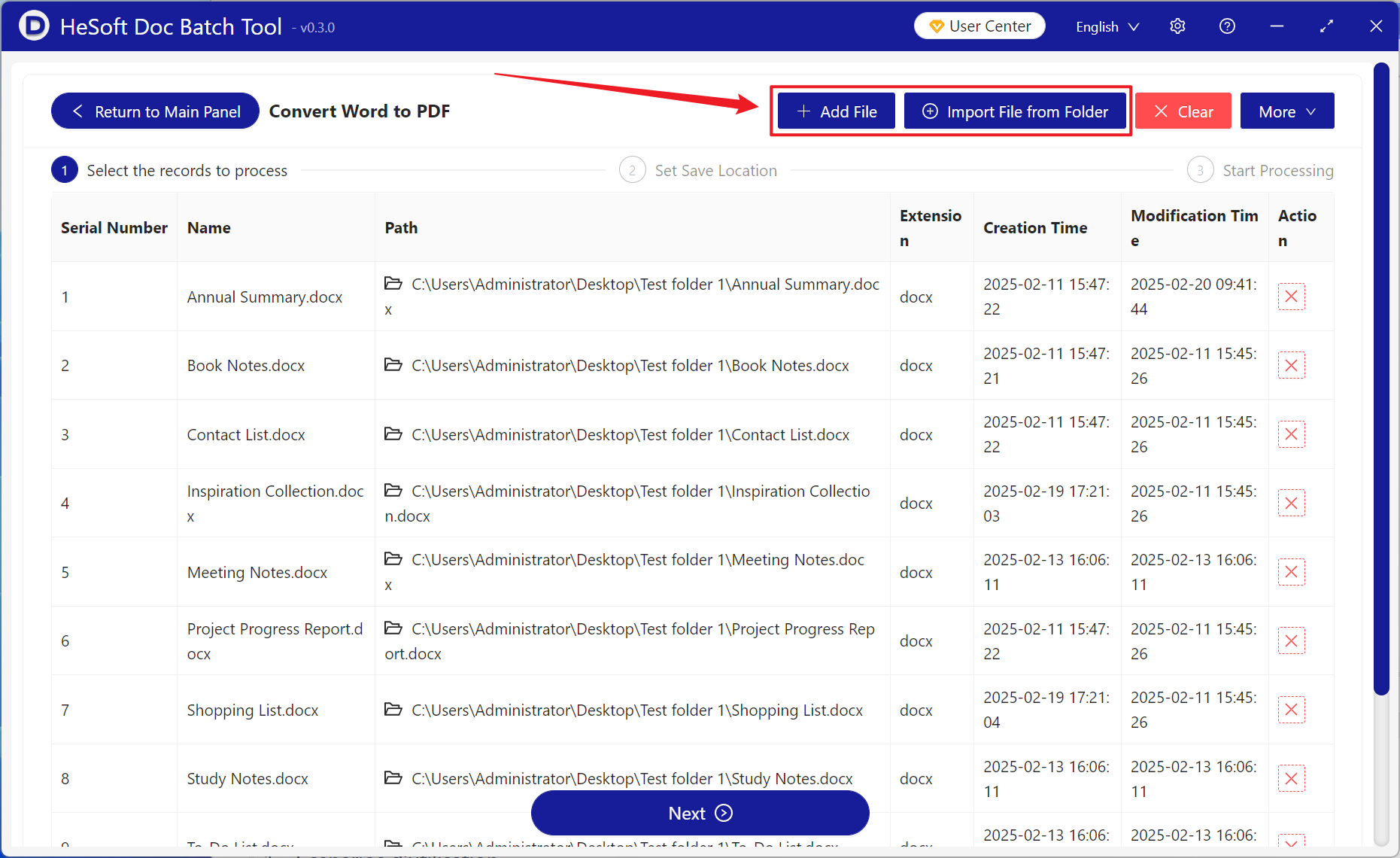
Wait for the processing to complete and click Save Location to view the converted files.