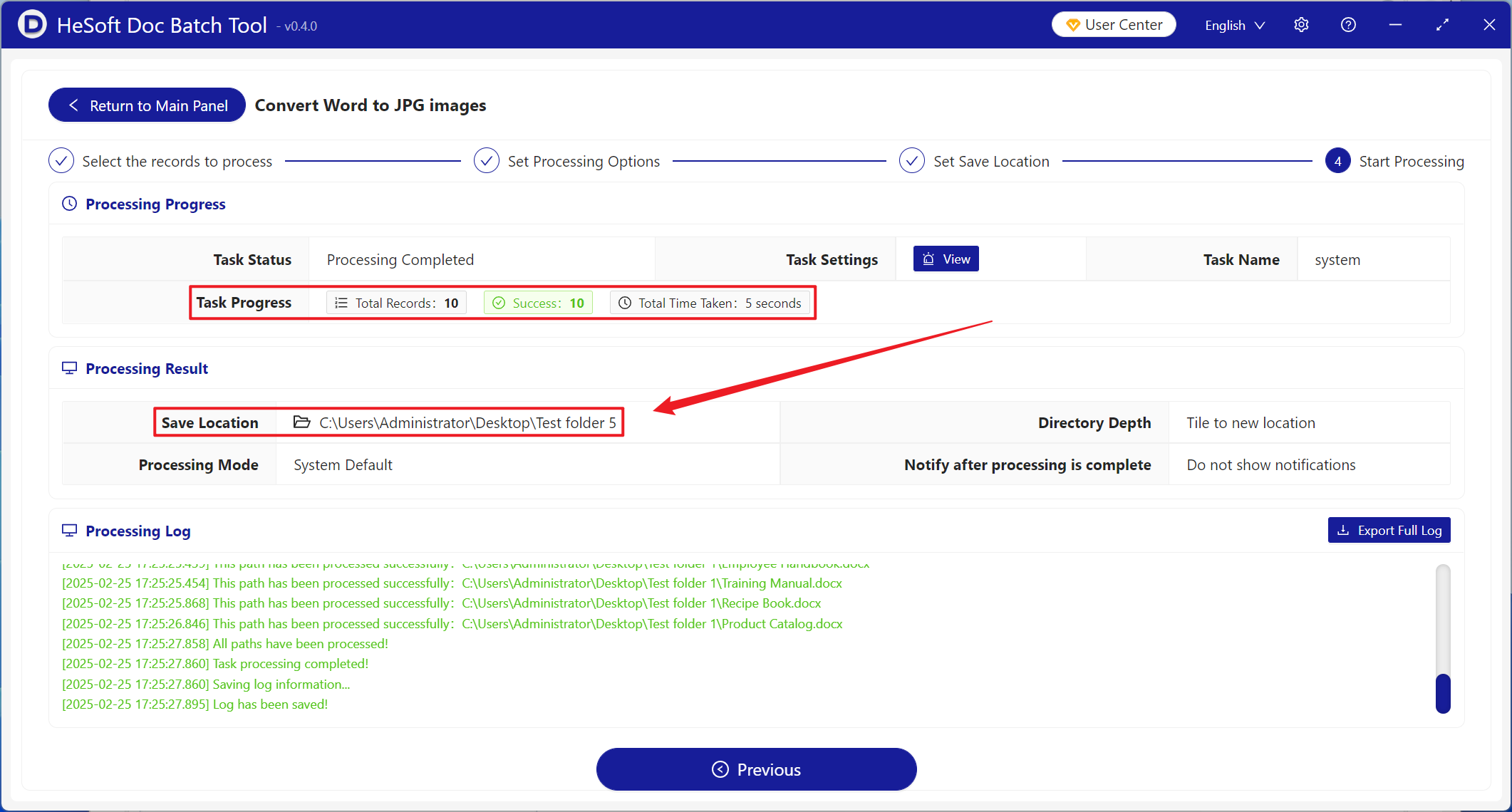A long image with rich content, easy to share and view on the web, social media or mobile devices, no pages, just swipe and scroll to browse the entire content. In Docx format files, there are fixed typesetting and formats. If you need to keep these typesetting to quickly share and display the complete contents of the document, in order to avoid inconsistent formats caused by different software or equipment, you can convert them into long pictures in jpg format, thus greatly improving the compatibility, security and usability of the document. Let's operate how to convert a large number of Docx files into a jpg long picture based on a single file in a unified and fast batch export.
1. Use Scenarios
there are many pages in Docx format files, but the typesetting format needs to be kept and published to web pages, social media, etc. We can splice each Word document separately and extract it into a jpg long picture to display all the contents to solve this problem.
2. Effect preview
before treatment:


after treatment:


3. Operation steps
open 【HeSoft Doc Batch Tool], select [Word Tool]-[Word Convert to JPG Picture]].
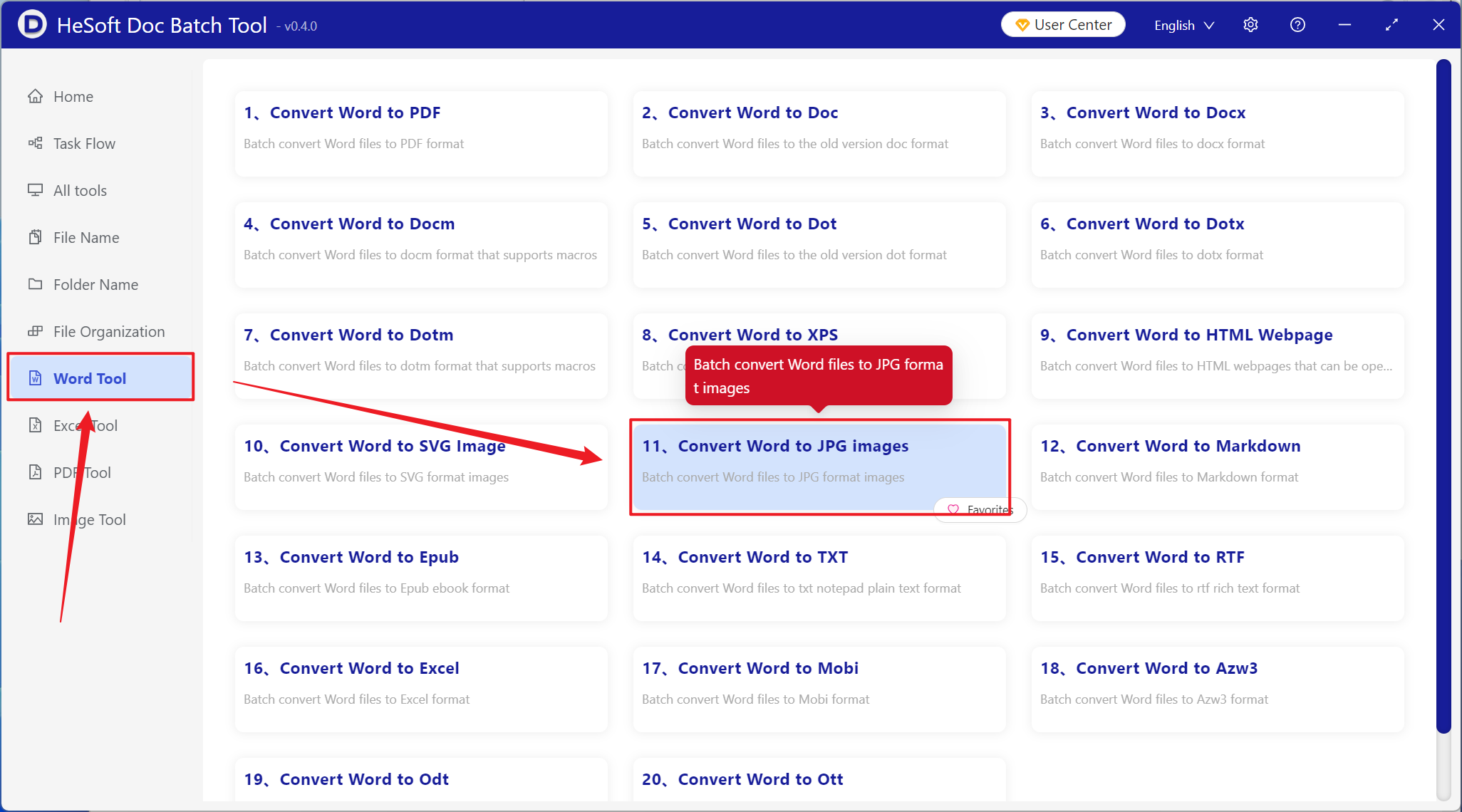
[Add File] Add single or multiple Word documents that need to convert all pages into a jpg long picture.
[Import Files from Folder] Add the entire Word document folder that needs to convert all pages into a jpg long picture.
The imported files can be viewed in the red box below.
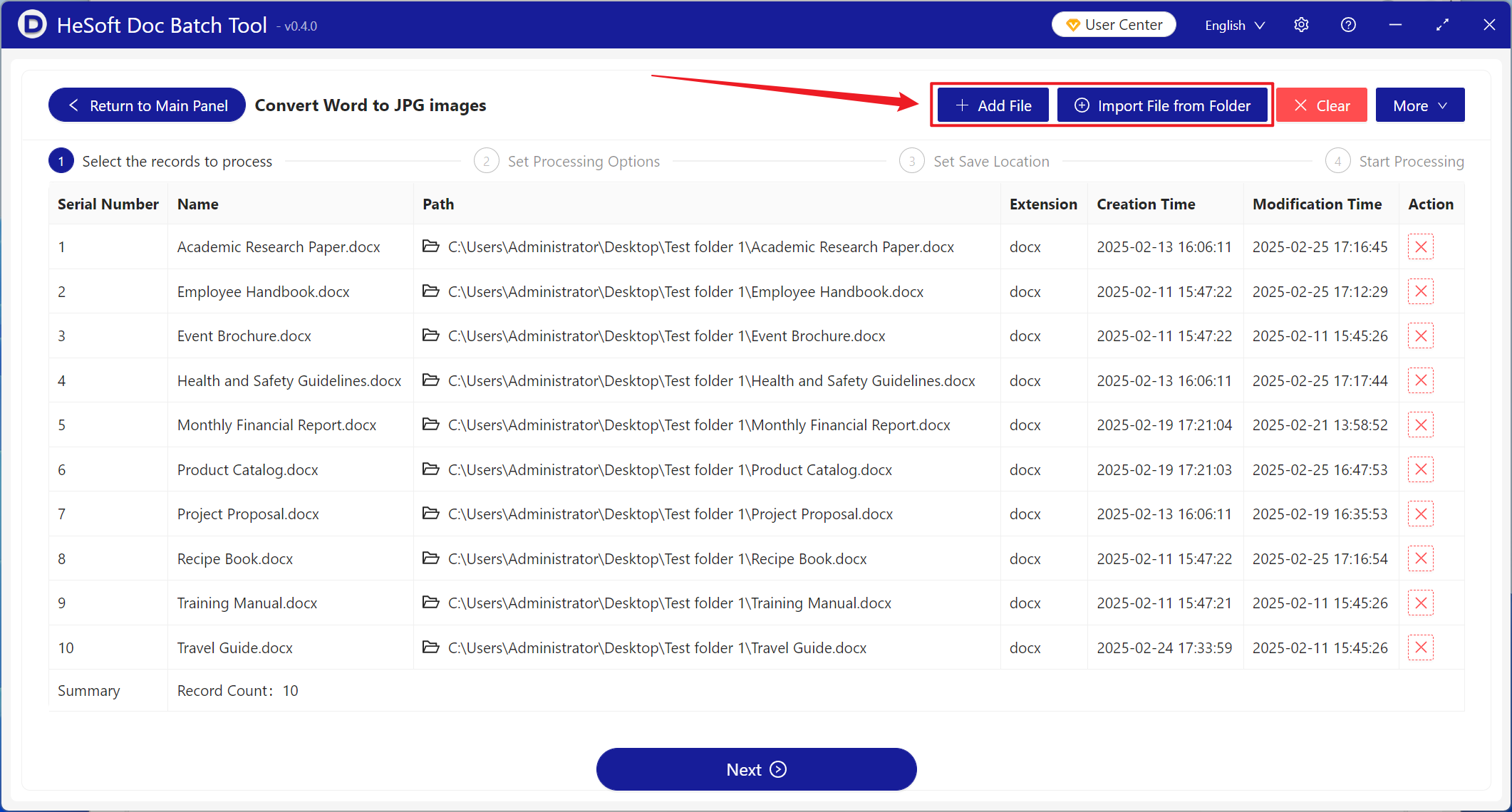
[Processing Range] Select to process all pages, open [Splice multiple pages into a long picture], and then click Next.
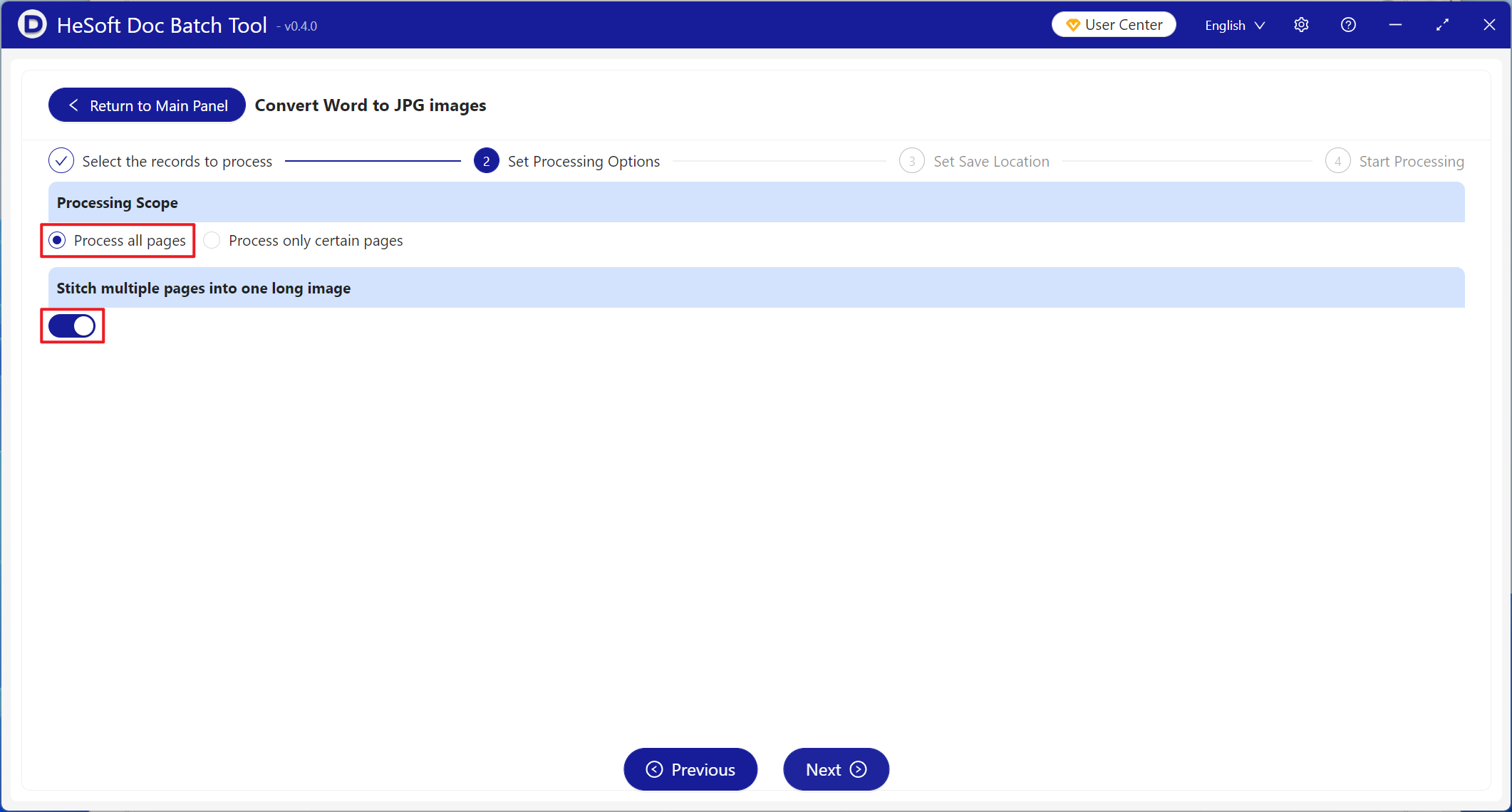
After waiting for the processing to complete, click on the save location to view the Word document successfully converted to a jpg file of pictures.