Markdown syntax is simple, suitable for writing technical documents, blogs or readme files, its format compatibility is stronger, can be converted to Html, PDF and other formats for cross-platform release. For developers or technical writers, Markdown are lightweight plain text files, small and easy to edit, suitable for frequent changes, and code block support and highlighting are also very useful. The following is an introduction to how a large number of Office Word documents can be batch converted into Markdown format files in a short time, supporting all formats of Doc, Docx, Dot, Dotx, Dom and Dotm.
1. Use Scenarios
when multiple Doc, Docx and other format files need to be written for technical documents, blogs or cross-platform publishing, they can be directly converted into Markdown formats in batches to improve their flexibility and editing efficiency.
2. Effect preview
before treatment:

after treatment:

3. Operation steps
open 【HeSoft Doc Batch Tool], select [Word Tool]-[Word Convert to Markdown]].

[Add File] Add single or multiple Doc, Docx and other format files that need to be converted into markdown formats.
[Import Files from Folder] Add the entire Doc, Docx and other format file folders that need to be converted to markdown formats.
The imported files can be viewed below.
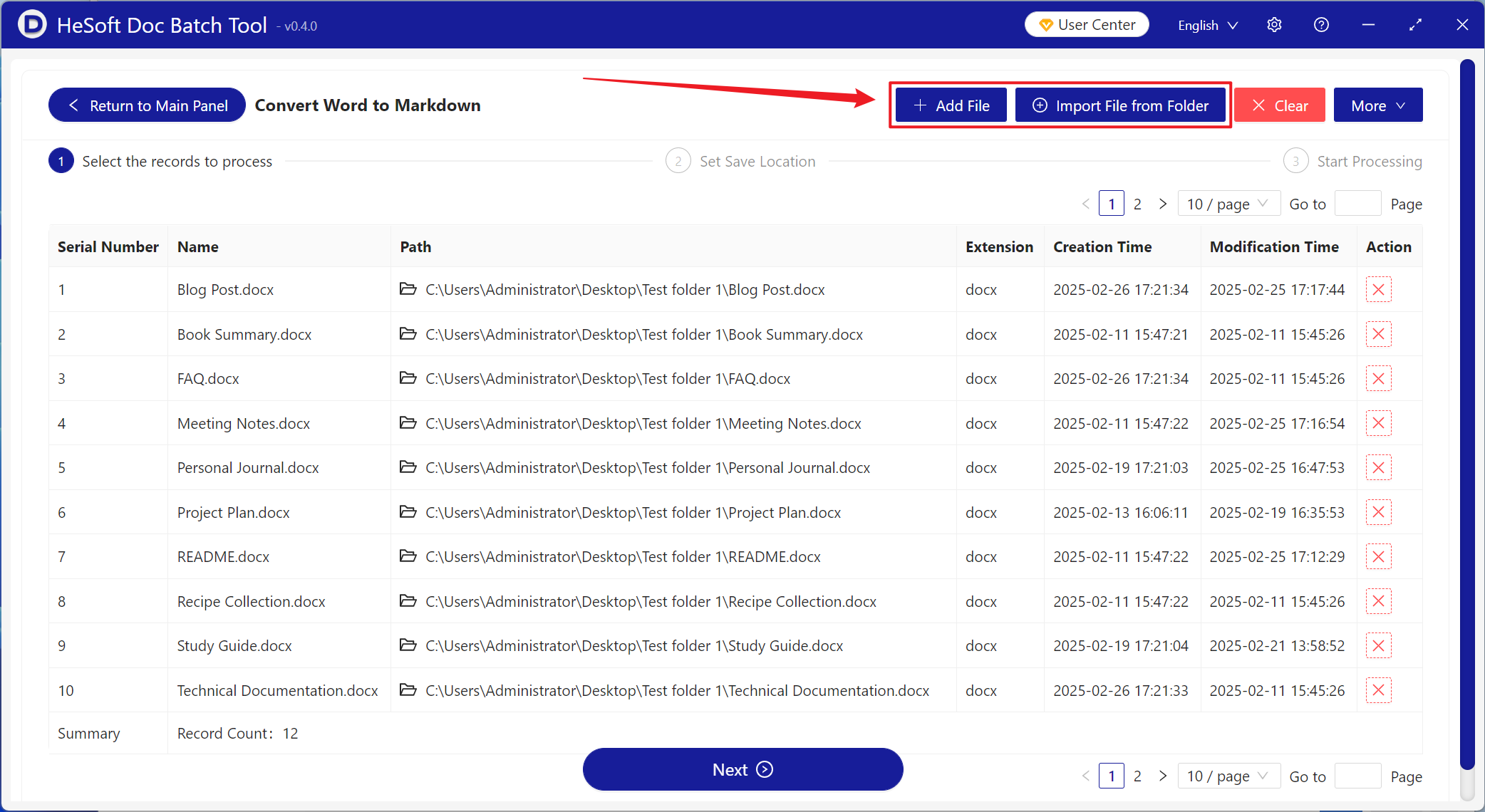
After waiting for the processing to complete, click Save Location to view the converted markdown file.
