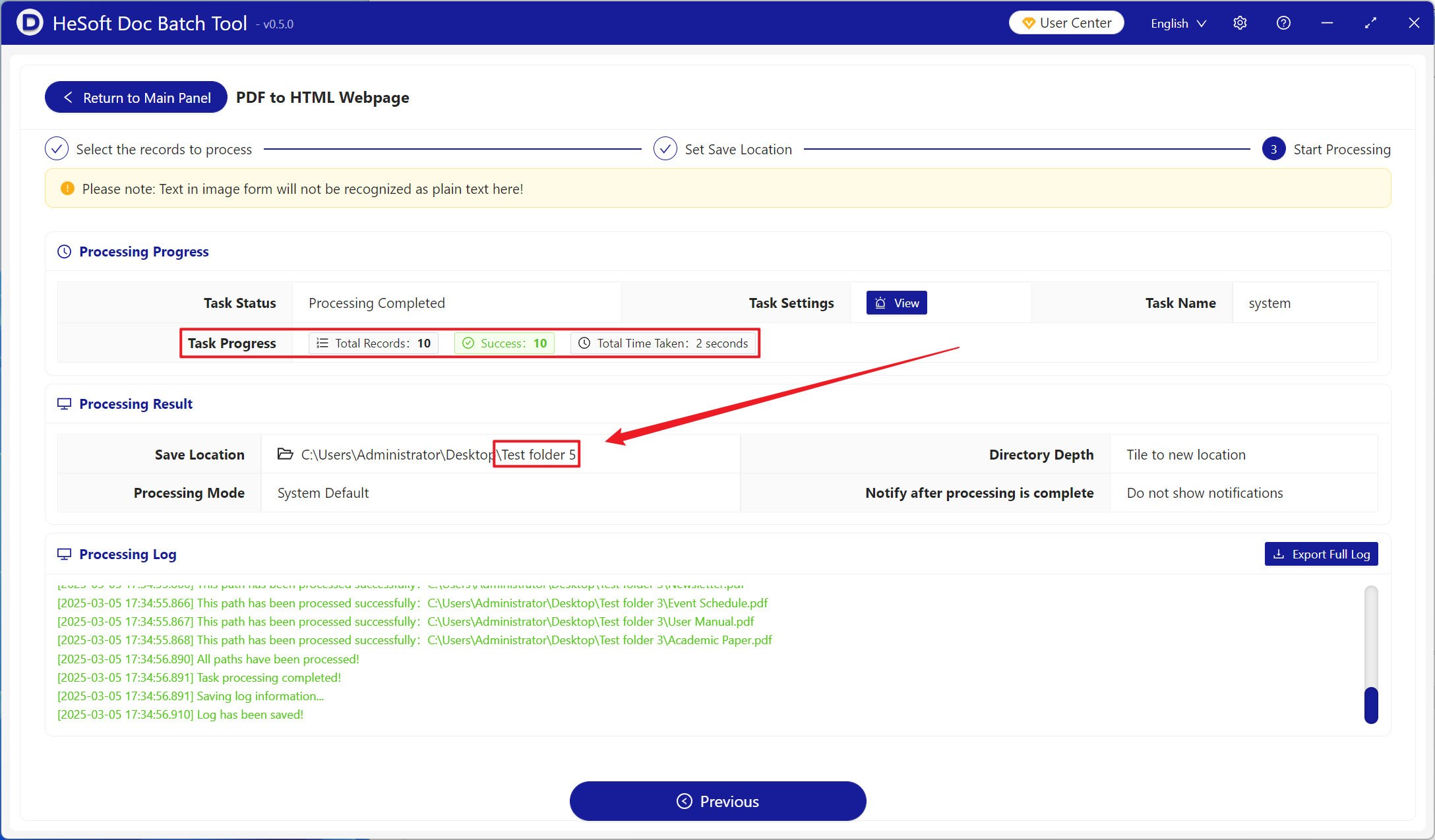When the content in a PDF file needs to be published to a web page or blog, it can be converted to HTML web page format to facilitate online browsing and sharing. HTML, as a standard format for web pages, can be supported by all browsers to ensure that documents are displayed consistently on different devices and systems. When search engines need to improve the ranking of web content, HTML files can be crawled and indexed by search engines, making it easier to optimize SEO. Here is how to convert a lot of PDF files into HTML web pages in batch, to enhance the compatibility and editing of files, and to meet the production of a variety of web content.
1. Use Scenarios
when there are many PDF files that need to be published to web pages, blogs or to multiple different systems and devices, batch conversion to HTML web page format can solve these problems, can be directly embedded in web pages and ensure that browsers can be opened and browsed in different devices and systems.
2. Effect preview
before treatment:

after treatment:

3. Operation steps
open 【HeSoft Doc Batch Tool]]. Select [PDF Tool]-[PDF to HTML Web Page]].
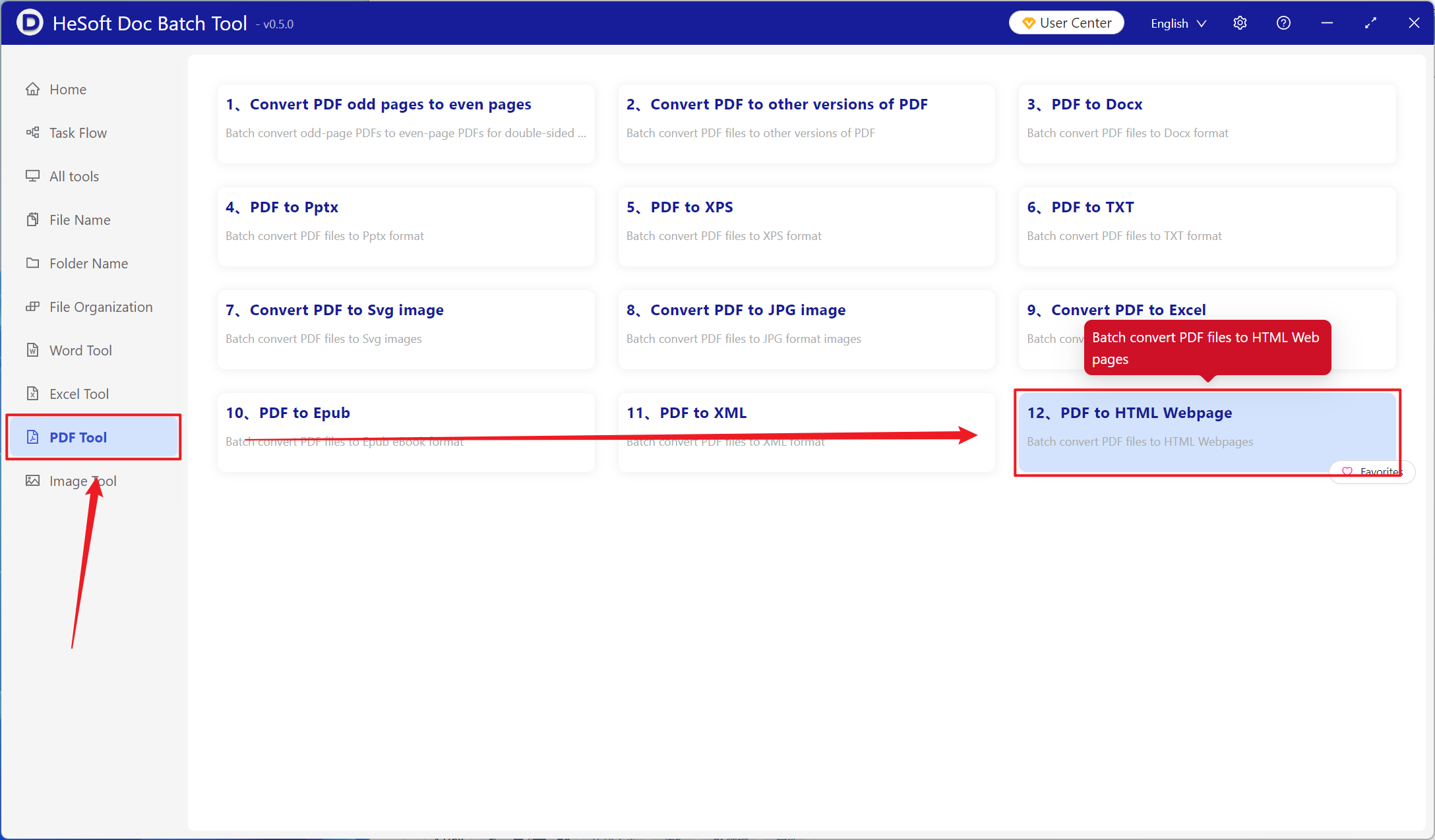
[Add File] Add single or multiple PDF files that need to be converted to HTML pages.
[Import File from Folder] Import all PDF files in the selected folder.
You can view the imported files below.
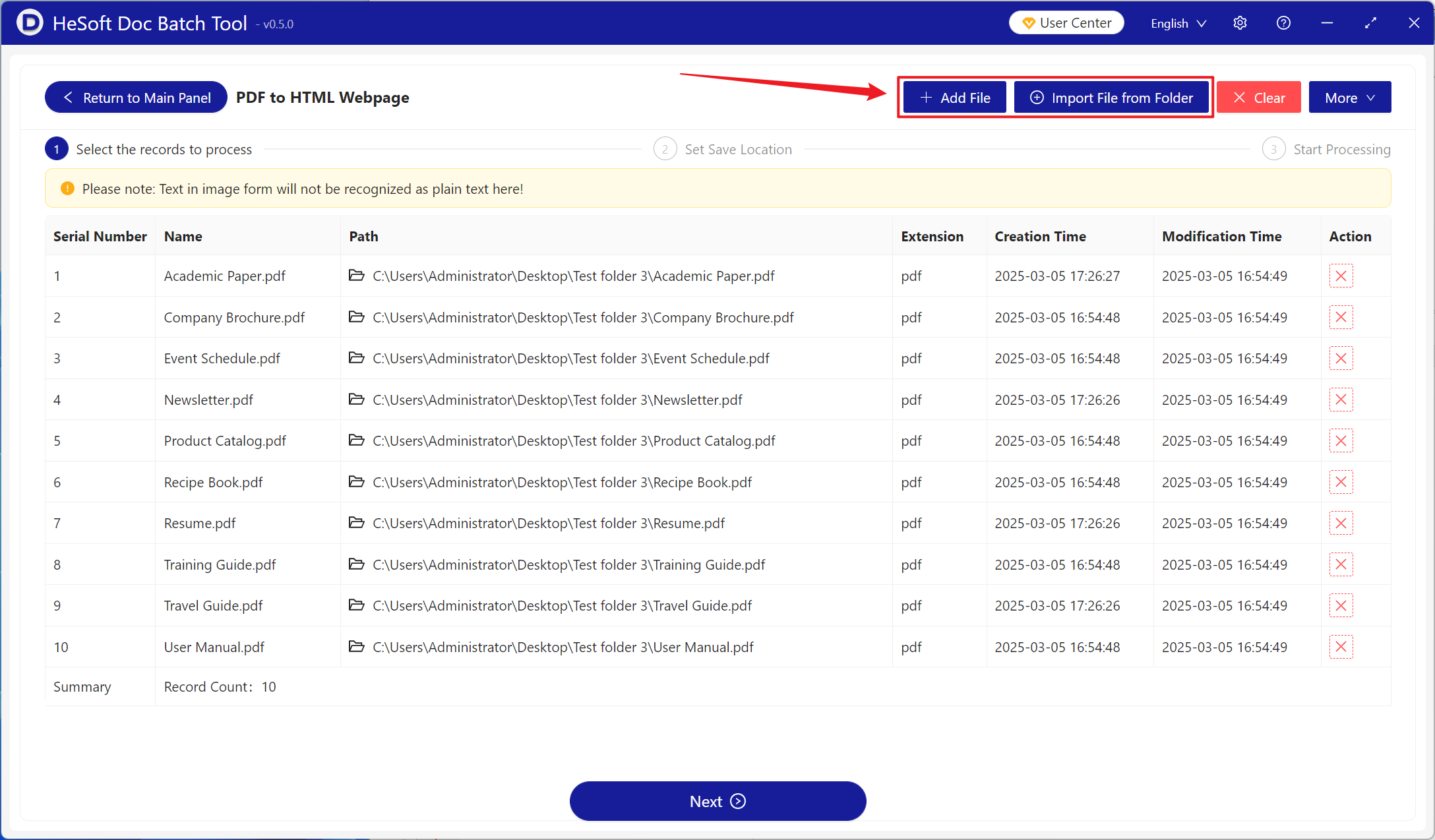
When processing is complete, click Save Location to view the converted HTML web page file.