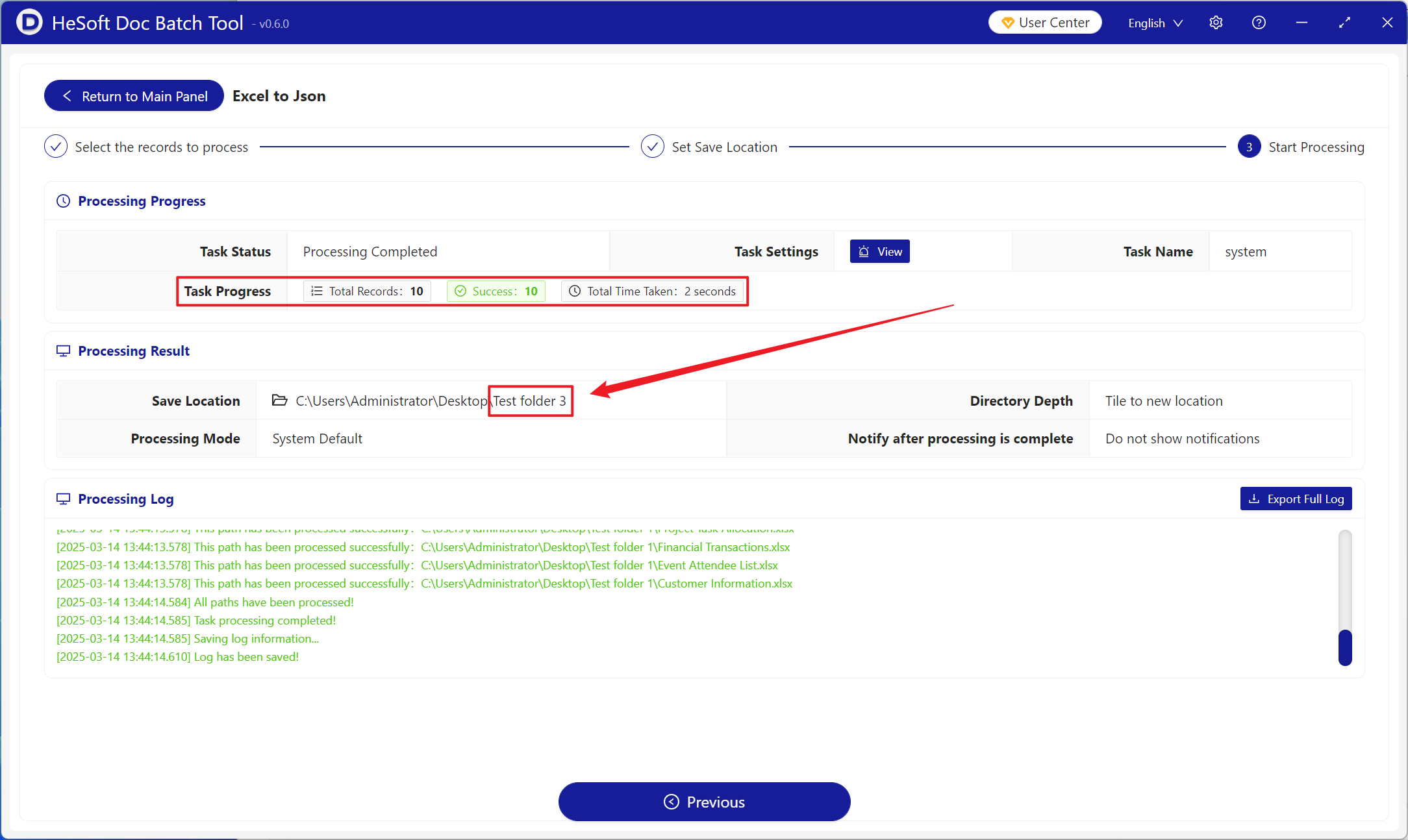Json is a lightweight data exchange format that can be directly parsed and used by most programming languages and platforms when data interaction with Web applications is required. In the development of front-end and back-end separation, Json is also a standard format for front-end and back-end data transmission, which is used to store and transmit structured data. When multiple Xls, Xlsx and other format files need Web development, data interaction or cross-platform data processing, batch conversion into Json format can improve the efficiency of all aspects.
1. Use Scenarios
there are a large number of user information, commodity data, etc. in Excel worksheets that need to be stored, migrated or transferred to structured data, which can be converted into Json format files in batches to make file backup and processing more efficient.
2. Effect preview
before treatment:

after treatment:

3. Operation steps
open 【HeSoft Doc Batch Tool], select [Excel Tools]-[Excel to Json]].
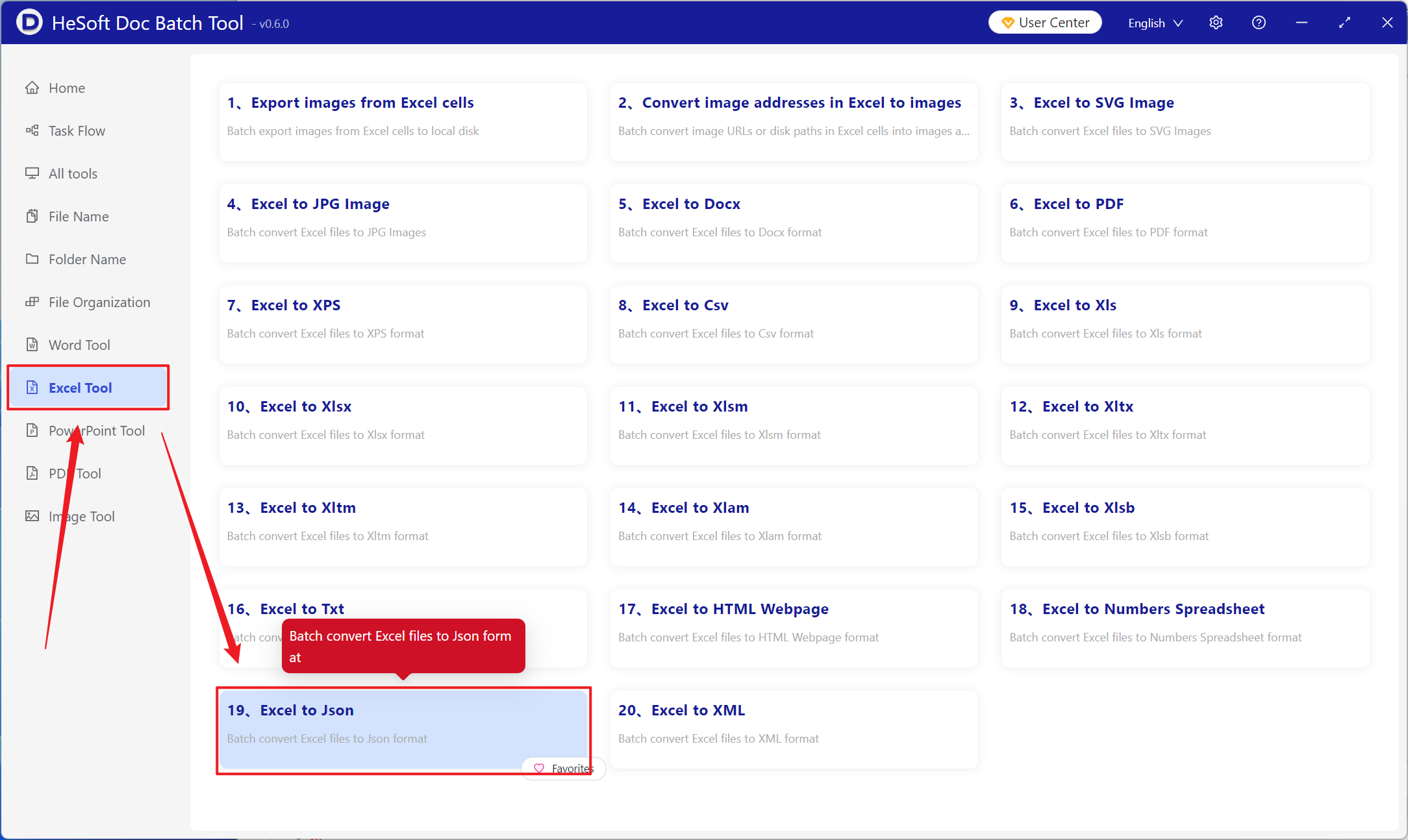
[Add File] Add single or multiple Excel files that need to be converted to Json format.
[Import File from Folder] Import all Excel files in the selected folder.
You can view the imported files below.
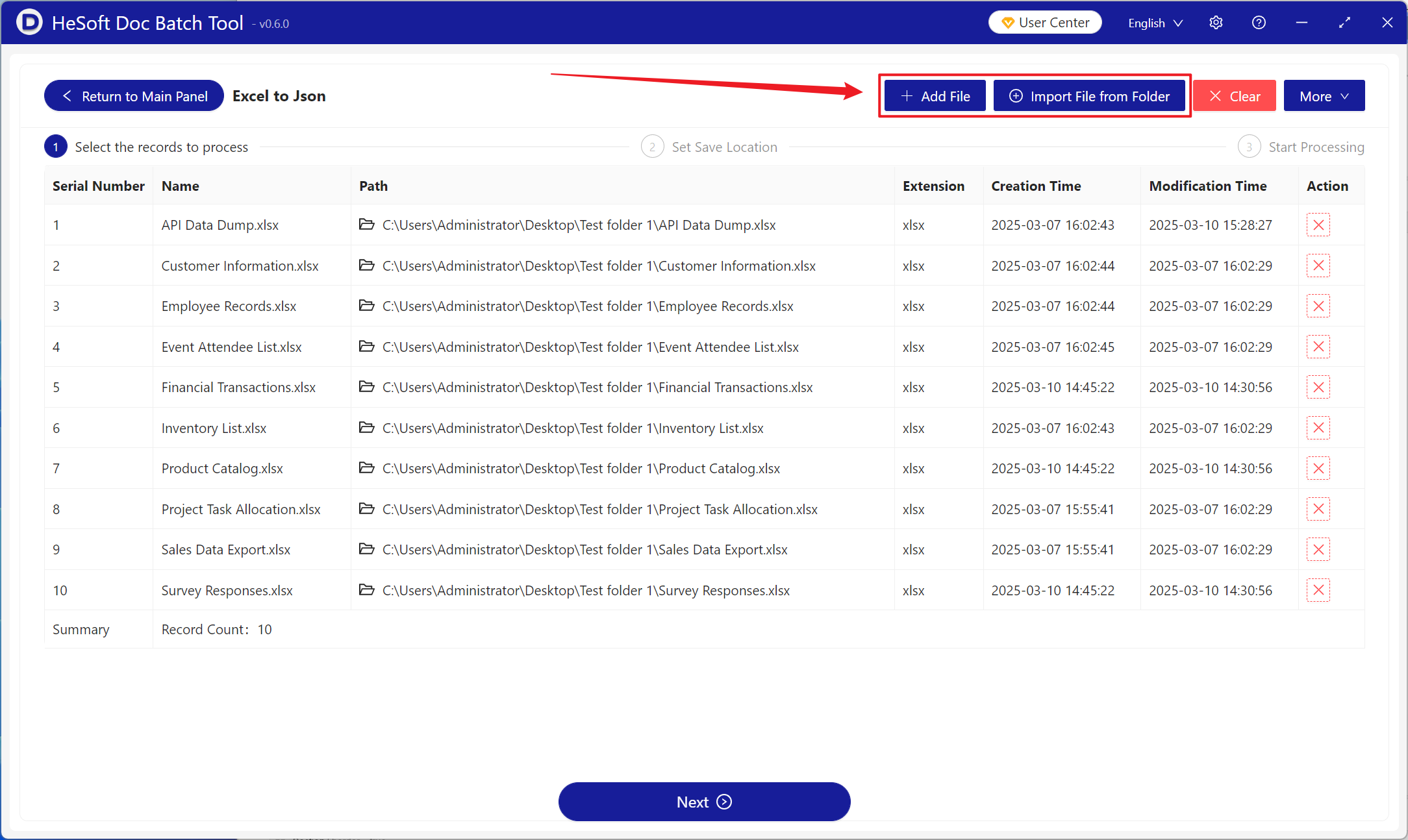
After the processing is completed, click the save location to view the successfully converted Json format file.