When using basic template design in old systems or old software versions, POT format is suitable for creating simple templates (such as meeting records, suggestion reports, etc.) that do not contain complex animations, 3D models, and advanced functions of the new version of the PowerPoint. It can ensure normal display in low-version environments and is a necessary choice for industrial control or specific old equipment. Secondly, POT format, as an early international standard format, is suitable for template files for ultra-long-term archiving. The following describes how to convert many PPT, PPTX and other slide files into POT template format files, supporting PPT, PPTX, PPS, PPSX, POTX and other formats.
1. Use Scenarios
there are a large number of slides in various formats such as PPTX and POTX that need to be transmitted to equipment with different system versions or stored for a long time. We can batch convert them into 2003 old POT template formats to ensure the normal opening and use of the templates and avoid compatibility problems of the new PowerPiont.
2. Effect preview
before treatment:

after treatment:

3. Operation steps
open 【HeSoft Doc Batch Tool], select [PowerPoint Tool]-[Convert PowerPoint to POT]].

[Add File] Add single or multiple PowerPoint slide files that need to be converted to the old version POT format.
[Import File from Folder] Import all PowerPoint slide files in the selected folder.
You can view the imported files below.
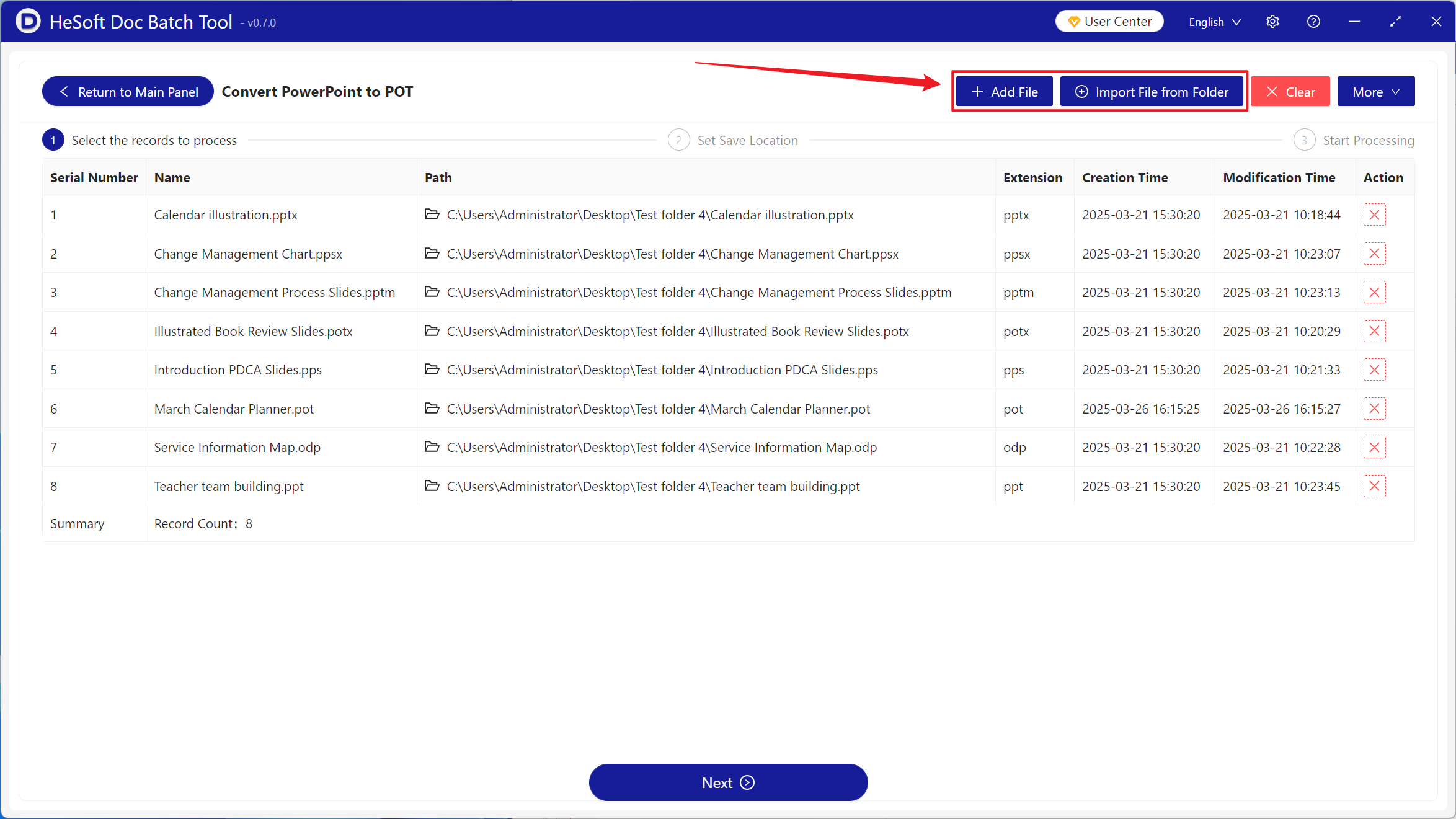
After the processing is completed, click the save location to view the successfully converted POT format file.
