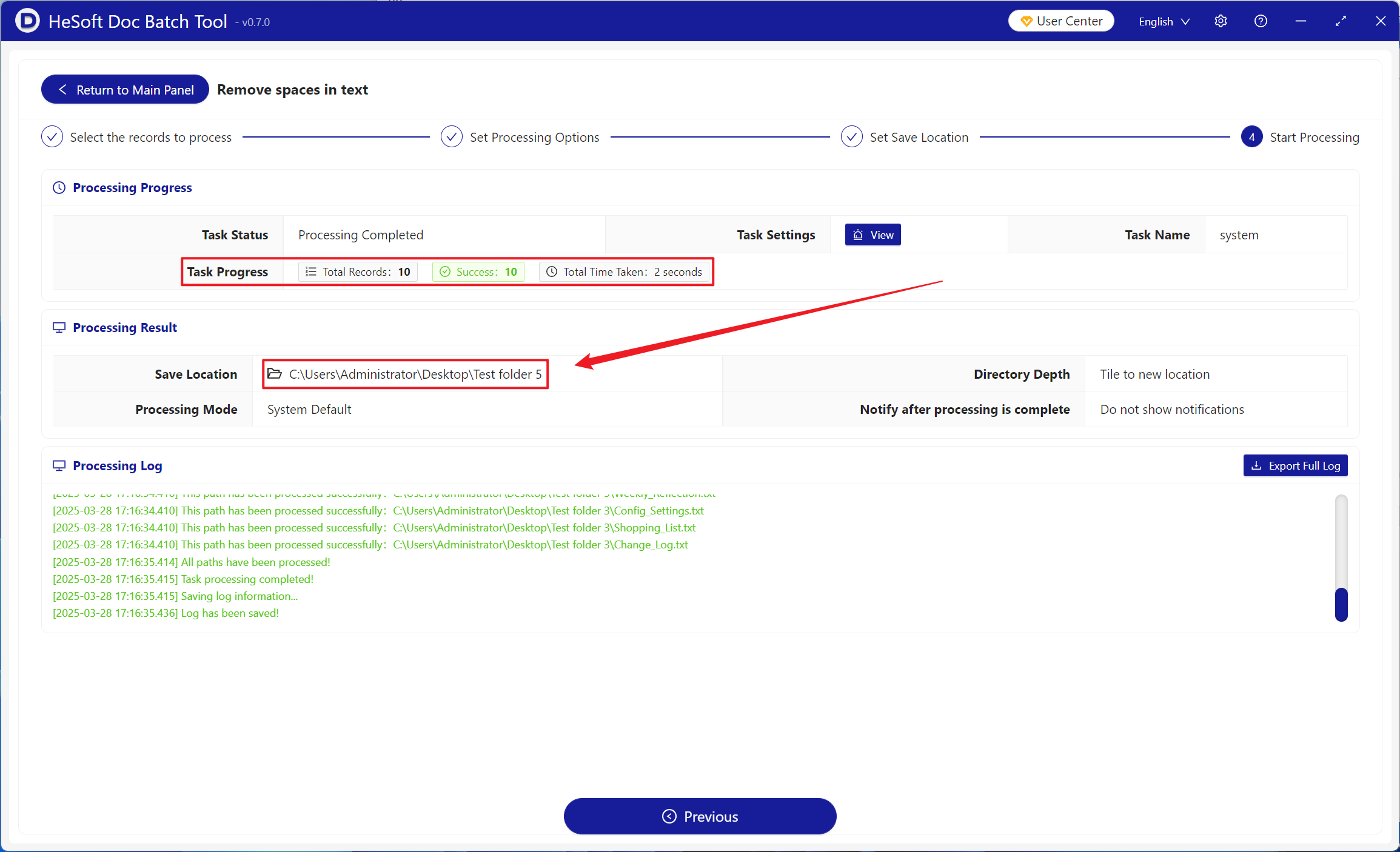When there is a blank portion at the beginning of a TXT plain text file, it may affect data processing or format specification. This is common in data import scenarios. Blank lines at the beginning of the content may cause parsing errors and interfere with code logic execution during script processing. At the same time, removing the blank at the beginning of the document can also make the key information of the document more prominent and improve the standardization of the formal document. The following describes how to delete the blank content at the beginning of a large number of TXT plain text files in a unified batch. Multiple text formats are supported: TXT, JSON, HTML, XML, SRT, and CSV.
1. Use Scenarios
when there is a large amount of blank content at the beginning of multiple TXT text files, it is necessary to import Excel and Python to prevent parsing errors or standardize the professionalism and readability of documents. We can delete the blank content at the beginning of the whole content of these text files in batch to ensure that the first line of data is correctly identified.
2. Effect preview
before treatment:

after treatment:

3. Operation steps
open 【HeSoft Doc Batch Tool], select [Text Tool]-[Delete Blank in Text]].
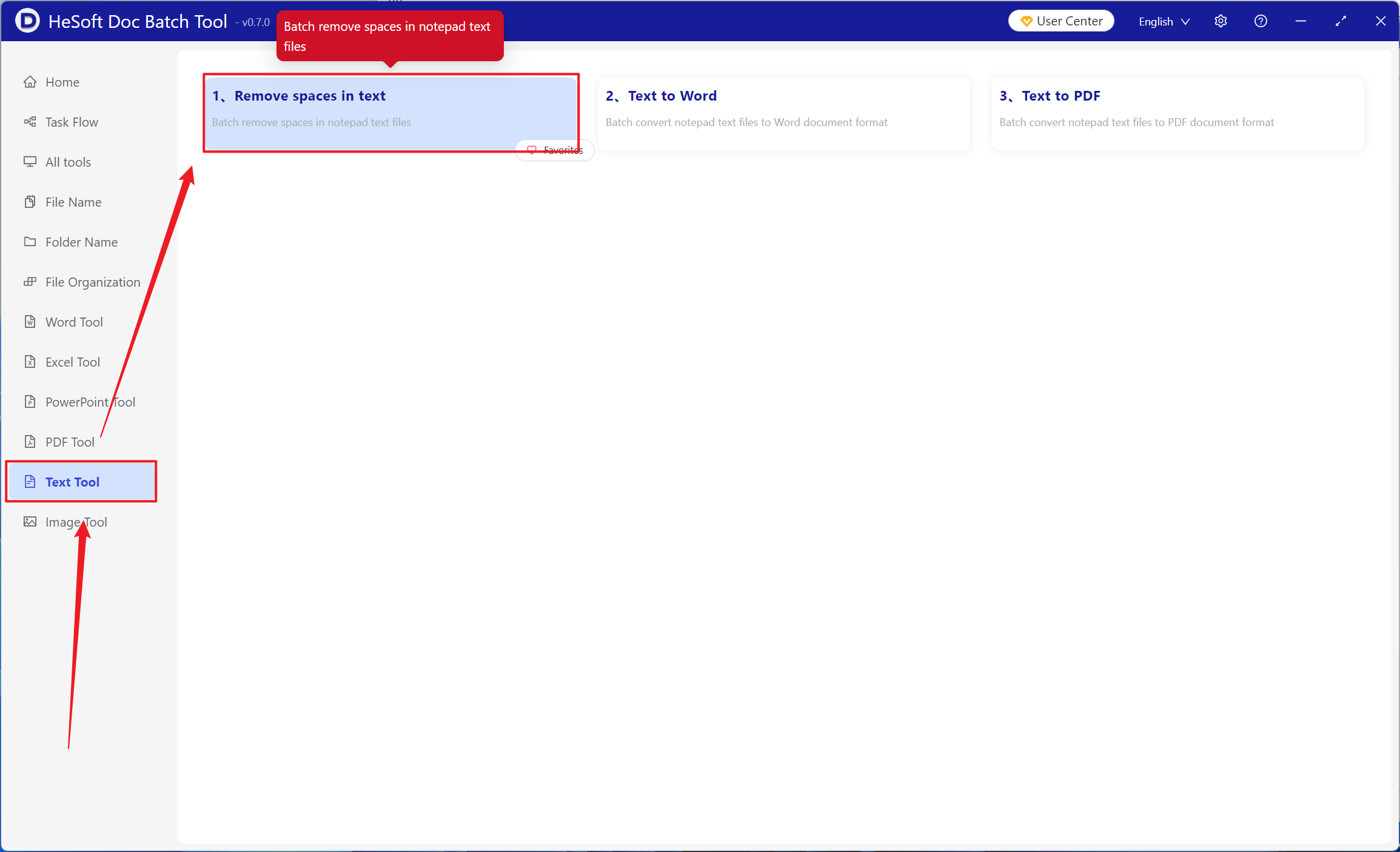
[Add File] Add single or multiple TXT plain text files that need to delete the blank part of the content.
[Import File from Folder] Import all TXT plain text files in the selected folder.
You can view the imported files below.
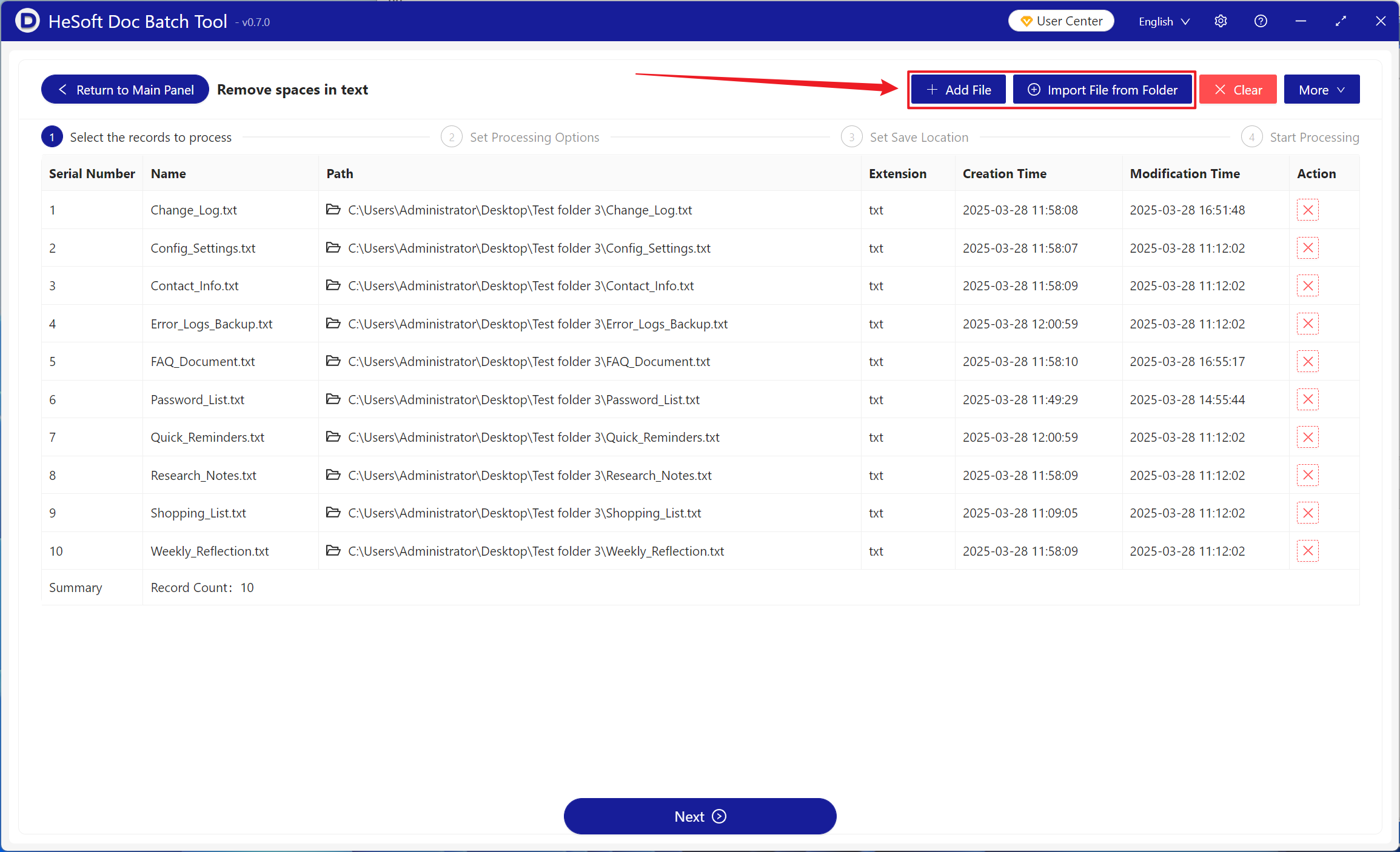
[Operation] Check the blank at the beginning of deleting the whole content below.
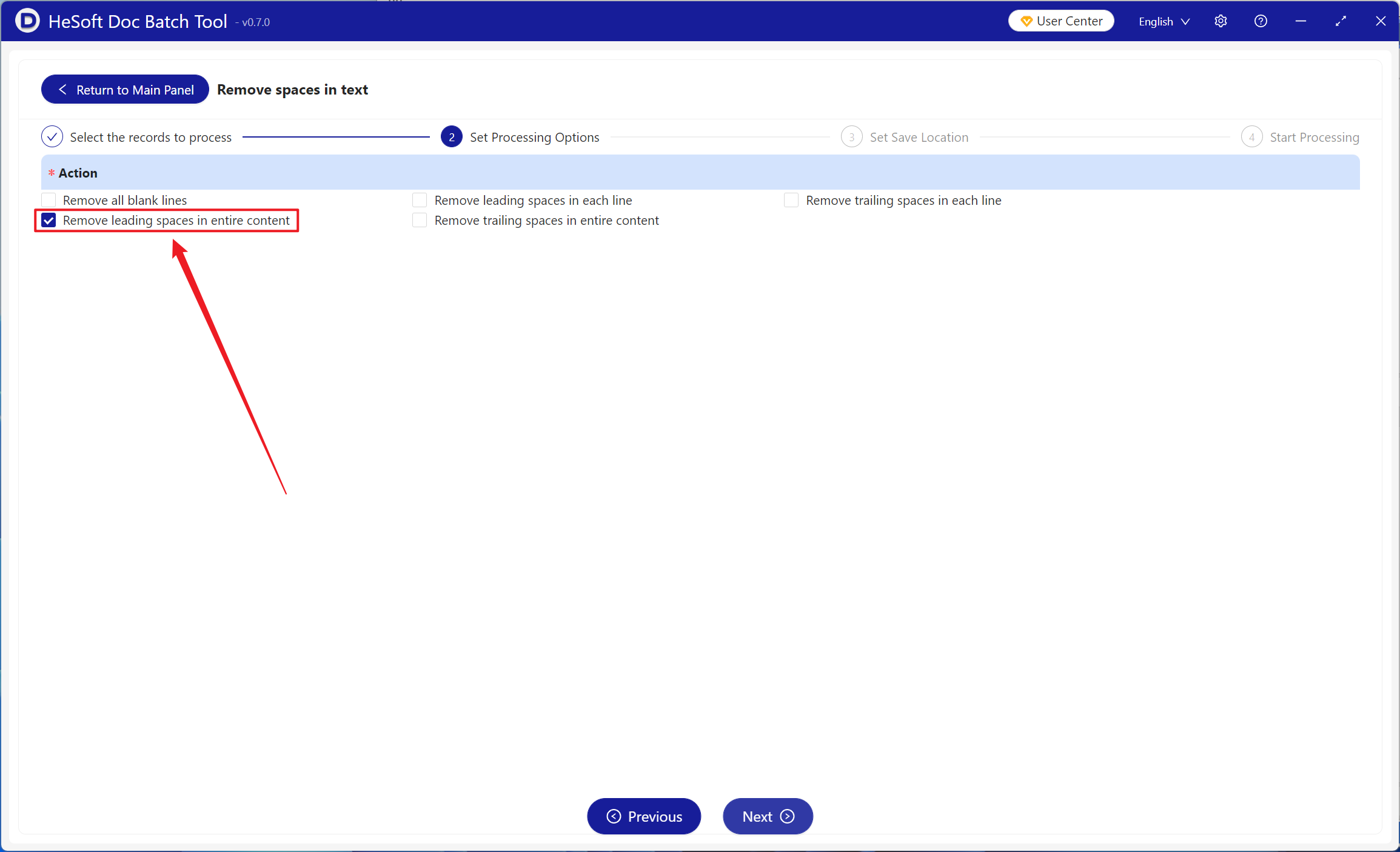
After the processing is completed, click the save location to view the TXT Notepad file with the blank content at the beginning of the file deleted successfully.