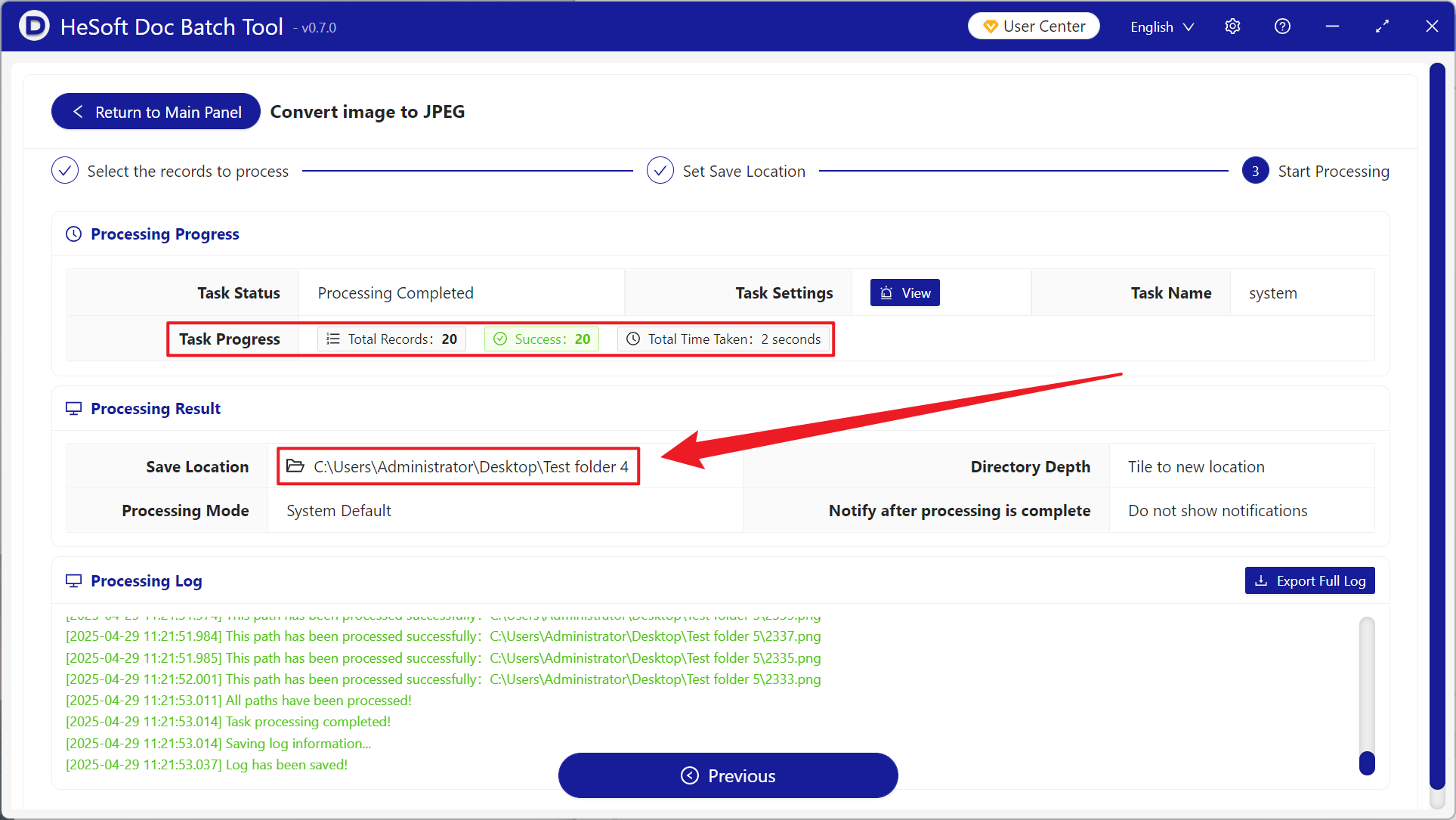In the field of digital image processing, batch conversion of PNG format to JPEG format is an important technical scheme to improve storage efficiency and optimization. It is mainly aimed at scenes that need to balance image quality and file size. Through JPEG lossy compression, the file volume can be significantly reduced under the premise of controlling visual quality loss, thus effectively solving the problems of high storage cost and low transmission efficiency of PNG format. In web development can shorten the image loading time, improve SEO ranking; photography industry can save cloud storage space; in advertising printing can also ensure equipment compatibility. From a business value perspective, converting PNG to JPEG can help content creators optimize social media assets and provide more efficient image resource solutions for embedded system developers. So how do we go to hundreds or even thousands of PNG images unified batch into JPEG format? The following share a method, only three steps to achieve rapid conversion, while supporting JPG, BMP, TIF, WEBP, SVG and other image formats.
1. Use Scenarios
when storing a large number of high-resolution images, although PNG can retain details, the huge file volume will take up too much storage space. After batch conversion to JPEG, hard disk or cloud storage costs can be saved while maintaining acceptable image quality.
2. Effect preview
before treatment:

after treatment:

3. Operation steps
open 【HeSoft Doc Batch Tool], select [Picture Tool]-[Convert Picture to JPEG]].
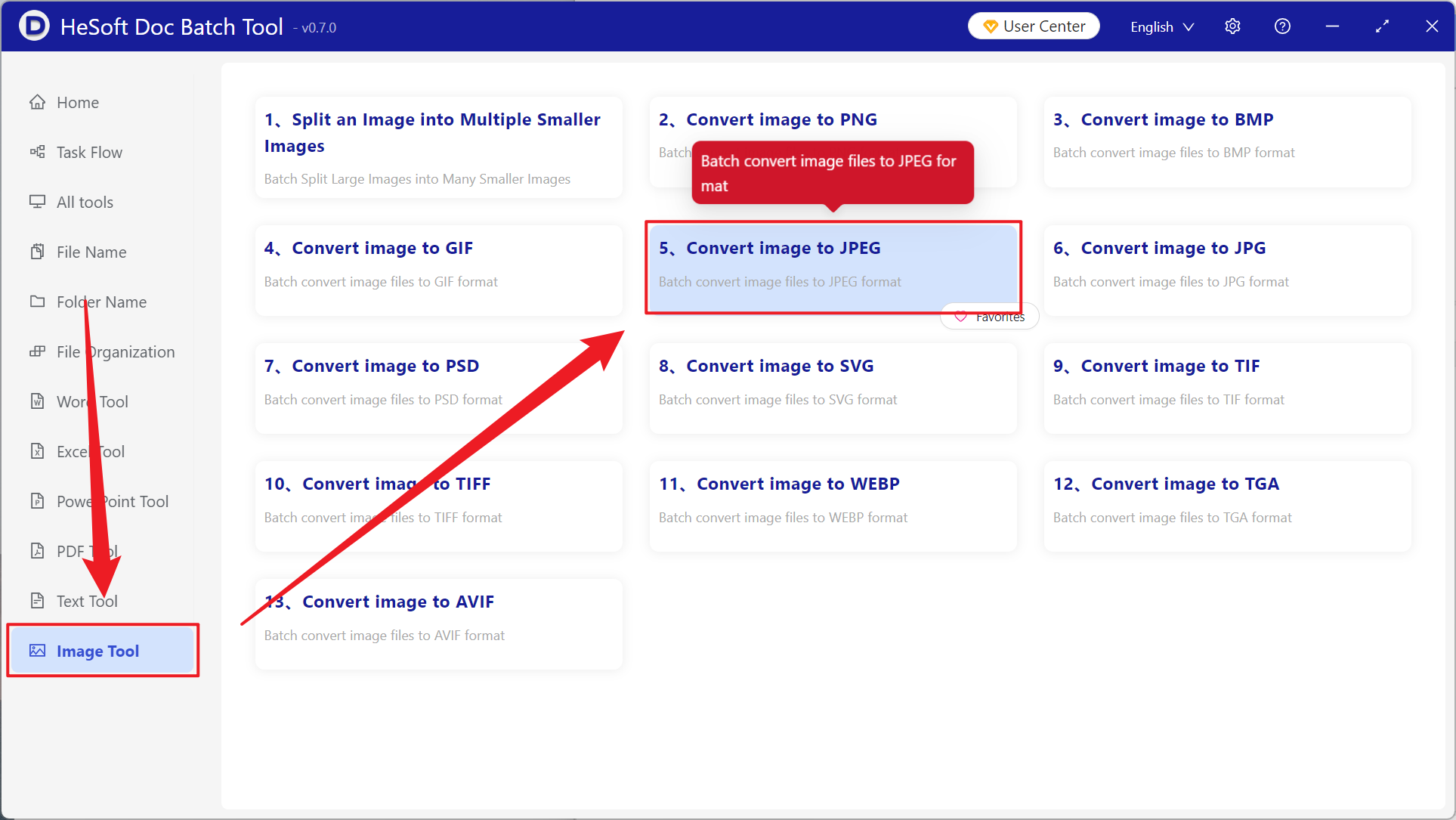
[Add File] Choose to add PNG and other picture format files that need to be converted.
[Import File from Folder] Import all pictures in the selected folder.
View the imported files below.
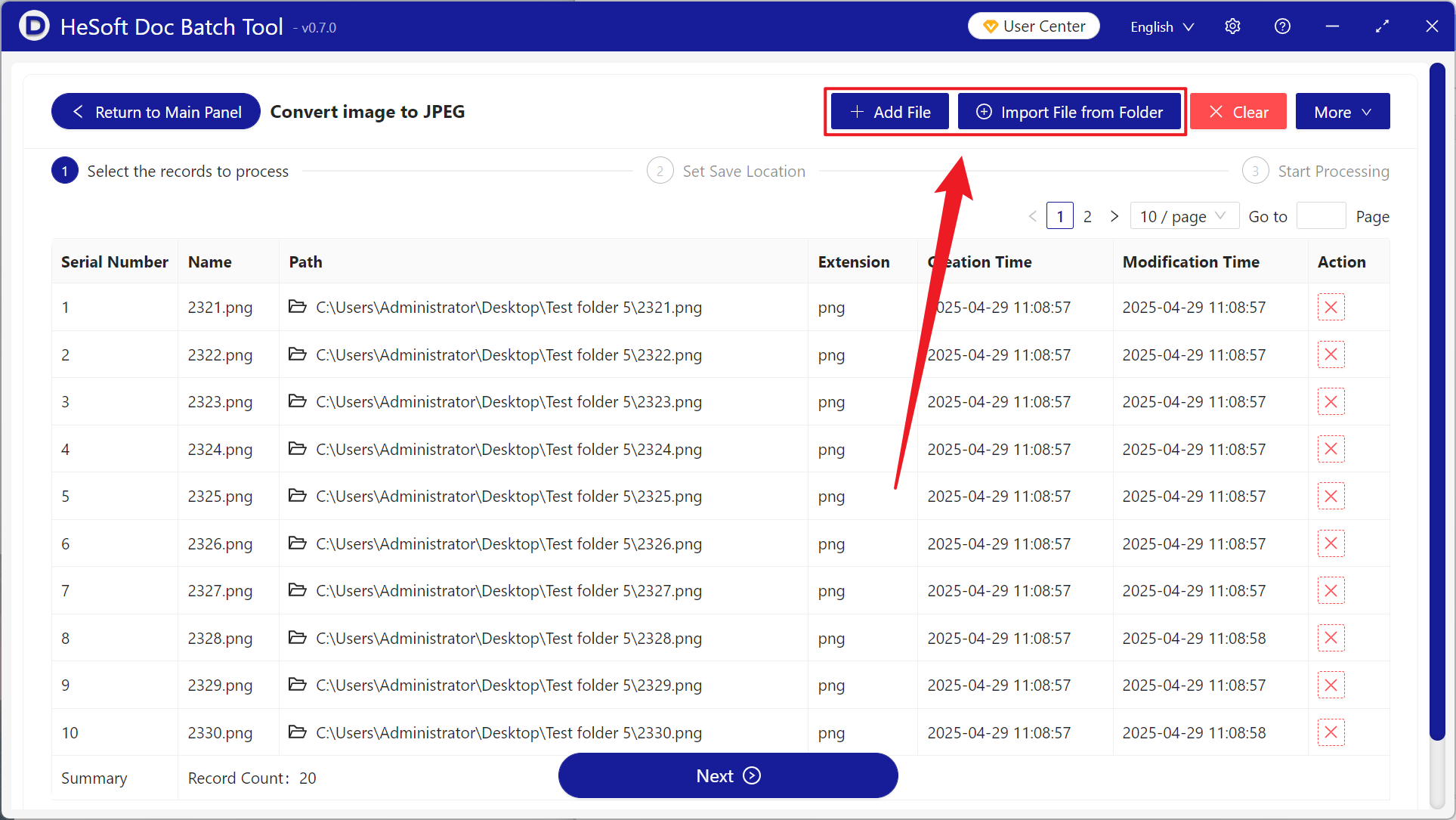
After waiting for the processing to complete, click on the path behind the save location to view the converted picture.