A large number of documents, pictures, videos and other files stored on the computer will be summarized and stored in folders. Folders can help us organize and organize files, so that we can browse files and find the files we need faster and easier. It is also very important for the naming of folders. A good folder name can intuitively express the file contents of the files inside. When the number of folders is too large, it may be unsatisfactory to distinguish them by name. At this time, suffix text is added to multiple folders that need to be marked, making it easier to distinguish different types of folders. The following describes how to add suffix text to the names of multiple folders.
1. Use Scenarios
add the same numbers, text, symbols, letters and other suffixes to the last part of the folder name.
For example: Video Folder, Picture Folder, Model Folder
need to add Template suffix content to its right
after the addition is completed, the video folder Template, Picture folder Template, model folder Template
2. Effect preview
before treatment:

after treatment:

3. Operation steps
open 【HeSoft Doc Batch Tool], select [folder name]-[folder name add prefix and suffix]].
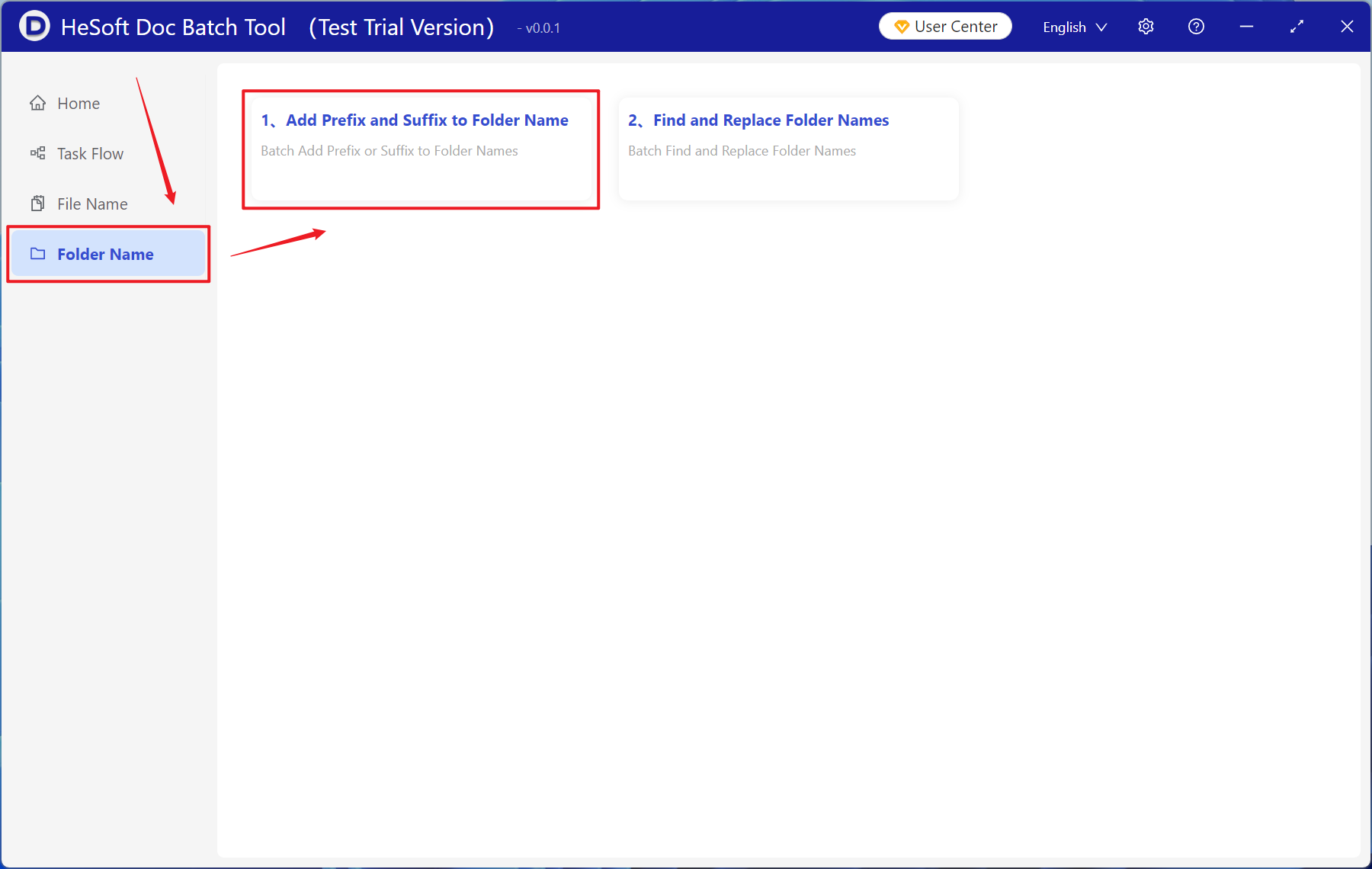
[Add Folder] Add multiple folders or subfolders that need to add suffix content to the folder name.
You can also drag files directly below.

Open [Add Suffix] and enter the suffix content to be added below.
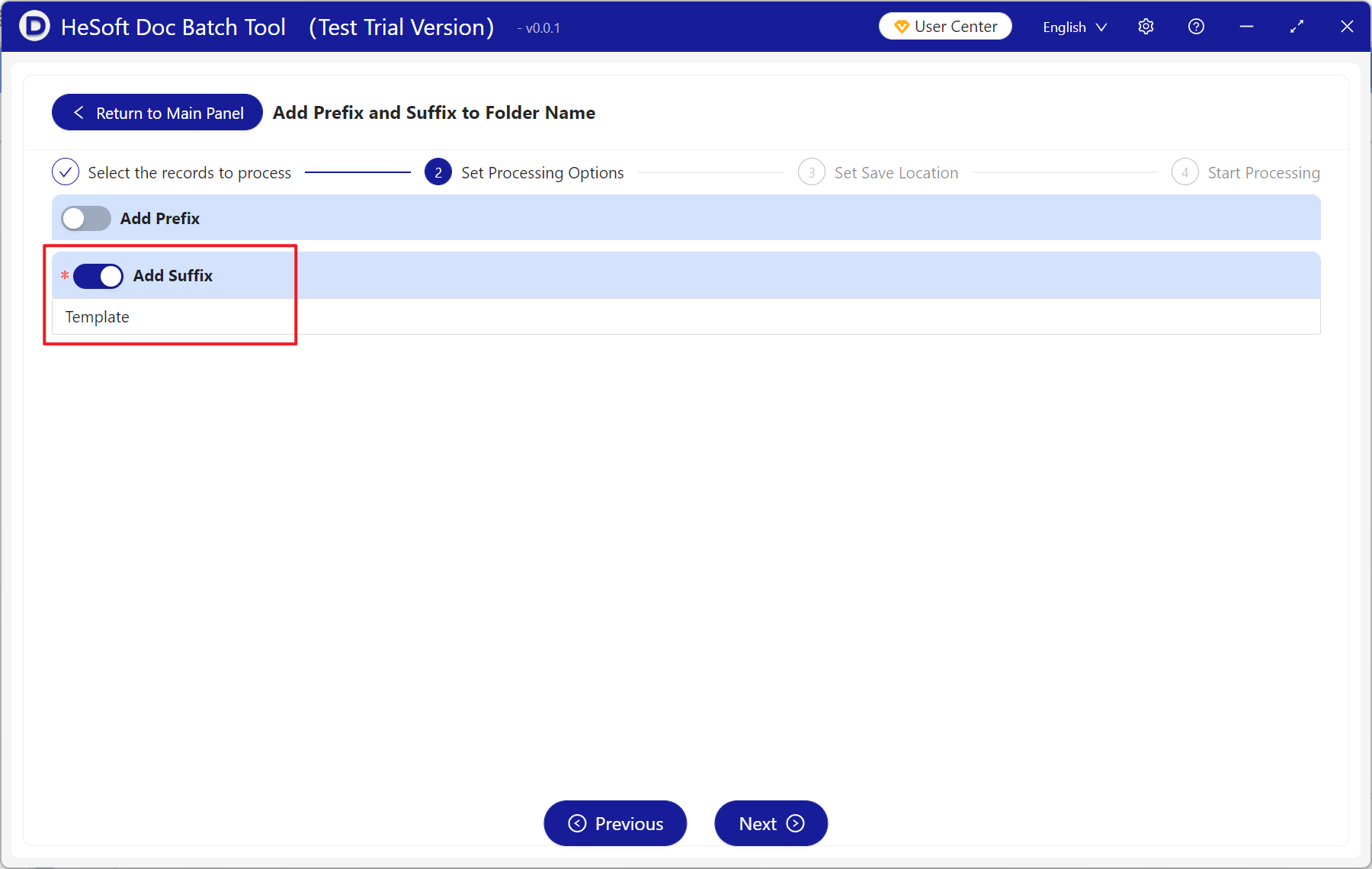
Wait for the processing to complete and view the modified folder in the save location.
