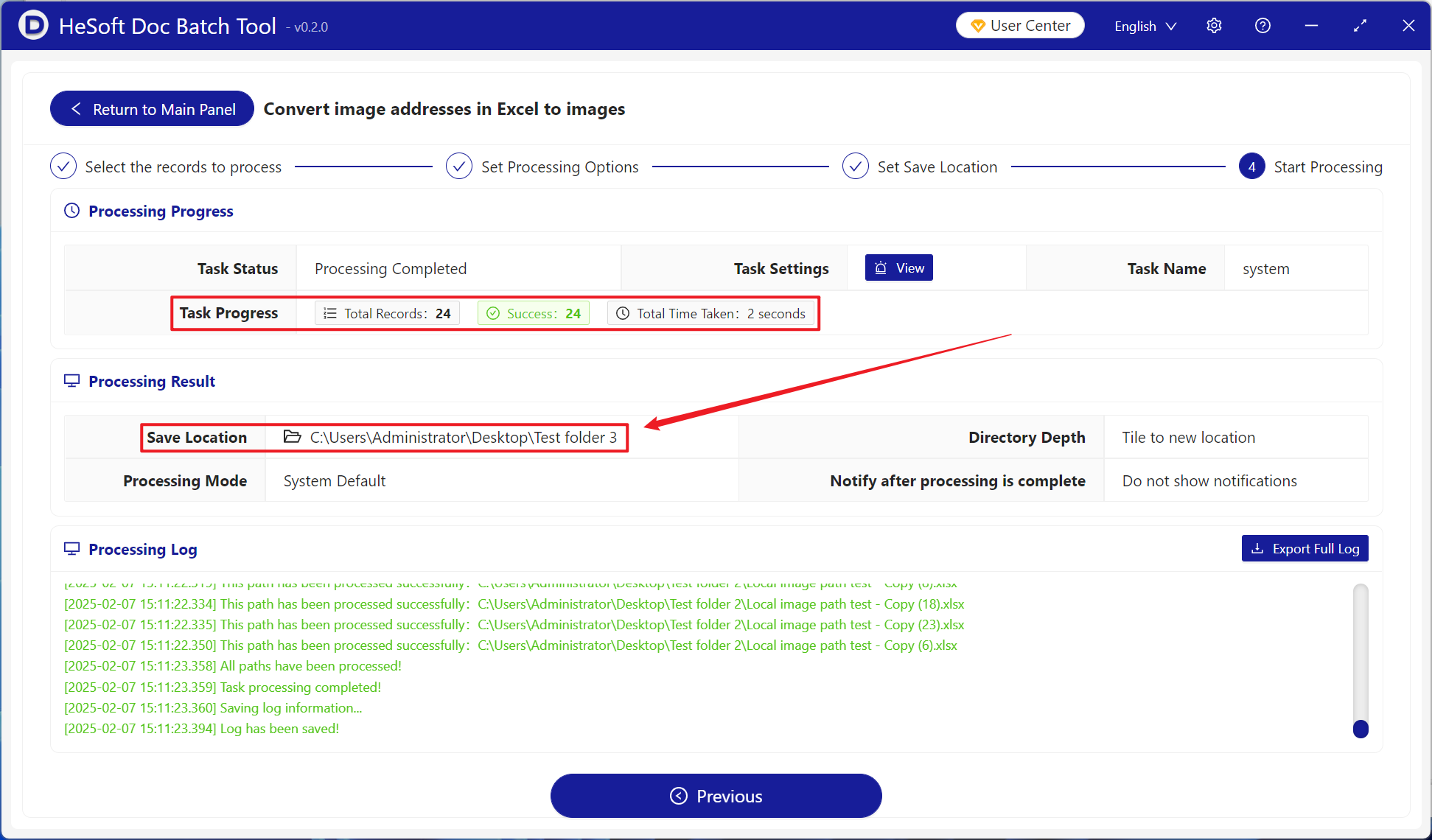Multiple xls and xlsx table files on the computer contain a large number of local picture paths, and many columns have cells with local file paths. It is necessary to convert all the picture paths in one of the columns into jpg pictures to enhance the visualization of the table contents, and keep the path contents in the original cell. How to overwrite the corresponding left cell to generate a picture? The following describes how to batch convert the path contents of any column of cells in dozens of Excel workbook files into picture forms to overwrite the left cell and keep the local picture path.
1. Use Scenarios
convert a column of local disk paths selected in xls and xlsx table files to pictures, overwrite and delete the corresponding cells on the left, and keep the local picture path of this column.
2. Effect preview
before treatment:

after treatment:

3. Operation steps
open 【 HeSoft Doc Batch Tool ], select [Excel Tools]-[Convert Picture Address in Excel to Picture]].
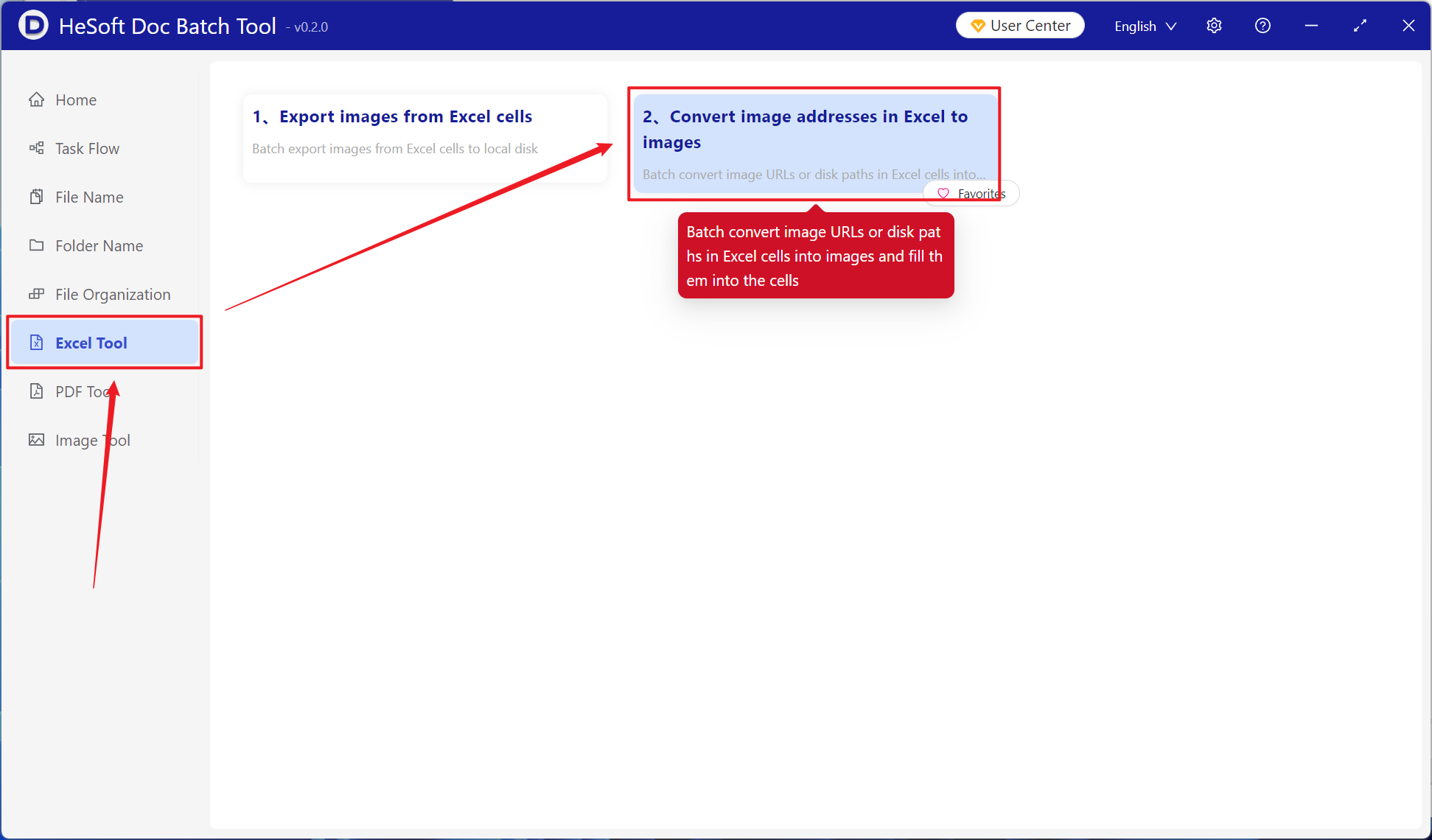
[Add File] Add a single or multiple computers to convert the local path to the xlsx file of the picture.
[Import Files from Folders] Import a large number of folders that require the local path of the computer to be converted into picture xlsx files.
You can also choose to drag files directly below.
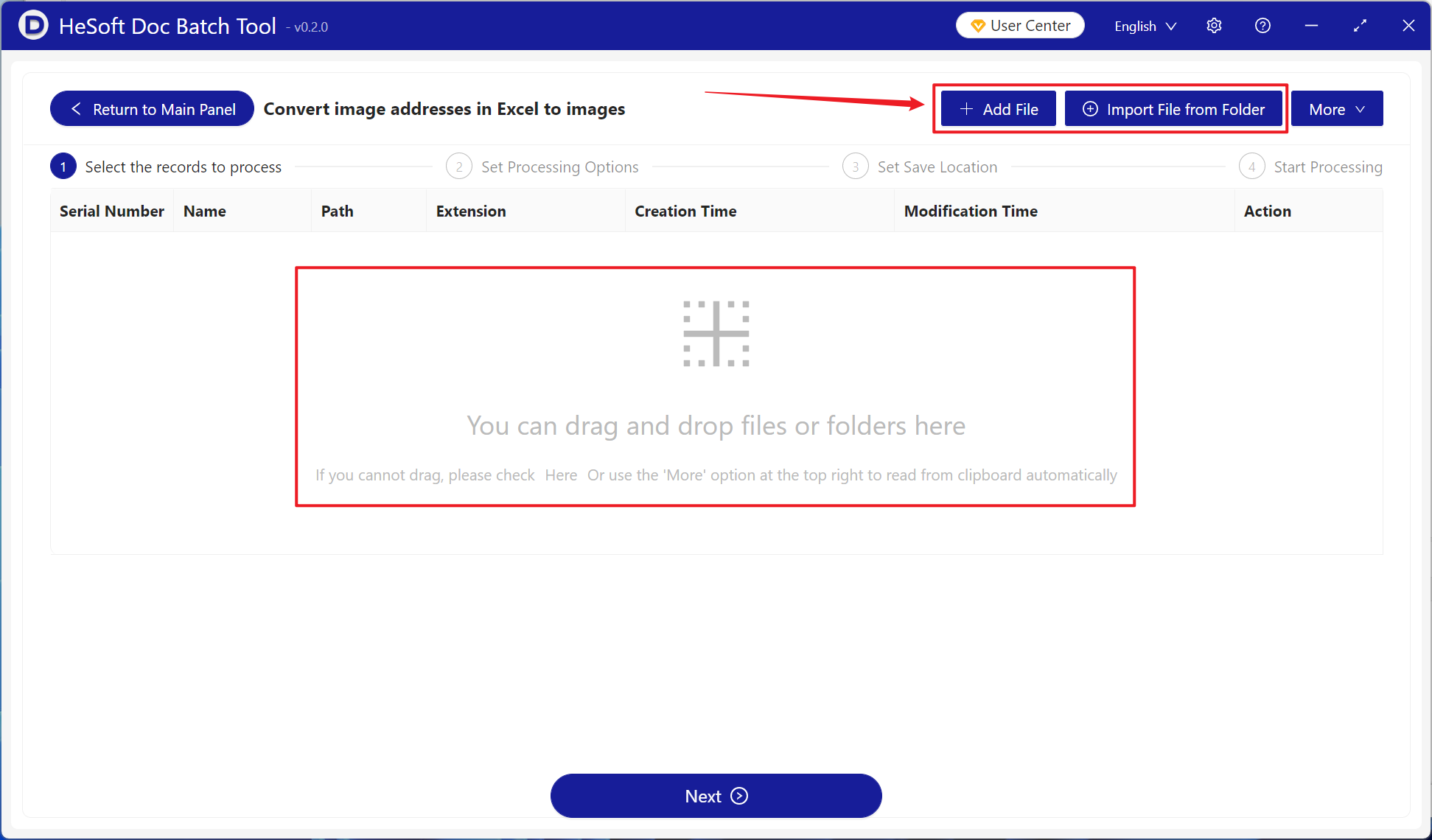
[Processing Range] Select a fixed column. Under Column Name, select a column to be converted into an image.
[Picture Save Location] Select the picture in the local picture path to the left or right according to your own needs.
[Fixed picture cell width and height] Enter the width and height of the picture according to your needs.
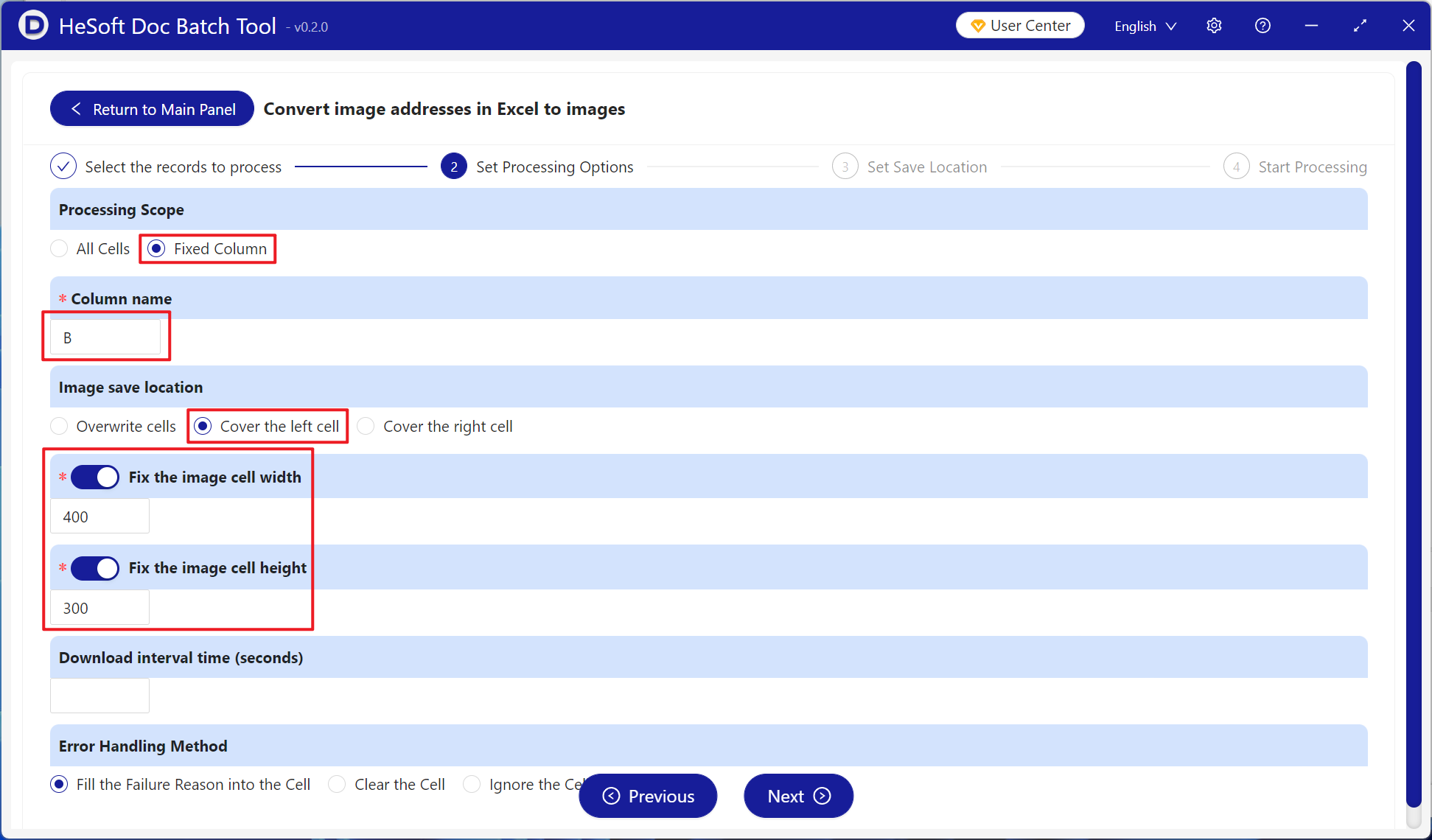
after waiting for the processing to complete, click on the save location to view the dozens of Excel spreadsheet files that have been converted.