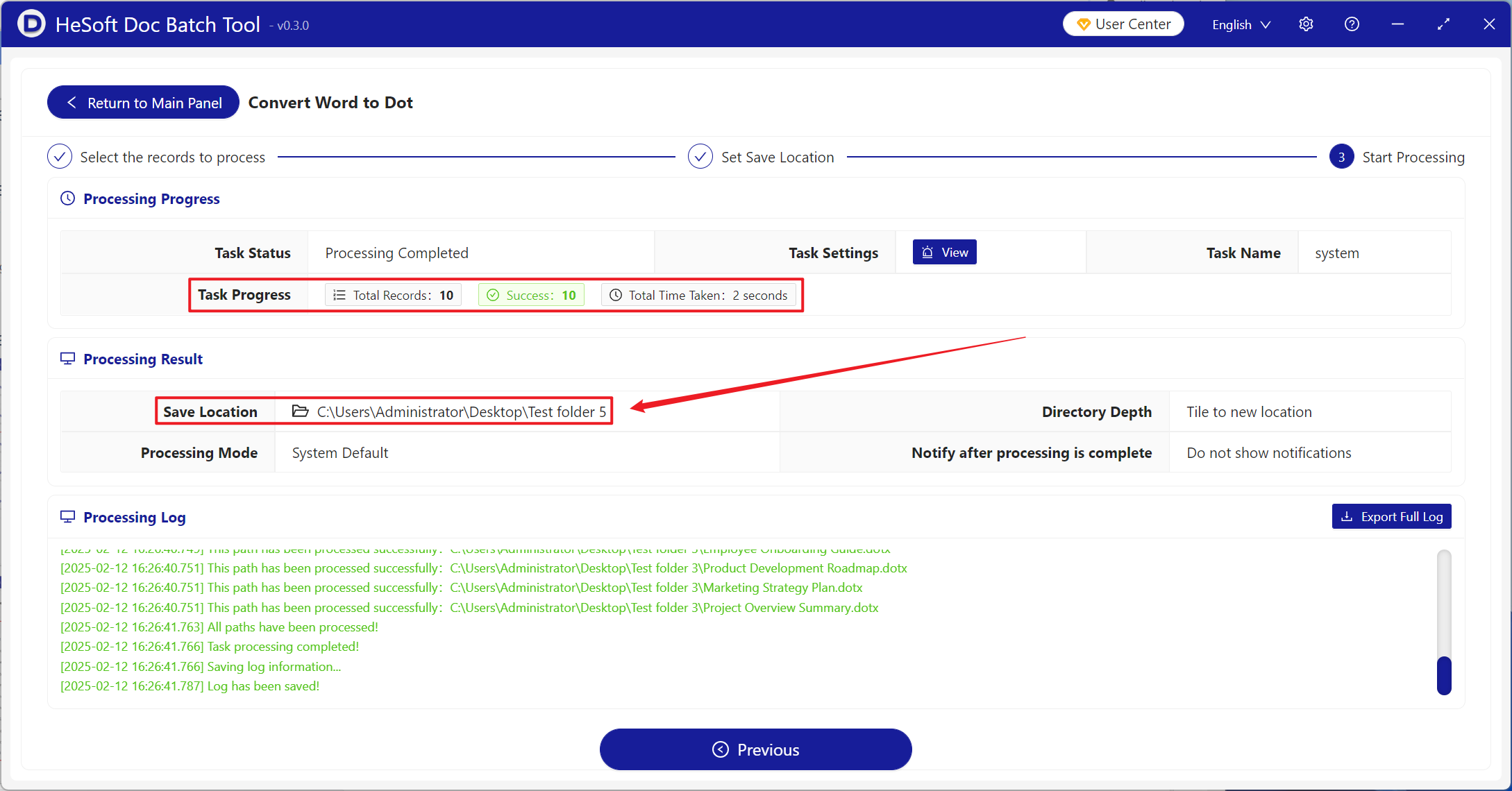Dotx format files are used to create template-based documents in Word documents. Modifying the contents of dotx files does not affect the template, but generates new documents to ensure that the new documents generated each time have the same structure or format. They are usually used to create repetitive documents in fixed formats such as letters, invoices, project plans, etc., so they are suitable for repeated use. If there are multiple processed dotx format files that cannot be opened due to incompatible software versions or cannot be supported by adding macro functions after transmission, the files need to be converted to old version dot format files to ensure normal opening and use, as well as adding and retaining macro functions at will. Here's how to quickly batch convert a large number of dotx format files to legacy dot files open and use, avoiding compatibility issues.
1. Use Scenarios
Word documents in the new version of the dotx format file directly into the old version of the dot format file.
2. Effect preview
before treatment:

after treatment:

3. Operation steps
open 【HeSoft Doc Batch Tool], select [Word Tool]-[Word to Dot]].
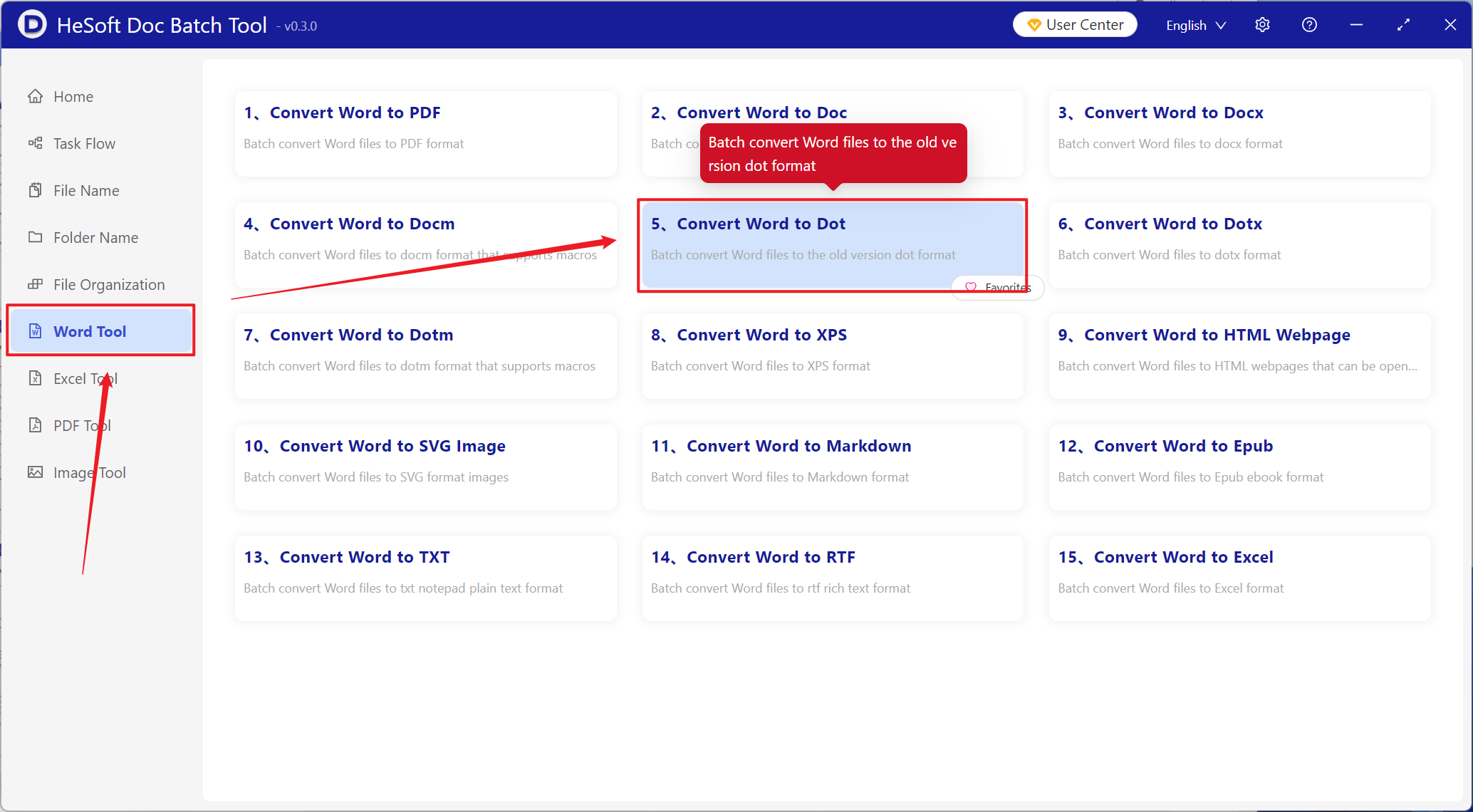
[Add File] Add single or multiple Word documents that need to be converted to the old version dot format.
【Import Files From Folder】 Add the entire folder of Word documents that need to be converted to the old version dot format.
The red box below is the file after successful import.
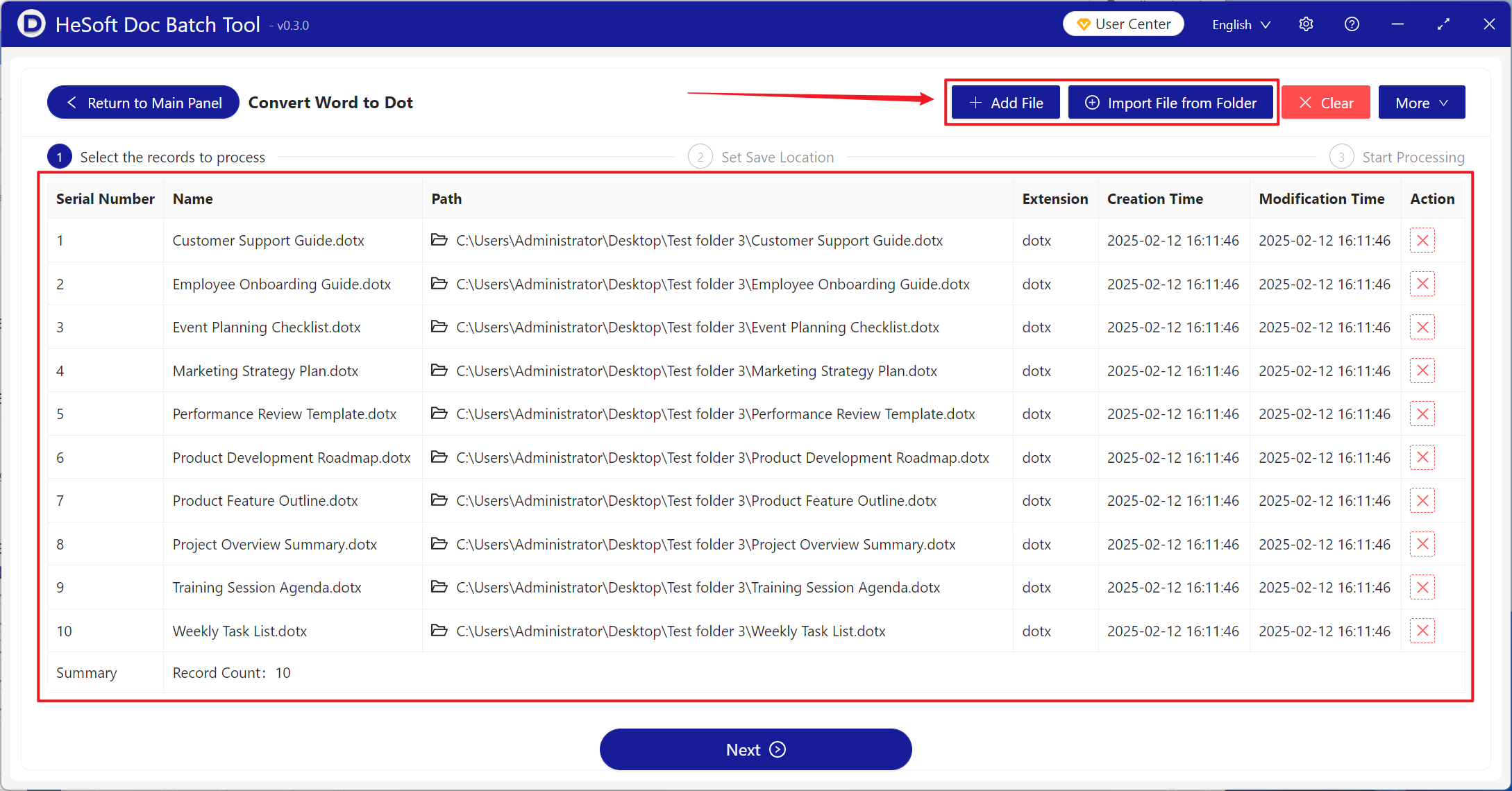
After waiting for the processing to complete, click Save Location to view the successfully converted files.