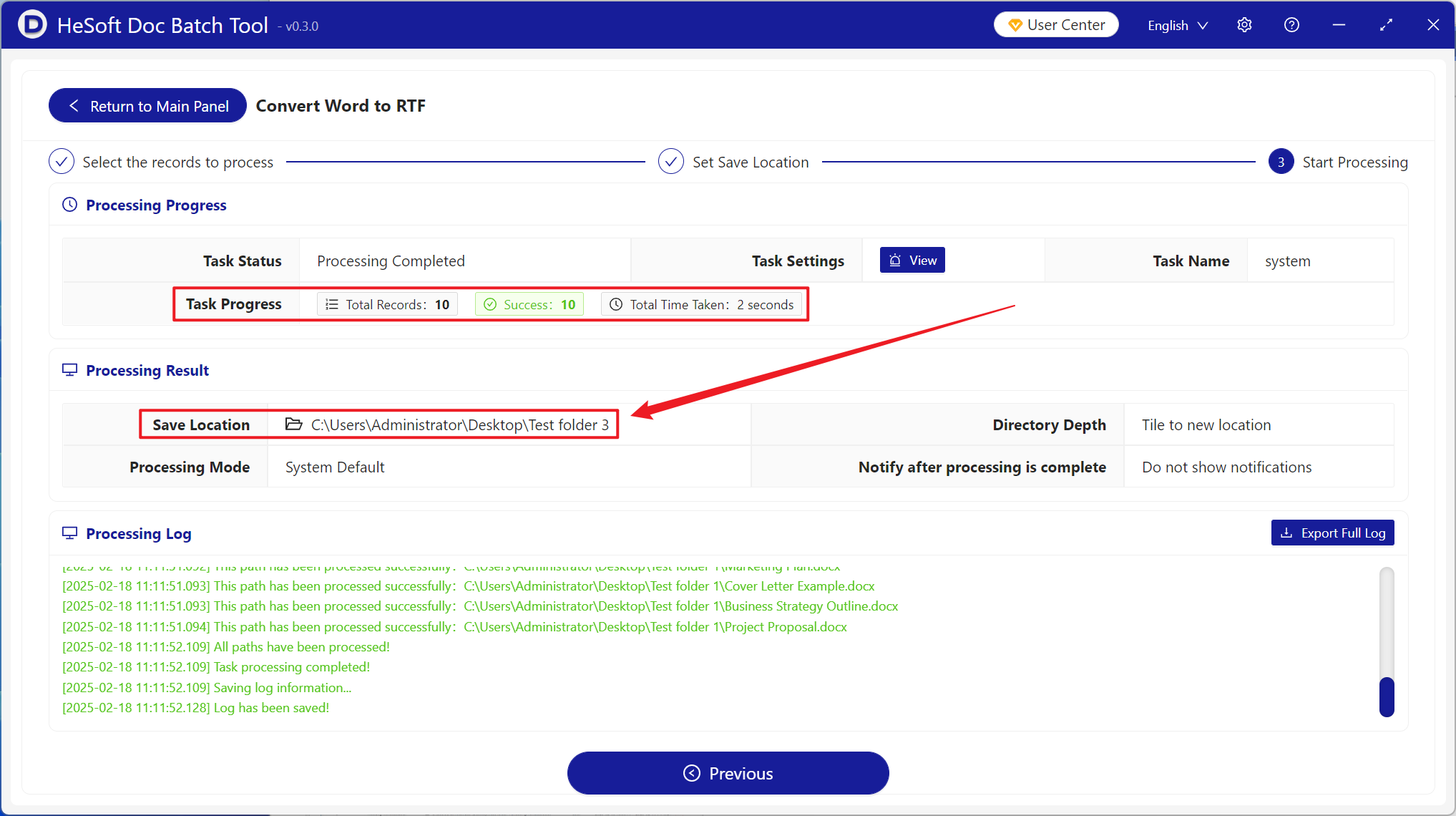RTF is a universal rich text format that supports most word processing software and can preserve basic format compatibility and avoid version conflicts between different software or old and old versions. In Word documents, you need to ensure that the document retains basic formatting (such as fonts, paragraphs, tables, etc.) to open normally in a cross-software, cross-system or cross-version environment and remove the dependency on advanced features. The following describes how to quickly convert a Word document into an RTF rich text format file in batch, supporting doc, docx, dot, dotx, docm, and dotm formats.
1. Use Scenarios
convert all formats such as doc and docx in Office Word documents into RTF rich text format files in batch.
2. Effect preview
before treatment:

after treatment:

3. Operation steps
open 【HeSoft Doc Batch Tool], select [Word Tool]-[Word Convert to RTF]].
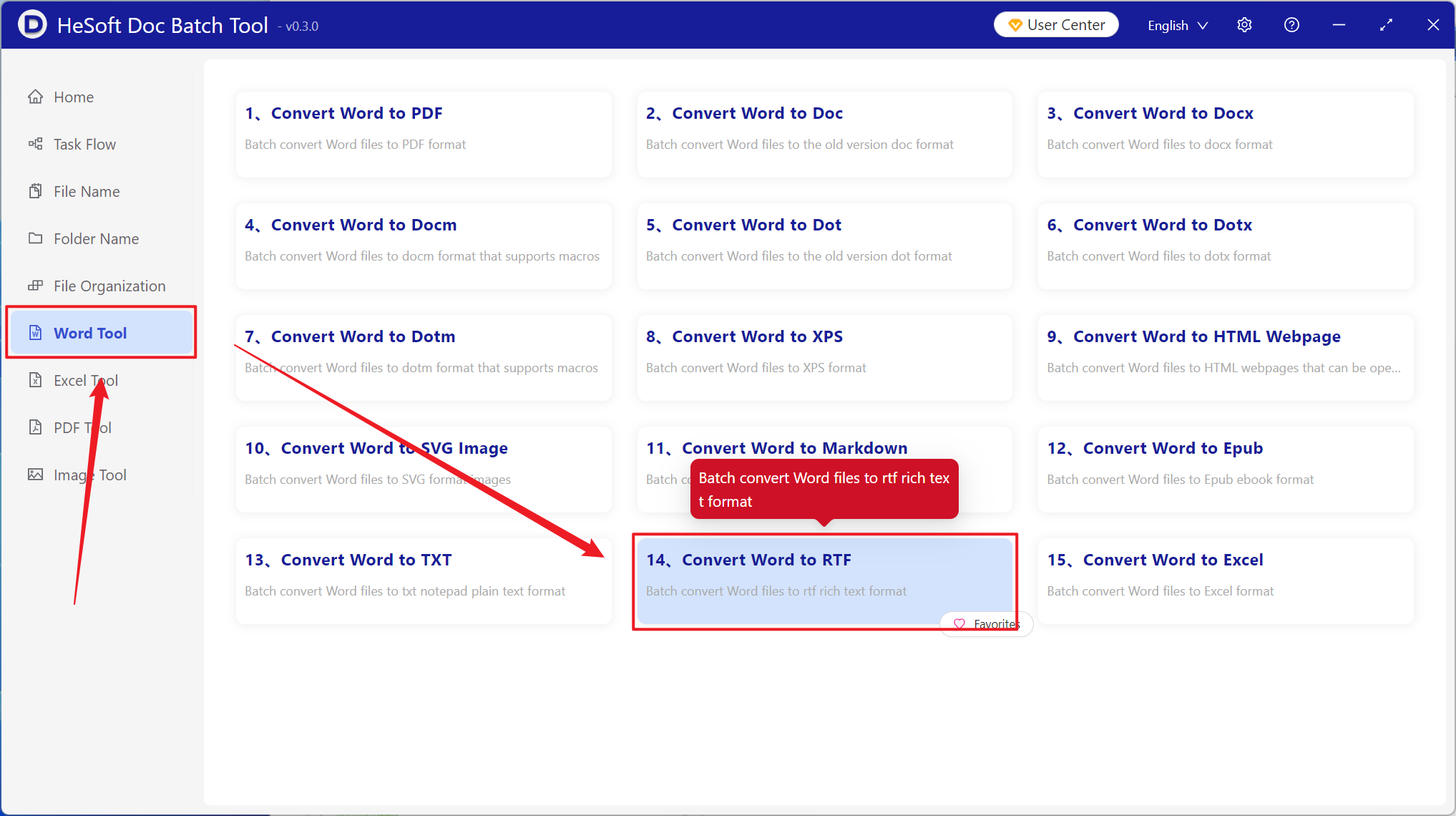
[Add File] Add single or multiple Word documents that need to be converted into RTF rich text format.
[Import Files from Folder] Add the entire Word document folder that needs to be converted to RTF rich text format.
You can also drag the file below to view the imported file.
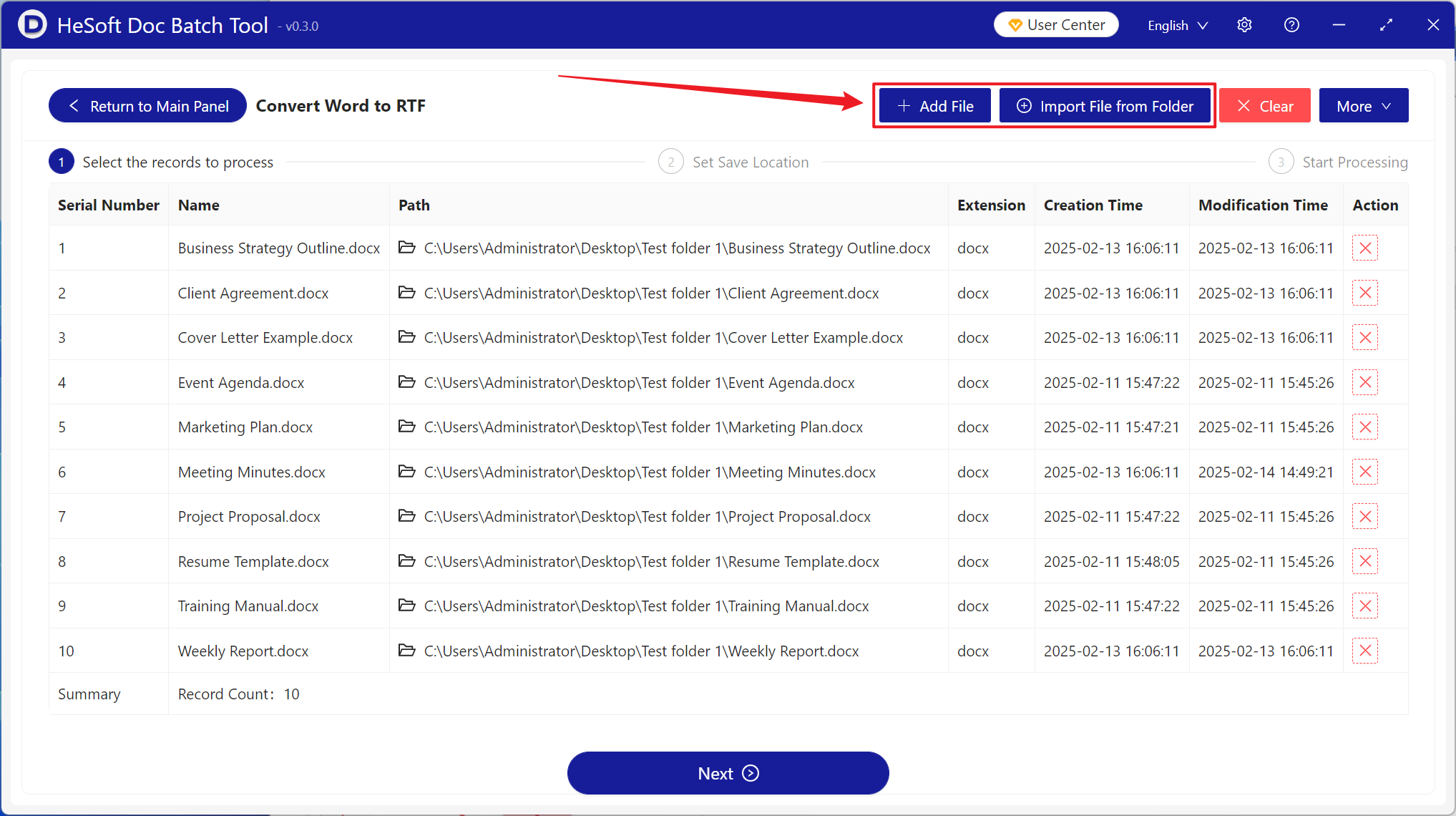
After waiting for processing to complete, click Save Location to view the converted files.