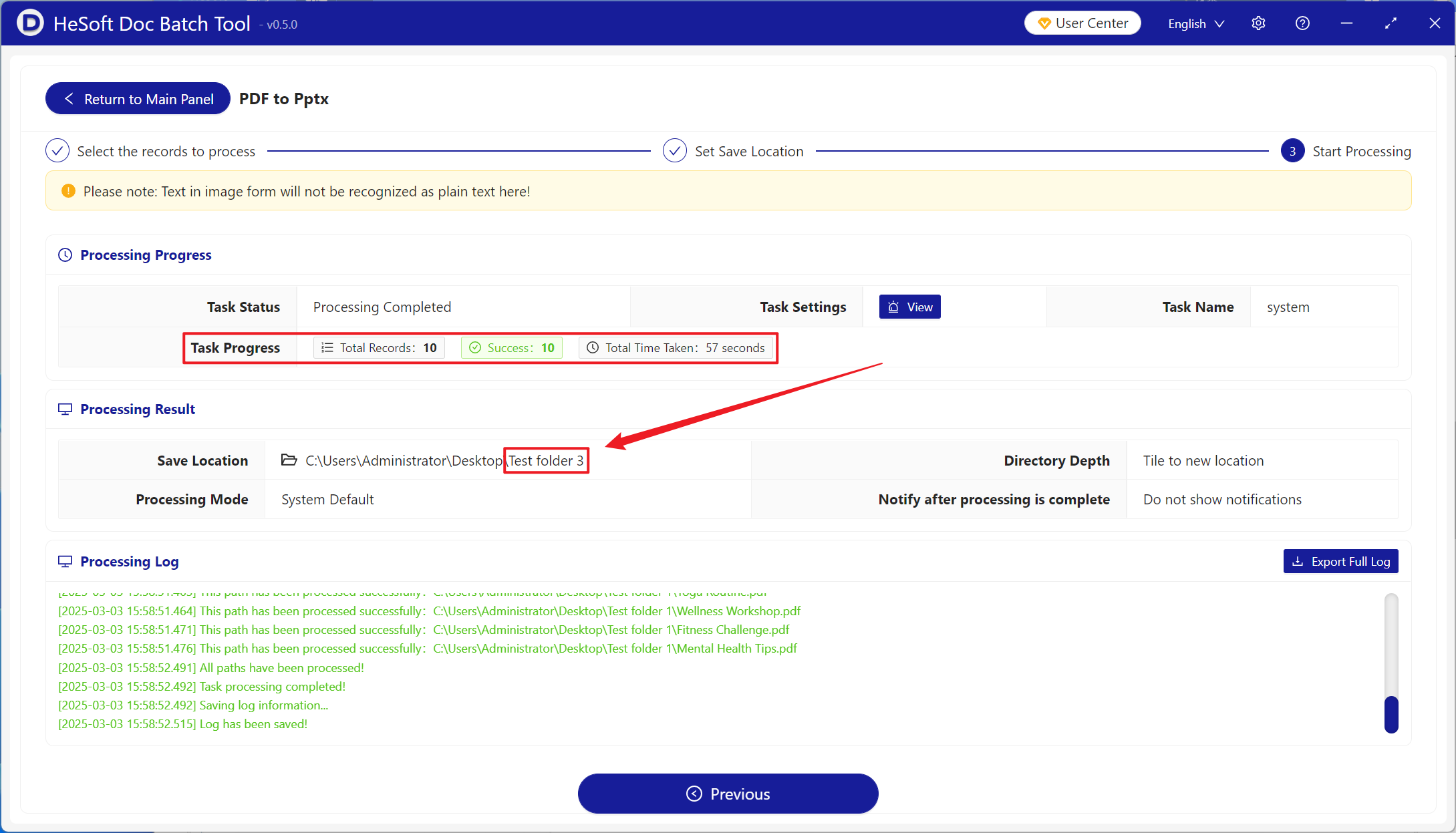When making PPT slide files or looking for materials, PDF files containing PPT slide material content are sometimes downloaded on web pages, but the downloaded PDF files are usually fixed to prevent modification and editing, and cannot extract the content they need or rearrange the layout. At this time, you can choose to convert these PDF files into PPTX slide files, so as to easily extract and reorganize the content and greatly improve the efficiency. Next, we will introduce how to quickly batch convert a large number of PDF files into PPTX slide files.
1. Use Scenarios
if there are multiple PDF teaching materials or information files that need to be displayed in pages by presentation or in the form of slides for speech teaching, they can be converted into PPTX slide files in batch to improve the display effect.
2. Effect preview
before treatment:

after treatment:

3. Operation steps
open 【HeSoft Doc Batch Tool], select [PDF Tool]-[PDF to PPTX]].
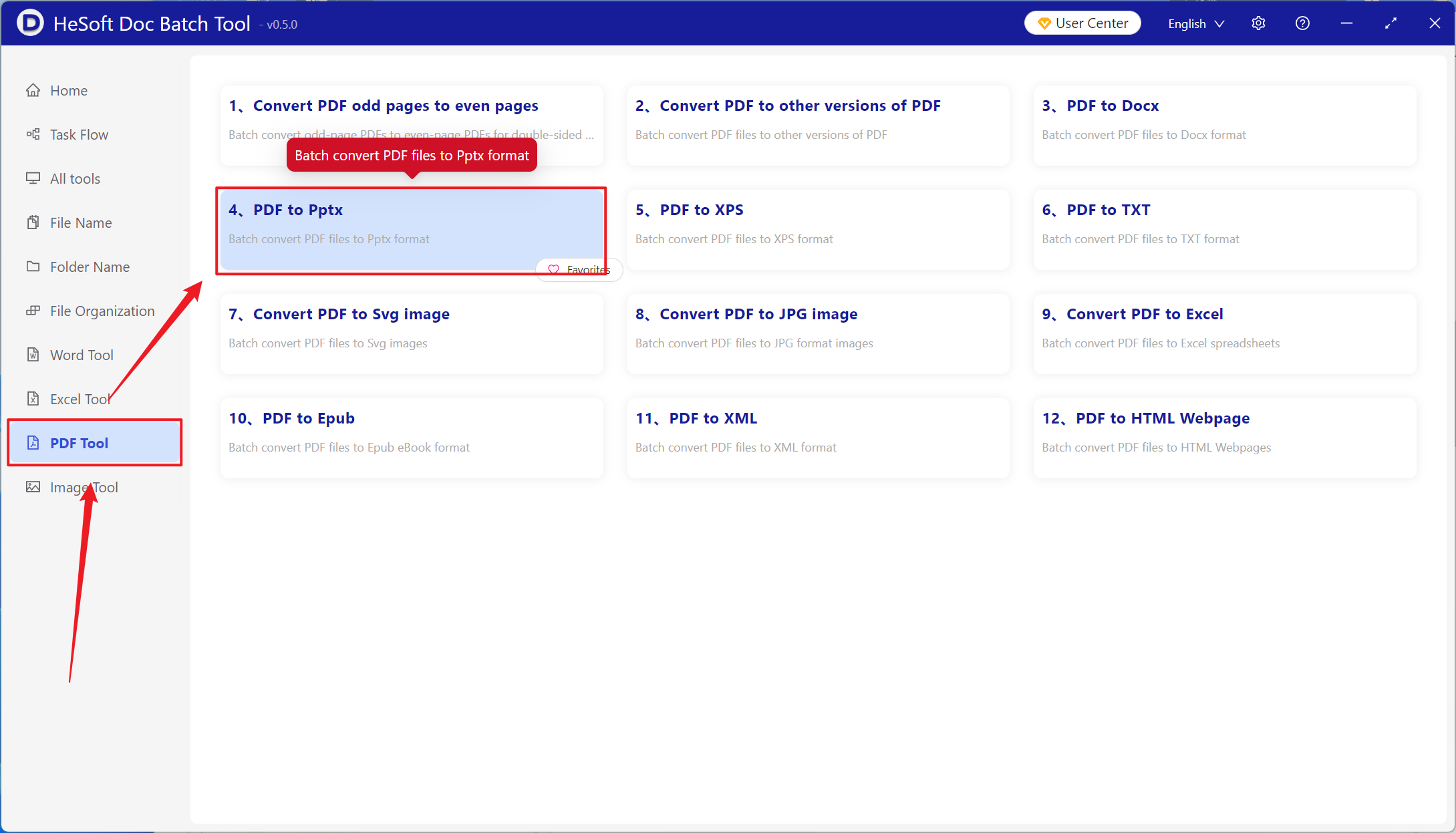
[Add File] Add single or multiple PDF files that need to be converted to PPTX slides.
[Import File from Folder] Import all PDF files in the selected folder.
You can view the imported files below.
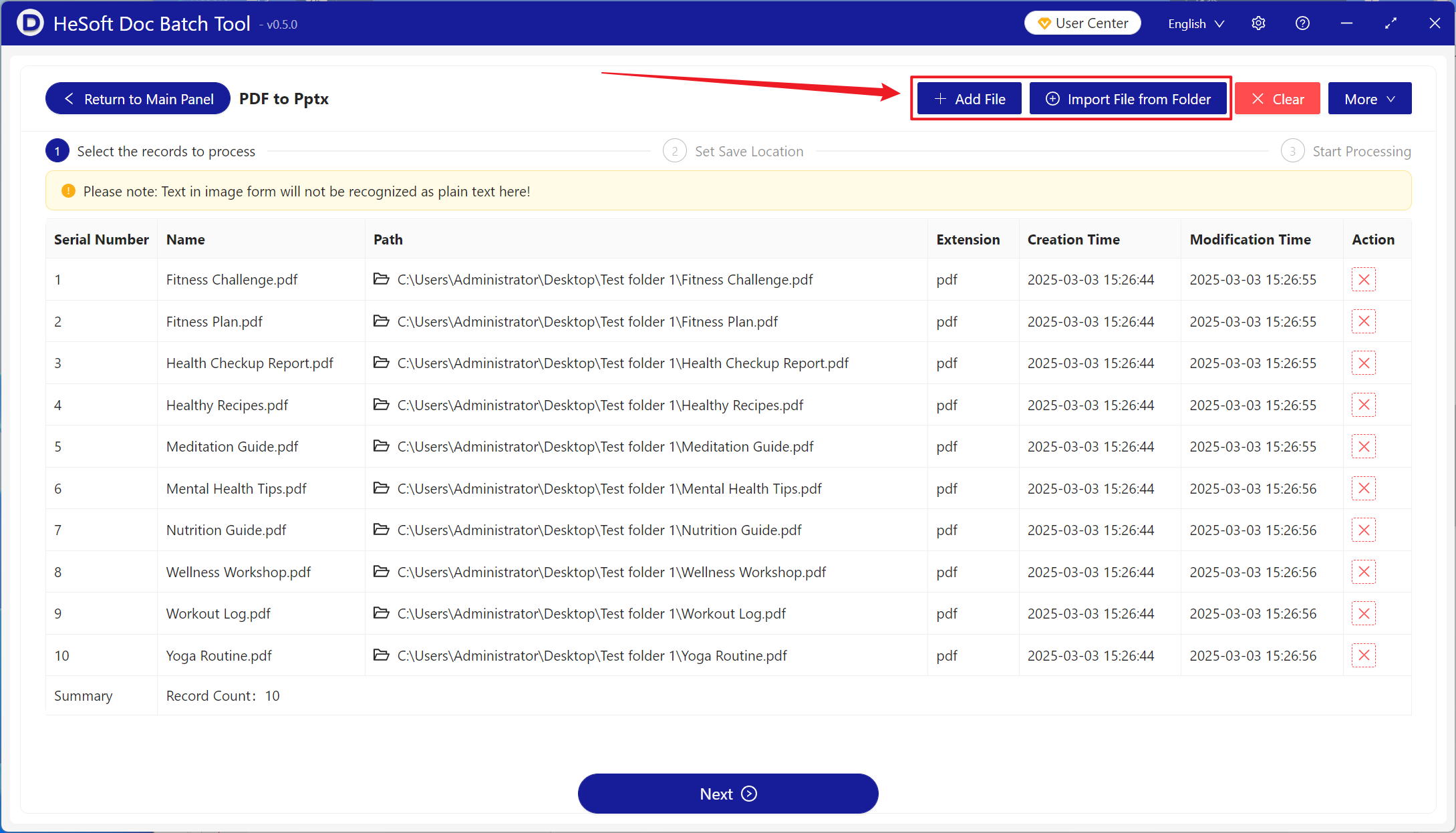
When processing is complete, click Save Location to view the converted PPTX slide file.