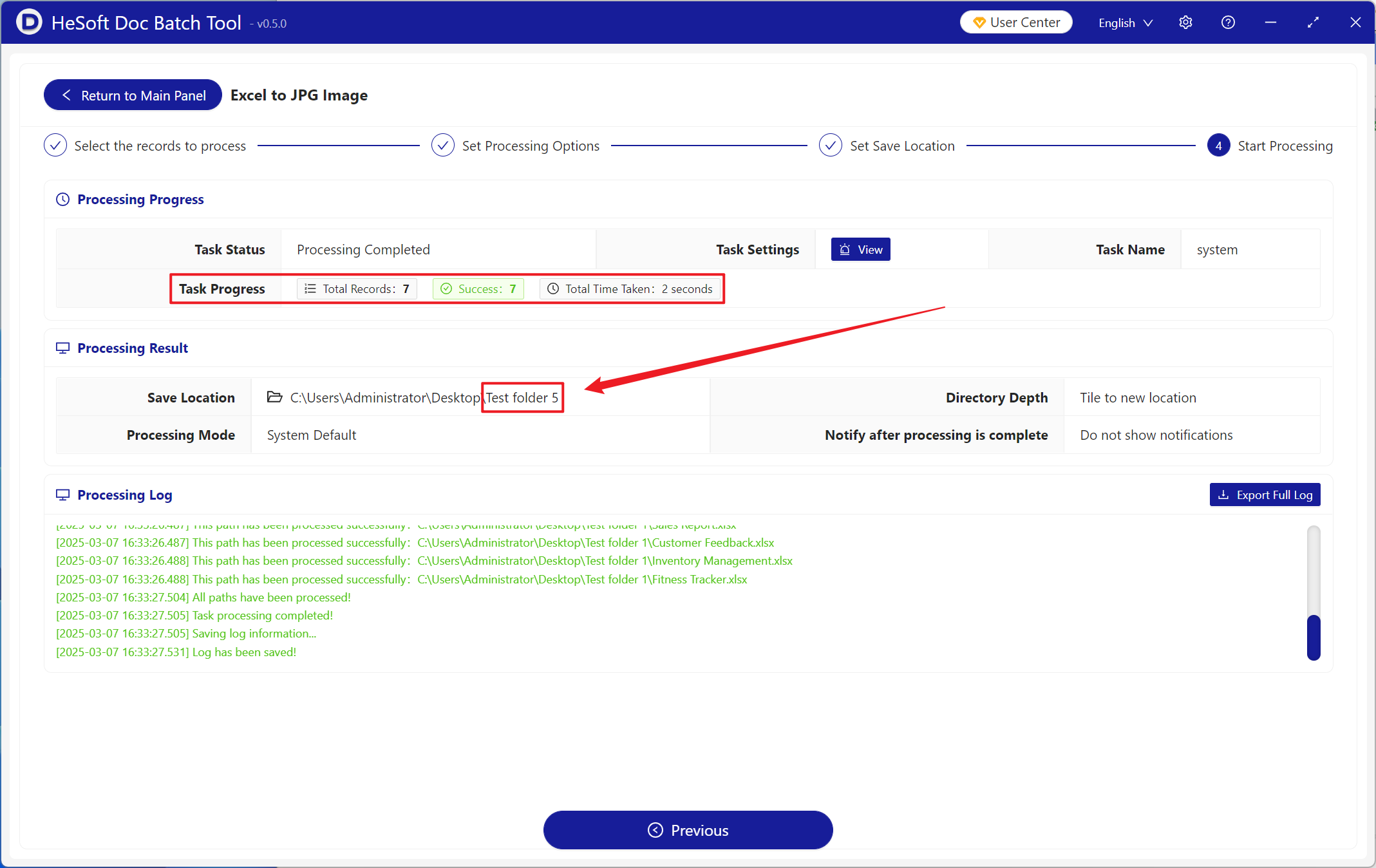JPG is the most common picture format. It is versatile and suitable for sharing on web pages and social media. It is convenient for online dissemination and display. It can also be directly inserted into Word, PPT or other documents. When there are a large number of Excel worksheets that do not want to open the file but can be previewed quickly, batch conversion to JPG picture format can improve the security and ease of use of the file.
1. Use Scenarios
when the Sheet in multiple Excel table files needs to be shared with others but does not want to be modified, it can be converted into JPG picture files in batch, which strengthens the security of the files and also has a quick preview version of the Sheet.
2. Effect preview
before treatment:


after treatment:


3. Operation steps
open 【HeSoft Doc Batch Tool], select [Excel Tools]-[Excel to JPG Picture]].
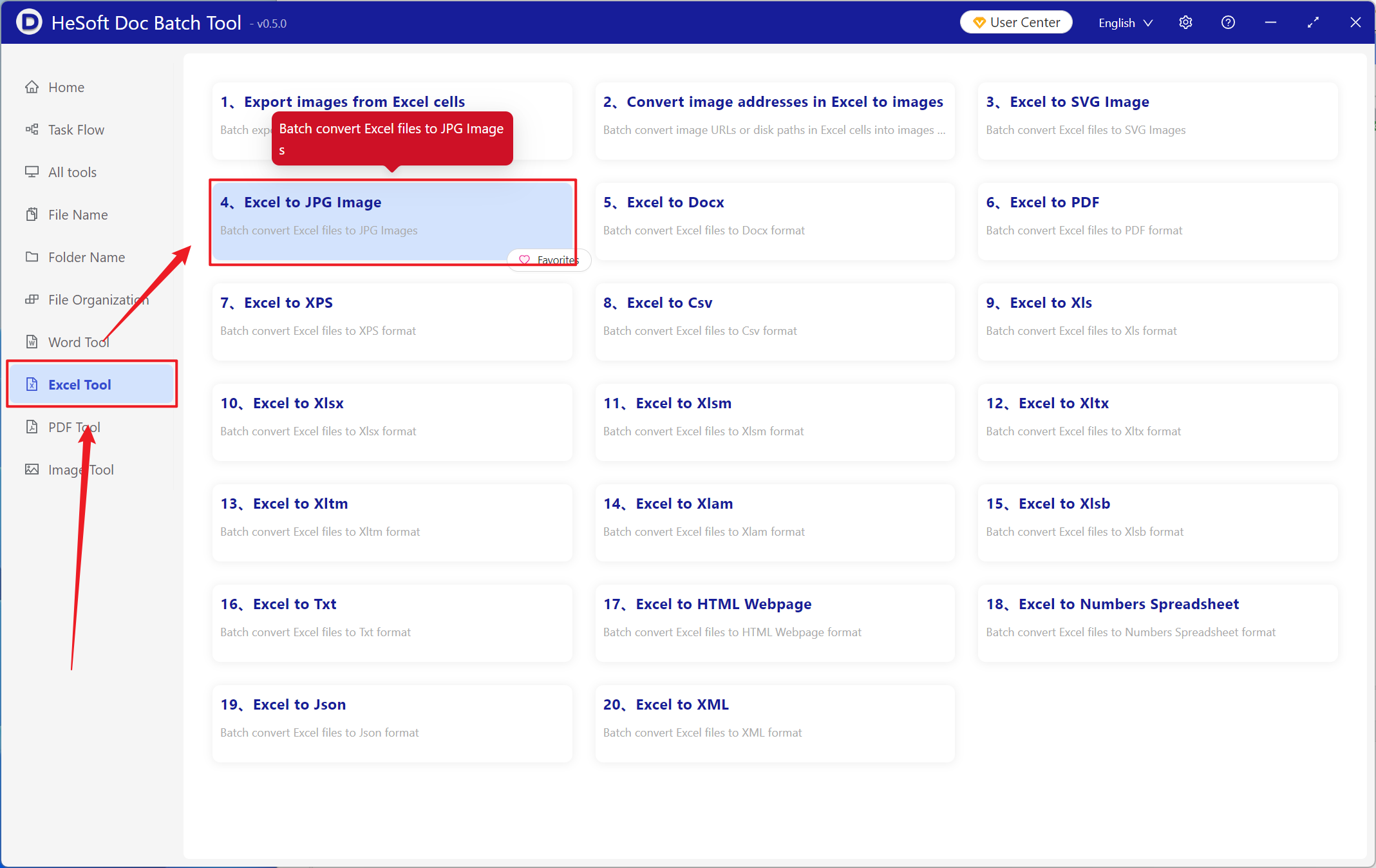
[Add File] Add single or multiple Excel spreadsheet files that need to be converted to JPG pictures.
[Import Files from Folder] Import all Excel spreadsheet files in the selected folder.
You can view the imported files below.
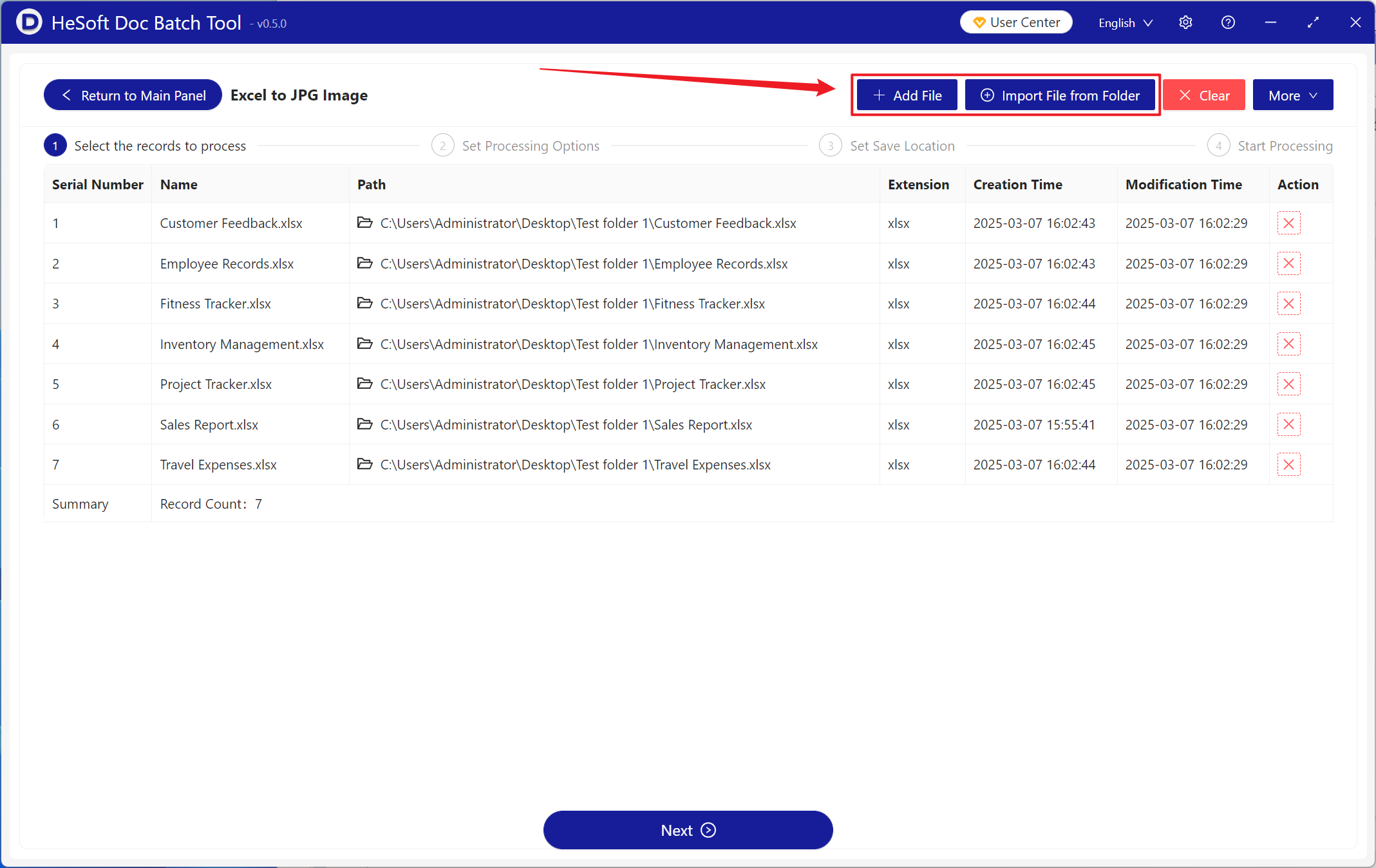
[Processing Range] Select Process all worksheets, and then click Next.
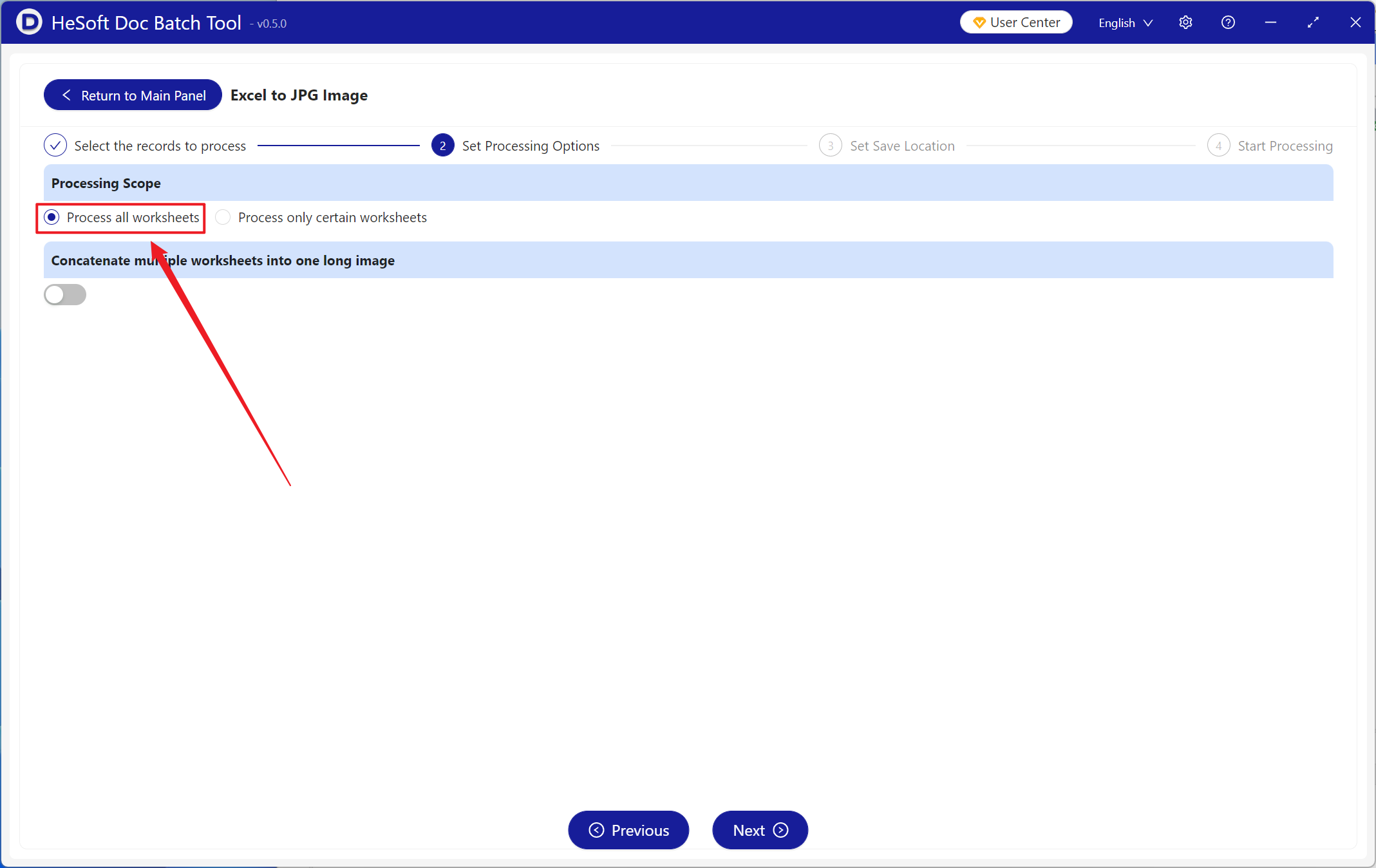
After the processing is completed, click the save location to view the converted JPG image file.