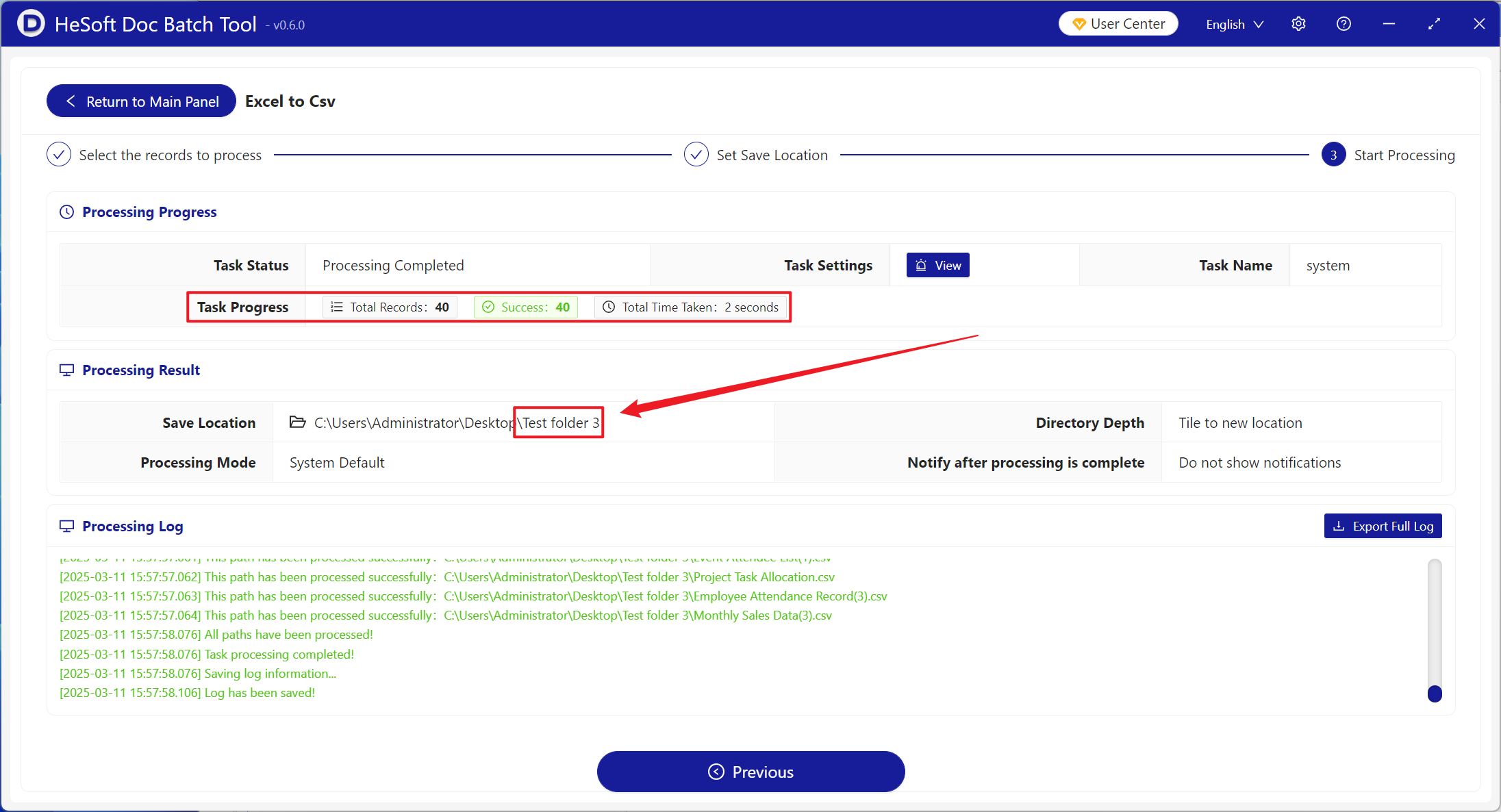When XLSX tables are to be exchanged with other software or systems, conversion to CSV format makes the file more compatible and can be read and processed directly by most databases and programming languages. For automated processing or batch import (such as data cleaning, analysis and uploading to the cloud platform),CSV format has the characteristics of plain text, which is convenient for script processing. Even when data is shared across platforms, CSV format does not need to rely on specific software and can be transmitted between different operating systems.
1. Use Scenarios
there are a large number of Excel spreadsheet files that need to be cleaned and visualized, and converting them into CSV format can be more convenient for data analysis and processing using programming languages.
2. Effect preview
before treatment:

after treatment:

3. Operation steps
open 【HeSoft Doc Batch Tool], select [Excel Tool]-[Convert Excel to Csv]].
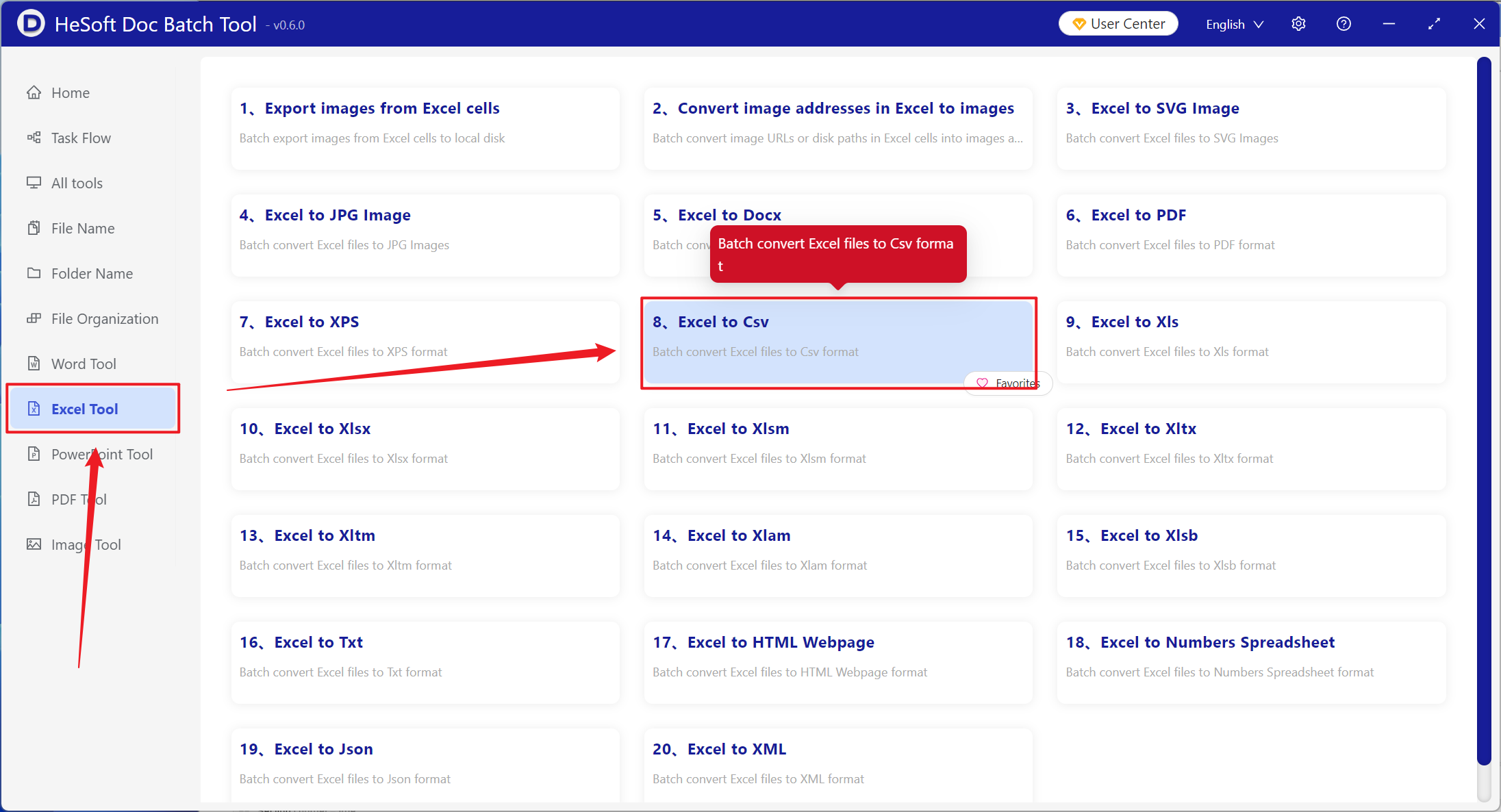
[Add File] Add single or multiple Xlsx files that need to be converted to Csv format.
Import Files from Folder Imports all Xlsx files in the selected folder.
You can view the imported files below.
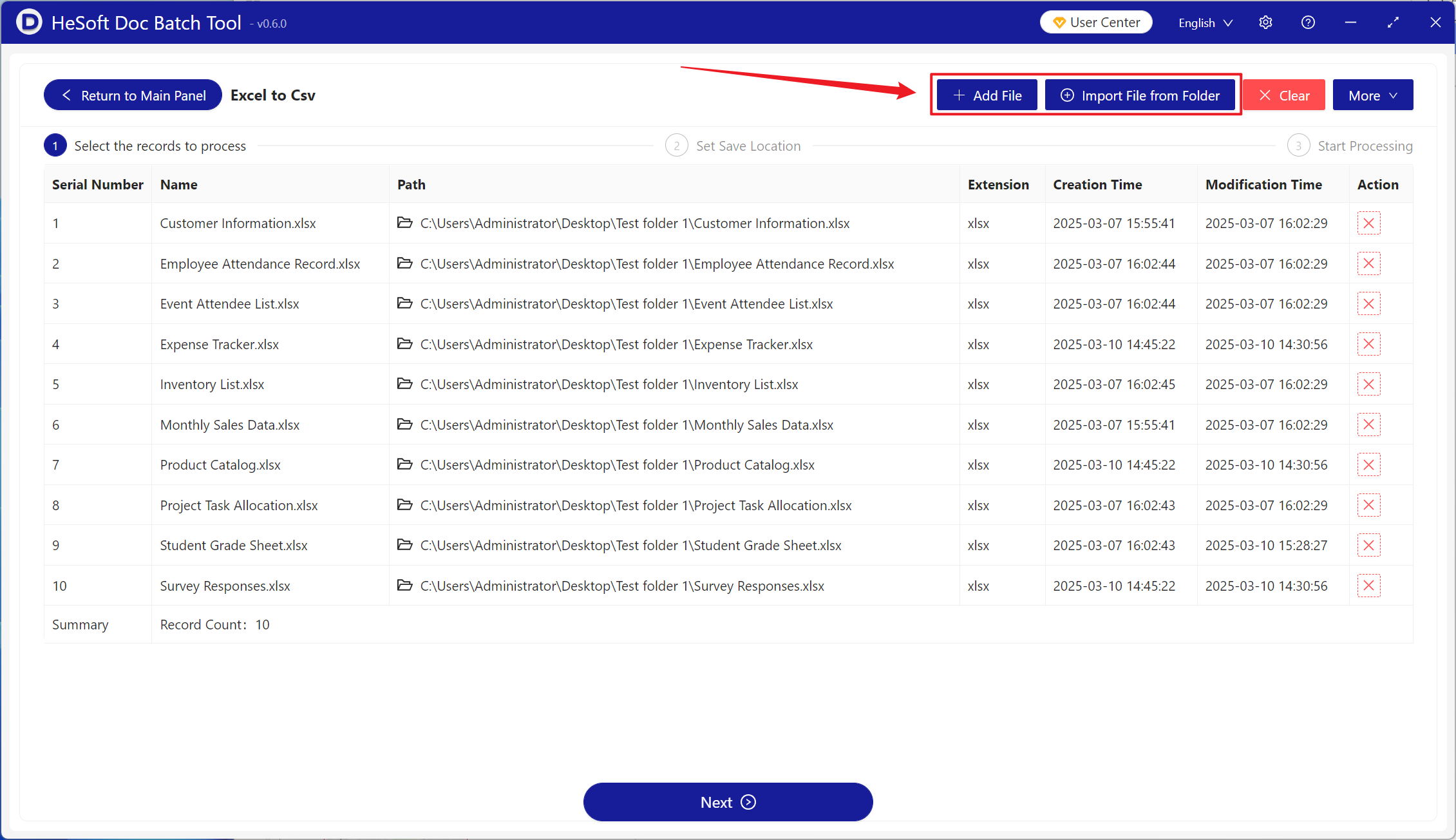
After the processing is completed, click the save location to view the successfully converted Csv textual table file.