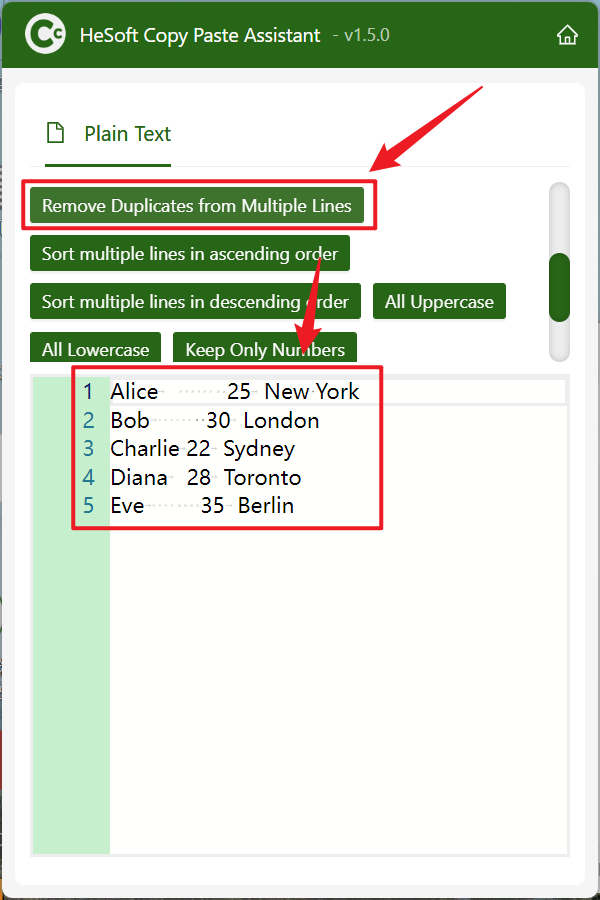When processing text data copied and pasted from different sources, duplicate content often appears. For example, when sorting out customer lists or product information, duplicate entries will lead to inaccurate statistics, analyzing repeated error information in system logs will also cover up real problems, and when merging multiple data or codes, duplicate content will also make files cumbersome. The following shows how to delete the contents of the clipboard with multiple lines of repeated text, saving a lot of time to organize data.
1. Use Scenarios
when copying table data from databases and web pages, duplicate rows can lead to statistical errors, which can ensure the accuracy of the analysis.
2. Effect preview
before treatment:

after treatment:

3. Operation steps
open 【HeSoft Copy Paste Assistant], we select the copy content, press and hold Ctrl C C to enter the operation interface directly.
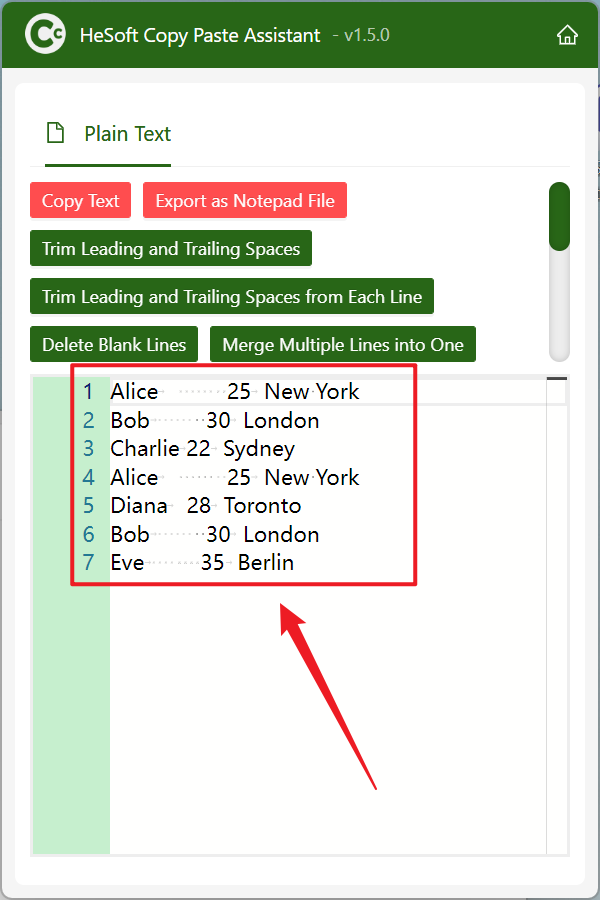
Click [Multi-line Deduplication] to delete the duplicate content of the copied multi-line.