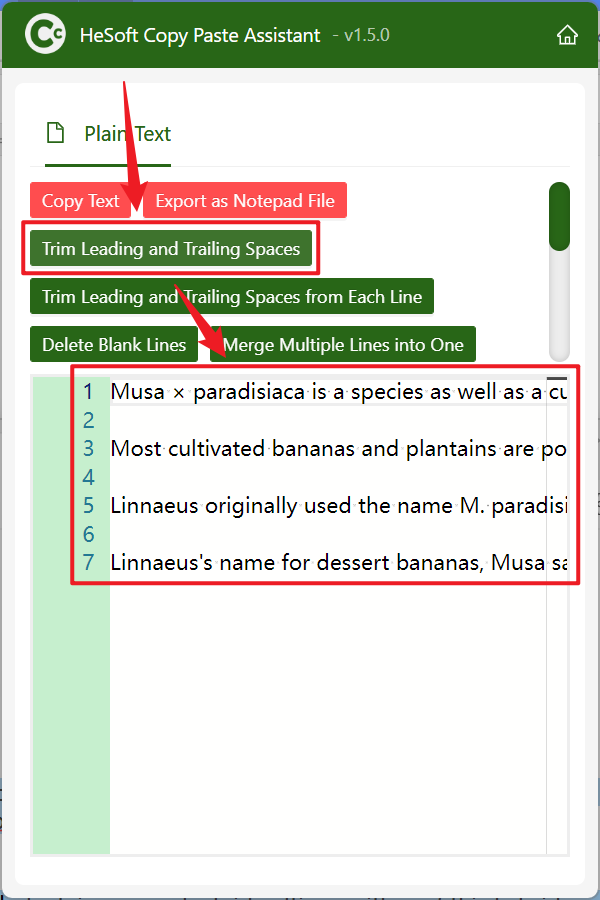In the process of text processing, it is often necessary to accurately delete the blanks at the beginning and end of the copied content and keep the format inside the paragraph. For example, when copying text from web pages or PDF, the extra blanks at the beginning and end of the paragraph will affect the efficiency of data analysis and processing, and it is also necessary to remove the blanks at the beginning and end without changing the internal spacing of the paragraph in order to keep the layout neat and tidy during content editing. The following describes how to quickly remove the blank parts at the beginning and end of the entire text content copied to the clipboard.
1. Use Scenarios
after copying the entire text from a web page or document, we need to delete the blank content at the beginning and end and keep the paragraph spacing. We can delete it directly and automatically to avoid pasting it again for manual secondary operation.
2. Effect preview
before treatment:

after treatment:

3. Operation steps
open 【HeSoft Copy Paste Assistant], we select the copy content, press and hold Ctrl C C to enter the operation interface directly.
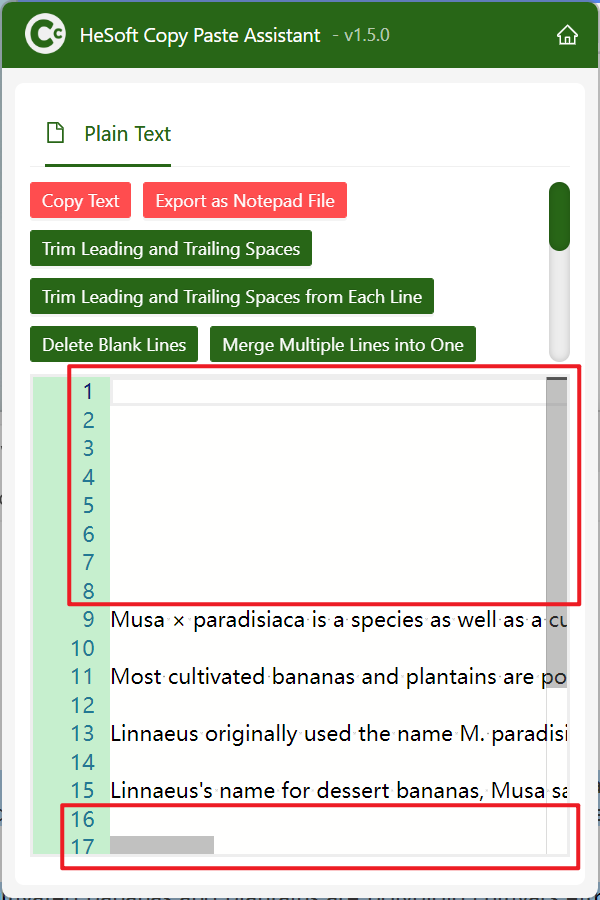
Click [Delete Before and After Blank] to remove the blank content at the beginning and end of the copied text and keep the middle paragraph spacing format.