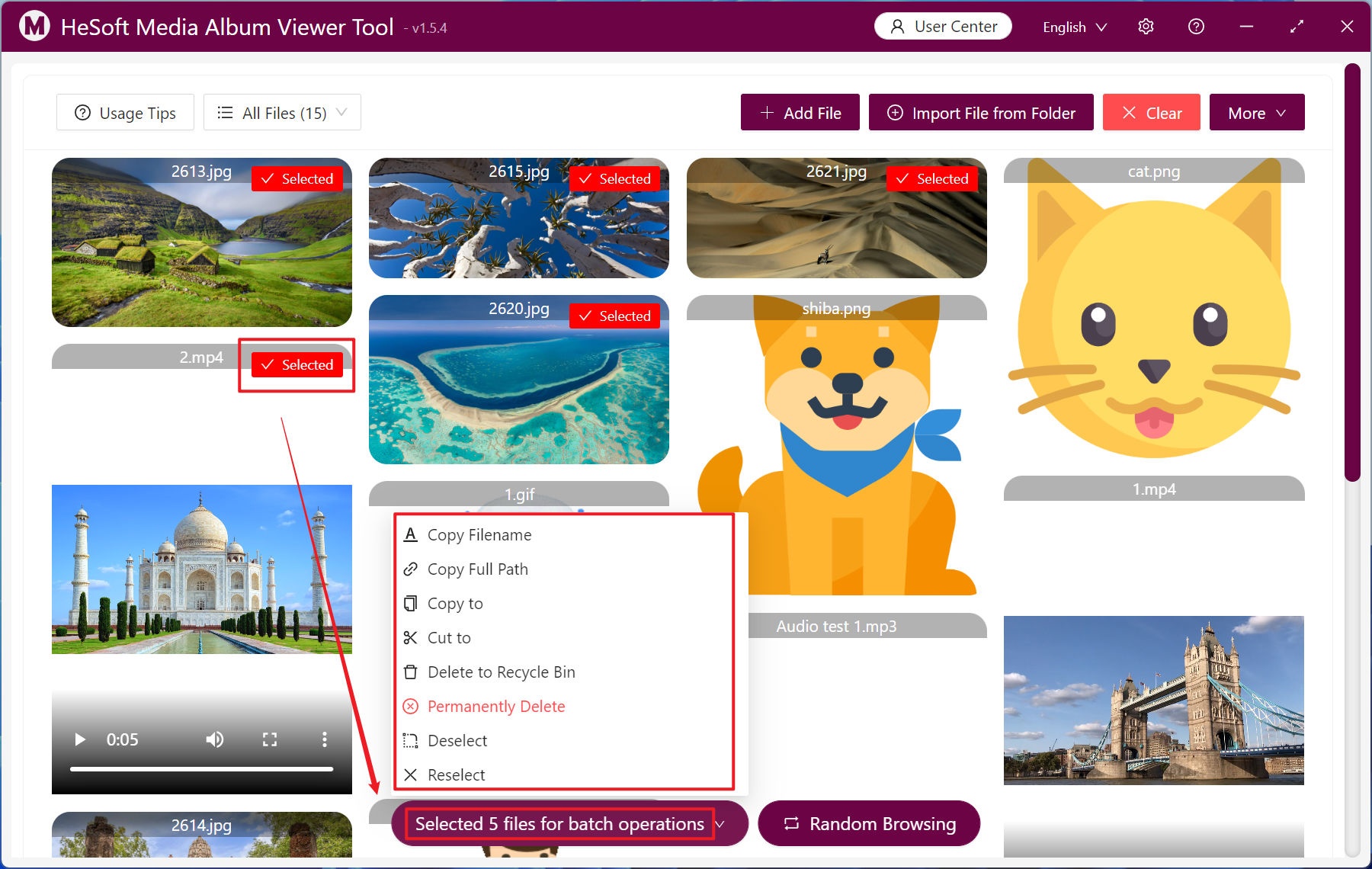There are many kinds of formats for pictures, videos and audio files. Only the suffix of picture type has jpg, png, webp and other formats. In the process of using the computer every day, a large number of media files will be downloaded and transmitted. More and more pictures and videos will be stored in the folder, and the management efficiency of computer files will be reduced when the number is piled up. The following describes how to find and preview a large number of pictures, videos and audio files with different expansion names in folders at the same time.
1. Use Scenarios
you need to preview and play the pictures, videos and audio files with the specified extension in the folder, and organize the selected files.
2. Effect preview
before treatment:

after treatment:
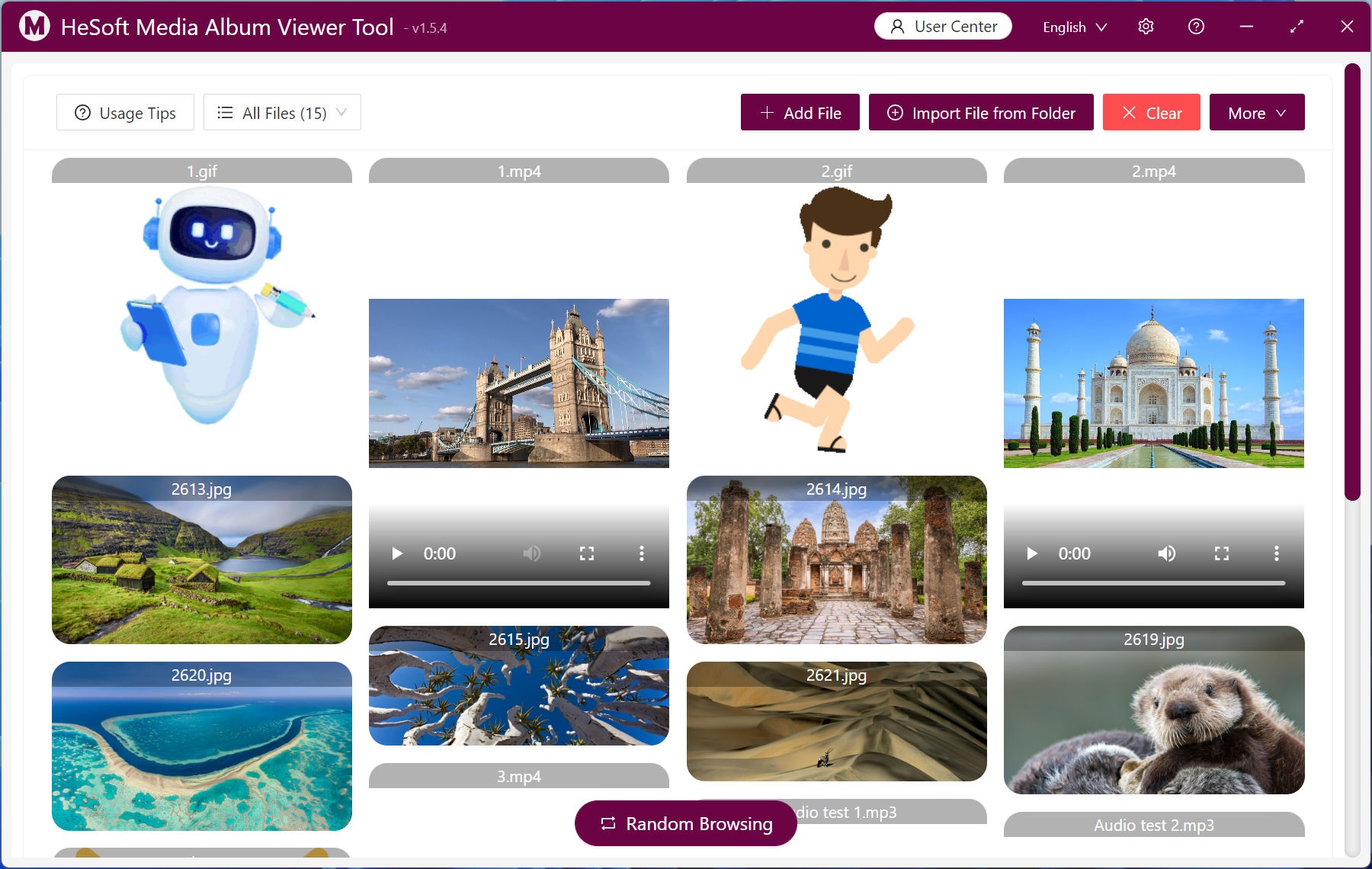
3. Operation steps
open 【HeSoft Multi-function Media Album Viewer], click on the upper right corner:
[Add File] Add media files such as single or multiple pictures and videos.
【Import File from Folder 】 Import a folder containing a large number of picture video files that require the selected format.
Files can also be dragged directly below.
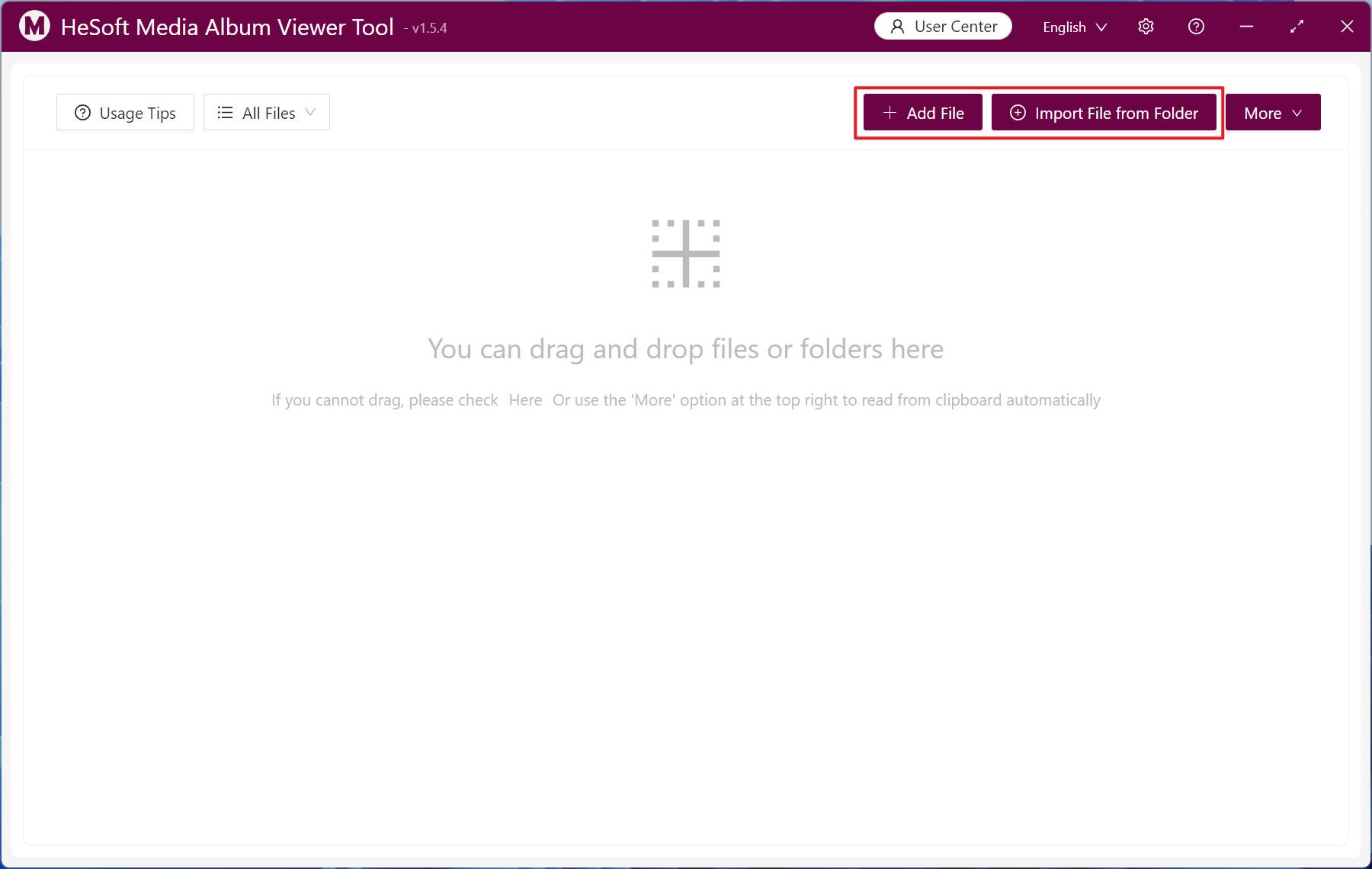
Select [Manual Input Extension] and enter the suffix of the file you need to view the preview below. For example: bmp, jpg, jpeg, png, webp, gif, svg, mp4, webm, mp3, wav.
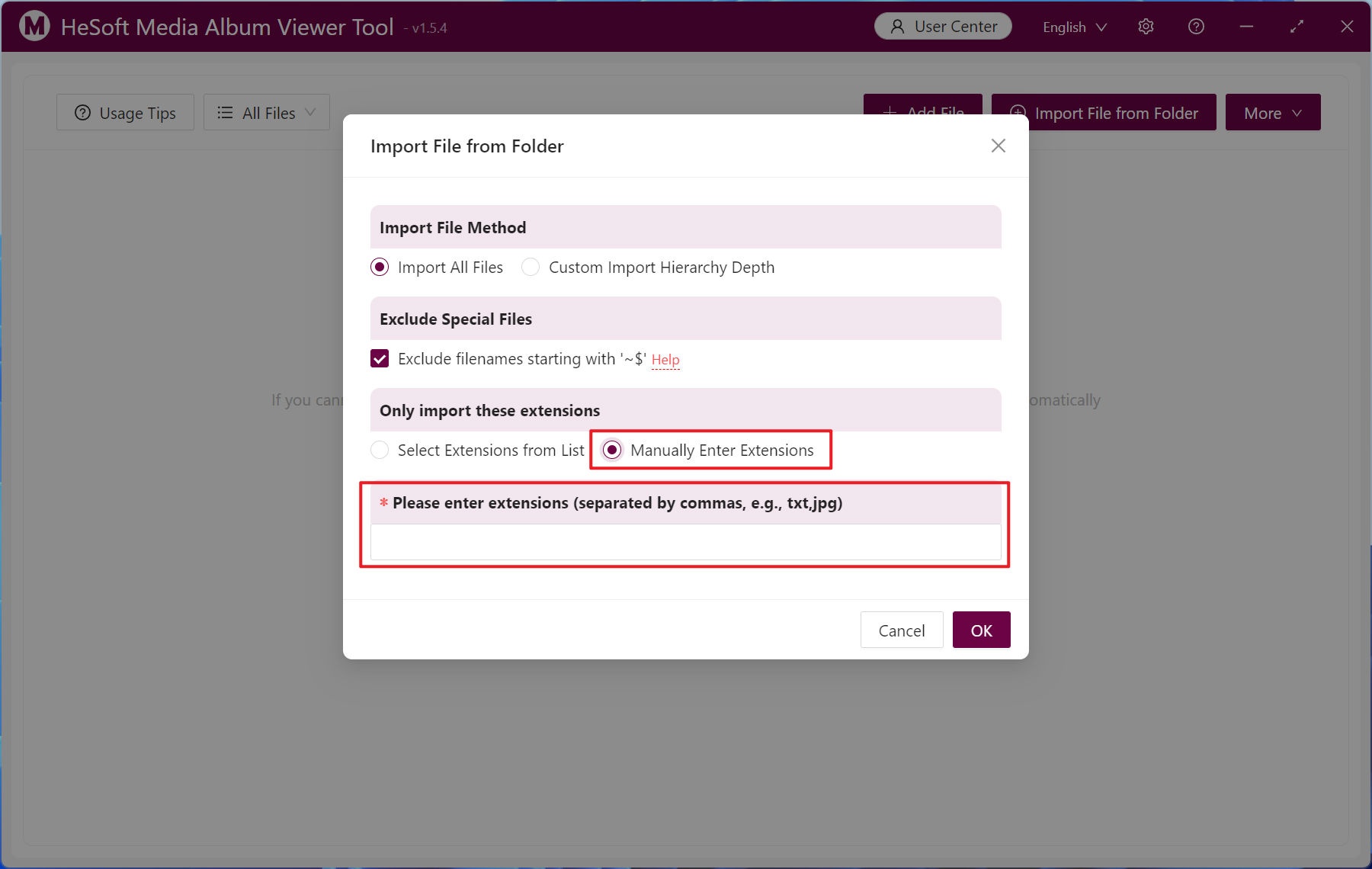
After the import is completed, click [Random Browse] to randomly preview the files by disrupting the current file sequence.
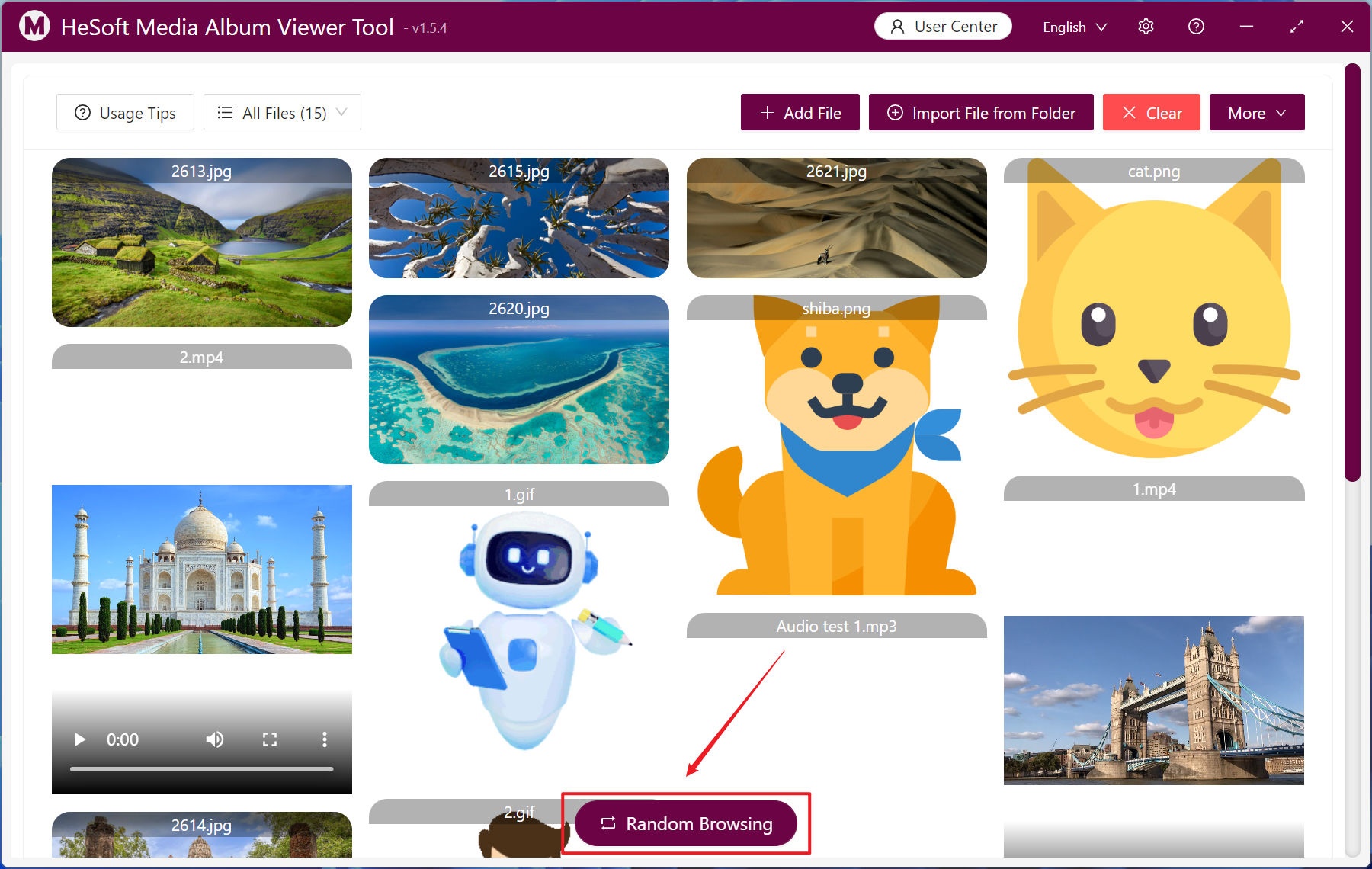
Right-click file menu appears, you can perform various operations.
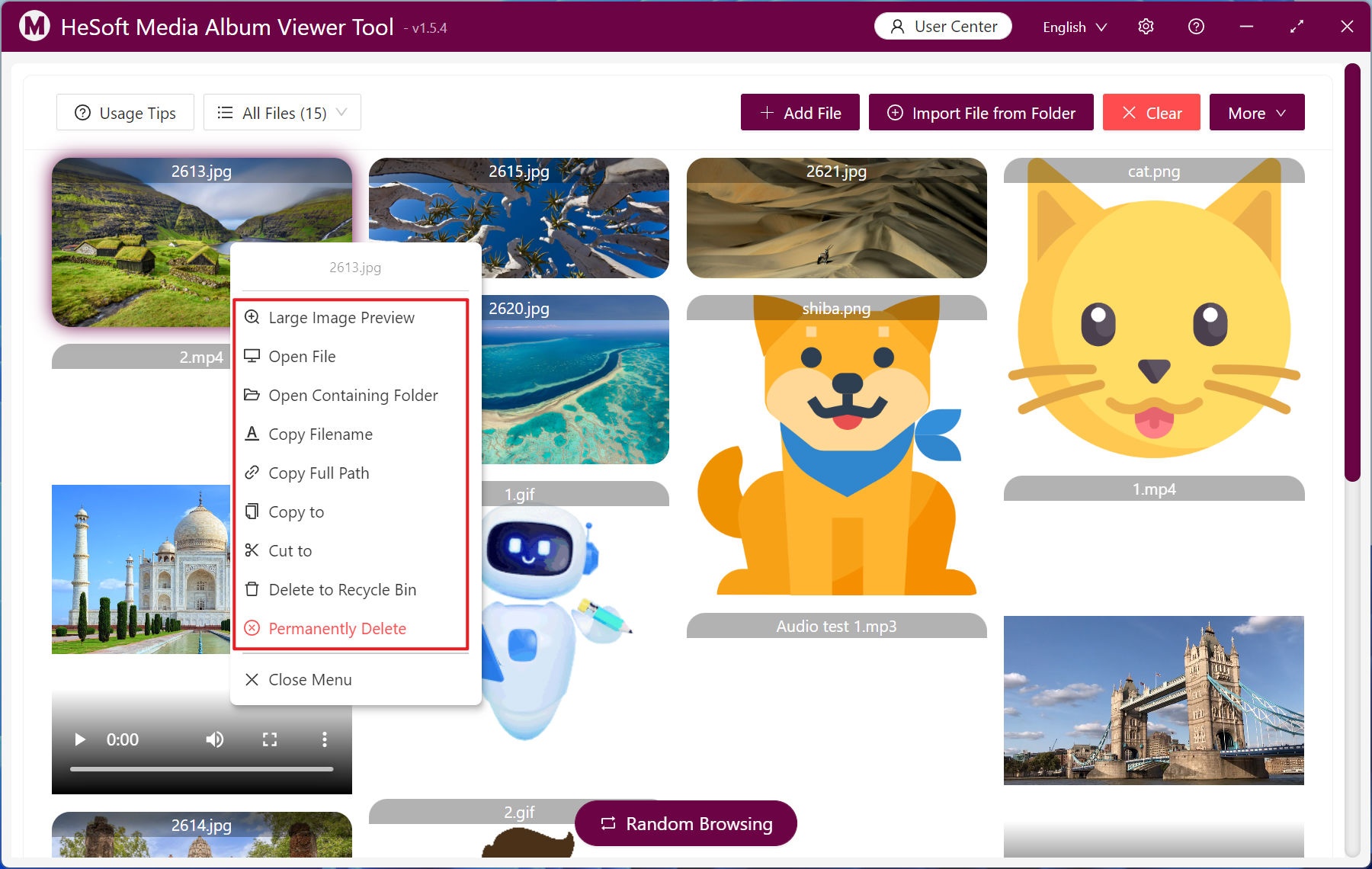
The left key can select a large number of files and click [Batch Operation] to process the files in a unified way.