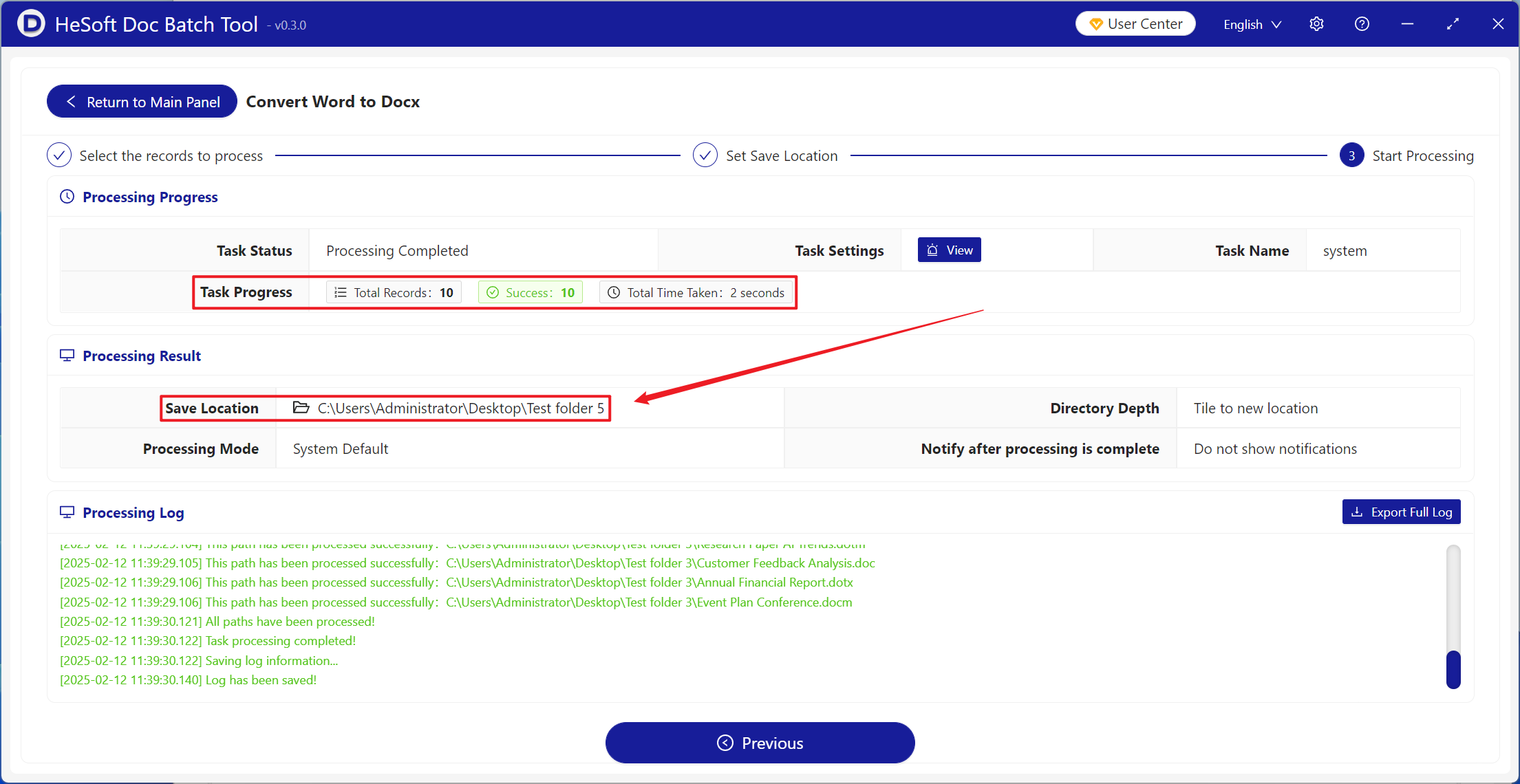Word document usage is extremely extensive, which also has a lot of different extensions of the Word document file, respectively, on behalf of the different uses. For example, doc is the file extension of the old version and is compatible with the software of the old version. Dot and dotx format extension files are template document files compatible with the old version and the new version respectively. They are different from ordinary documents in docx format and are suitable for repeated use. They are usually used for letter templates, invoice templates, contract templates and other unspecified contents. When you need to convert these types of files into docx format files, how do you operate? The following instructions show how to quickly batch convert hundreds or even thousands of files in Word document format with different extensions into docx suffix format files.
1. Use Scenarios
convert Word document files in doc, dot, dotx, docm, and dotm extension name formats into docx format files.
2. Effect preview
before treatment:

after treatment:

3. Operation steps
open 【HeSoft Doc Batch Tool], select [Word Tool]-[Word Convert to Docx]].
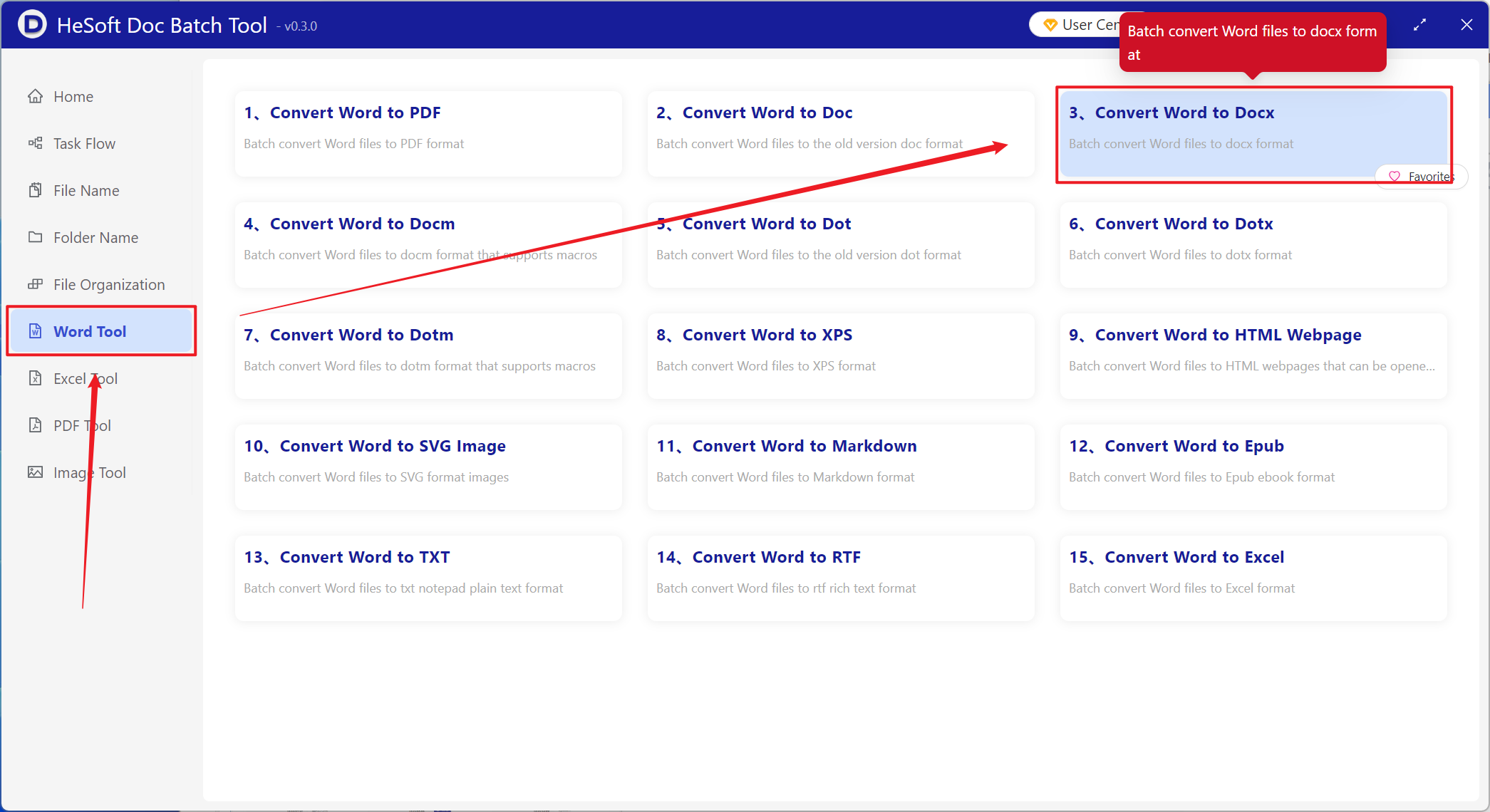
[Add File] Add single or multiple Word documents that need to be converted into docx format.
[Import Files from Folder] Add the entire folder of Word documents that need to be converted to docx format.
The red box below is the file after successful import.
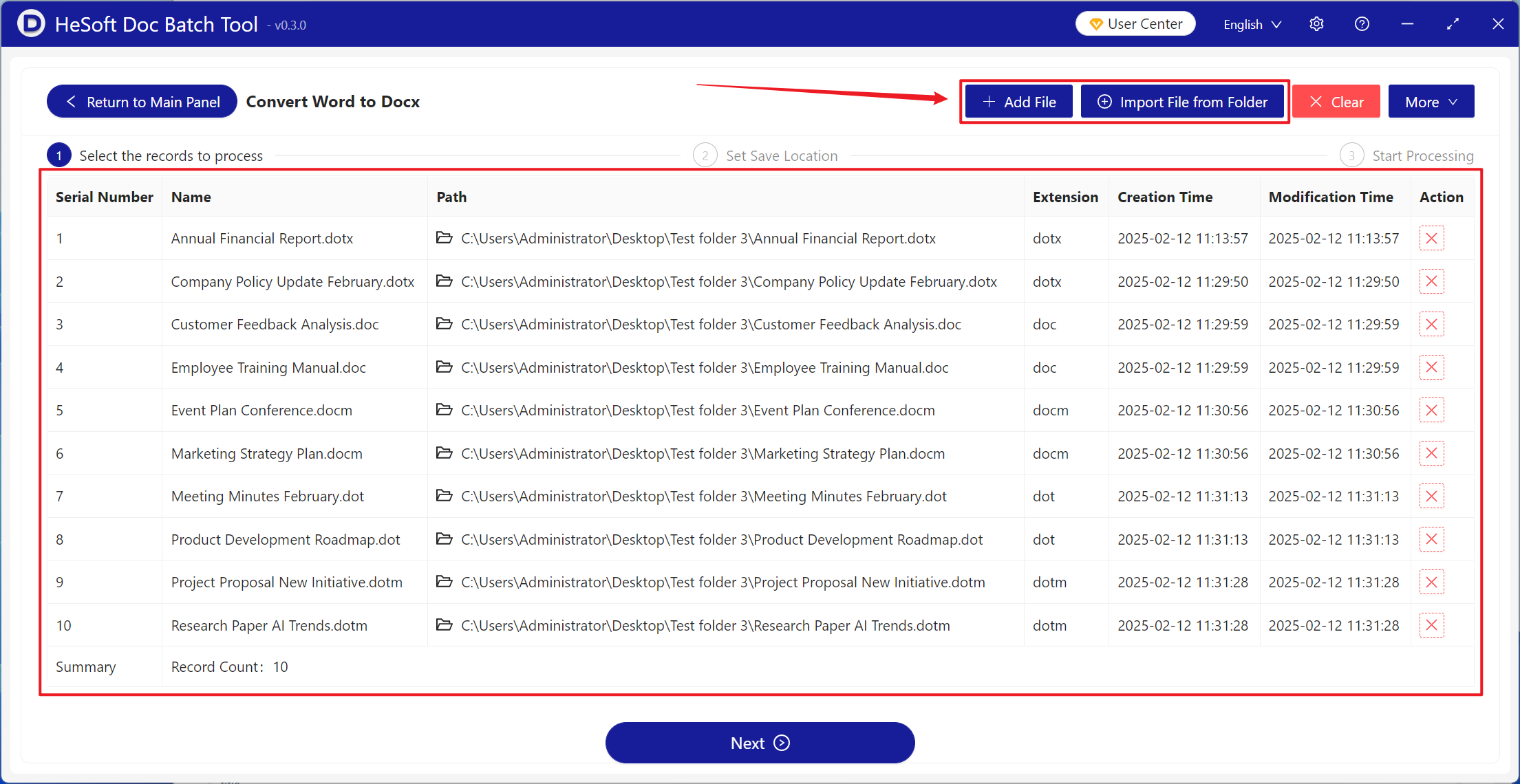
Wait for the processing to complete and click Save Location to view the successfully converted files.