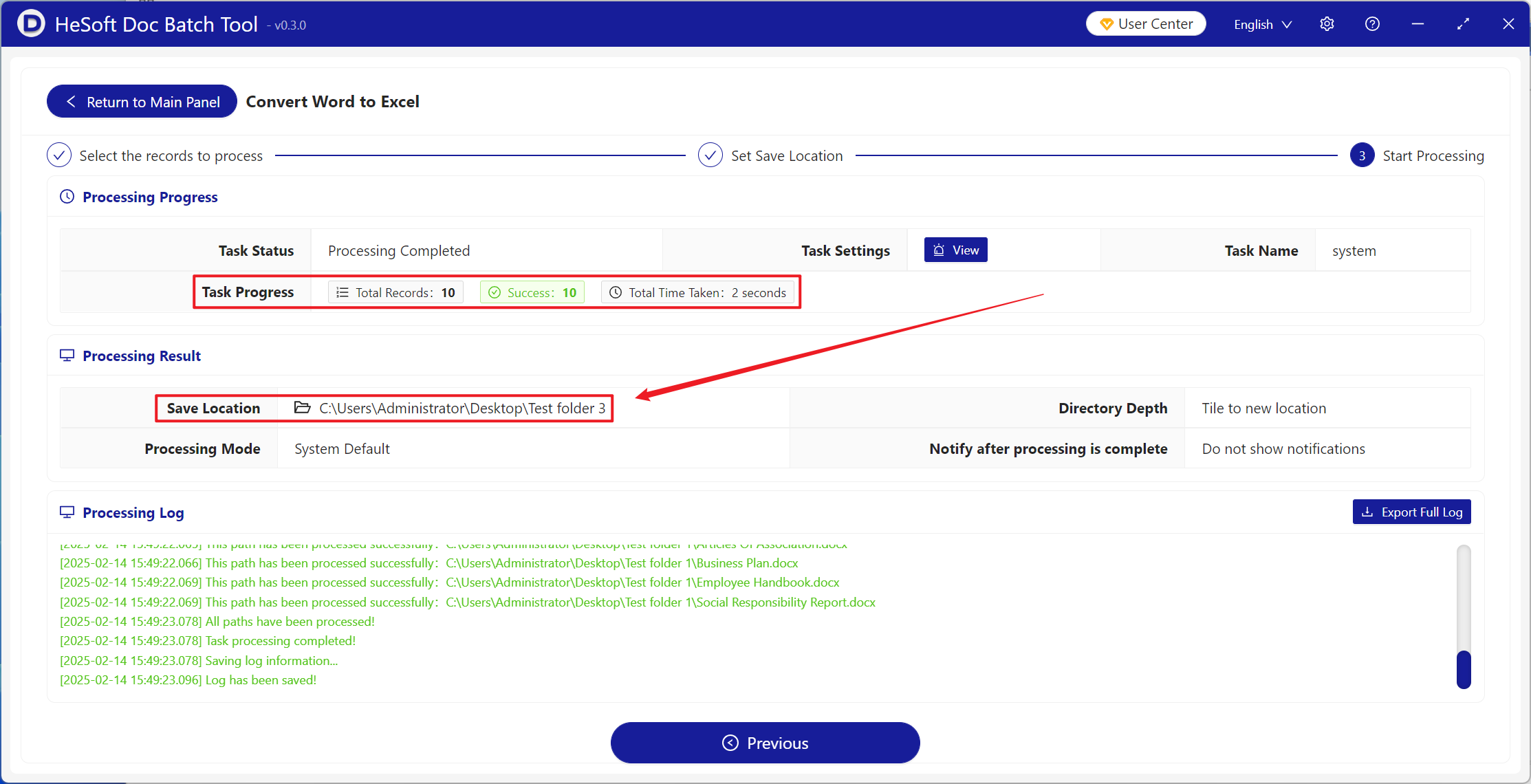The conversion of doc and docx files into xlsx format files usually occurs when it is necessary to extract documents containing tables and lists (such as product lists, financial data, etc.), repeatedly batch process the data in docx files, and summarize the documents as a whole. When structured data such as tables, lists and repeated fields exist in doc and docx files and need to be recorded in Excel tables, how can they be converted into xlsx format? The following describes how to quickly batch convert a large number of Word documents into Excel worksheets.
1. Use Scenarios
convert doc and docx format files to xlsx format files in batch at one time.
2. Effect preview
before treatment:

after treatment:

3. Operation steps
open 【HeSoft Doc Batch Tool], select [Word Tool]-[Word to Excel]].
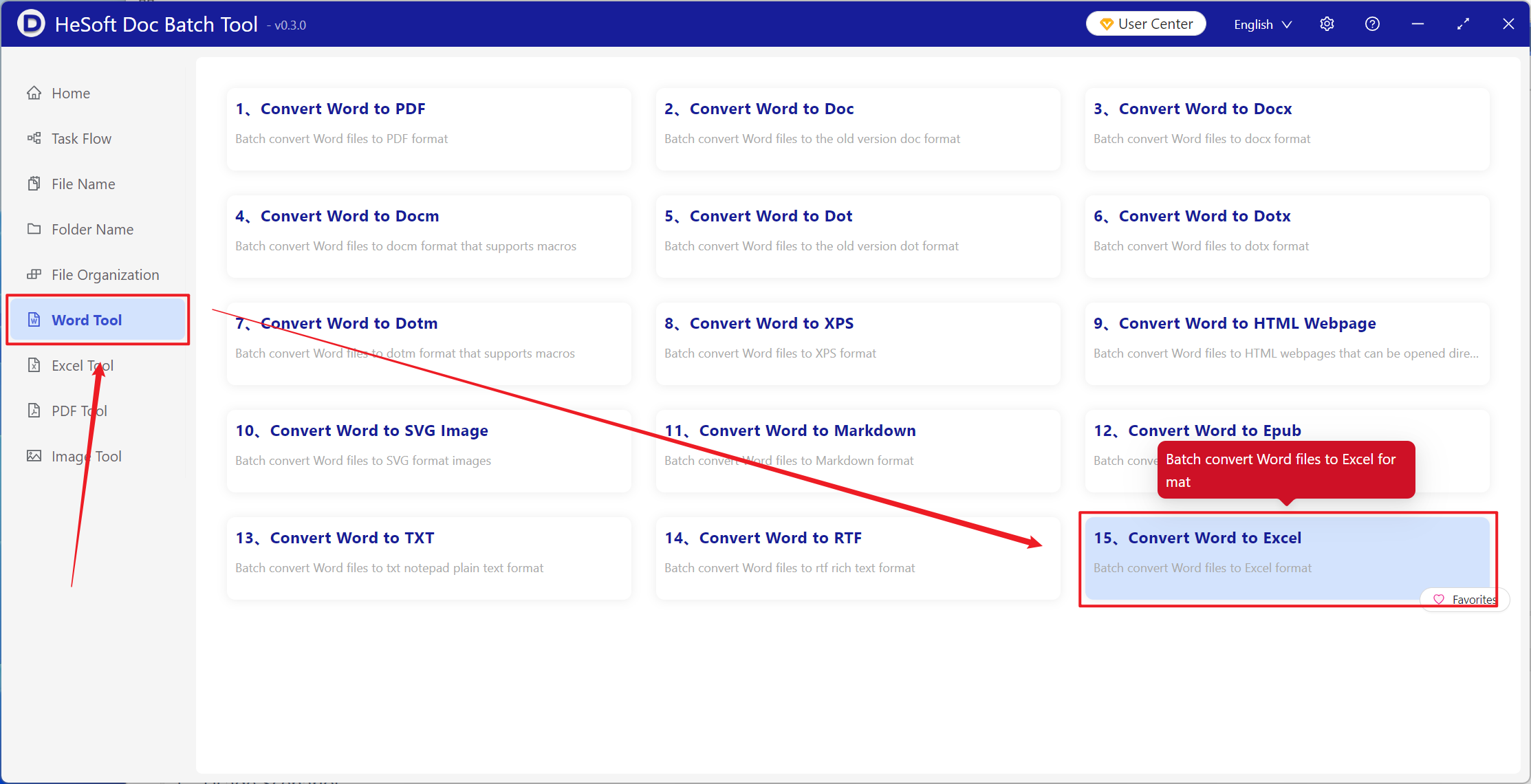
[Add File] Add single or multiple docx files that need to be converted to xlsx format.
[Import Files from Folder] Add the entire folder of docx files that need to be converted to xlsx format.
You can also drag files or folders directly below.
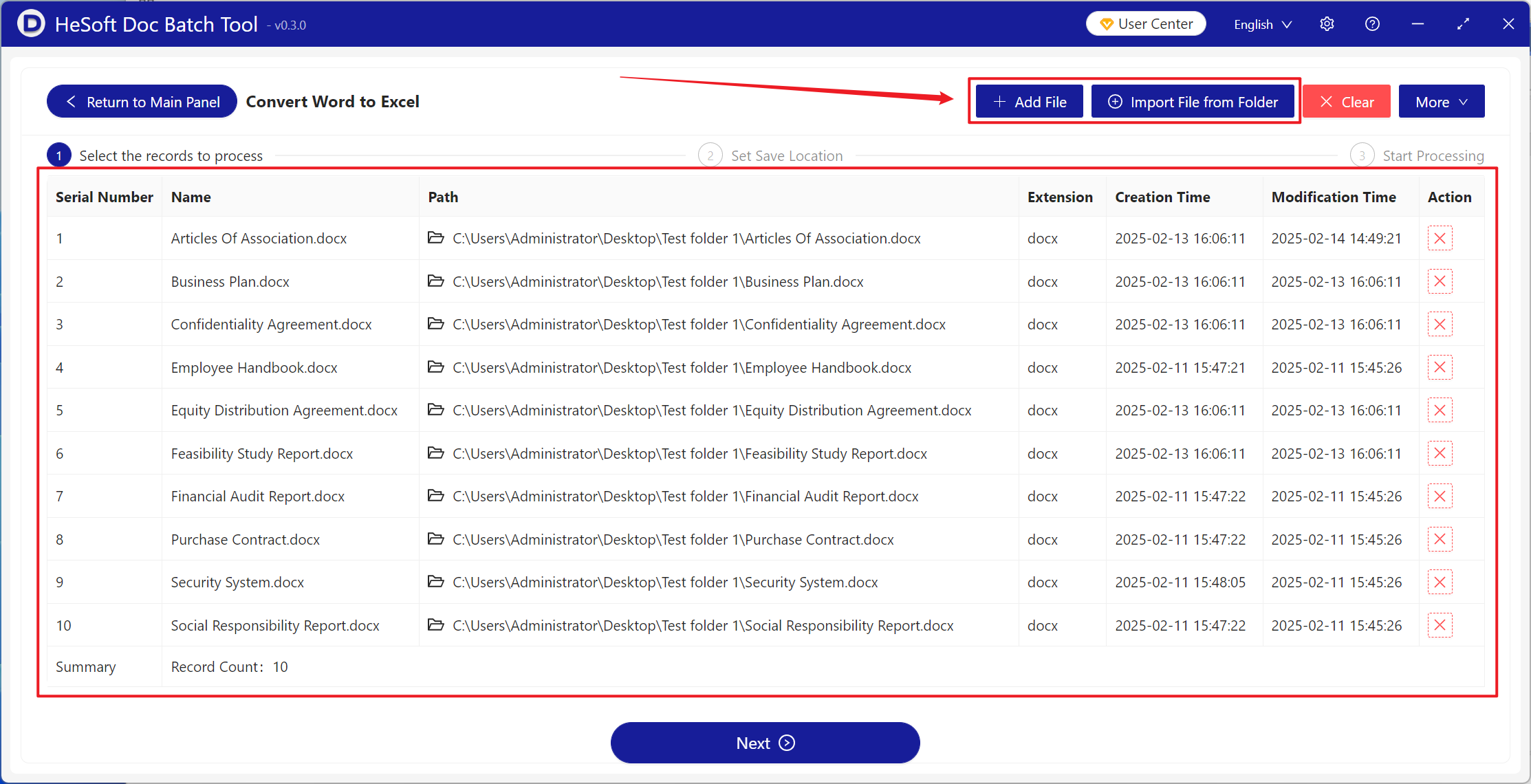
When processing is complete, click Save Location to view the converted Excel spreadsheet file.