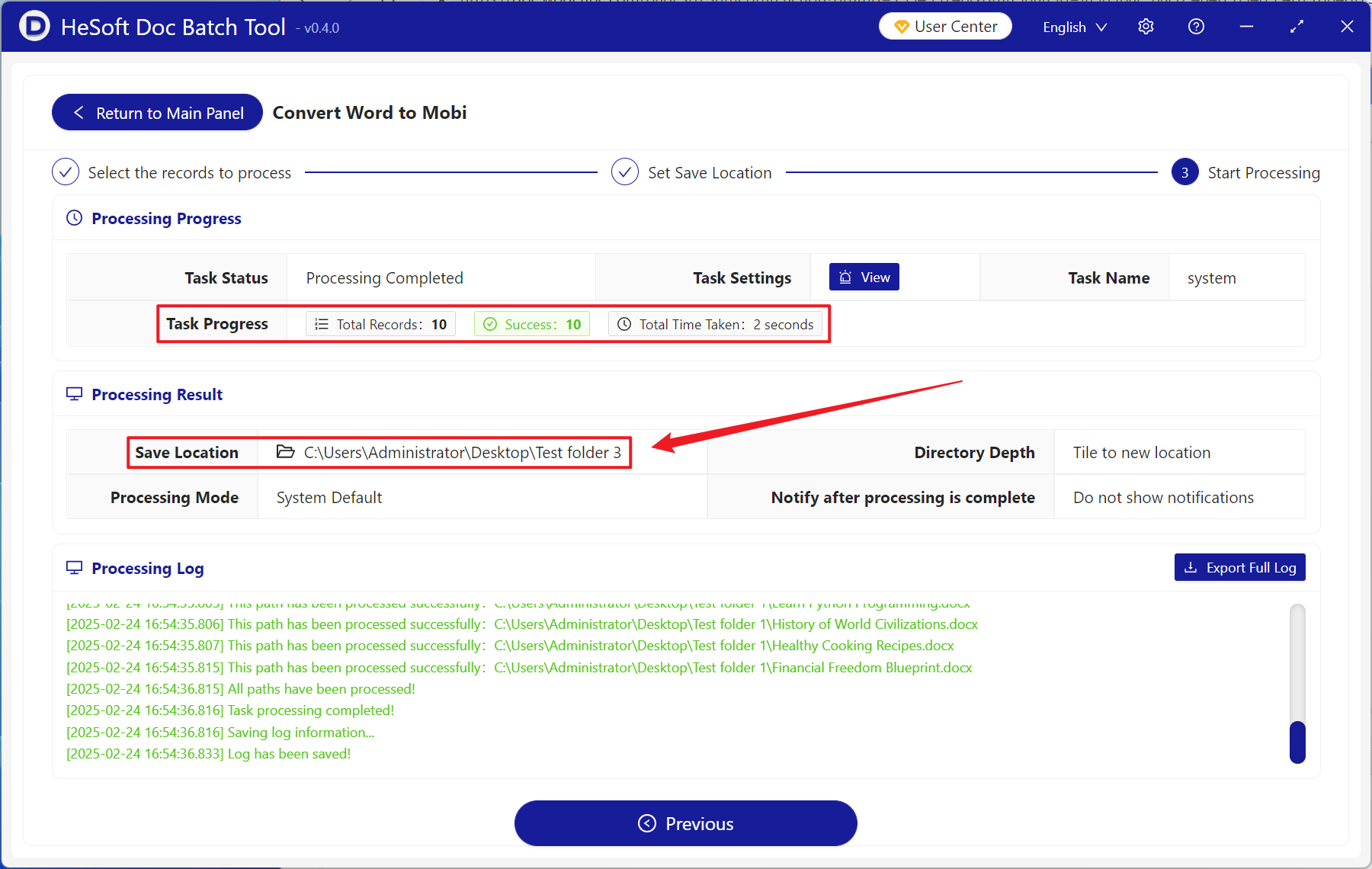In doc, docx and other format file content, are based on text, there is no complicated typesetting, to adapt the file to the Kindle device. If the device is older and belongs to the old Kindle (e.g. Kindle 1-4, Kindle DX), Word documents can be converted into Mobi format. As an early e-book format of Amazon Kindle, it can ensure that the content is normally displayed on the old Kindle without complicated typesetting, and can be transmitted and tested faster.
1. Use Scenarios
when the Kindle device is older or needs to quickly generate a compatible format for Kindle, you can quickly batch convert Office Word documents to Mobi format.
2. Effect preview
before treatment:

after treatment:

3. Operation steps
open 【HeSoft Doc Batch Tool], select [Word Tool]-[Word to Mobi]].
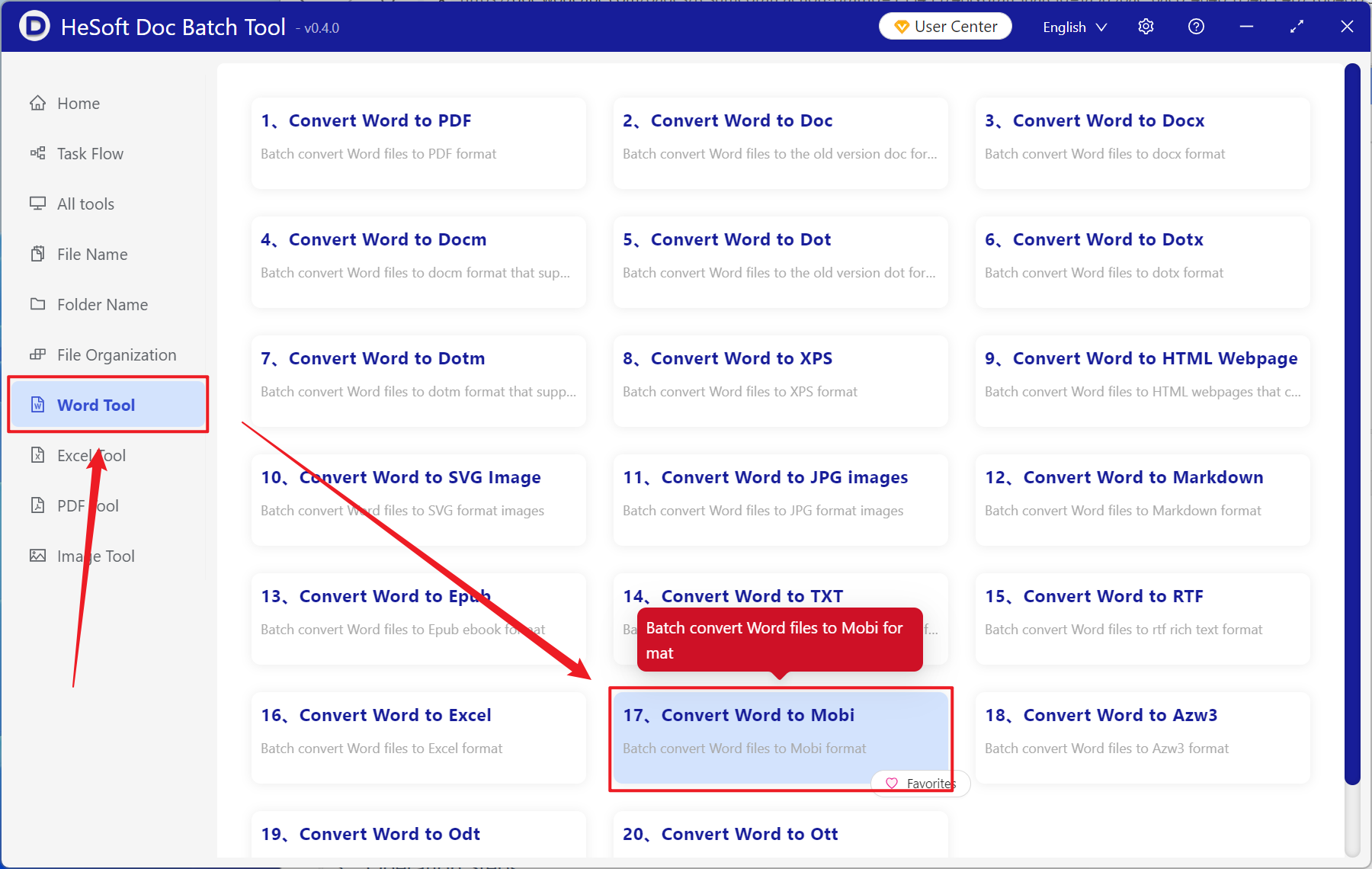
[Add File] Add single or multiple Word documents that need to be converted to Mobi e-book format.
[Import files from folder] Add the entire Word document folder that needs to be converted to Mobi ebook format.
The imported files can be viewed in the red box below.
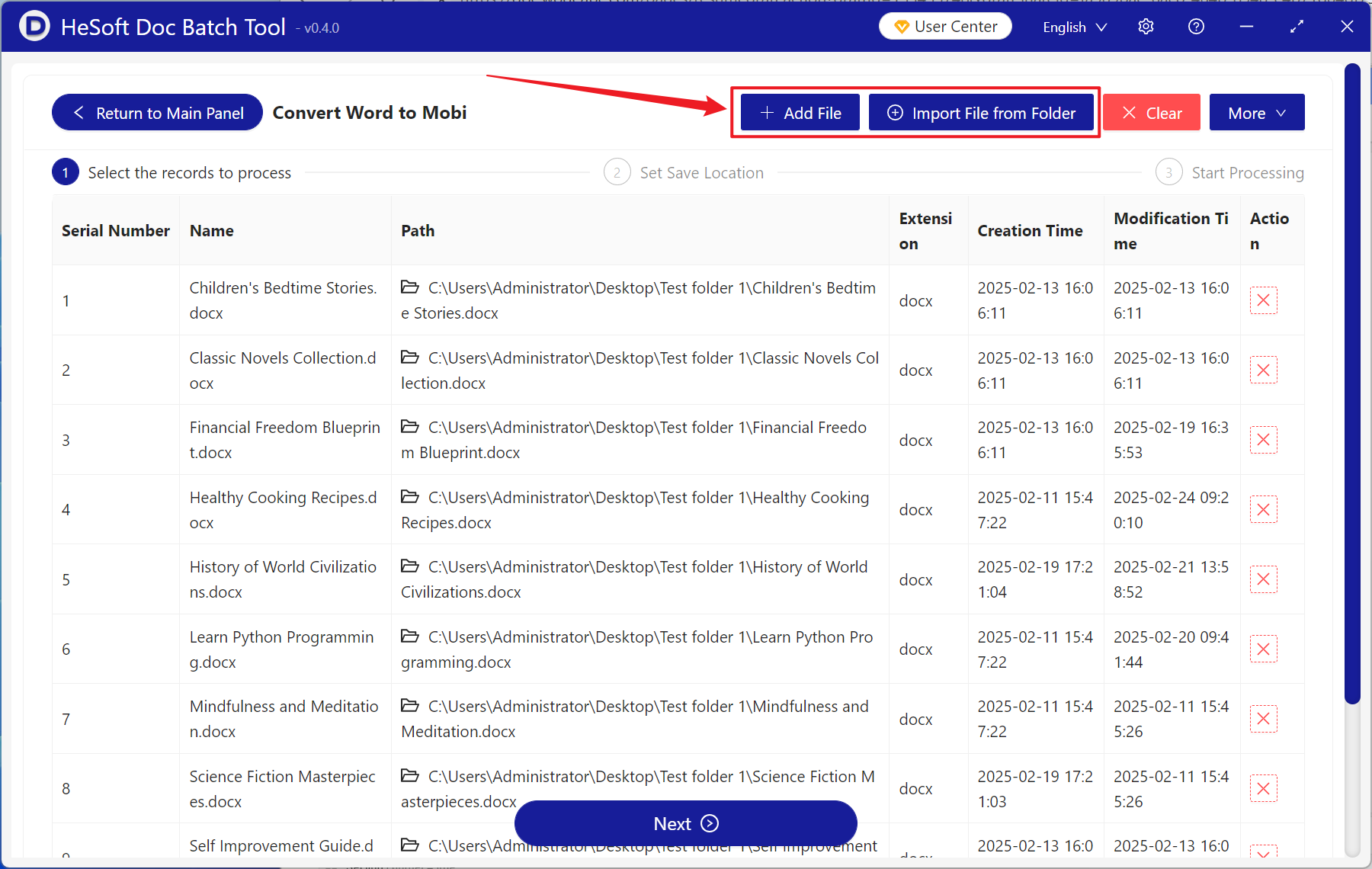
After waiting for the processing to complete, click Save Location to view the converted Mobi format file.