SVG, as a vector graphics format, can be zoomed indefinitely and still can save high definition. The Sheet of XLSX worksheet file contains charts, data, etc. to be displayed, which can be directly converted into SVG format to enable high-definition preview of the contents in the table. SVG format also supports embedding into web pages for development and being supported by all modern browsers and design software to ensure that charts are displayed in different equipment systems. Compared with Excel tables, converting to SVG format has higher compatibility and flexibility to meet the needs of more scenarios.
1. Use Scenarios
after receiving or downloading a large number of Excel table files, it is necessary to embed the charts and table contents in XLSX files into web pages, blogs, official websites, etc., or when transmitting them to different devices and systems, they are converted into SVG format in a unified batch, which can be embedded into HTML code, and SVG format is supported by browsers to ensure consistent chart display.
2. Effect preview
before treatment:

after treatment:


3. Operation steps
open 【HeSoft Doc Batch Tool], select [Excel Tool]-[Excel Convert to SVG Picture]].

[Add File] Add single or multiple Excel spreadsheet files that need to be converted to SVG format.
[Import Files from Folder] Import all Excel spreadsheet files in the selected folder.
You can view the imported files below.
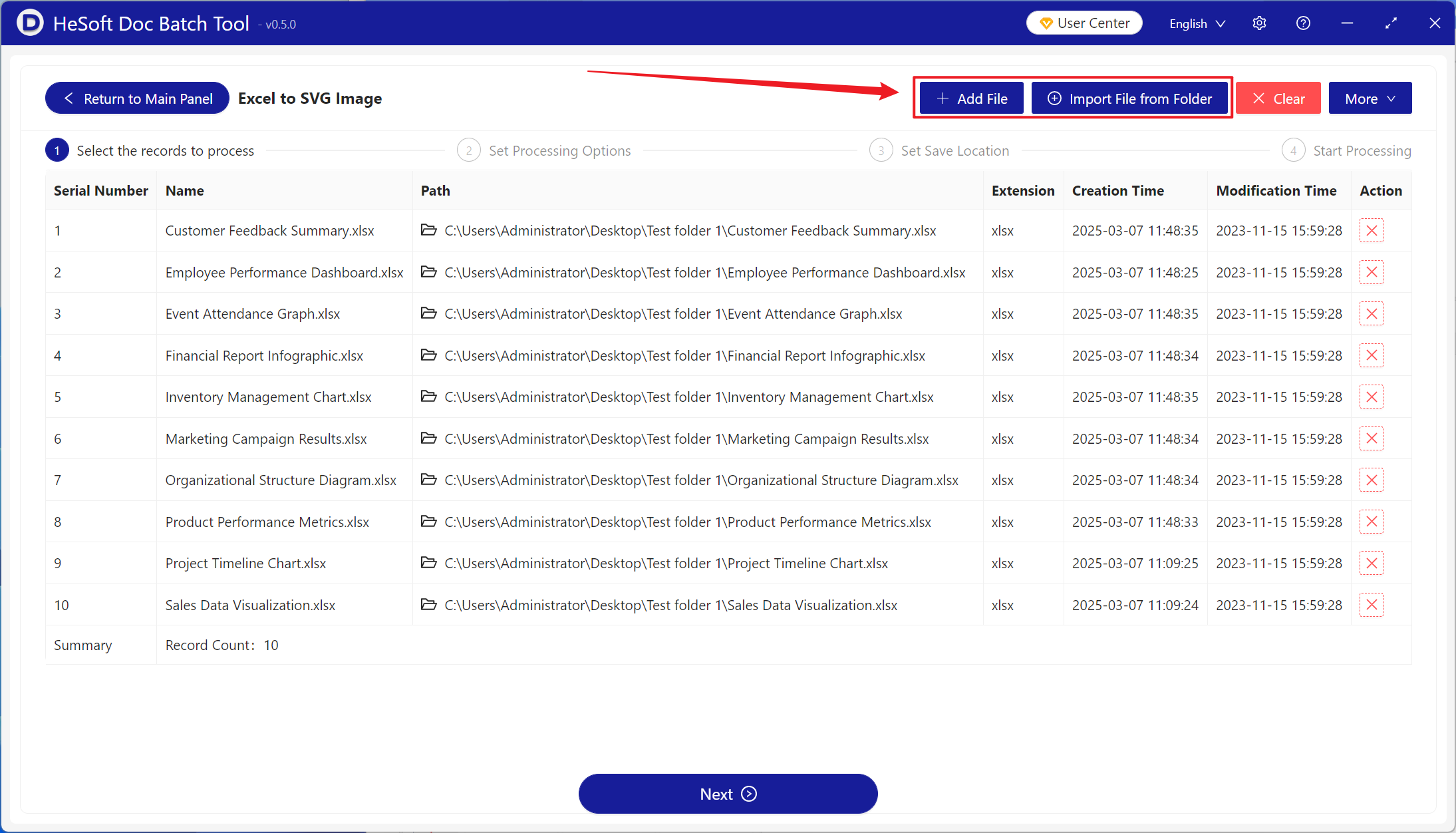
Here, opening is adjusted according to the minimum line height, and closing is adjusted according to the line height when the file is saved.

When processing is complete, click Save Location to view the successfully converted XLSX worksheet.
