When creating custom functions or tool libraries, Xlam format can be used as an add-in for Excel worksheets, which is convenient to reuse in multiple workbooks and is used to deal with the development of complex calculation tools and data analysis functions. Xlam format also supports VBA macro code, which is also suitable for automating tasks and enhancing Excel functions. If Xls, Xlsx and other files need to expand their functions or use VBA macro code, converting to Xlam can improve the efficiency of work and the consistency of data analysis.
1. Use Scenarios
there are financial statements and statistical summaries in multiple Excel worksheets that need to be calculated and analyzed. We can convert files to Xlam format in batches, perform automated tasks and use macro codes, and create custom functions for reuse in multiple files.
2. Effect preview
before treatment:

after treatment:

3. Operation steps
open 【HeSoft Doc Batch Tool], select [Excel Tools]-[Excel to Xlam]].

[Add File] Add single or multiple Excel files that need to be converted to Xlam format.
[Import File from Folder] Import all Excel files in the selected folder.
You can view the imported files below.
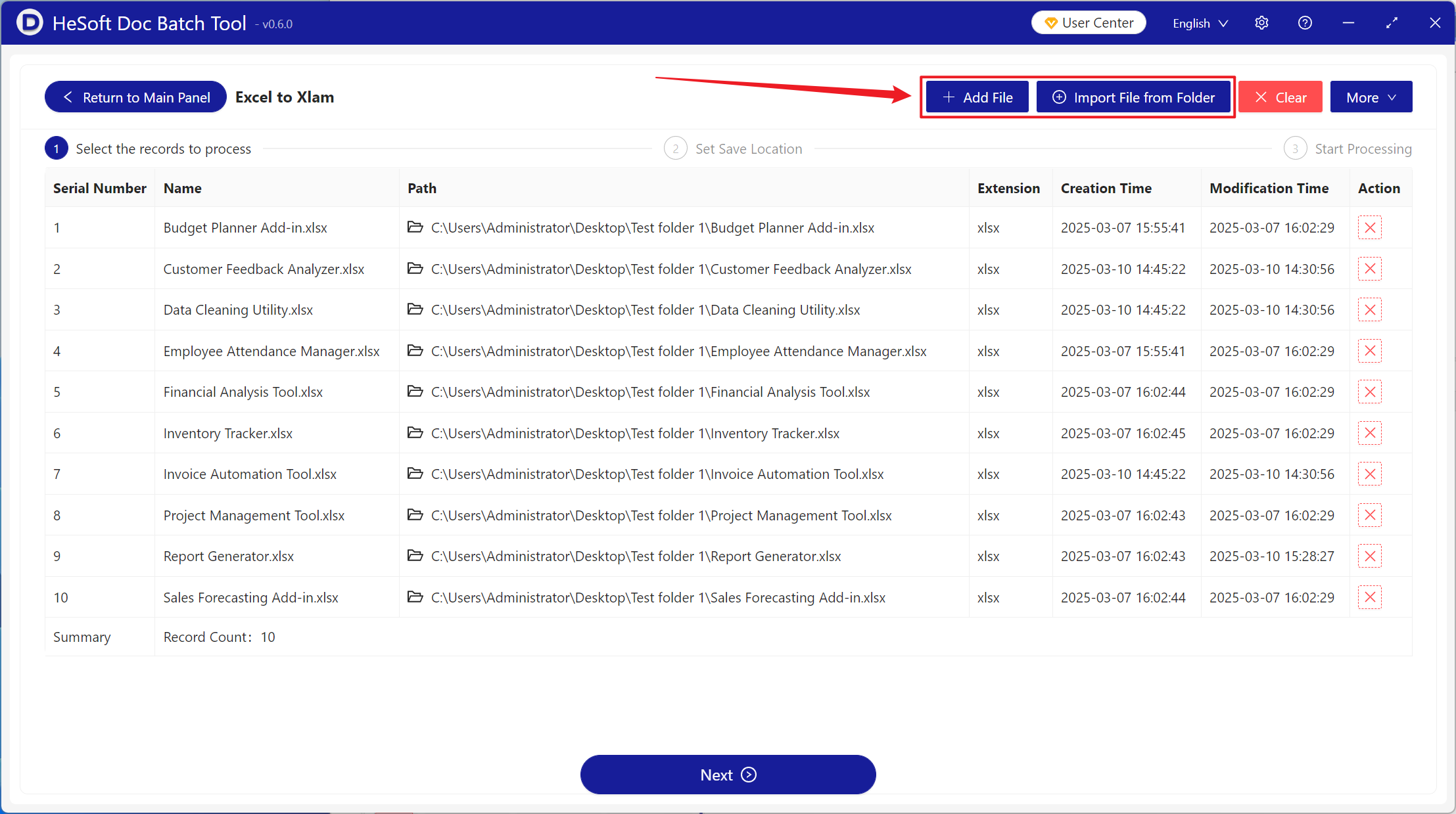
Once processing is complete, click Save Location to view the successfully converted Xlam file.
