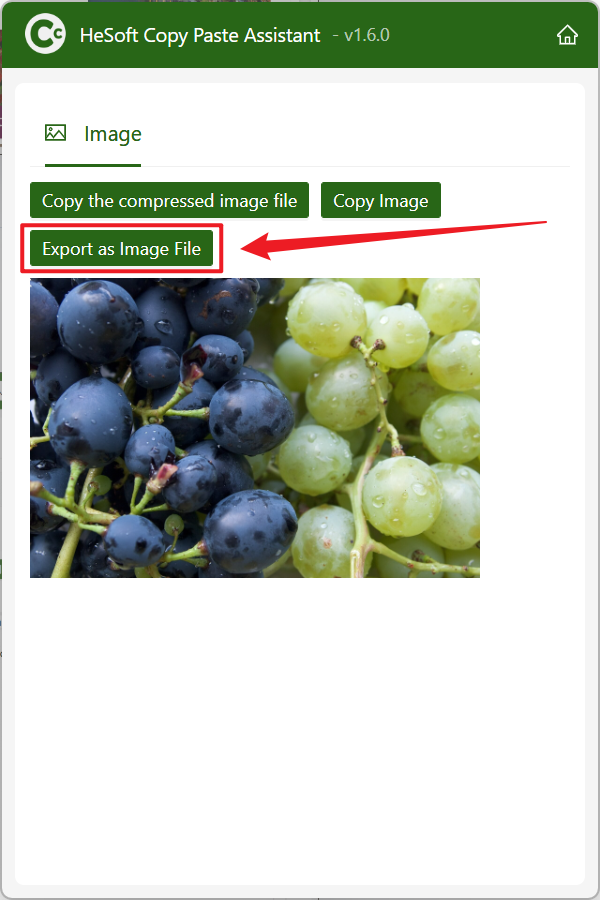In daily work and content creation, the need to copy pictures and export them as independent files is very common. For example, when saving product pictures or chart data in web pages, it is more efficient to directly copy and export them than to download them. When collecting inspiration materials, designers often copy the visual elements on the screen and export them to JPG picture files. When making PPT slides, the interface or visual charts will also be copied, quickly export it to rich presentation content. The following describes how to quickly export pictures copied to the clipboard.
1. Use Scenarios
when designers look for picture materials or e-commerce operators need to save the picture of the product into a single JPG picture file when operating Excel forms, then we can copy the picture to the clipboard for quick export.
2. Effect preview
before treatment:

after treatment:

3. Operation steps
open 【HeSoft Copy Paste Assistant】, copy pictures that need to be quickly exported to JPG format files in web pages.

after copying, press Ctrl C C to display the interface, and click [Export Picture File] to immediately export the picture to JPG file.