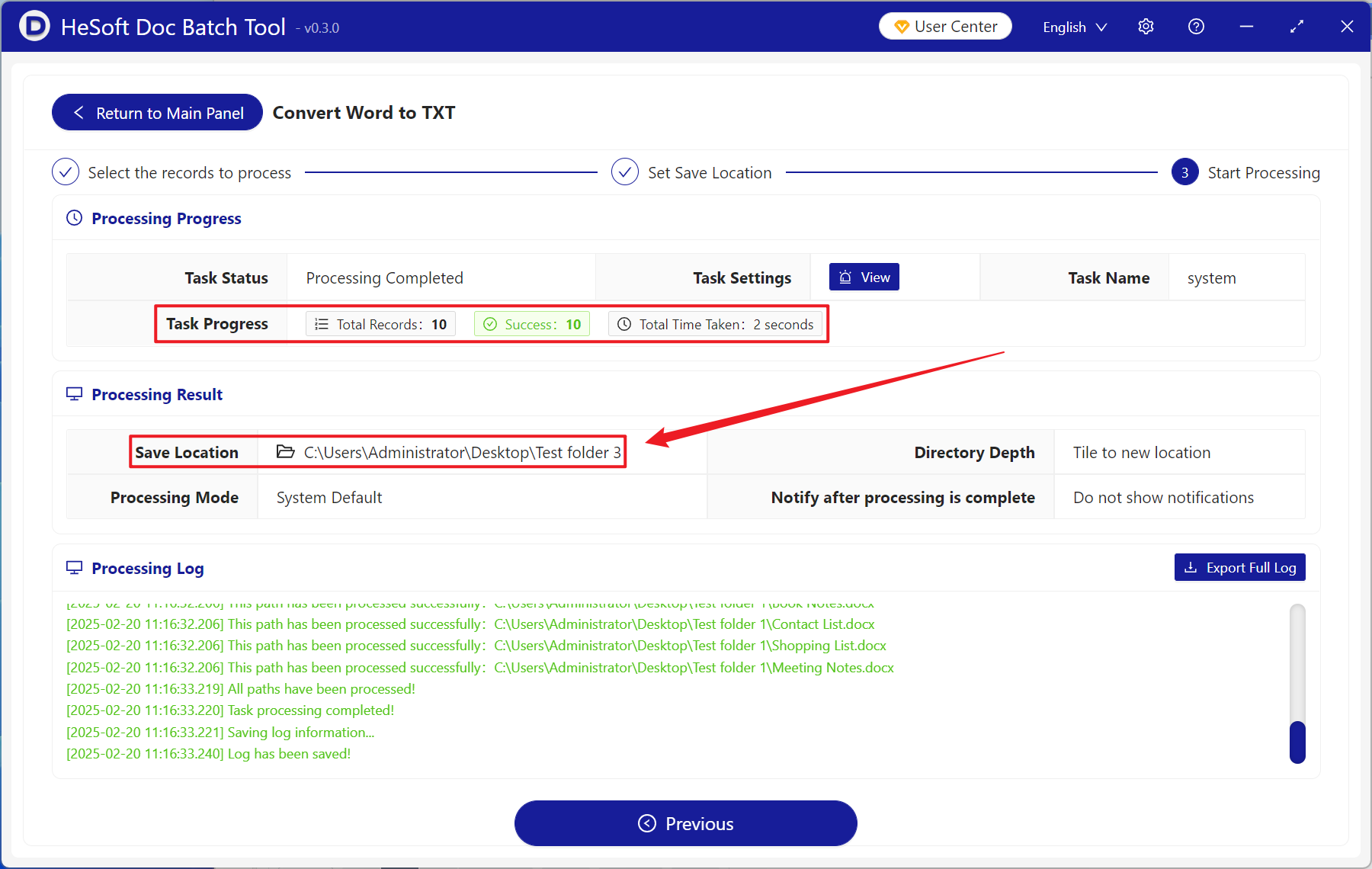There are multiple Word documents that need to delete the format, pictures, special symbols and so on in batches or store the files for a long time. Usually, docx files can be converted into txt plain text files. After the conversion, the text file not only removes the format in Word, but also retains the original text content, but also avoids security risks and has better transmission efficiency.
1. Use Scenarios
when the old version does not support opening docx files or receiving a large number of Word documents of unknown origin, we can batch convert to txt plain text format to view the content.
2. Effect preview
before treatment:

after treatment:

3. Operation steps
open 【HeSoft Doc Batch Tool], select [Word Tool]-[Word to TXT]].

[Add File] Add single or multiple docx files that need to be converted into txt plain text.
[Import files from folders] Add the entire docx file folder that needs to be converted to txt plain text.
The imported files can be viewed below.
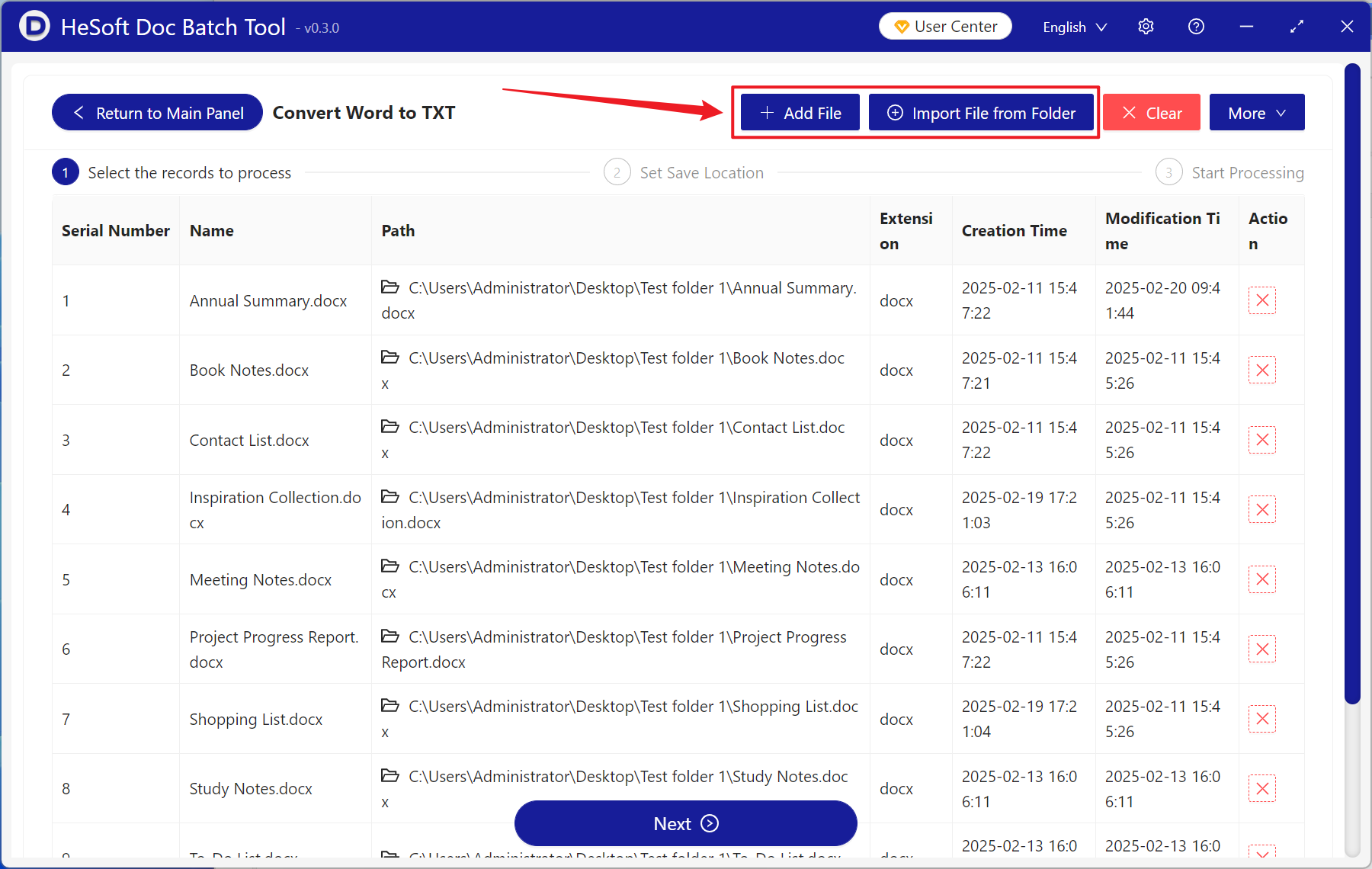
Wait for the processing to complete and click Save Location to view the converted files.