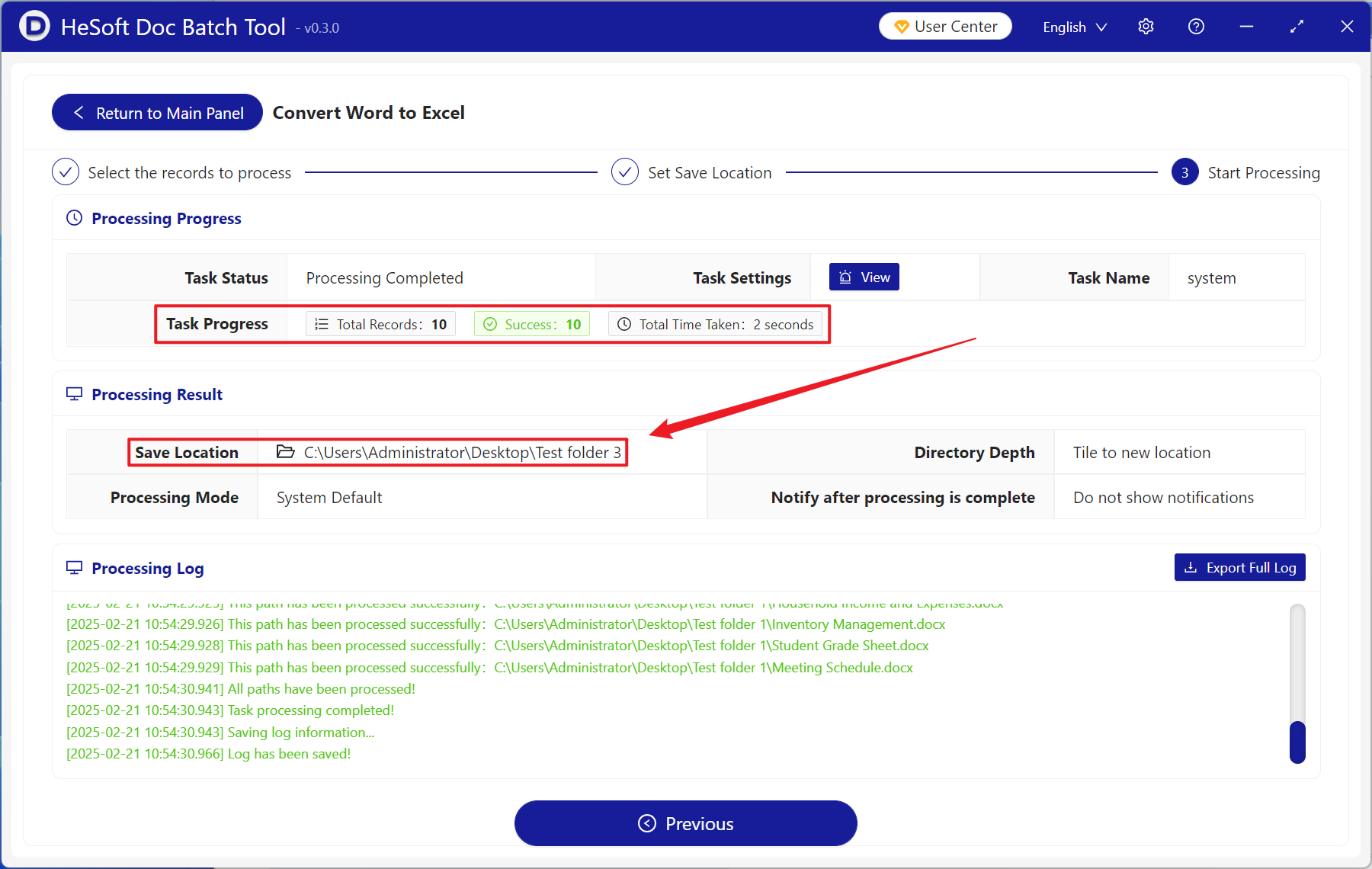Office Word document can record all the contents of the text, can generate format for any editing and typesetting. In the processing of document data, there are a large number of batch data such as order records, inventory lists, financial statement data with tables and list specifications, and structured data that need to reorganize the content. These document data in doc and docx formats can be converted into Excel workbooks for analysis and processing.
1. Use Scenarios
hundreds of Word documents contain table data, financial data, research data, etc., which can be directly converted into xlsx tables for analysis and processing, reducing manual operations.
2. Effect preview
before treatment:

after treatment:

3. Operation steps
open 【HeSoft Doc Batch Tool], select [Word Tool]-[Word to Excel]].
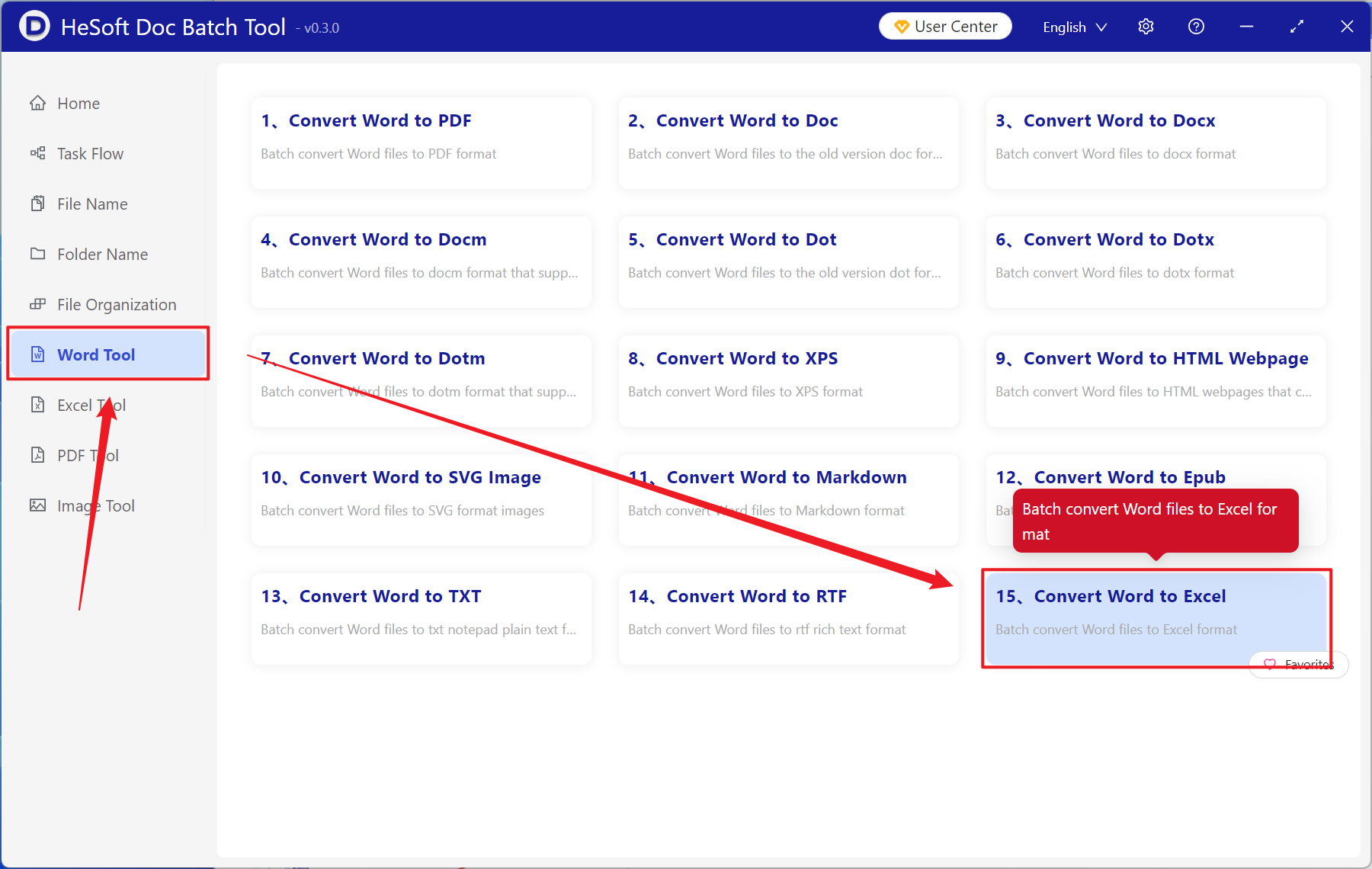
[Add File] Add single or multiple Word documents that need to be converted into Excel tables.
[Import Files from Folder] Add the entire folder of Word documents that need to be converted into Excel tables.
View the imported files below.
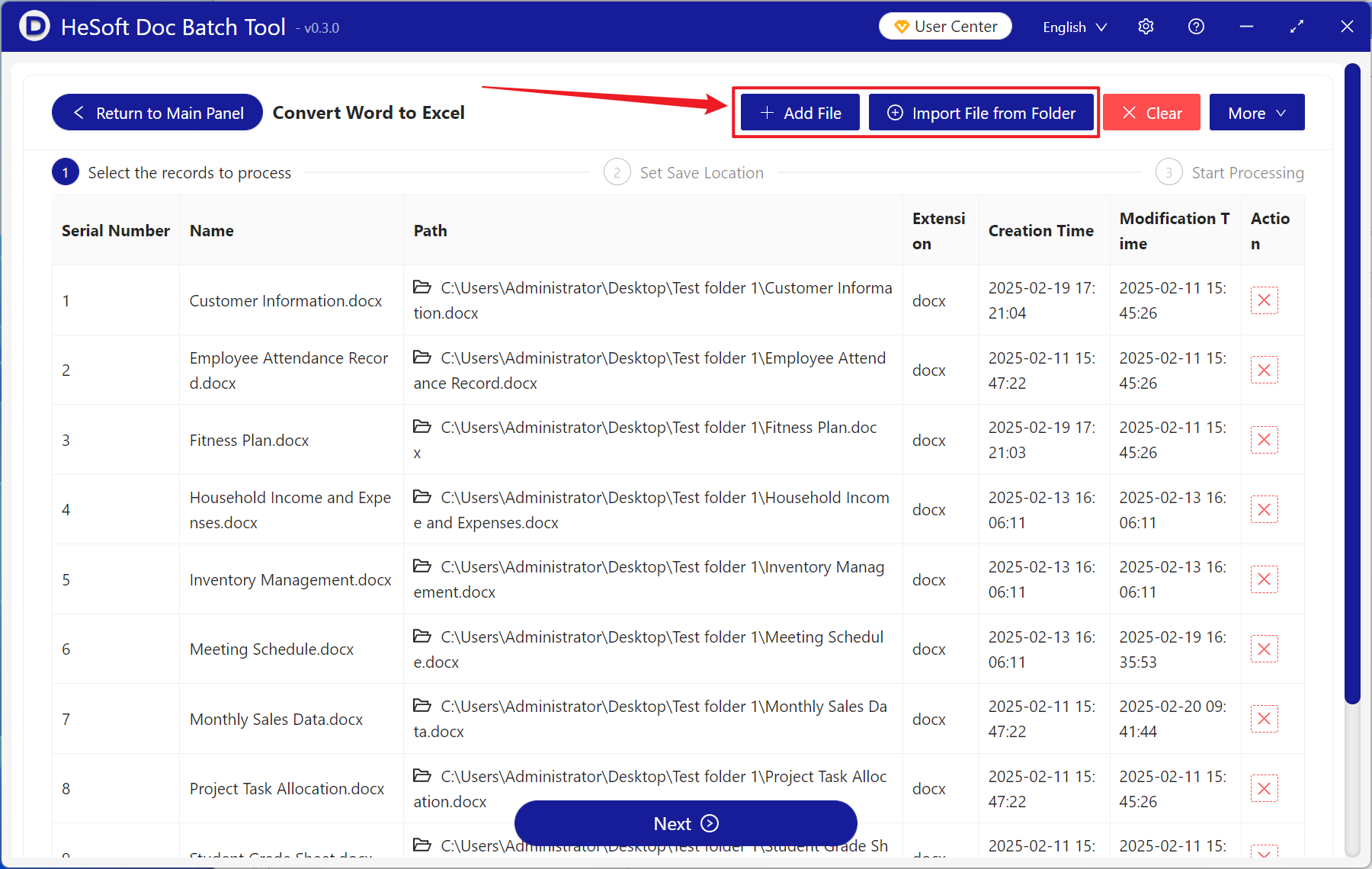
Once processing is complete, click Save Location to view the converted xlsx file.