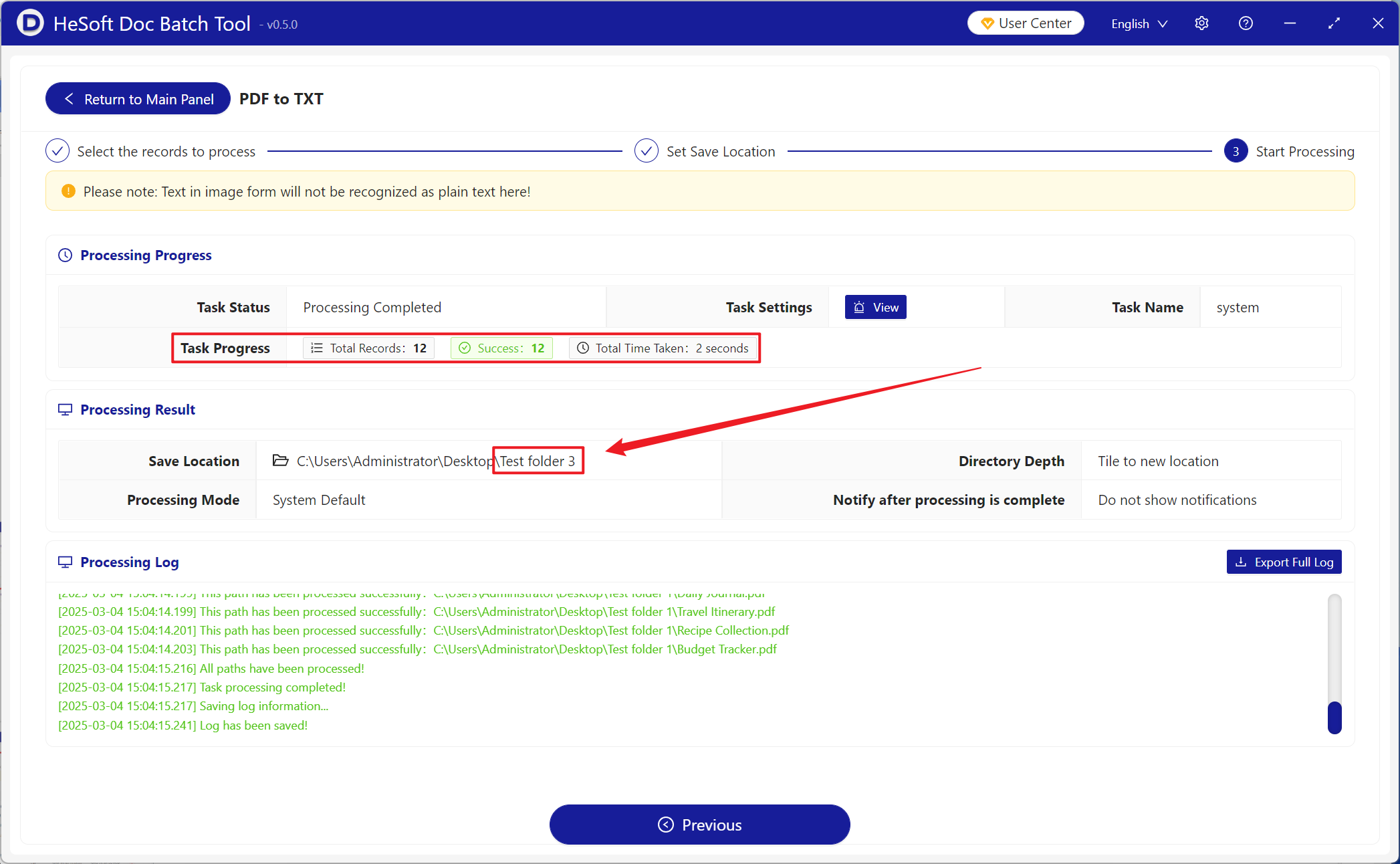When using PDF files, you will occasionally encounter the need to extract or modify the plain text content in PDF, but PDF as a highly secure file format, it is difficult to edit and modify it, this time choose to convert to TXT Notepad file can achieve the purpose of extraction and modification. At the same time, TXT text files also have cross-platform compatibility and are not affected by software versions, and can support almost all devices and operating systems to open for viewing and long-term storage. The following describes how to convert hundreds of PDF files into TXT plain text format in one batch.
1. Use Scenarios
there are a large number of PDF format files that need to be sent to members in the form of text. In order to take into account that PDF format will be out of order when old equipment or software is opened, we can convert it into TXT Notepad files in batch, eliminating format and images while avoiding typesetting problems.
2. Effect preview
before treatment:

after treatment:

3. Operation steps
open 【HeSoft Doc Batch Tool], select [PDF Tool]-[PDF to TXT]].
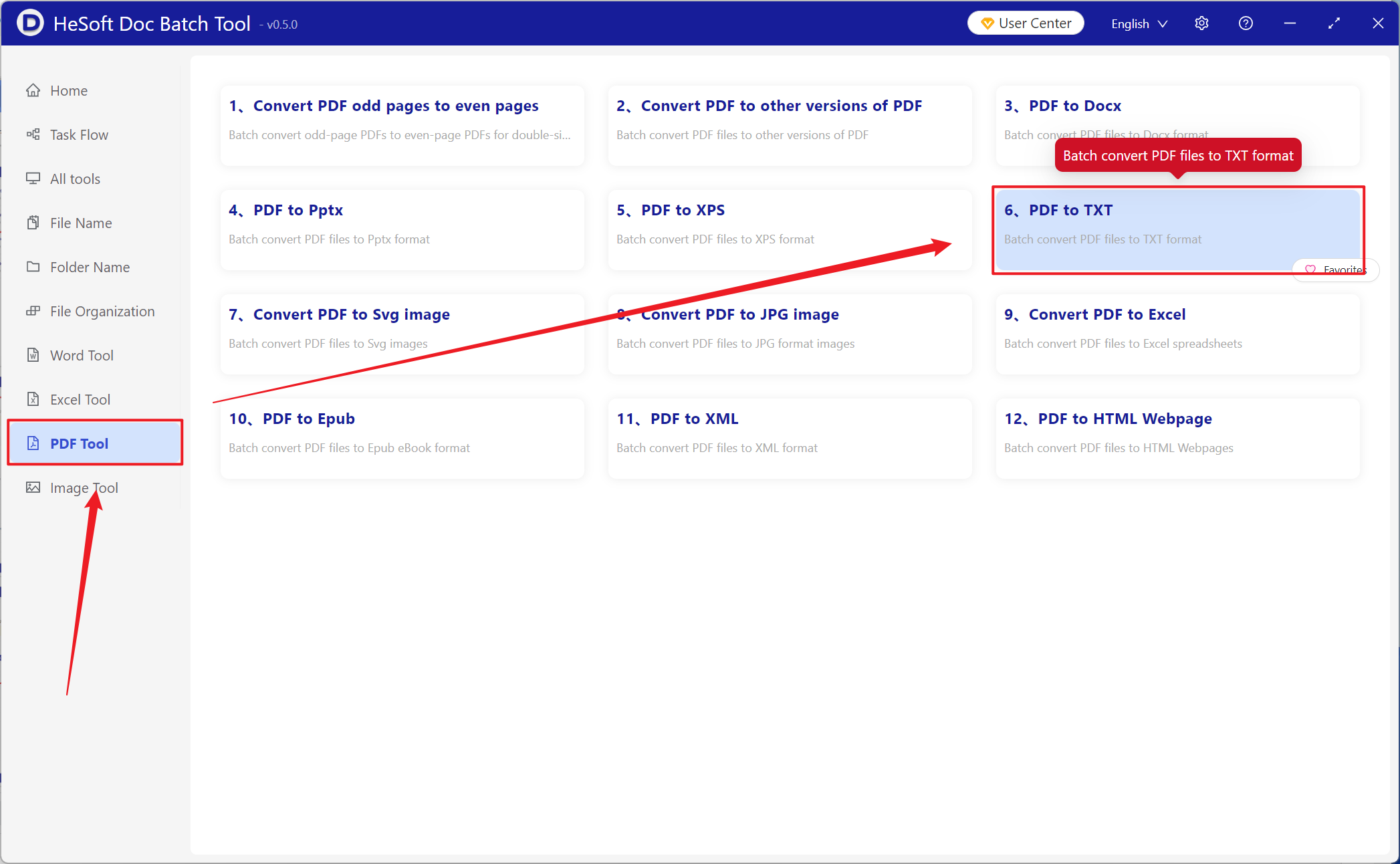
[Add Files] Add single or multiple PDF files that need to be converted to TXT plain text.
[Import File from Folder] Import all PDF files in the selected folder.
You can view the imported files below.
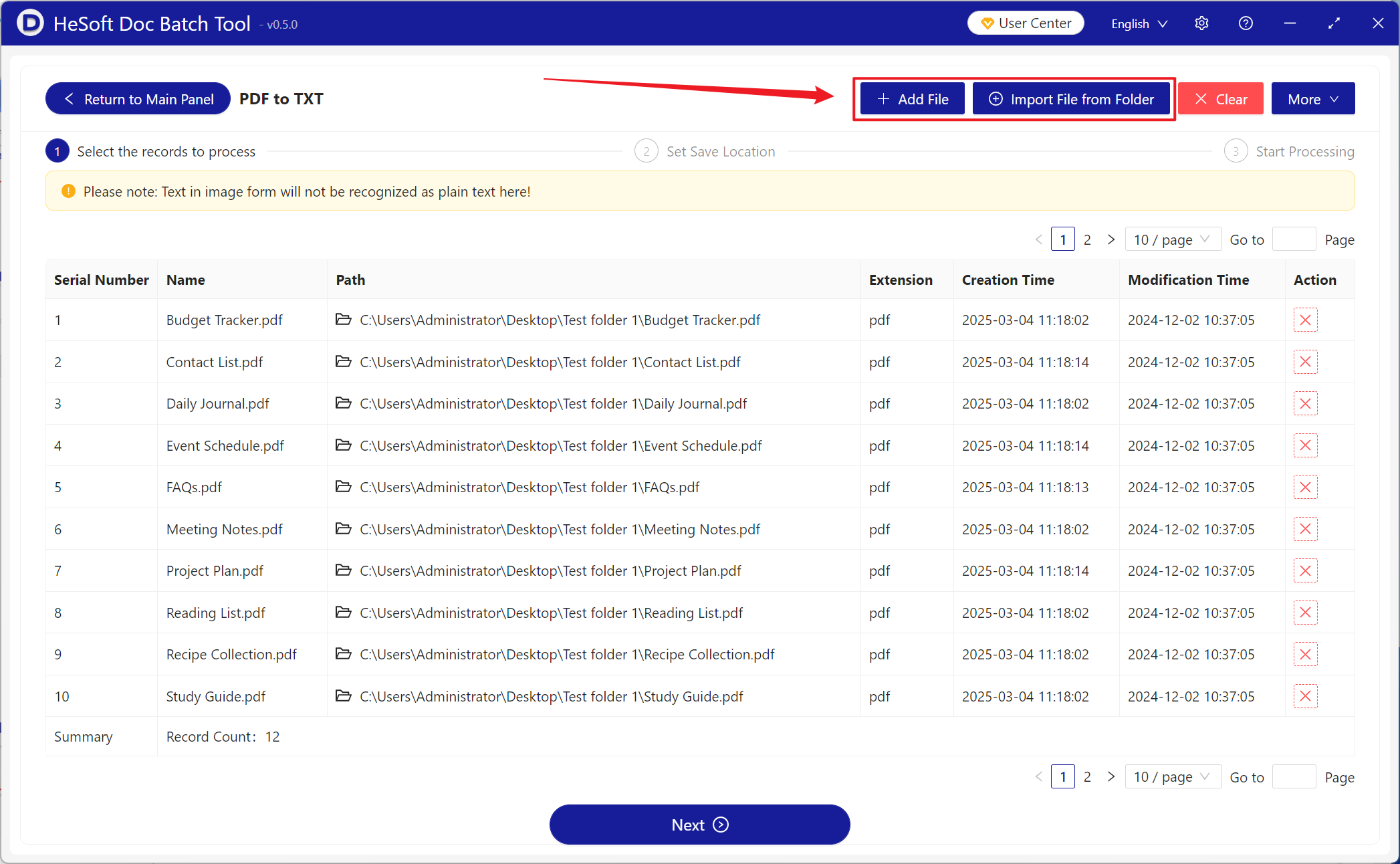
Once processing is complete, click Save Location to view the successfully converted TXT file.