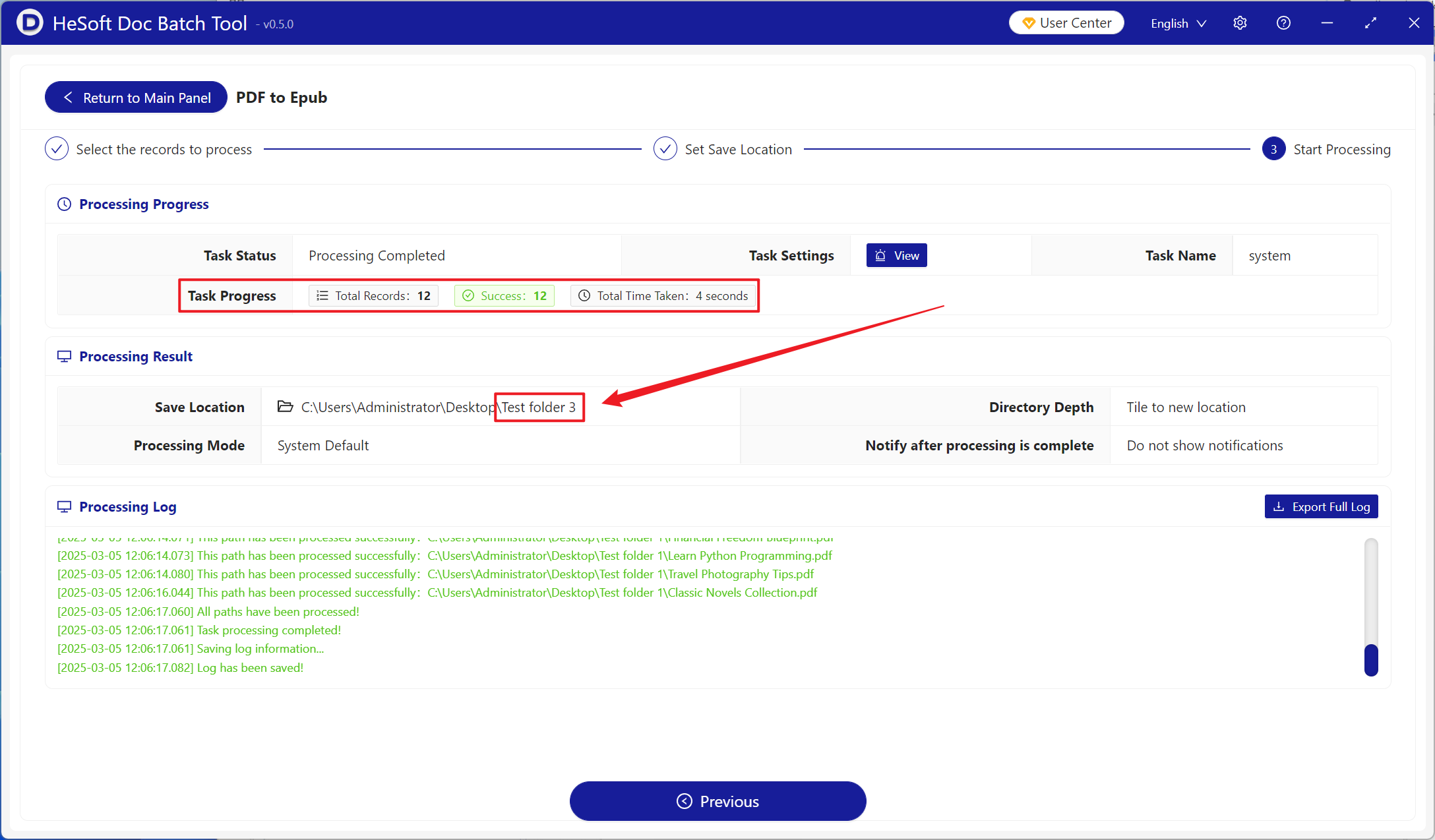Compared with PDF fixed typesetting format, the display effect is not good on small screens, while Epub format supports adaptive typesetting, which is automatically adjusted according to the size of the screen on mobile phones and tablets to improve and optimize the reading experience on mobile devices. At the same time, Epub is also the standard format of e-books and can be published on various e-book platforms. The following describes how to quickly batch convert a large number of PDF files into Epub e-book format to make documents more compatible, interactive and reading experience.
1. Use Scenarios
there are many PDF files that need to be read on mobile devices such as mobile phones and tablets or to publish the contents of PDF files as e-books. We can convert them into Epub e-book format, which is suitable for e-book publishing and mobile reading.
2. Effect preview
before treatment:

after treatment:

3. Operation steps
open 【HeSoft Doc Batch Tool], select [PDF Tool]-[PDF to Epub]].
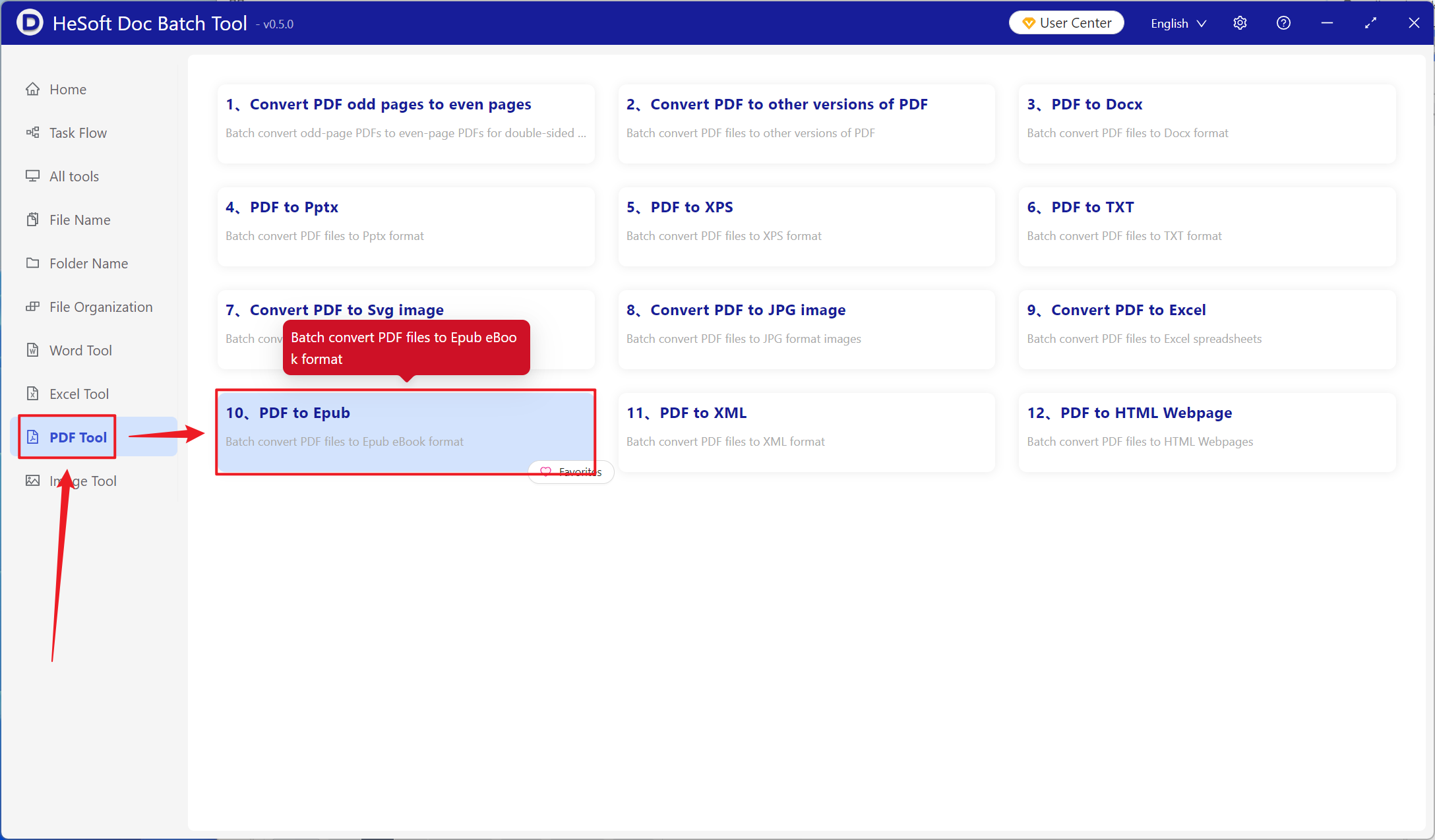
[Add File] Add single or multiple PDF files that need to be converted to Epub eBooks.
[Import File from Folder] Import all PDF files in the selected folder.
You can view the imported files below.
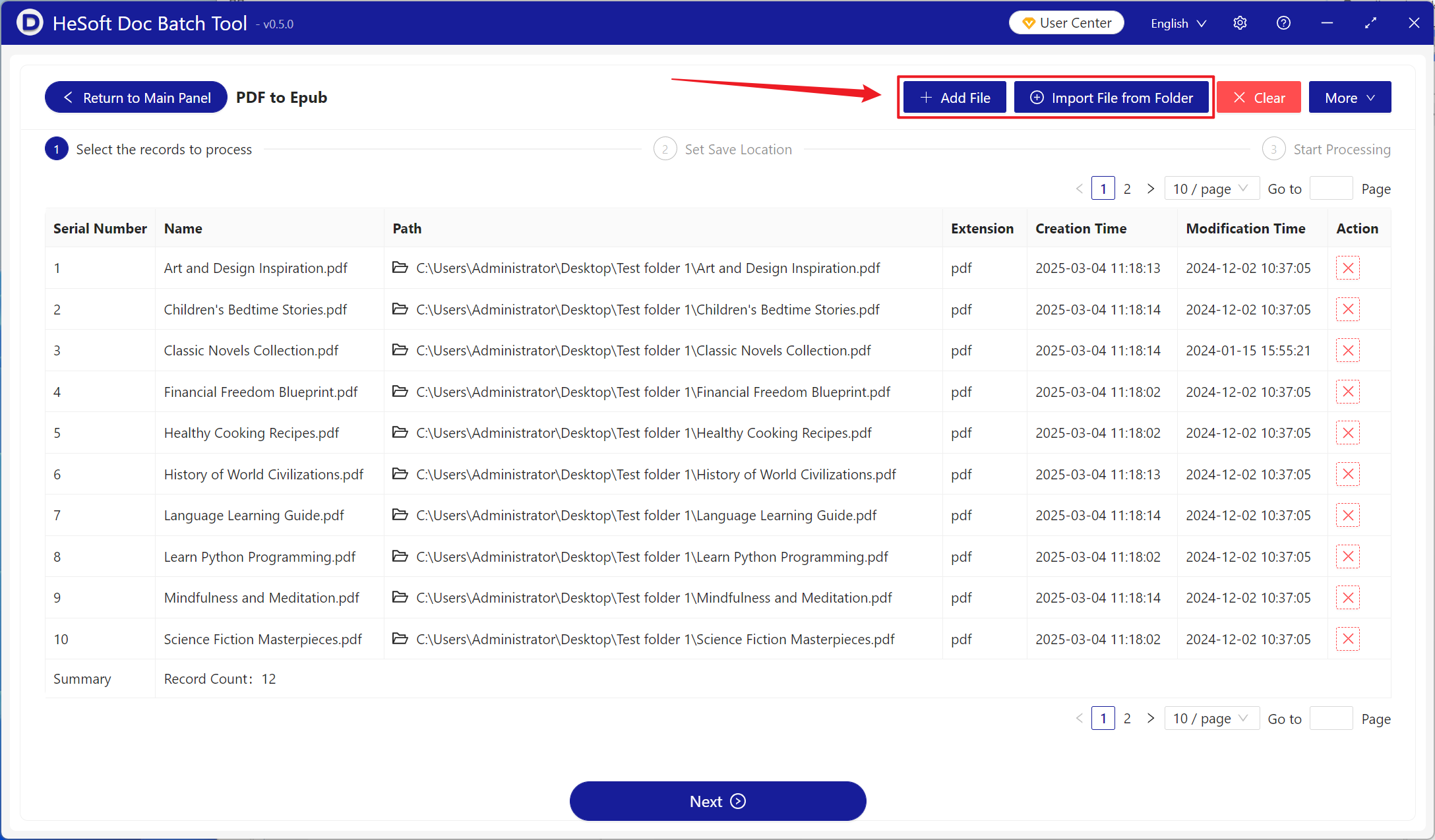
After processing is complete, click on the save location to view the successfully converted Epub format file.