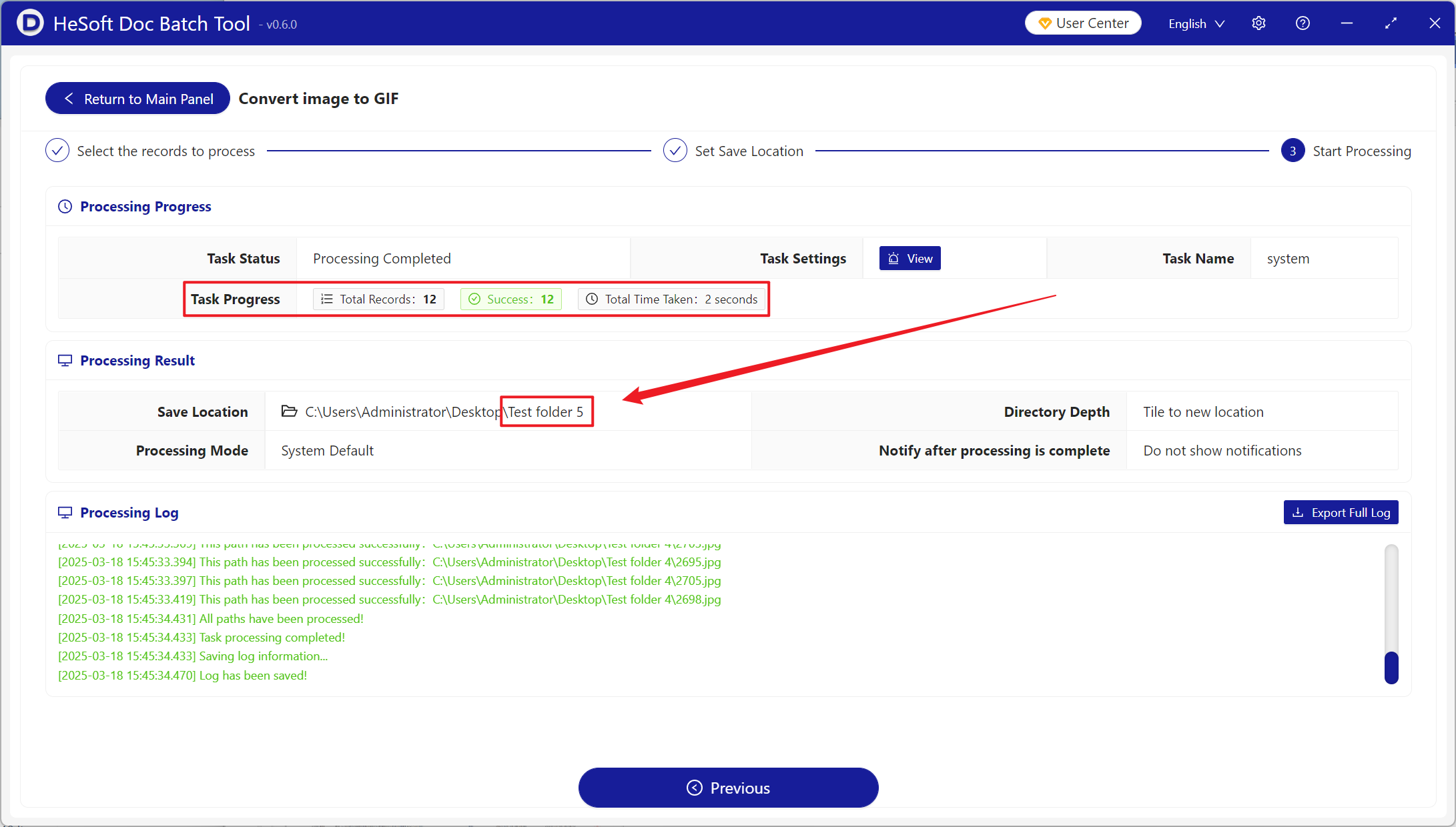When static JPG pictures need to present dynamic effects, add transparent backgrounds to design web icons, stickers or superimpose on other background materials, or compress volumes in simple color scenes to improve transmission efficiency, batch conversion into GIF format can be more flexible. And some old equipment or simple equipment only supports GIF format, which can ensure display compatibility.
1. Use Scenarios
there are a lot of JPG pictures that need to be synthesized into dynamic expression packages, advertisement cycle display or simple demonstration animation. Unified batch conversion into GIF can realize low-cost lightweight animation effect.
2. Effect preview
before treatment:

after treatment:

3. Operation steps
open 【HeSoft Doc Batch Tool], select [Picture Tool]-[Convert Picture to GIF]].
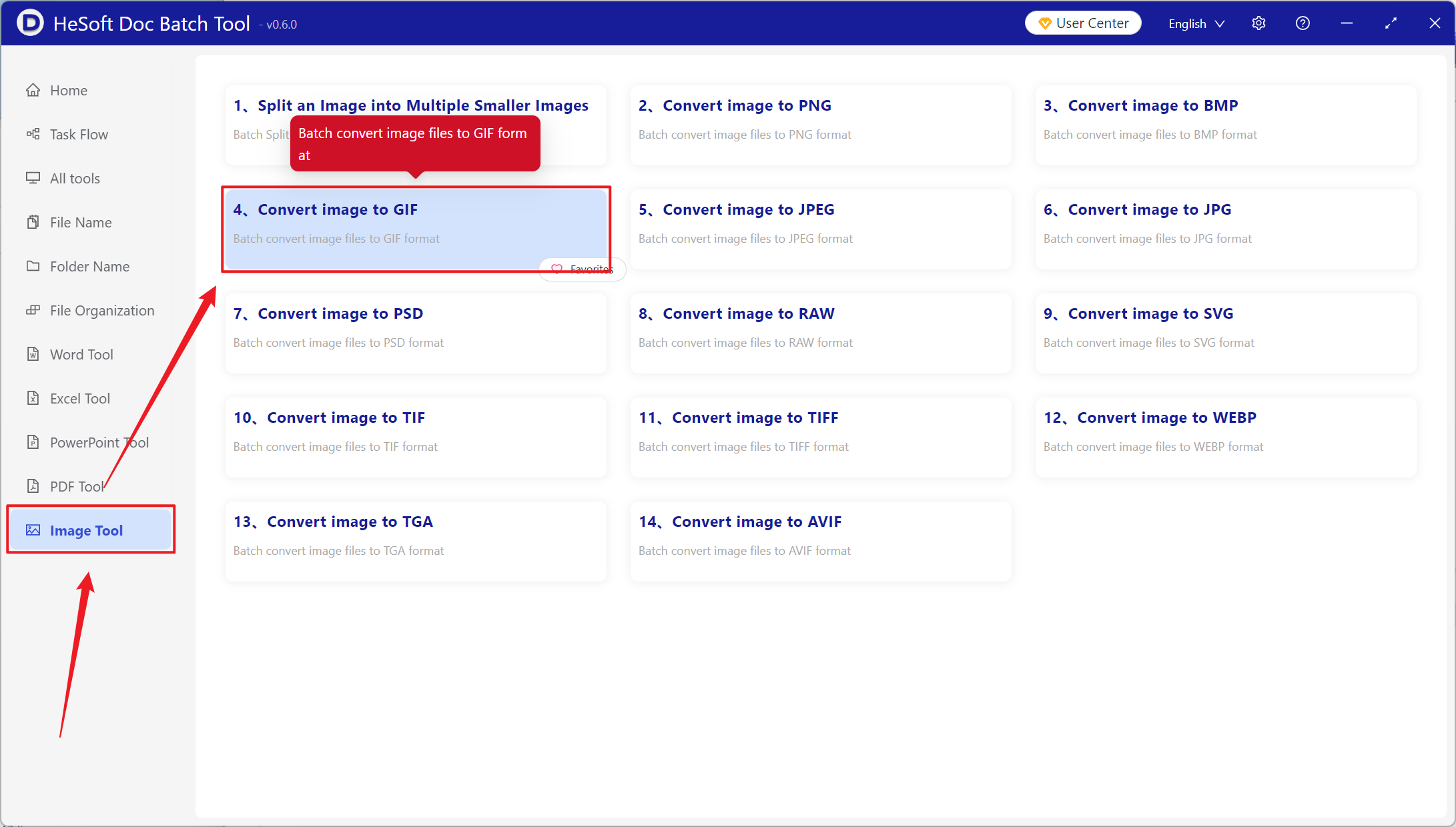
[Add File] Add single or multiple pictures that need to be converted to GIF format.
[Import File from Folder] Import all picture files in the selected folder.
The imported picture file can be viewed below.
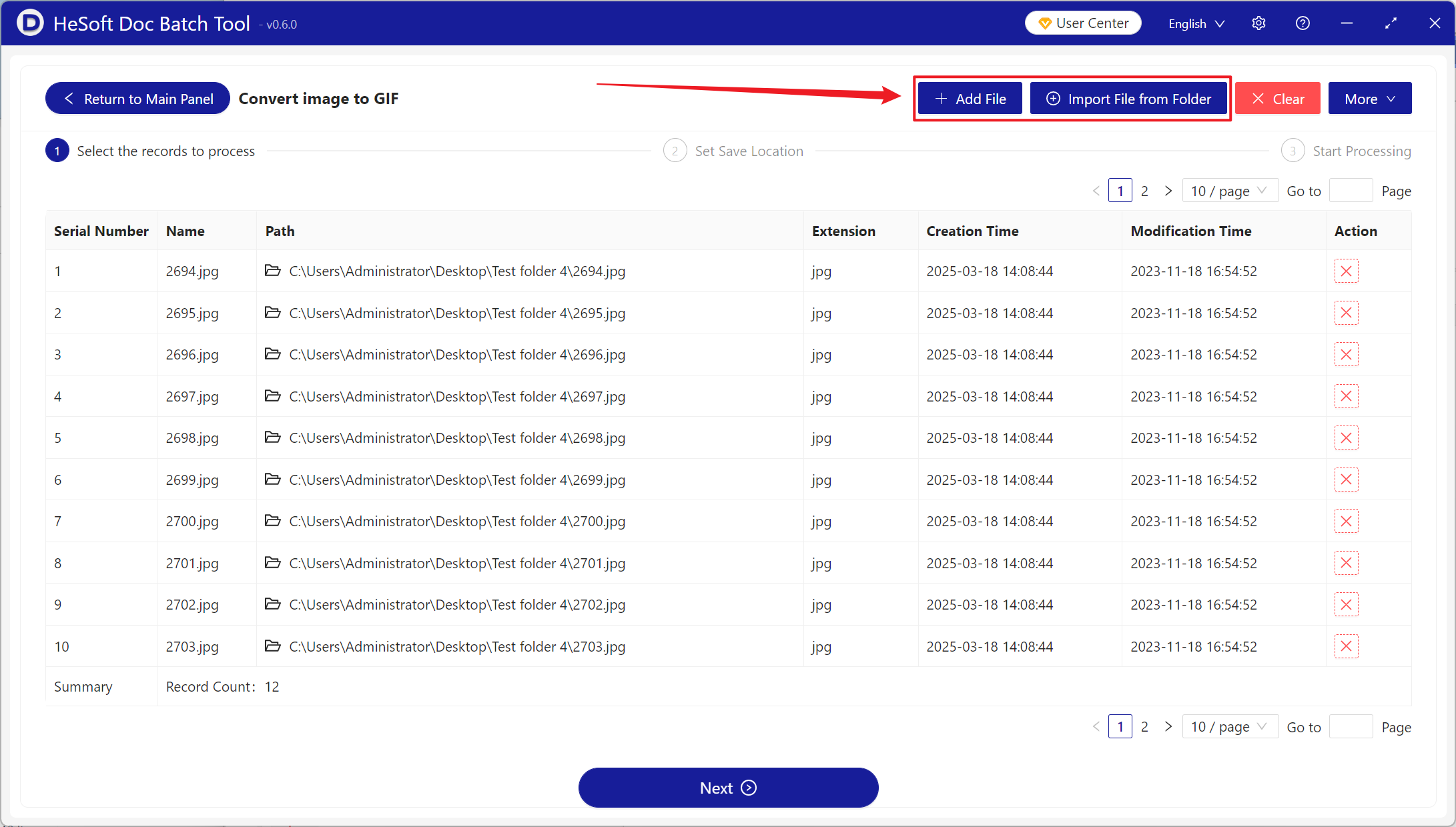
After the processing is completed, click the save location to view the converted GIF image format.