In the process of making enterprise presentations, converting PPT into POT template format is the key scheme to improve the efficiency of document management, which can ensure the strict unification of brand elements, version format and font specifications of companies or institutions and realize the standardization of presentations. If there are still enterprises that are still using the old version of Office 2003, POT format can also be fully compatible, retaining core elements such as basic layout and color matching, and solving the compatibility problem of presentations between the old and new versions of Office. Here is how to convert hundreds of PPT slides into POT template format at one time, supporting PPT, PPTX, PPS, PPSX, POTX and other formats.
1. Use Scenarios
when government agencies, educational units or enterprise organizations approve the final version of PowerPoint slides, in order to ensure that employees use the same layout, color matching and font, we can batch convert these presentations into POT template format to enhance compatibility and ensure the consistency of the presentations.
2. Effect preview
before treatment:

after treatment:

3. Operation steps
open 【HeSoft Doc Batch Tool], select [PowerPoint Tool]-[Convert PowerPoint to POT]].
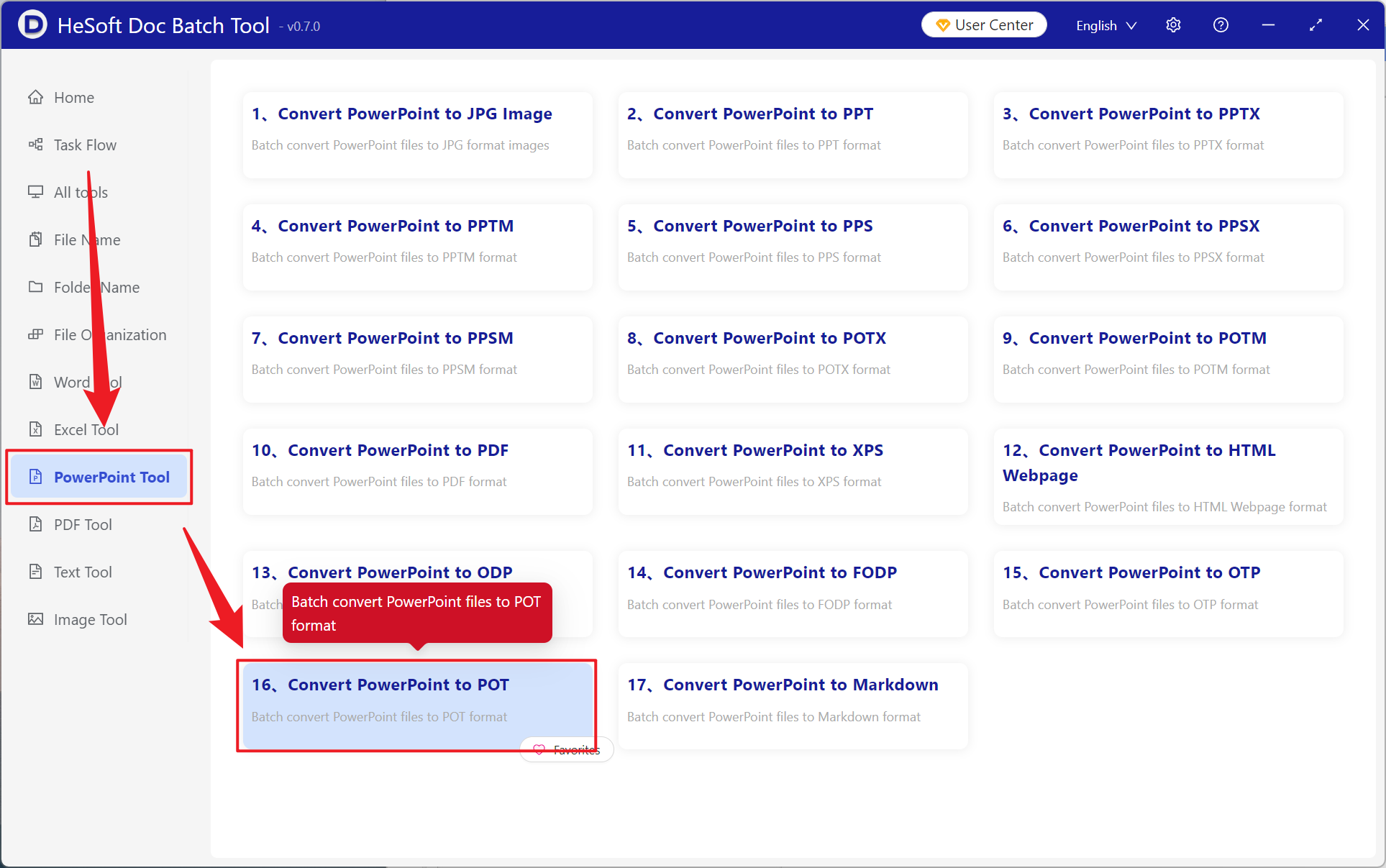
[Add File] Choose to add PowerPoint format files that need to be converted.
[Import File from Folder] Import all PowerPoint slides in the selected folder.
View the imported files below.

After waiting for the processing to complete, click the save location back path to view the converted files.
