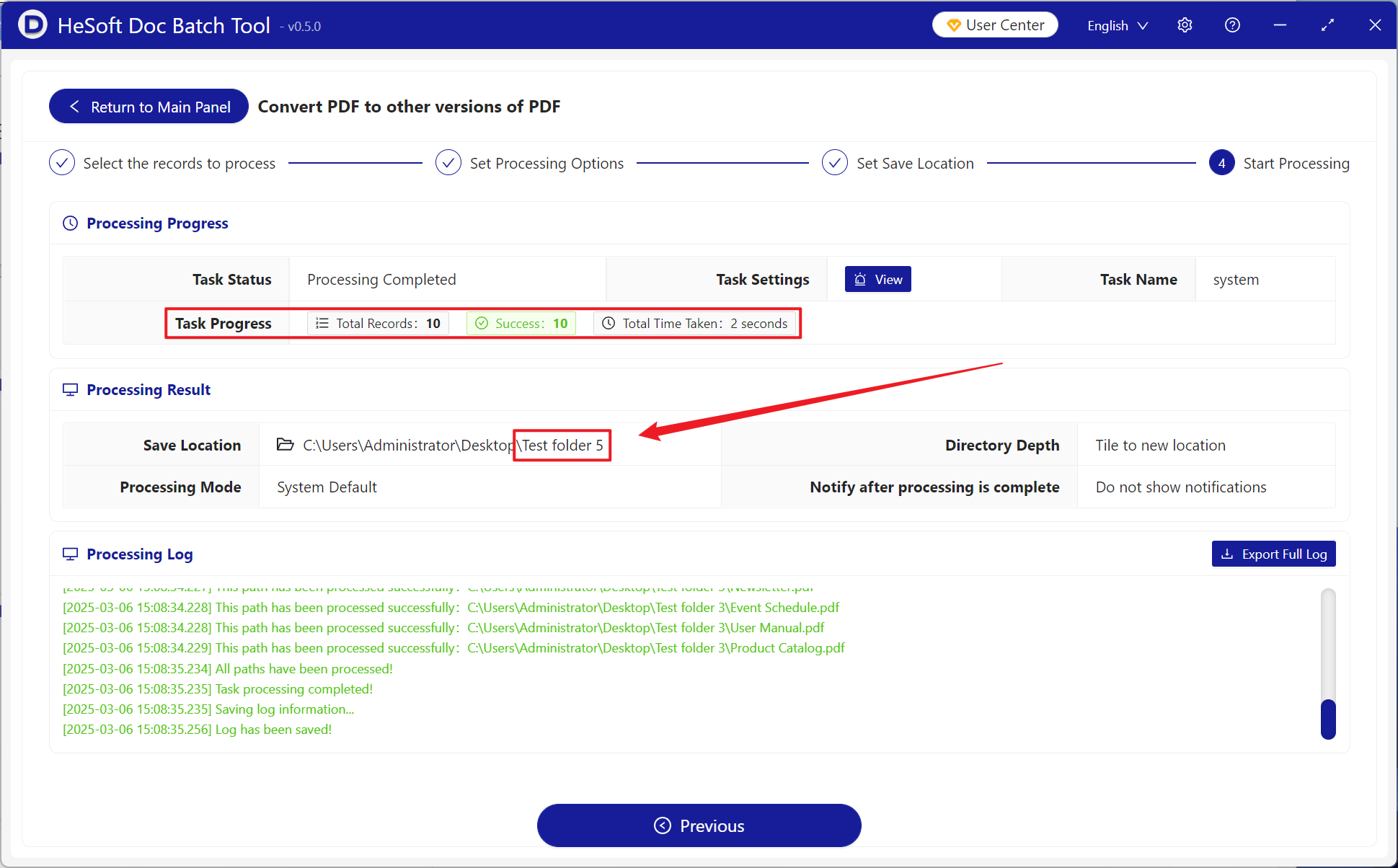In some software or equipment can only support a specific version of PDF, converting to a lower version (such as PDF 1.4 or 1.5) can ensure that the file is opened in the old system or equipment, and in some institutions and platforms, the PDF version required to be submitted is also limited (such as academic journals, government agencies, printing houses, etc.) may require the PDF version to be 1.4 or 1.7. The following describes how to batch convert a large number of PDFs into specific versions of PDF format to improve document compatibility and functional support.
1. Use Scenarios
there are hundreds or thousands of PDF files that need to be reduced in version. They can be opened and viewed with old systems and software or specific PDF versions need to be submitted to certain institutions and platforms. These PDF files can be converted into PDF 1.0/1.1/1.2/1.3/1.4/1.5/1.6/1.7/2.0 versions in a unified batch.
2. Effect preview
before treatment:

after treatment:

3. Operation steps
open 【HeSoft Doc Batch Tool], select [PDF tool]-[PDF conversion to other versions of PDF]].
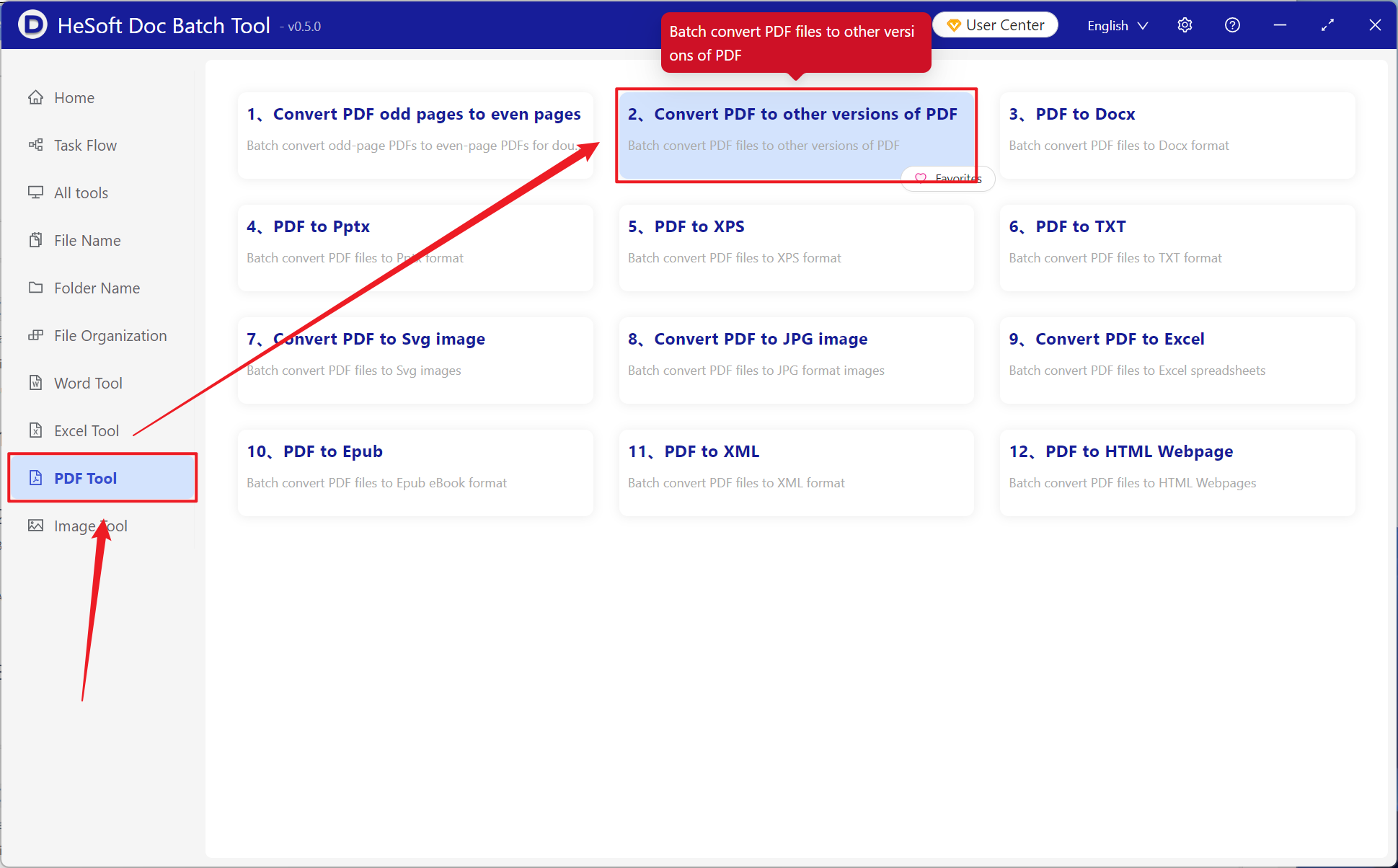
[Add File] Add single or multiple PDF files that need to be converted.
[Import File from Folder] Import all PDF files in the selected folder.
You can view the imported files below.
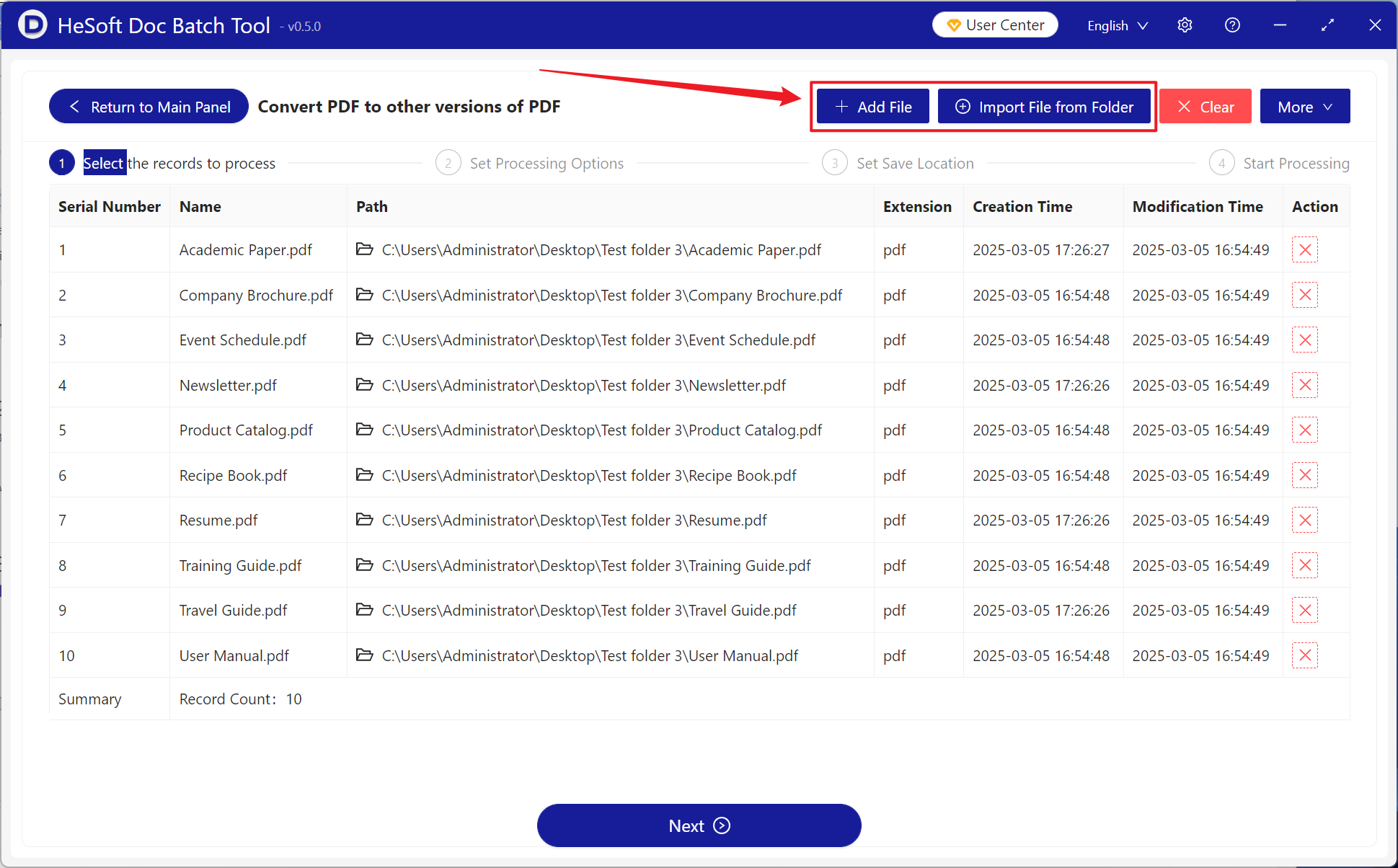
Choose from 1.0/1.1/1.2/1.3/1.4/1.5/1.6/1.7/2.0 any PDF version to convert as needed.
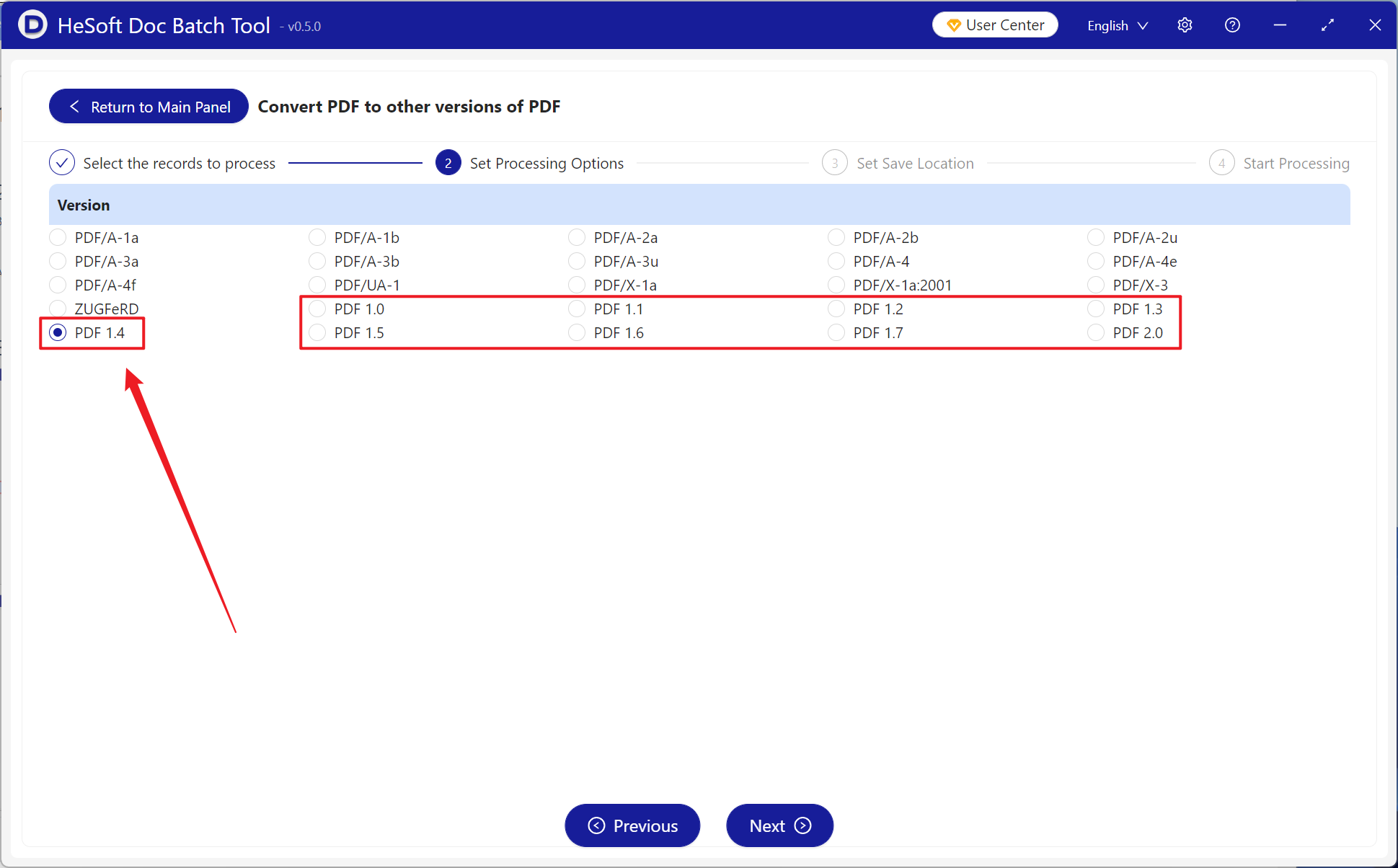
When processing is complete, click Save Location to view the successfully converted version of the PDF file.