PDF/UA is a format designed specifically for accessibility and is suitable for providing an accessible reading experience for visually impaired users, with support for screen readers and font adjustments. When submitting documents, some laws and institutions will also use PDF/UA format. At the same time, PDF/UA format can also ensure the clear structure of document content and the integrity of document content when uploading contracts, certificates or important reports. The following explains how to quickly batch convert PDF into PDF/UA format to improve the accessibility and compatibility of documents.
1. Use Scenarios
when a large number of PDF files need to be distributed to visually impaired or disabled users for browsing or submitted to educational institutions, public departments, etc. in accessible format according to regulations, they are converted into PDF/UA universal accessible format in batch to provide an accessible reading experience for visually impaired and disabled users and ensure that the files are all user-friendly.
2. Operation steps
open 【HeSoft Doc Batch Tool], select [PDF tool]-[PDF conversion to other versions of PDF]].
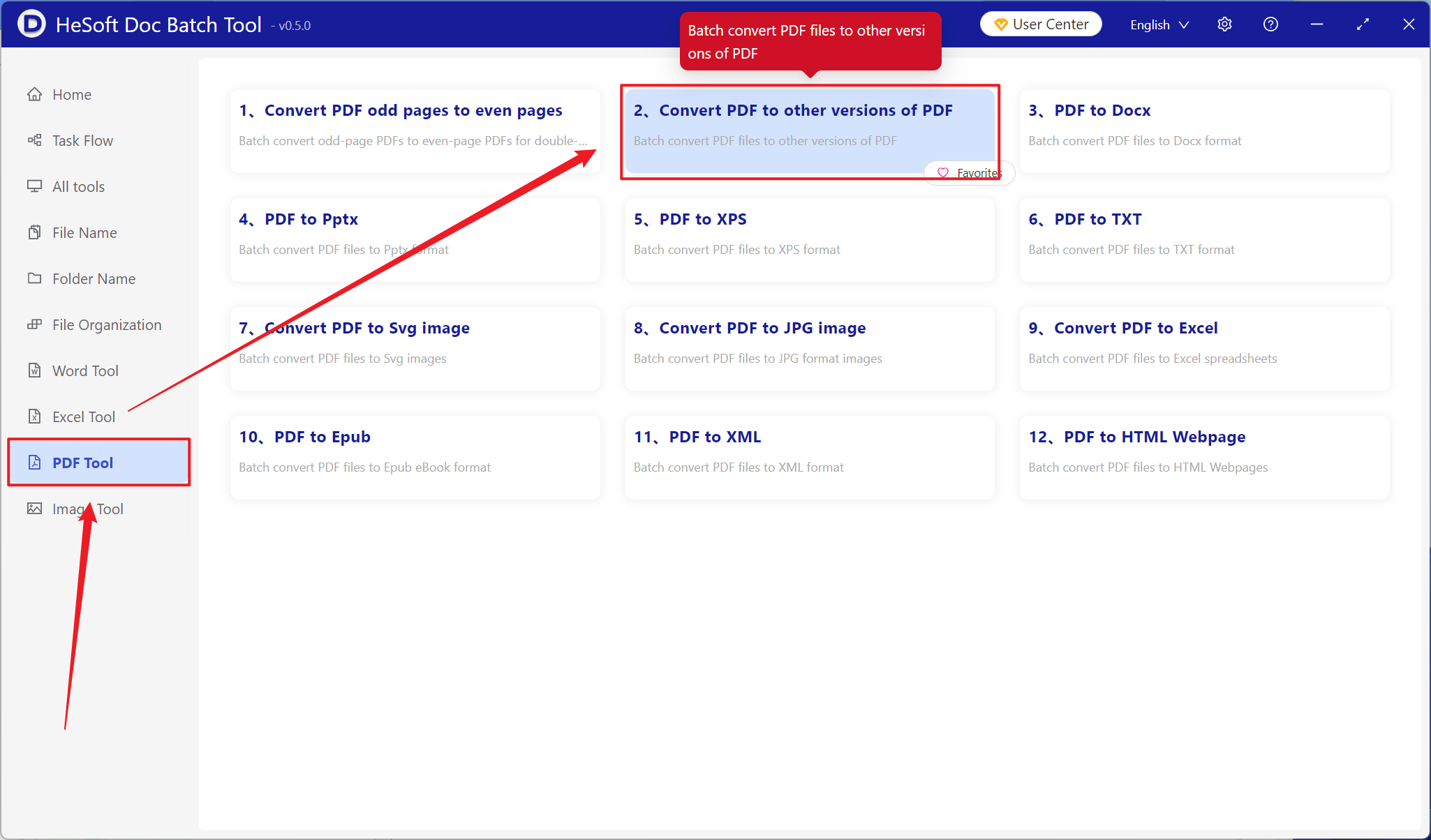
[Add File] Add single or multiple PDF files that need to be converted to PDF/UA version.
[Import File from Folder] Import all PDF files in the selected folder.
You can view the imported files below.

Select PDF/UA-1 version of PDF to convert.

When processing is complete, click Save Location to view the successfully converted version of the PDF file.
