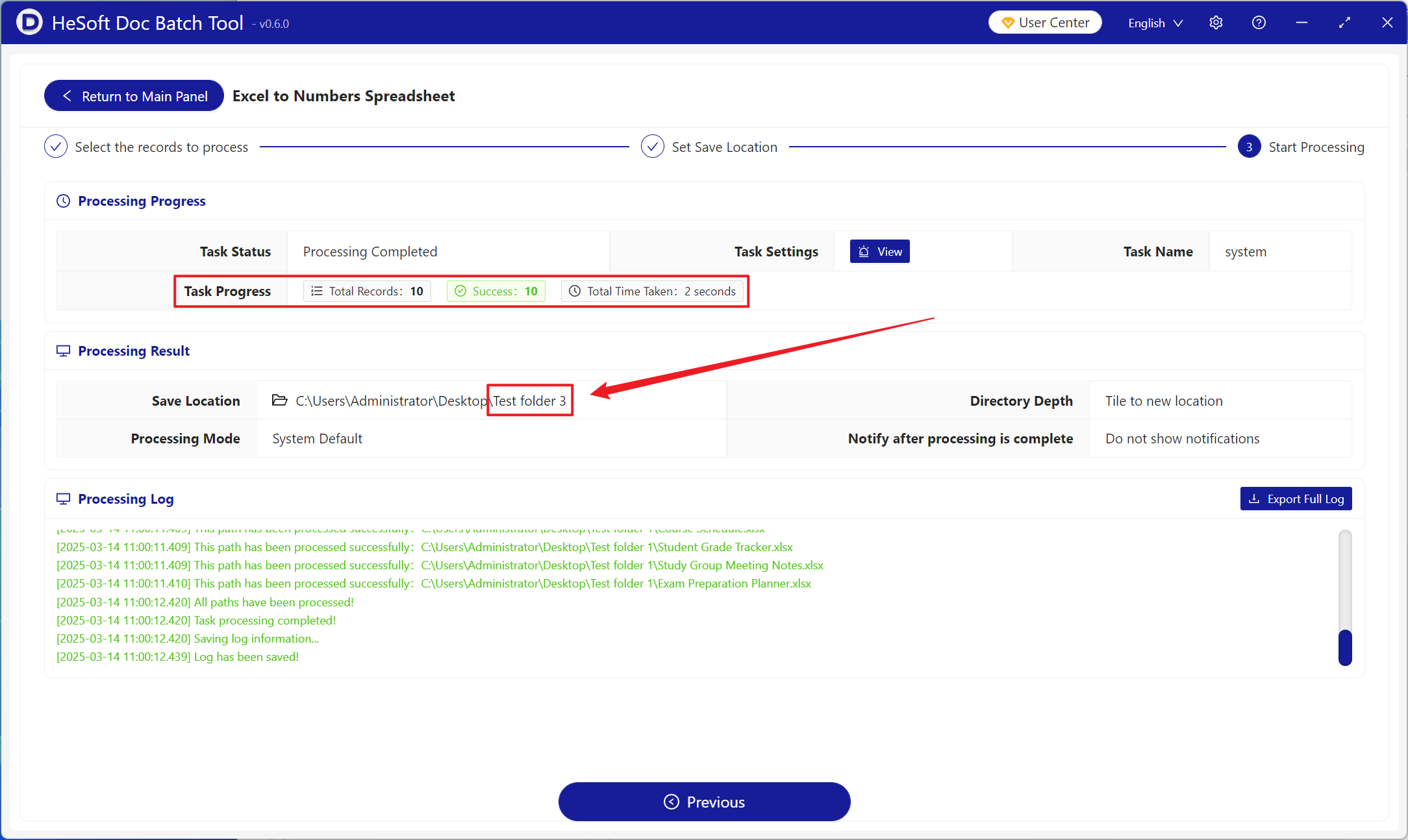Numbers is Apple's ecosystem of native applications, when you need to Mac, iPhone, iPad to view or edit Excel worksheets, converted to Numbers format compatibility is better, support iCloud synchronization and convenient cross-device collaboration, and Numbers interface editing, operation intuitive, built-in a variety of beautiful templates and chart styles, can not familiar with Excel complex functions of the user quickly get started.
1. Use Scenarios
when receiving or downloading a lot of Xls, Xlsx and other Excel table type files, you need to use them on Apple devices or collaborate with Apple users, you can convert them into Numbers formats in a unified batch, which can have better compatibility and performance.
2. Effect preview
before treatment:

after treatment:

3. Operation steps
open 【HeSoft Doc Batch Tool], select [Excel Tool]-[Excel Convert to Numbers Table]].
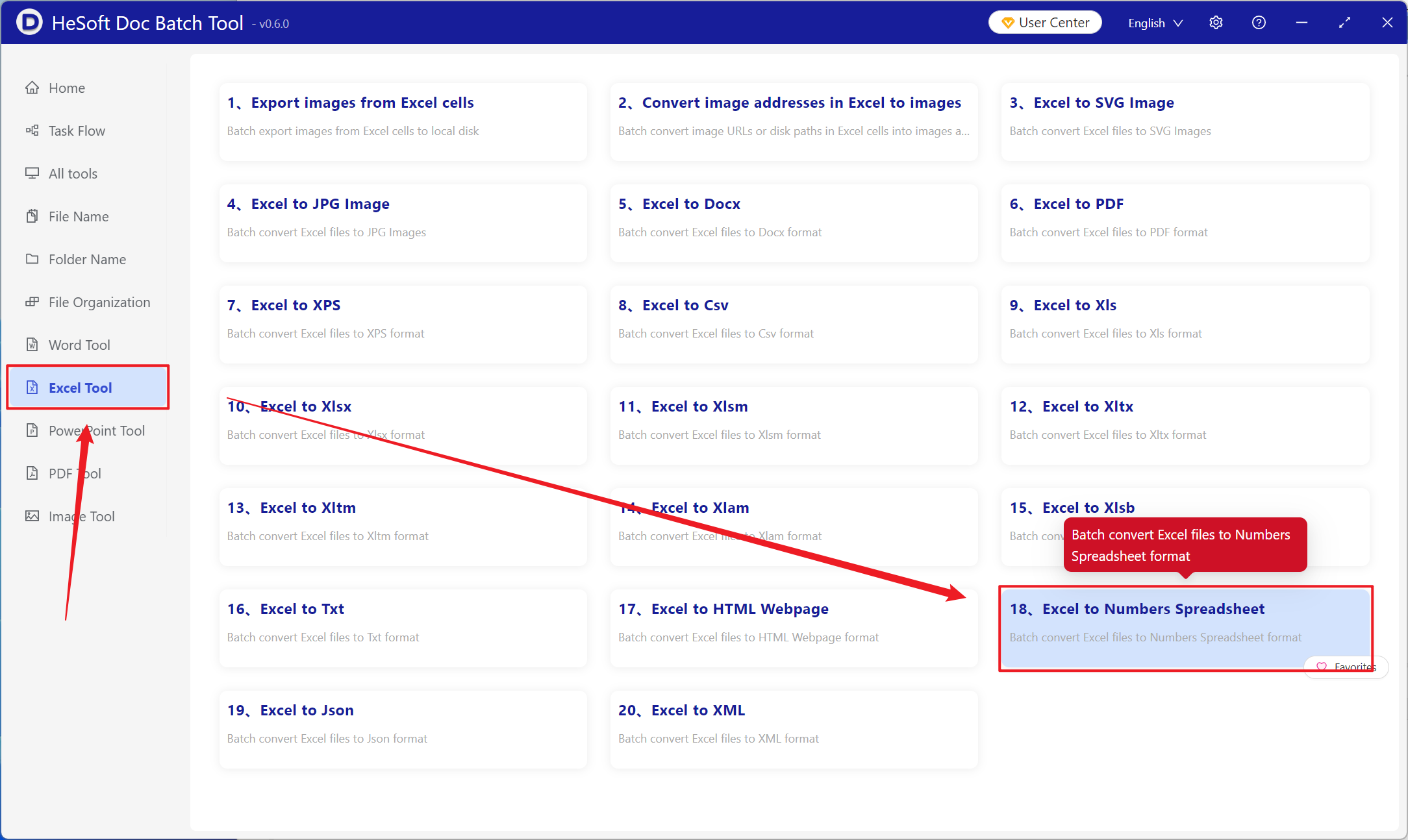
[Add File] Add single or multiple Excel files that need to be converted into Numbers tables.
[Import File from Folder] Import all Excel files in the selected folder.
You can view the imported files below.
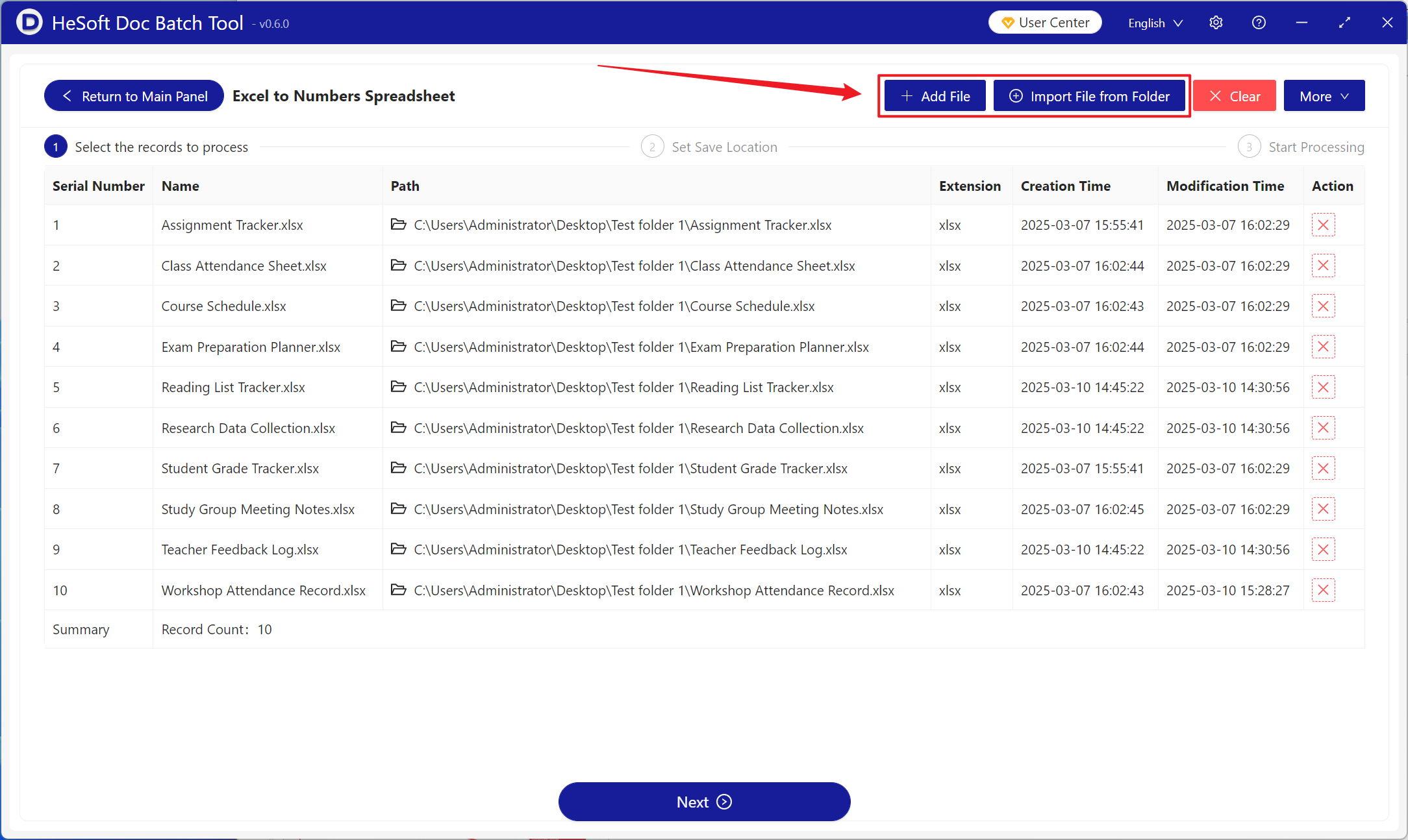
After processing is complete, click Save Location to view the successfully converted Numbers form file.