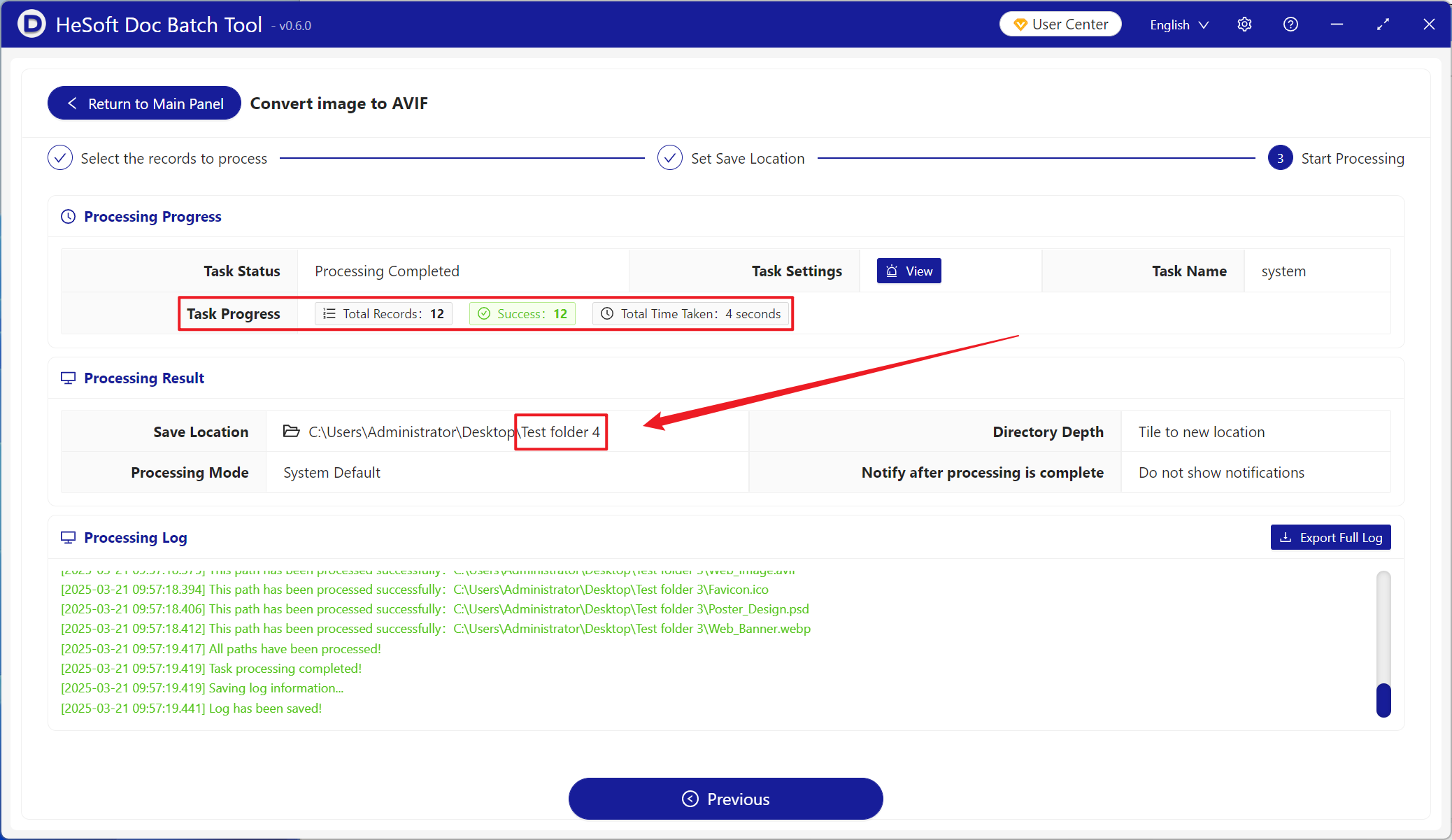As a new generation of image format, AVIF is gradually supported by mainstream platforms. AVIF format has a higher compression rate than JPG, PNG and WEBP. When storing and transmitting a large number of images such as cloud photo albums and social media, AVIF can significantly reduce file volume and reduce storage and bandwidth costs. It also supports high dynamic range, transparent background and animation functions, which can be effective in web pages, mobile applications or situations that need fast loading.
1. Use Scenarios
when there are a lot of images that need to be compressed with high quality and efficiency or save storage and bandwidth costs, unified batch conversion to AVIF format can greatly reduce file size and reduce storage and server costs. Support BMP, JPEG, PSD, TIF, GIF and other image formats.
2. Effect preview
before treatment:

after treatment:

3. Operation steps
open 【HeSoft Doc Batch Tool], select [Picture Tool]-[Convert Picture to AVIF]].
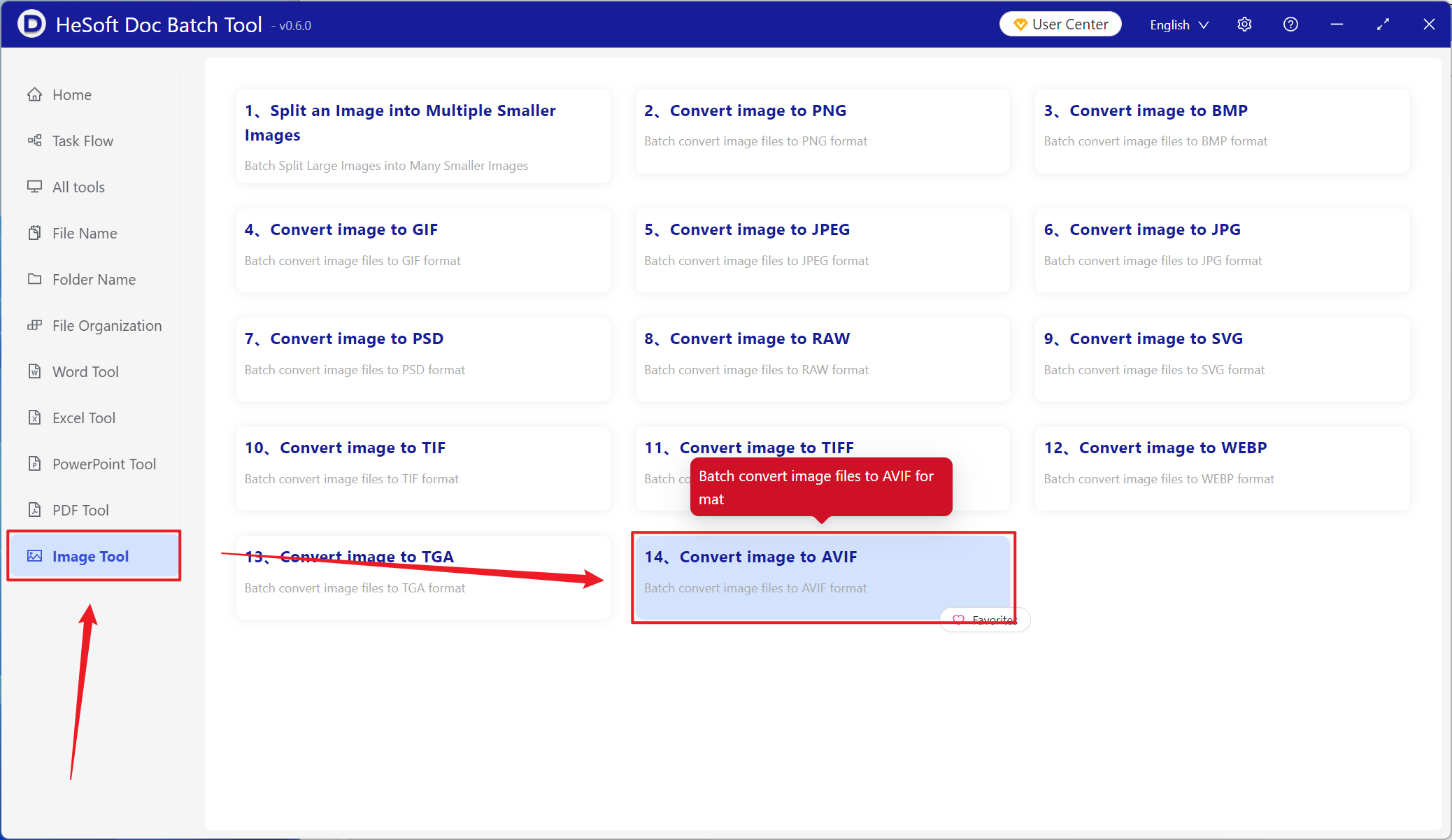
[Add File] Add single or multiple pictures that need to be converted to AVIF format.
[Import File from Folder] Import all picture files in the selected folder.
The imported picture file can be viewed below.
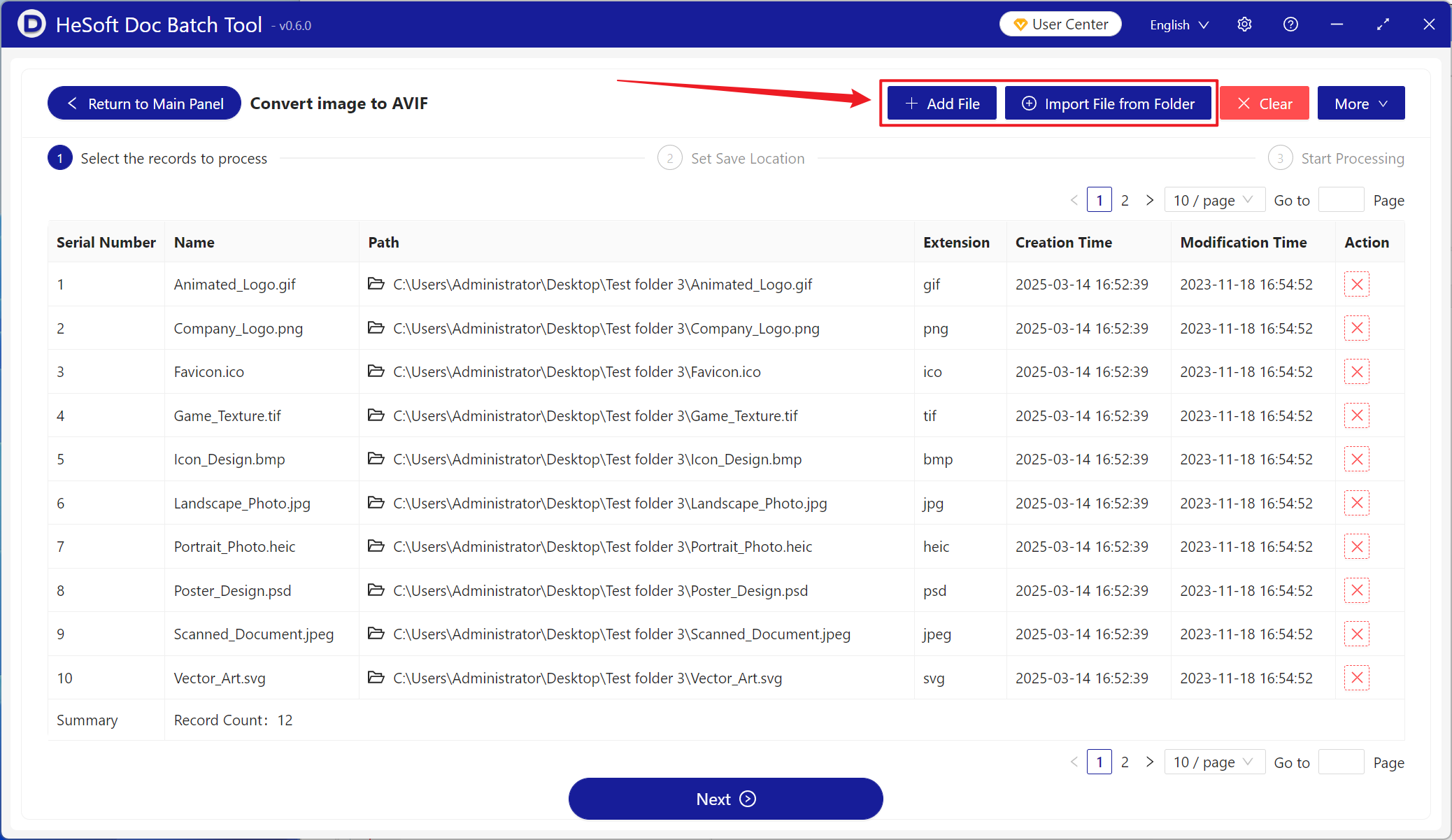
After the processing is completed, click on the save location to view the successfully converted AVIF format pictures.