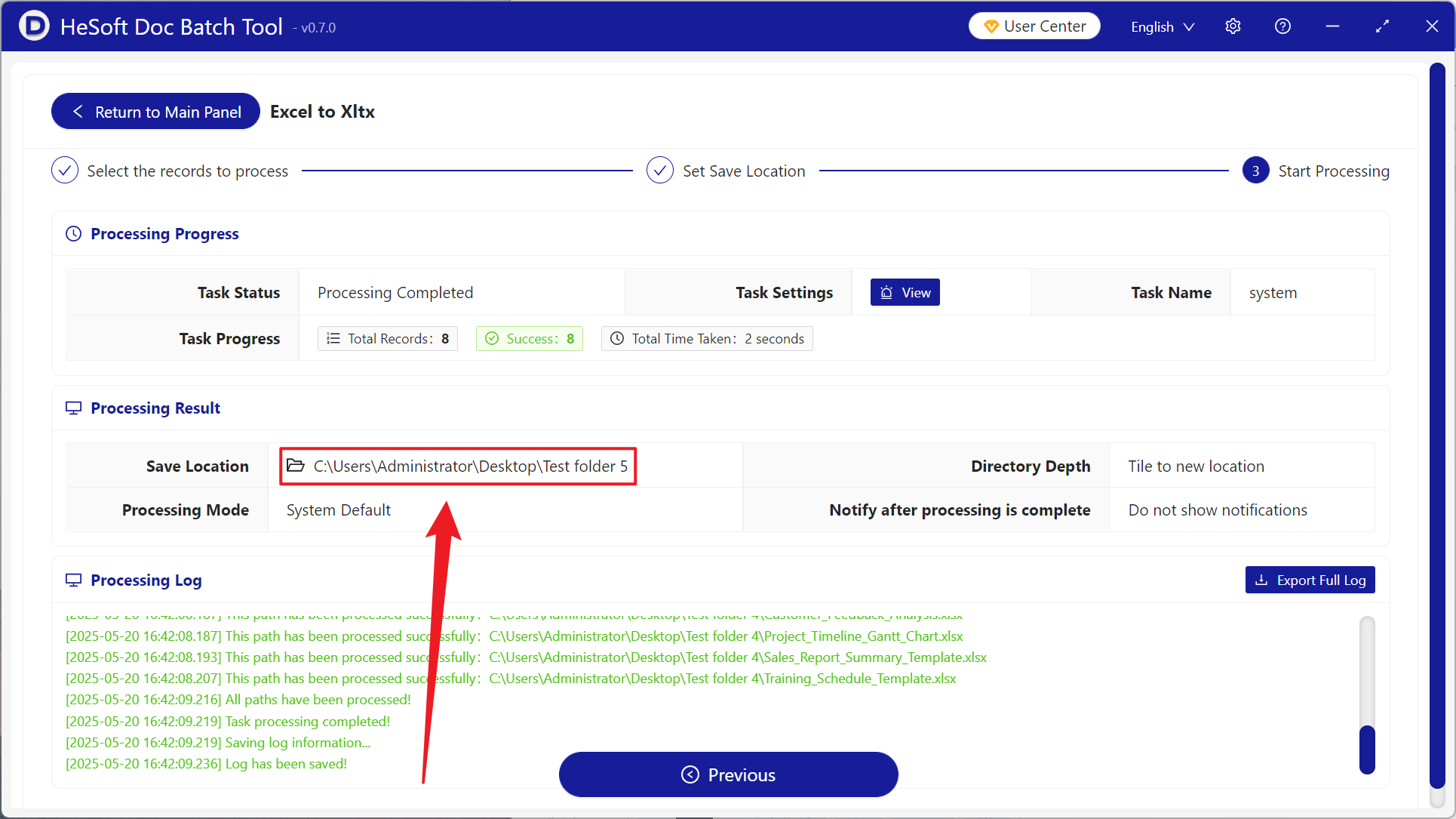It is necessary to establish a unified report system for monthly reports, sales performance and quality reports of some large enterprises. Historical Xls and Xlsx format reports can be converted into Xltx template format to fix standards and calculation formulas. When new employees use them, they only need to create new files based on templates, and they do not need to design form structure from scratch, thus ensuring report consistency and lowering the use threshold. At the same time, when dealing with repetitive workflow files, for example, enrollment forms, purchase lists, problem records, etc. can also be converted into Xltx template format to retain the necessary data validation and conditional formatting, and to prevent the infrastructure from being modified. When the form needs to be handed over to people who are not familiar with Excel for use, the template is the safest. If it is converted into Xltx format, it only needs to fill in the contents in the worksheet without worrying about accidental deletion or modification, which can directly reduce the problems caused by format errors. As long as it is frequently reused, requires the assistance of many people, or forms and files to be used by others, they should be converted into Xltx template format to maintain a unified standard, to avoid repetitive operations, how should we batch convert many processed Excel workbooks into Xltx format? Here to share a way, three seconds to complete the format conversion, greatly improve work efficiency!
1. Use Scenarios
when the company has a lot of Excel form format purchase application, customer information registration and other contents, it needs to lock important formulas and title bars to prevent modification or repeated use. We can convert them into Xltx template format in batch to ensure uniform form specifications and solve repeated work problems.
2. Effect preview
before treatment:

after treatment:

3. Operation steps
open 【HeSoft Doc Batch Tool], select [Excel Tool]-[Excel to Xltx]].
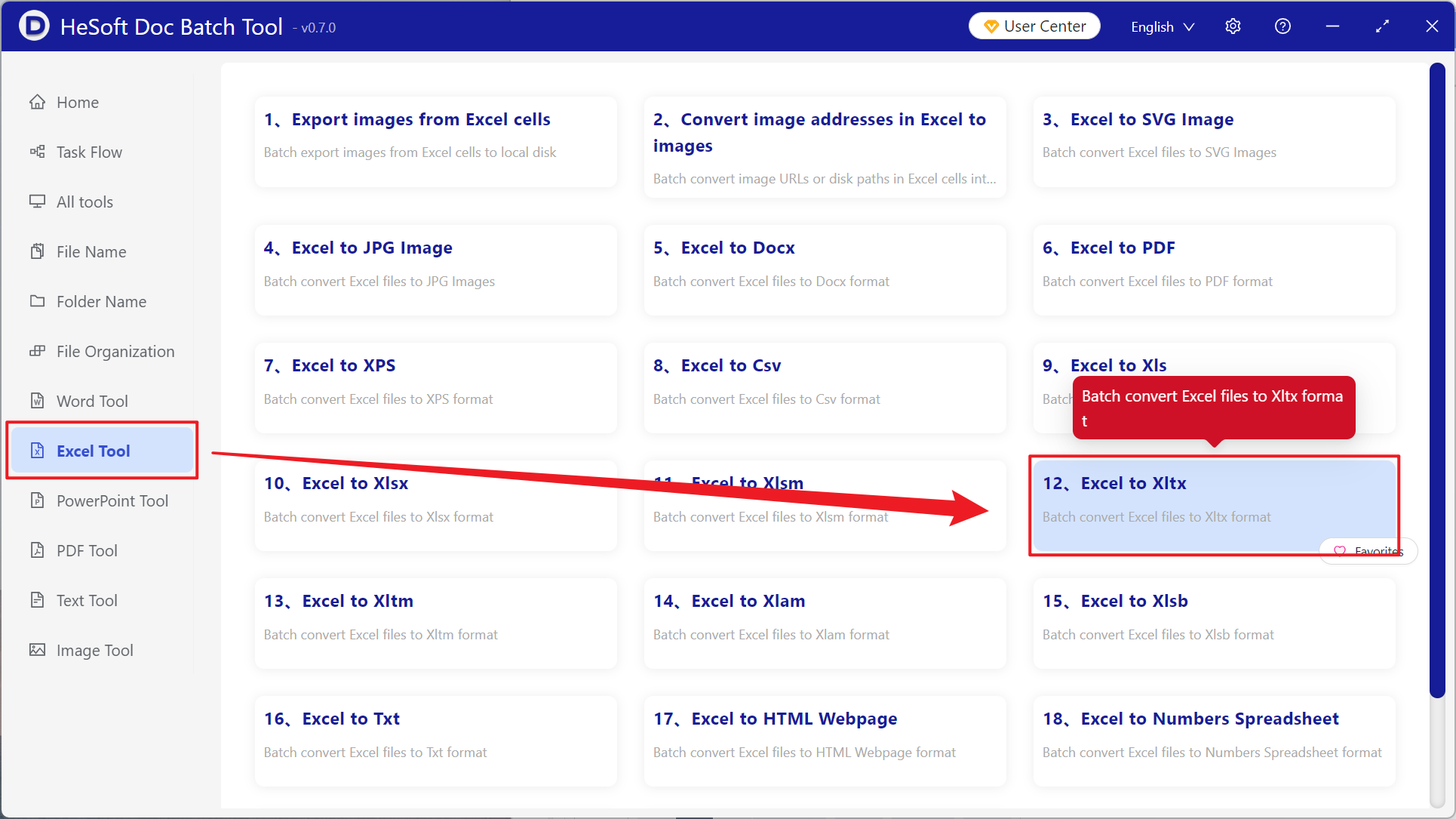
[Add File] Choose to add Excel files that need to be converted to Xltx.
[Import File from Folder] Import all Excel files in the selected folder.
You can view the imported files below.
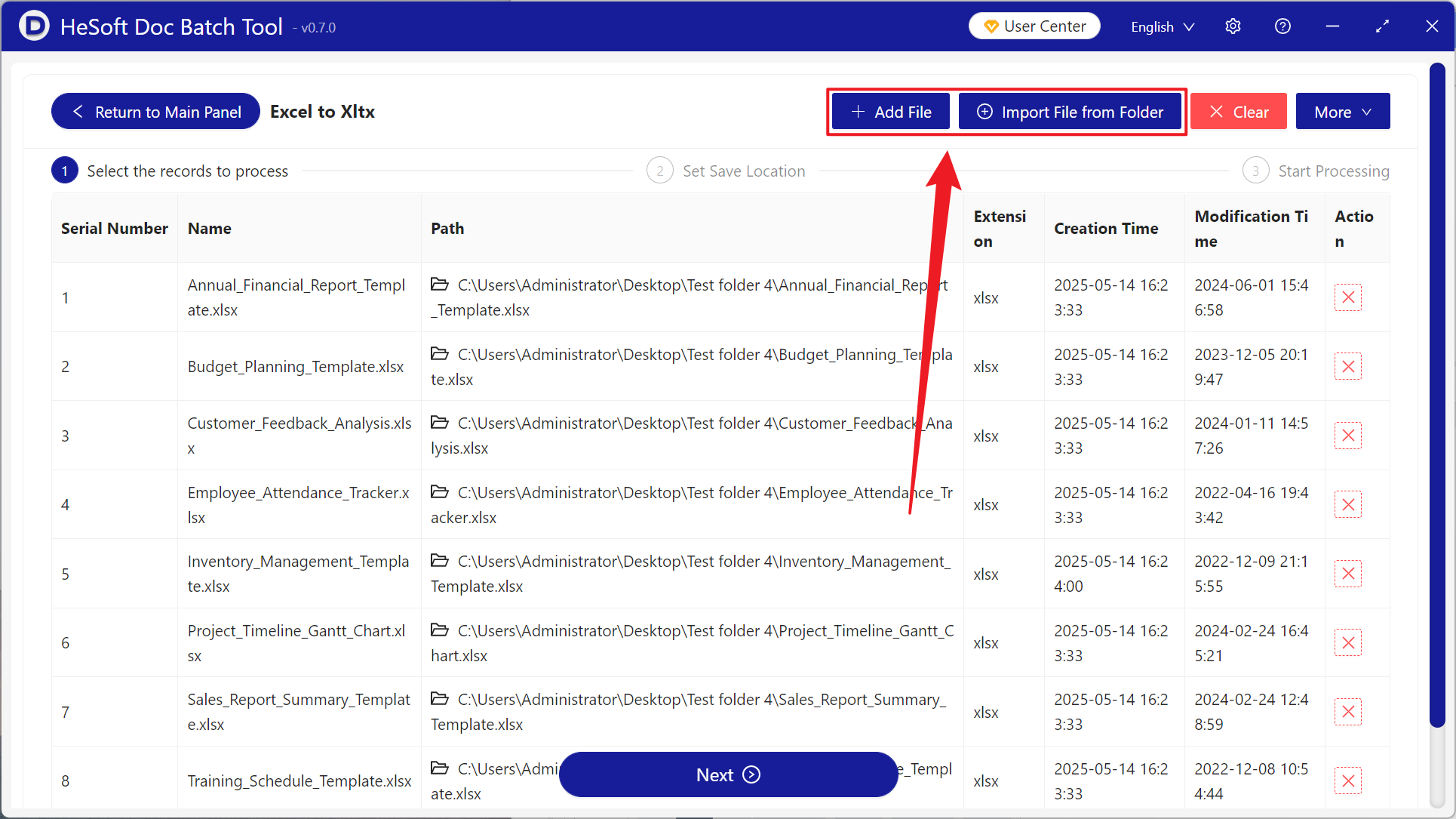
Once processing is complete, click Save Location to view the successfully converted Xltx file.