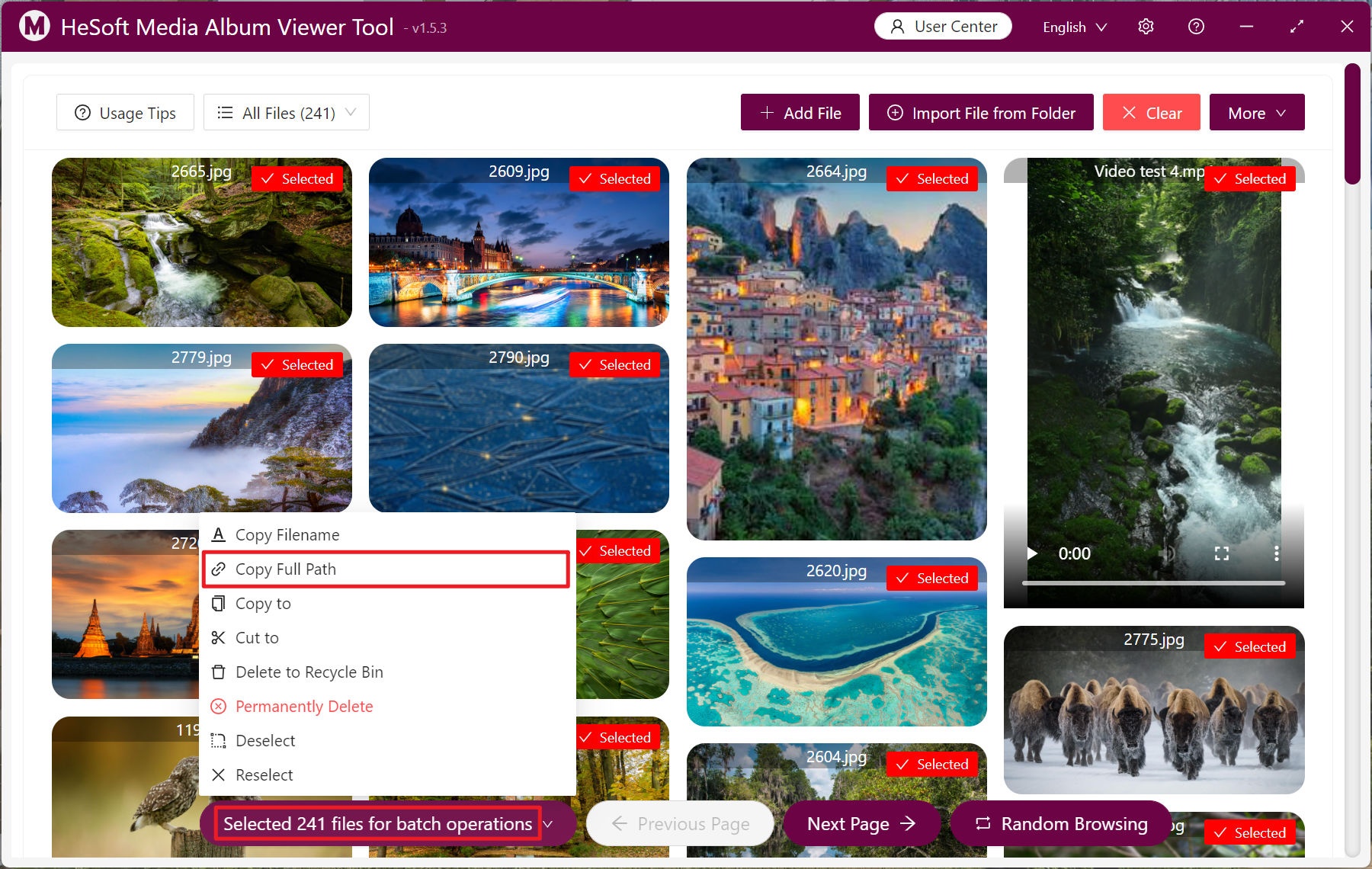In today's information age, media files are of vital importance in daily life. Whether it is moving images, exciting videos or beautiful audio, media files are used to facilitate our office and entertainment. Learning to understand the various formats of media files is essential for operating and managing media files. Dealing with the file path is conducive to the sharing management and protection of files. Other users can name files with the same name without causing the problem of unsuccessful naming and resolving naming conflicts. When there are too many media files in the computer, pictures, videos, audio and other files are distributed in different disks or folders of the computer. At this time, you need to get the desired file path. It is a waste of time to open, preview and play one file by one. The following describes how to summarize all media files in the specified folder at the same time and copy the file path in batches.
1. Use Scenarios
display all picture files, video files, and audio files in multiple folders, and copy file paths in batches.
2. Effect preview
before treatment:

After treatment:
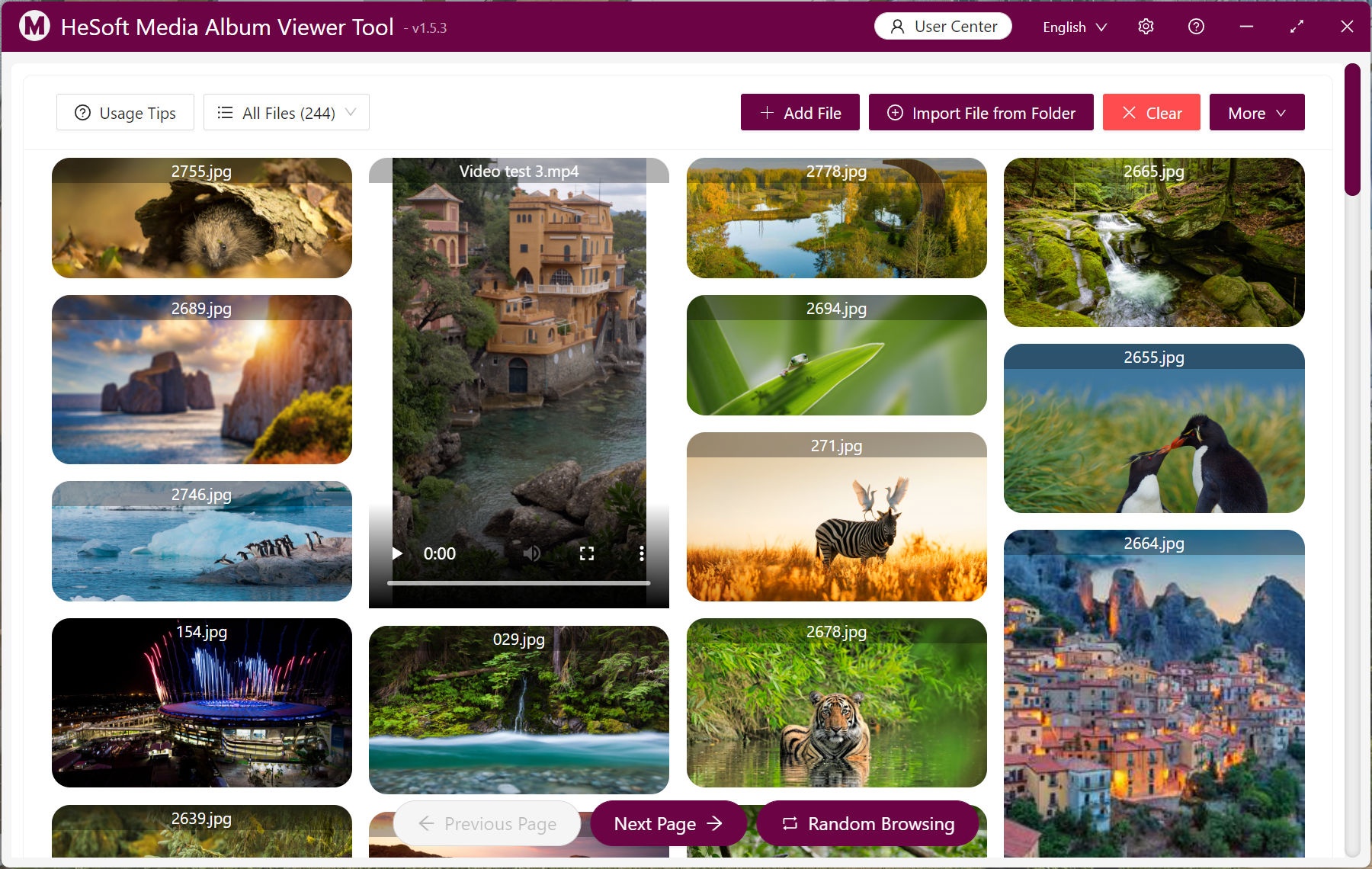
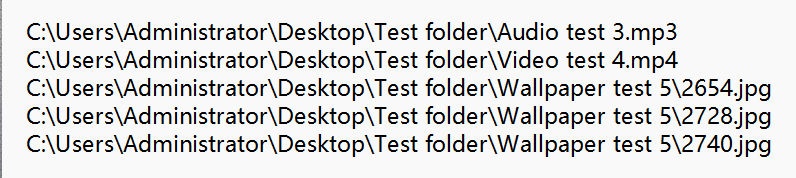
3. Operation steps
open 【HeSoft Multi-function Media Album Viewer], click on the upper right corner
[Add File] Add files of single or multiple media types.
Import File from Folder Import a folder containing a large number of media files.
Files can also be dragged directly below.
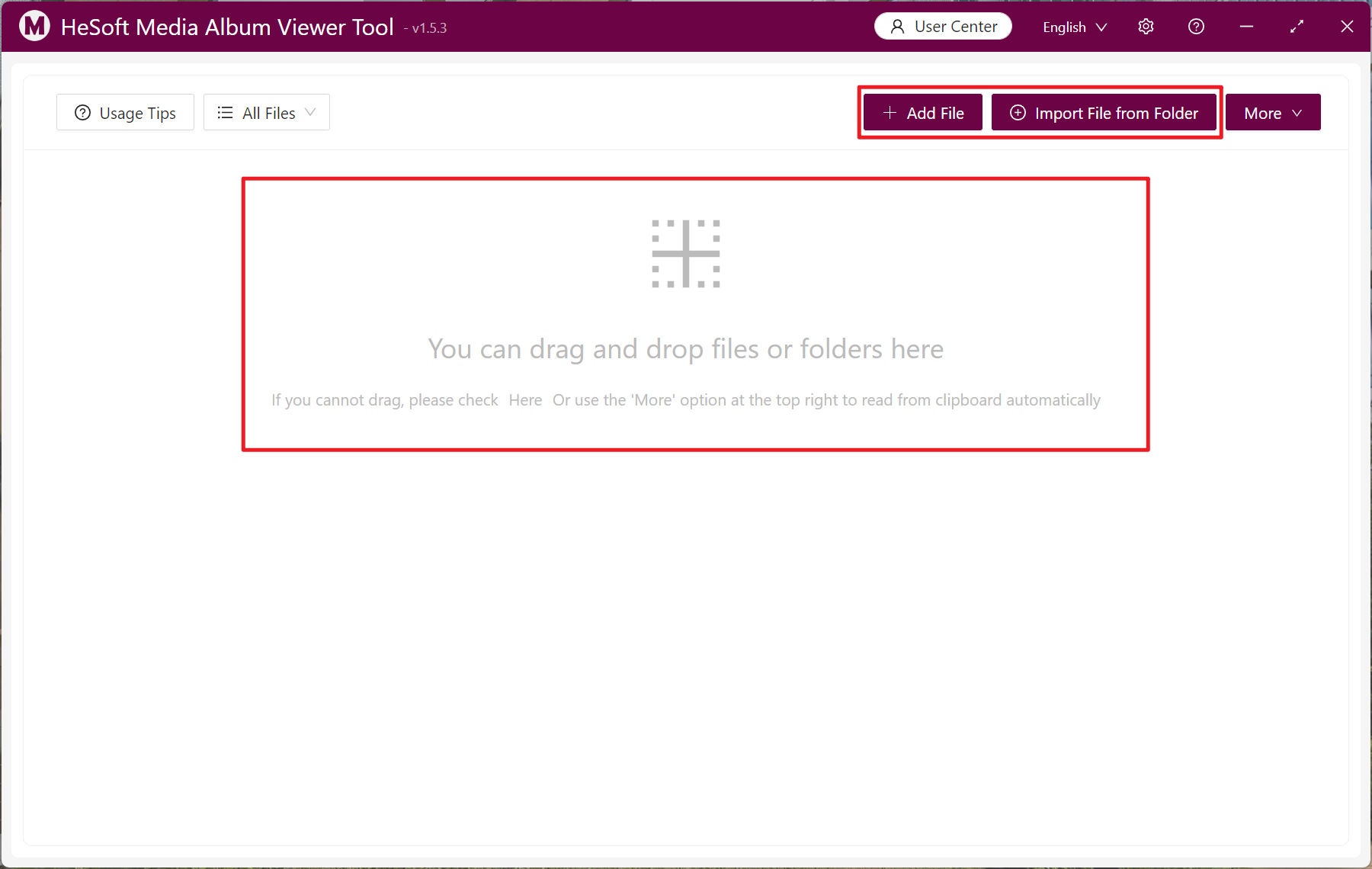
The following extension names are supported for imported image files and media files: bmp, jpg, jpeg, png, webp, gif, svg, mp4, webm, mp3, and wav.
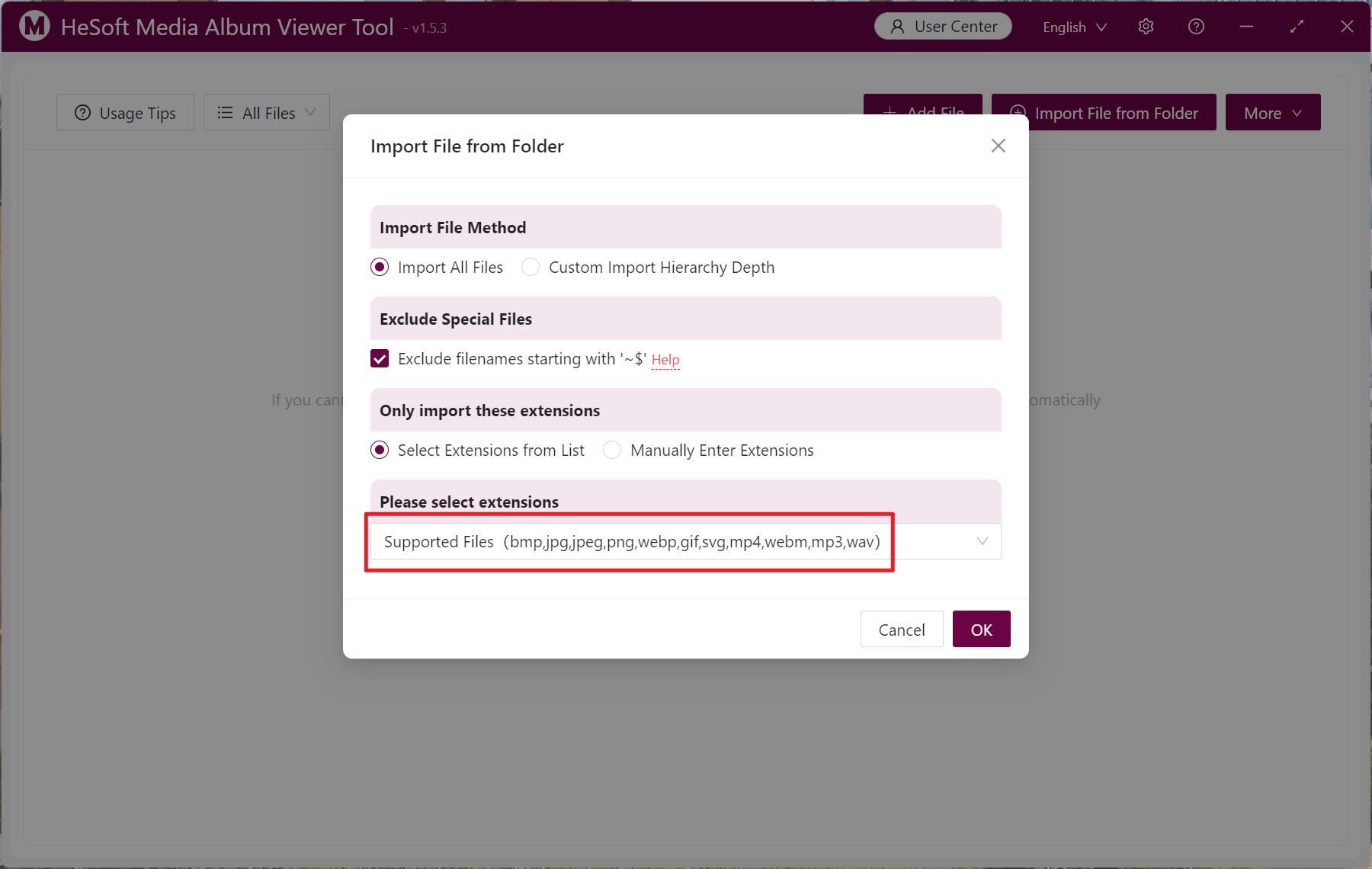
Select the media file with the right mouse button and click Copy Full Path].
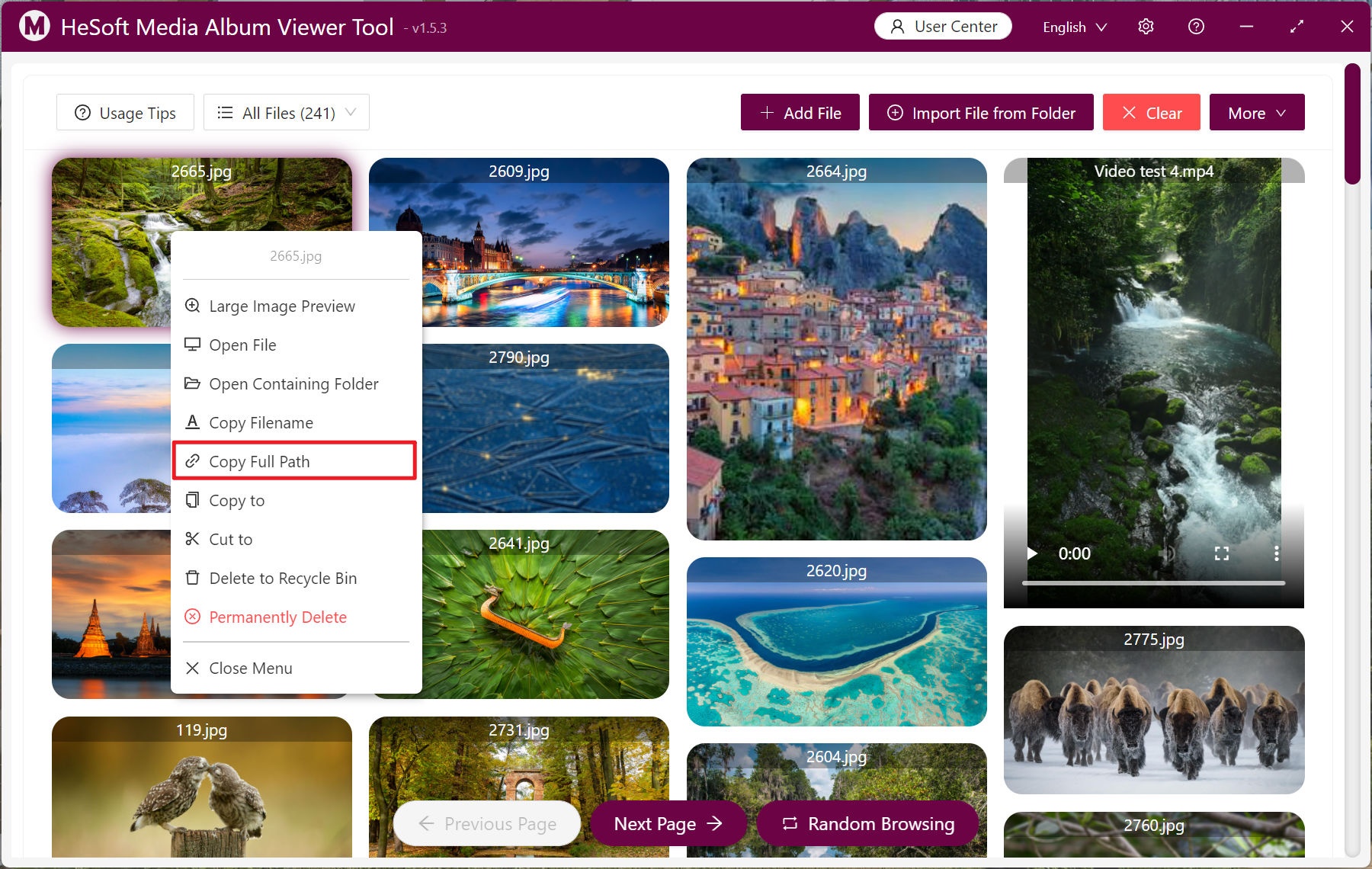
You can also select a large number of media files in batches, click [Batch Operation]-[Copy Full Path], and finally open the txt text file for pasting.