Compared with various versions of PDF, PDF/X is a format specially designed for printing and publishing. It is suitable for high-quality printing and ensures the consistency of colors, fonts and graphics. Usually printing houses or publishing organizations will require documents to be submitted in PDF/X format to avoid errors in the printing process. At the same time, PDF/X format also supports CMYK color mode and is suitable for professional printing. The following is how to convert a large number of PDF files into PDF/X.
1. Use Scenarios
when there are many PDF files (such as posters, brochures, magazines, etc.) that need high-quality printing or submit specific printing formats to printing houses and publishers, we can quickly convert these PDF files into PDF/X format to ensure file compatibility and avoid printing errors.
2. Operation steps
open 【HeSoft Doc Batch Tool], select [PDF tool]-[PDF conversion to other versions of PDF]].
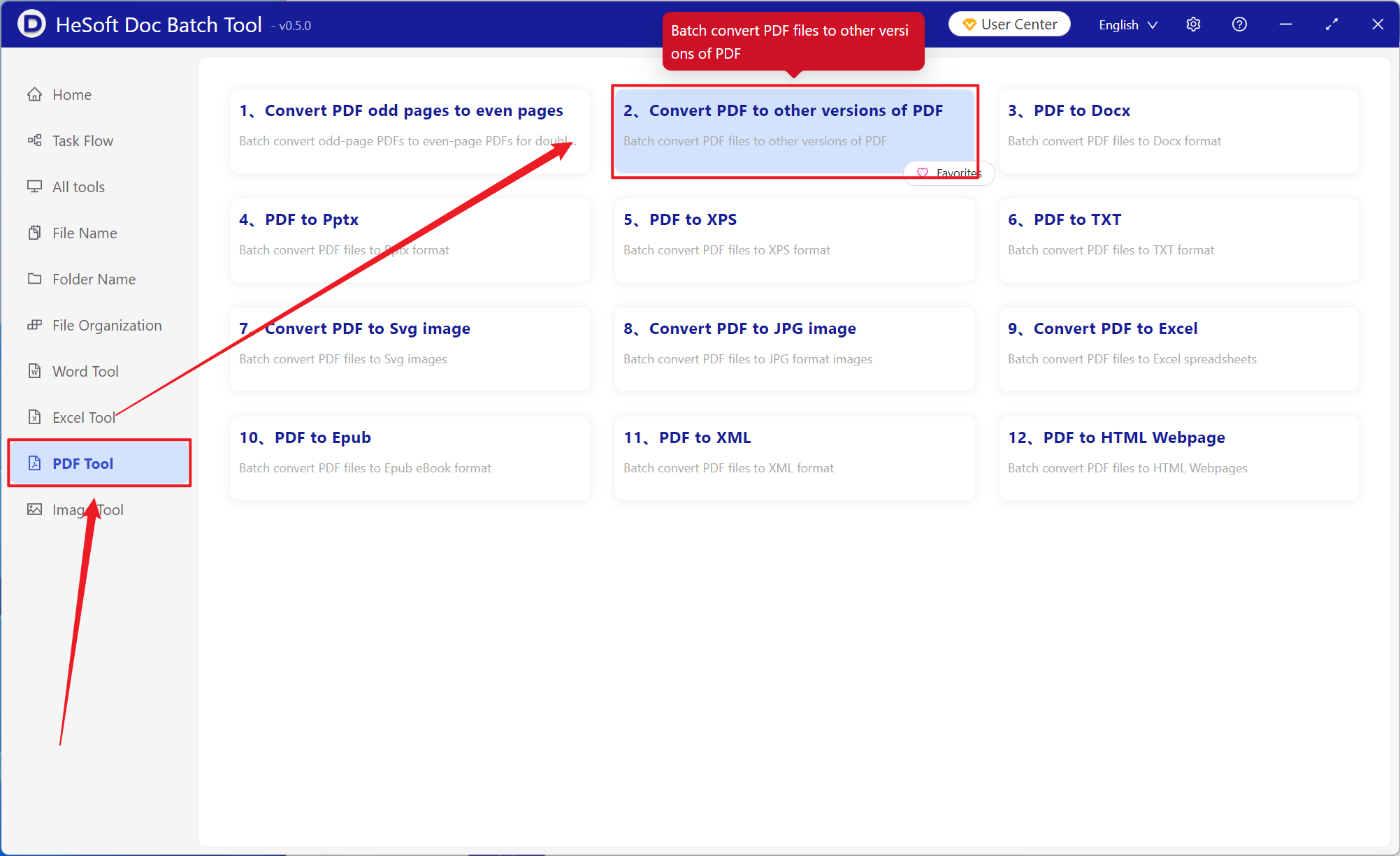
[Add File] Add single or multiple PDF files that need to be converted to PDF/X printed version.
[Import File from Folder] Import all PDF files in the selected folder.
You can view the imported files below.

Choose PDF/X-1a, PDF/X-1a:2001, PDF/X-3 three versions of PDF for conversion.

When processing is complete, click Save Location to view the successfully converted version of the PDF file.
