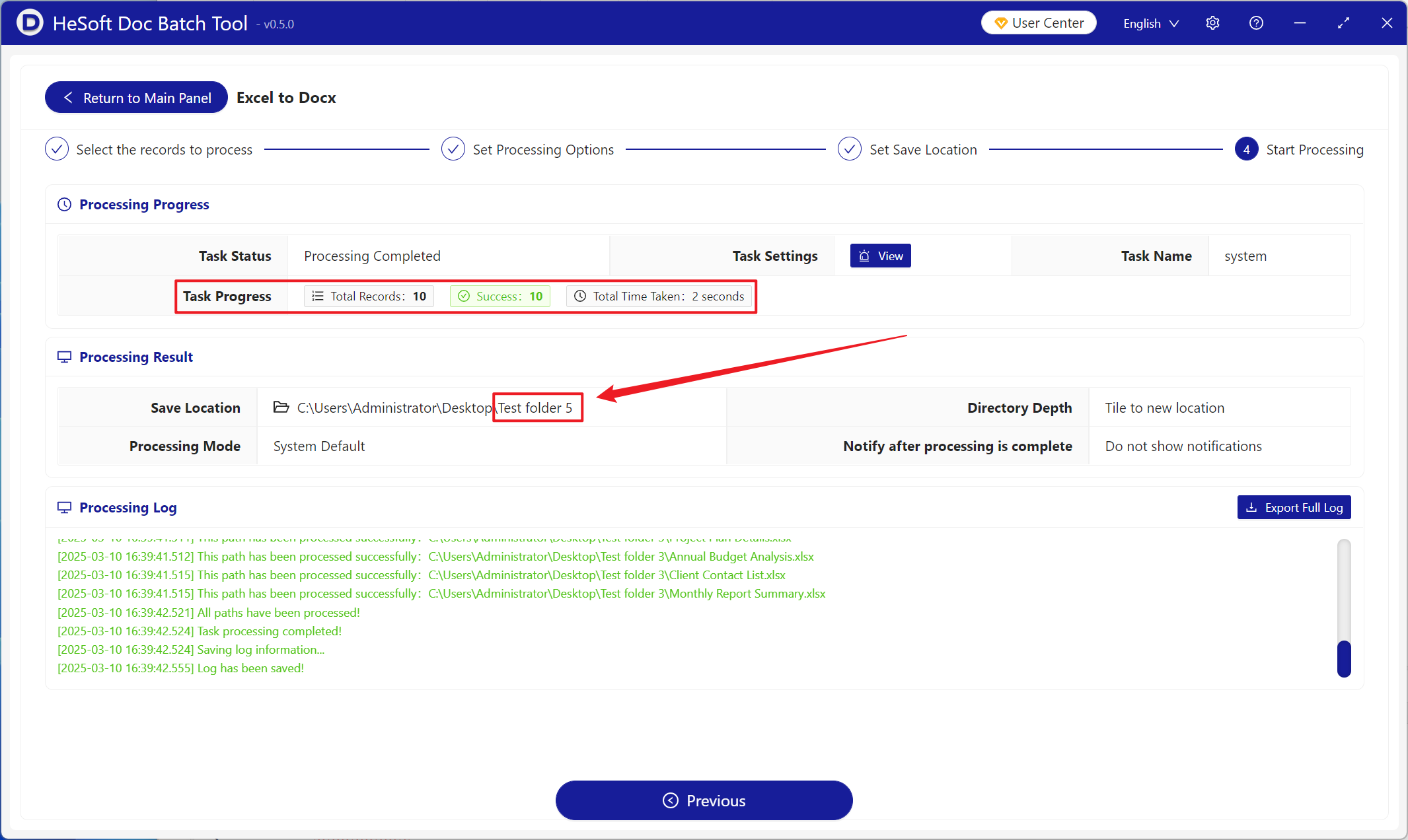In some special cases, it is very useful to convert XLSX table files into Docx files. For example, it is necessary to integrate Excel table data into formal reports, contracts or documents. Docx format is more suitable for editing and typesetting, and Docx format is easier to read and annotate when submitting documents. In short, converting Excel tables into Docx format in Office Word documents is suitable for scenes where text and tables are combined and documents are submitted or printed.
1. Use Scenarios
when a large number of table data in XLSX format worksheet files need to be combined with a large number of file contents, such as project plans, summary reports, etc., they can be converted to Docx format in batch, simplifying the document production process and improving work efficiency.
2. Effect preview
before treatment:

after treatment:

3. Operation steps
open 【HeSoft Doc Batch Tool], select [Excel Tools]-[Excel to Docx]].
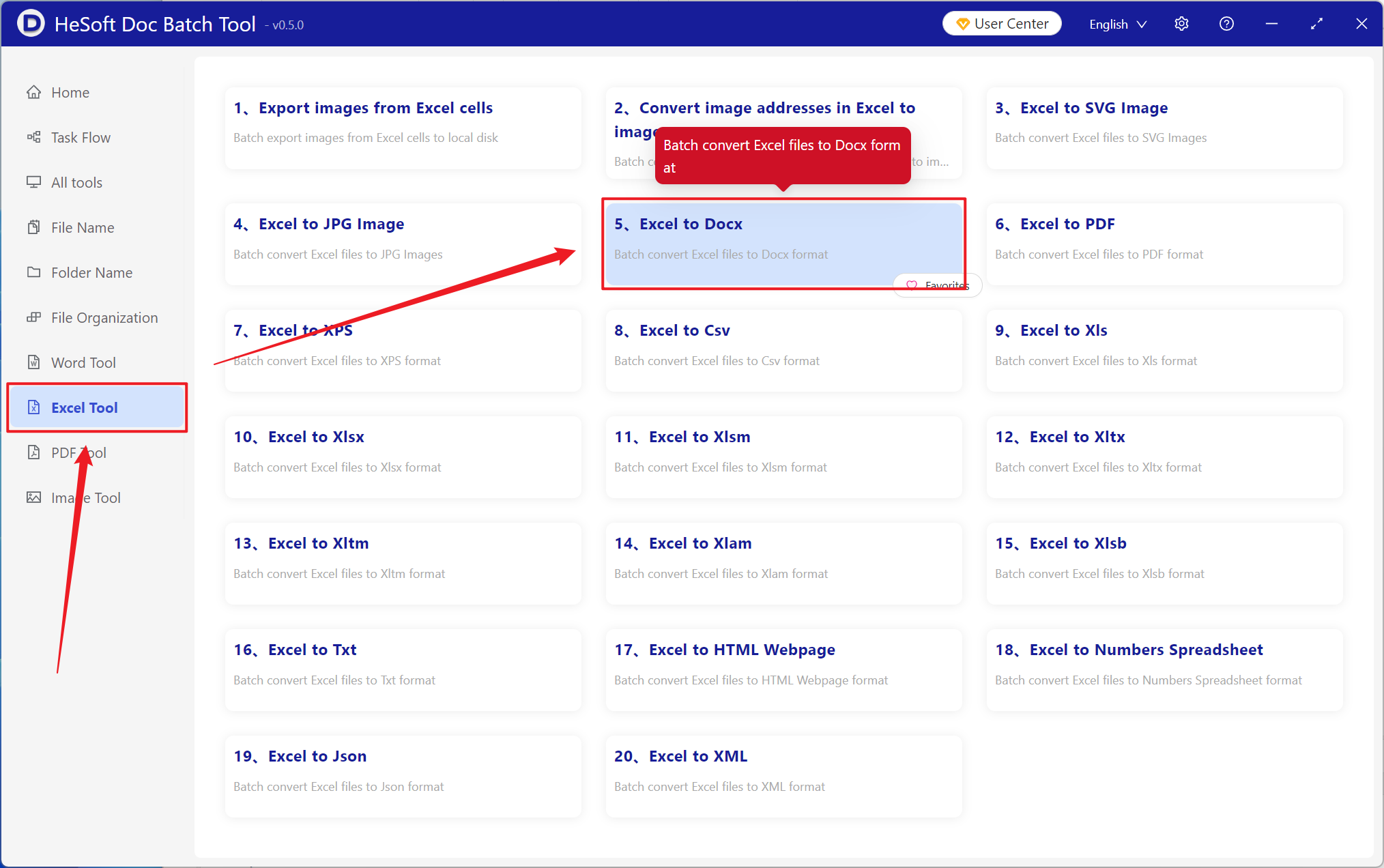
[Add File] Add single or multiple Excel spreadsheet files that need to be converted to Docx format.
[Import Files from Folder] Import all Excel spreadsheet files in the selected folder.
You can view the imported files below.
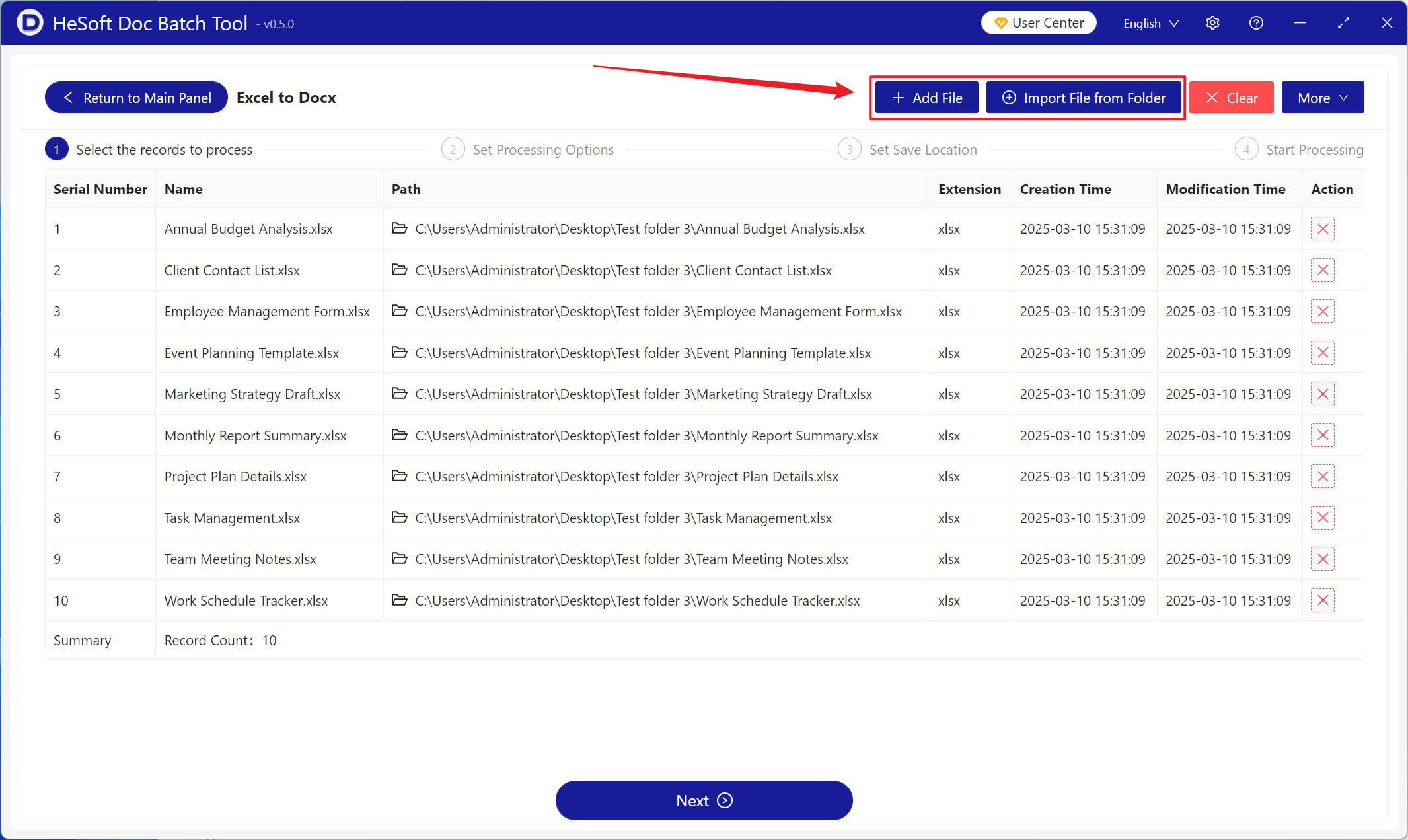
[Page Display Mode] The Excel layout setting shall prevail.
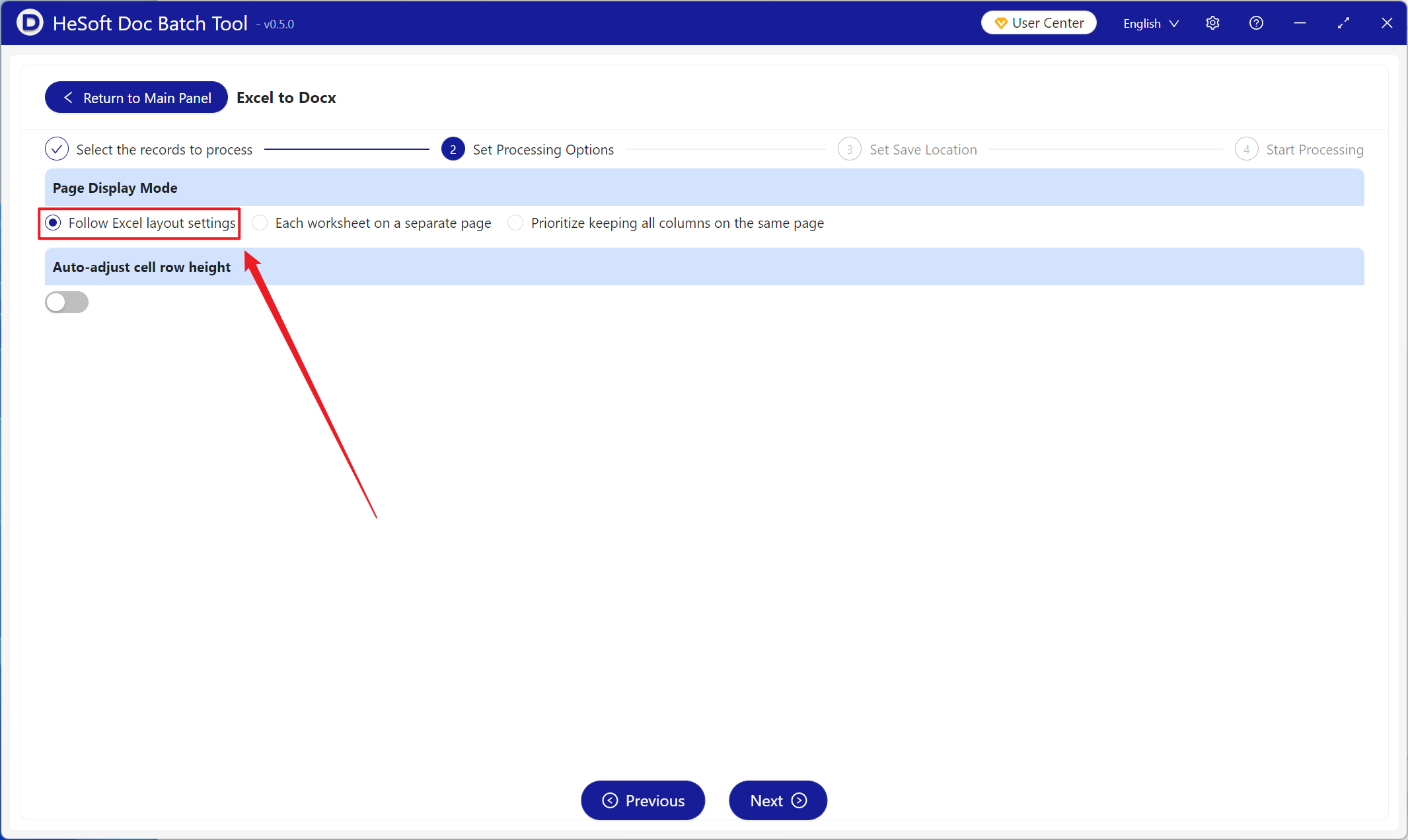
After waiting for the processing to complete, click Save Location to view the successfully converted Docx file.