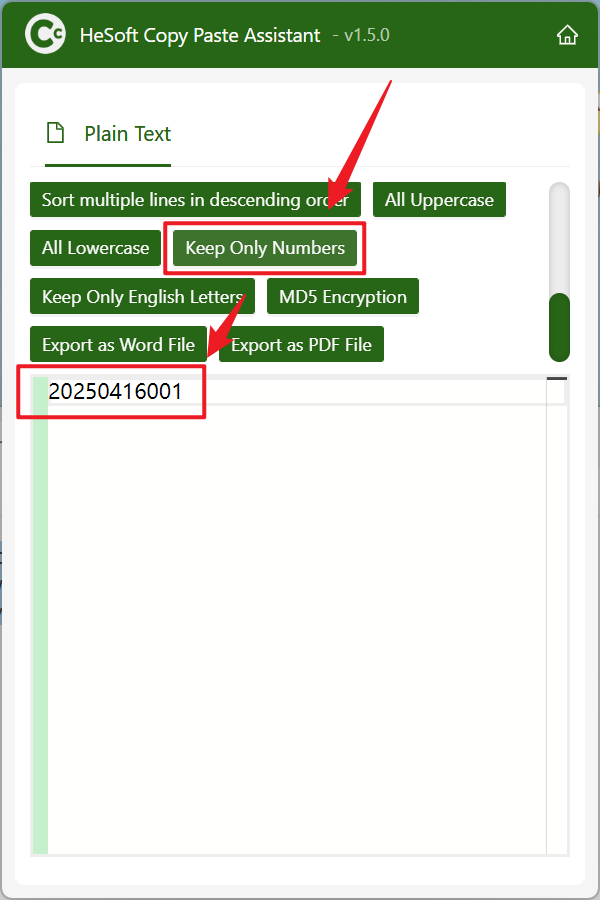In daily work and data processing, pure numbers are often extracted from the text copied from the clipboard to improve efficiency and reduce errors. Financial personnel may extract important amount information from mixed units and text when sorting out reports. When e-commerce operators enter commodity prices or order numbers, directly extracting numbers from copied text can also avoid manual removal of redundant content. The following describes how to remove all the excess content in the copied text and keep only the pure numbers.
1. Use Scenarios
when copying a financial report that contains other letters, symbols, etc., to quickly extract the amount in it, or when processing an order, we extract the numbers that follow the fixed order number, and keeping only the numbers in the copied text can greatly improve efficiency.
2. Effect preview
before treatment:

after treatment:

3. Operation steps
open 【HeSoft Copy Paste Assistant], we select the copy content, press and hold Ctrl C C to enter the operation interface directly.
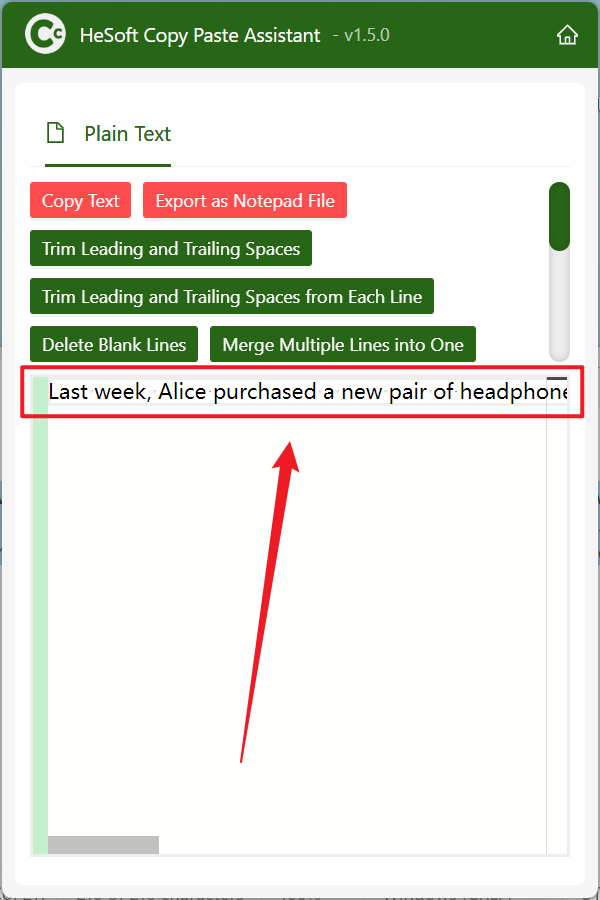
Select [Keep Numbers Only] to remove all letters, words, or symbols from the copied text. Only pure numbers are left.