in the digital age life, whether it is entertainment or work, the storage and transmission of pictures are inevitable. Due to the daily increase in the number of picture files, coupled with negligence management, resulting in these large number of picture files are distributed in different folders. When you want to view, browse, delete and manage these jpg, png, webp and other formats of picture files in a unified way, you don't know where to start because of the confusion of picture files. The following describes how to use 【HeSoft Multi-function Media Album Viewer], preview all jpg, png and webp files in the computer folder.
1. Use Scenarios
when a large number of picture files are classified in a mess in the folder of the computer, it is necessary to view and preview all the picture files in multiple designated folders and completely delete unnecessary pictures to strengthen the management of the computer.
2. Effect preview
before treatment:

after treatment:
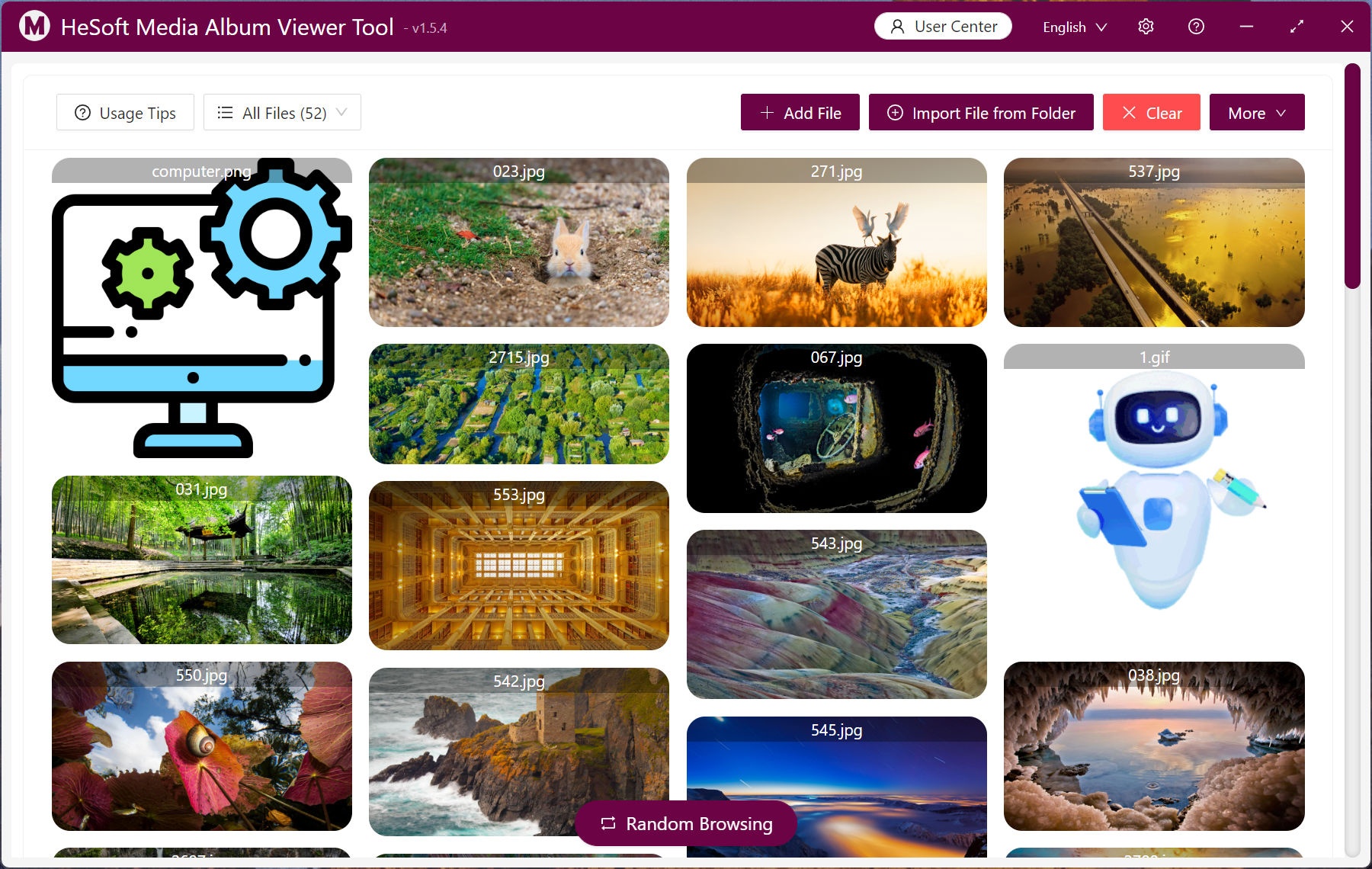
3. Operation steps
open 【HeSoft Multi-function Media Album Viewer], click on the upper right corner:
[Add File] Add single or multiple jpg, png, webp and other formats of the image file.
Import File from Folder Import a folder containing a large number of image format files.
You can also drag files directly below.

The extension name of the imported file supports bmp, jpg, jpeg, png, webp, gif, and svg suffix formats.

Click [All Files]-[Picture Files] to view only files in picture format separately.
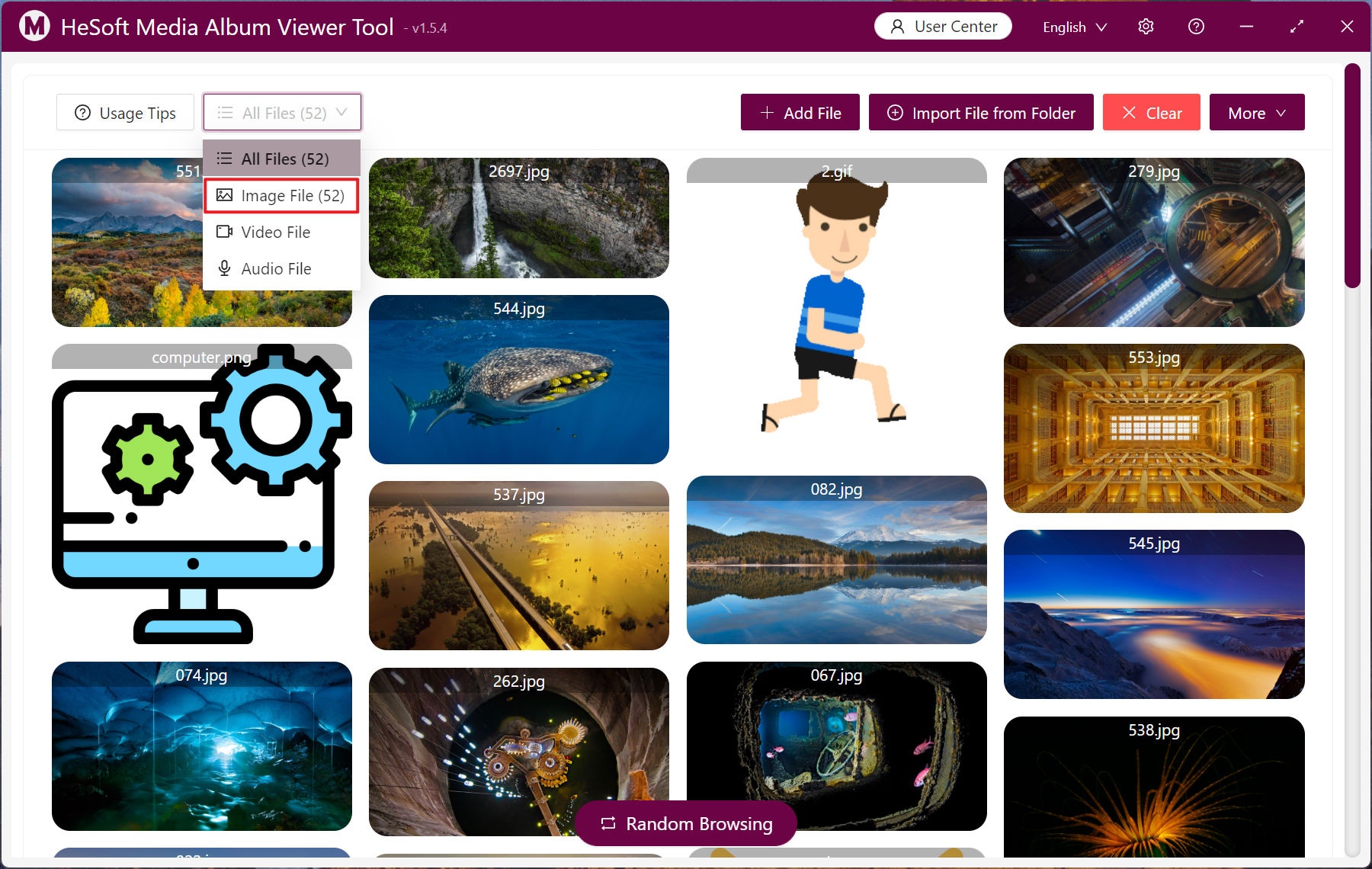
Right-click the useless picture and click [Delete Completely] to avoid emptying through the recycle bin.

If you encounter a large number of pictures that need to be deleted, first select the pictures to be deleted with the left key, and then click [Batch Operation]-[Complete Delete], and the pictures will be removed directly from the computer.
