PPS format is the default to enter the automatic projection mode, suitable for conference presentations, customer presentations and other professional playback scenes, but also to reduce the risk of misoperation. When double-click automatic full-screen playback is needed to simplify the presentation process or prevent accidental modification, converting PPT slide files into PPS format can greatly improve the presentation efficiency. The format retains all animation effects of the original PPT, and the file is small in size and convenient for rapid distribution. The following is an explanation of how many Power Point slide files can be converted into PPS, supporting PPT, PPTX, PPSX, POTX and other file formats.
1. Use Scenarios
in formal occasions such as meetings, exhibitions or conferences, when multiple PPT slide files need to be played in full screen after skipping the editing interface or the system software version is too old, all of them can be converted into one-click 2003 and PPS format of previous versions, thus improving compatibility and presentation efficiency.
2. Effect preview
before treatment:

after treatment:

3. Operation steps
open 【HeSoft Doc Batch Tool], select [PowerPoint Tool]-[Convert PowerPoint to PPS]].
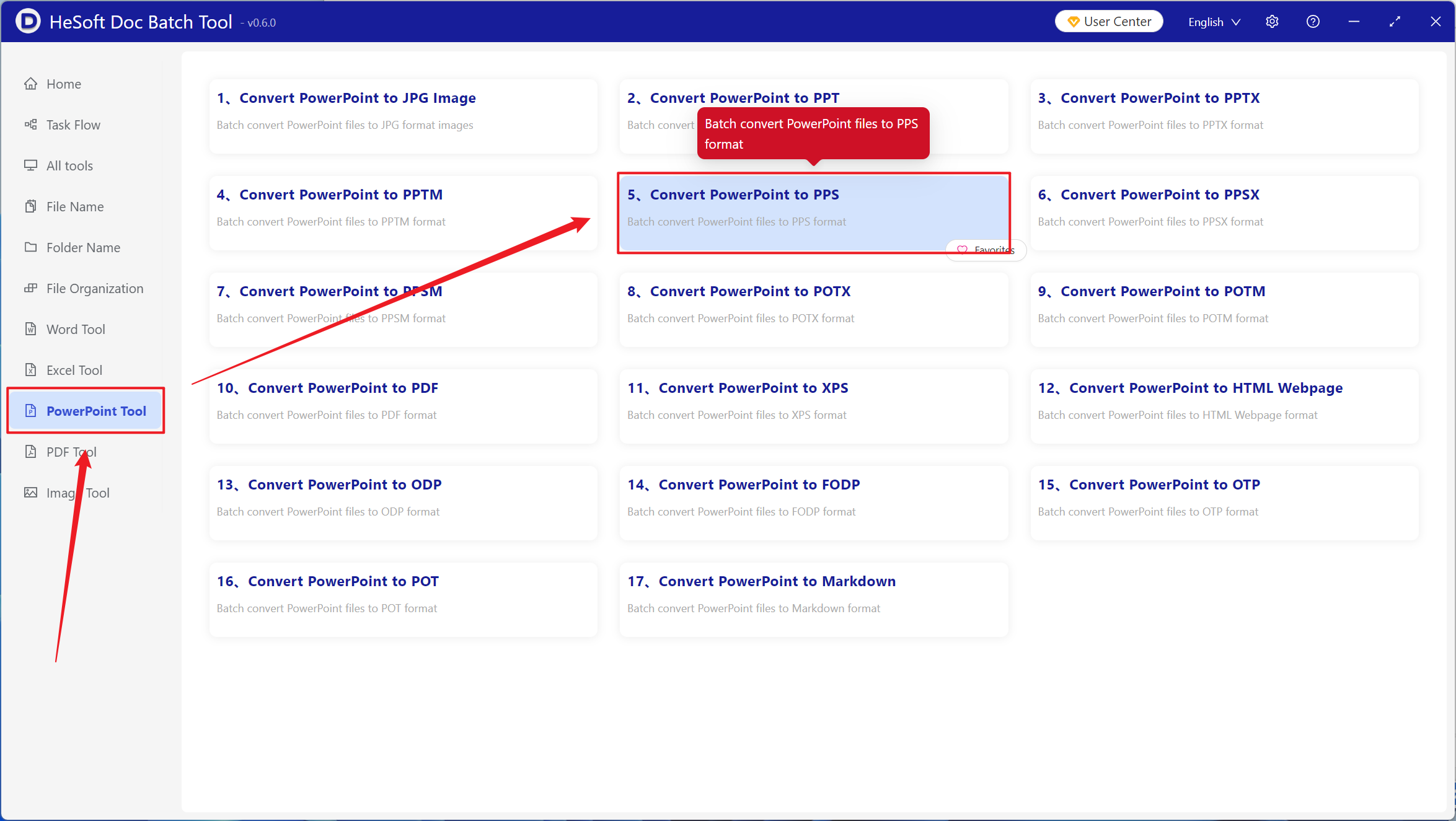
[Add File] Add single or multiple PowerPoint slide files that need to be converted to PPS format.
[Import File from Folder] Import all PowerPoint slide files in the selected folder.
You can view the imported files below.

After the processing is completed, click the save location to view the converted PPS format file.
