Microsoft's XPS format is similar to PDF format, which is a fixed layout document format, suitable for high-fidelity printing or cross-platform sharing scenarios. When the typesetting content and format in multiple Excel tables need to be kept in the original style in the old version and system and opened for viewing, we can uniformly convert them into XPS format for preview. XPS format can also provide better compatibility and security for files archived or shared in Windows systems.
1. Use Scenarios
there are a lot of XLSX worksheets that need to distribute the table data content in many people's computers, which may also include old software versions, systems that cannot open table files or compatibility formats that are out of order. At this time, Excel tables can be converted into XPS format in batch to avoid the problem of inconsistent typesetting.
2. Effect preview
before treatment:

after treatment:

3. Operation steps
open 【HeSoft Doc Batch Tool], select [Excel Tools]-[Excel to XPS]].

[Add File] Add single or multiple Excel files that need to be converted to XPS format.
[Import File from Folder] Import all Excel files in the selected folder.
You can view the imported files below.

[Page Display Mode] The Excel layout setting shall prevail.
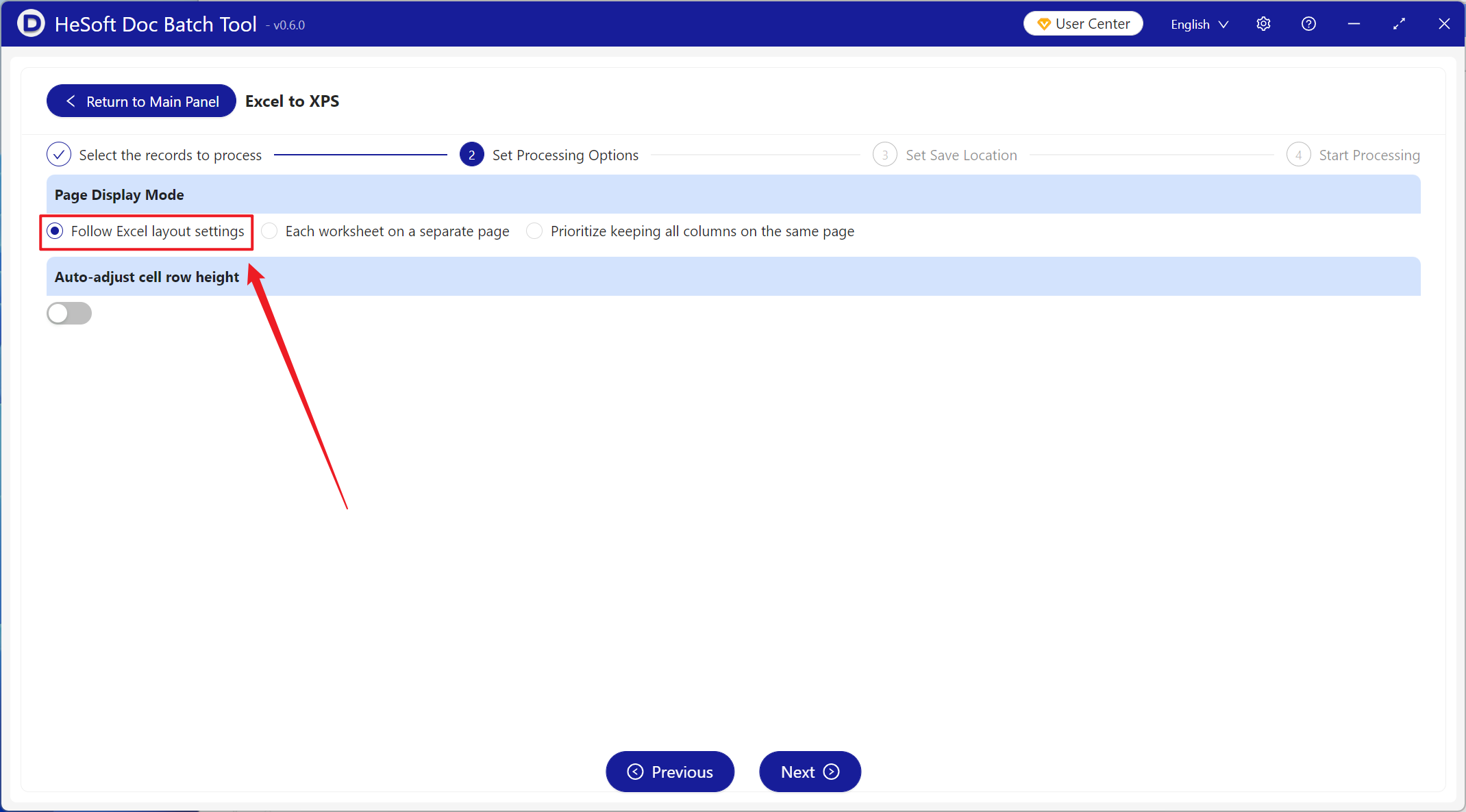
After processing, click Save Location to view the converted XPS file.
