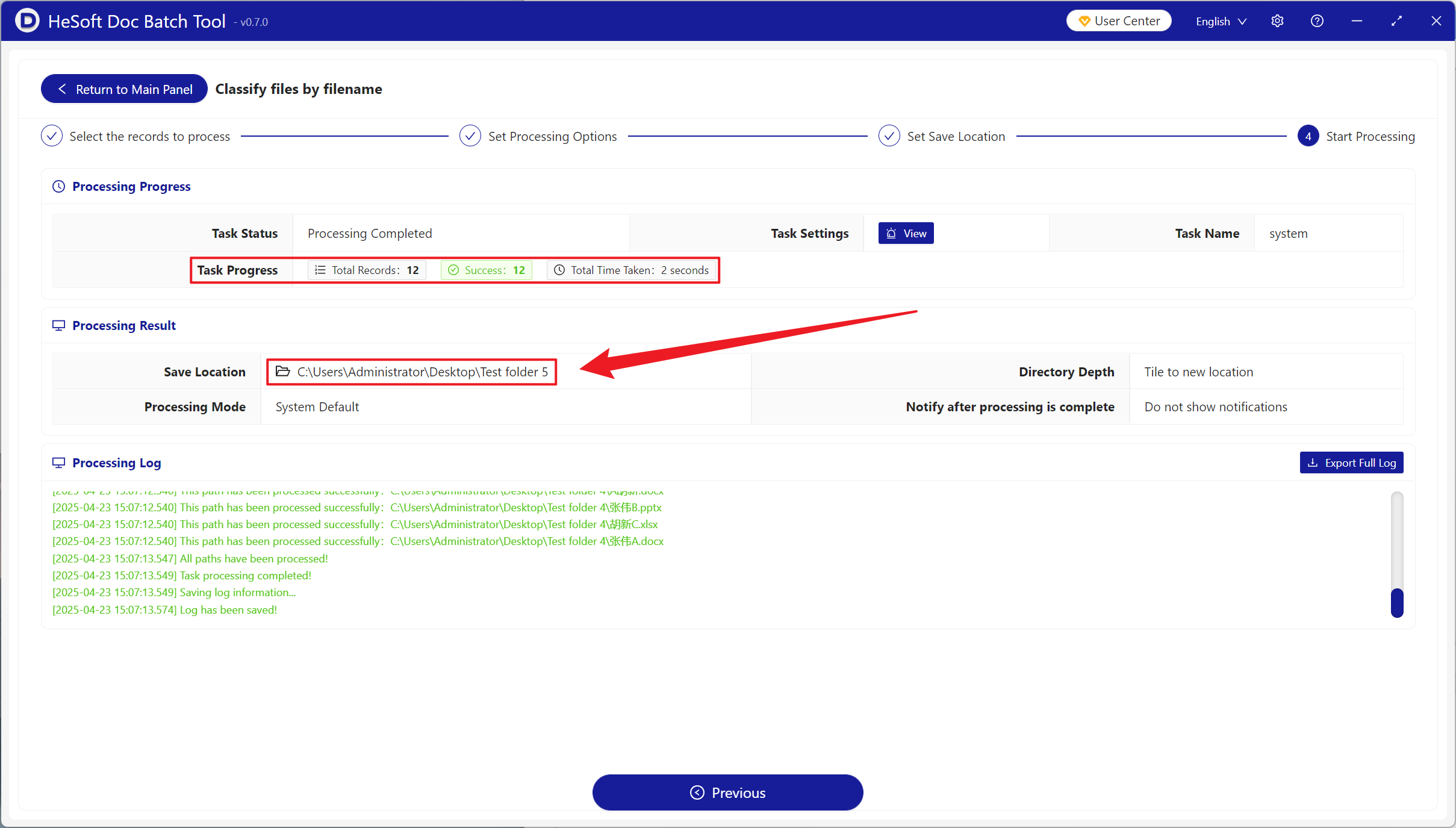When there are a large number of files to be managed efficiently, sorting according to the first letter or Chinese character of the file name can greatly improve the retrieval efficiency. This classification method usually appears in the scene of quickly locating documents. For example, if the electronic materials of the library are classified according to the letter A that appears first in the book title, all books beginning with A can be classified by entering A. If you encounter a file with a mixture of Chinese and English in the file name, you need to classify and summarize the first Chinese character, such as "Zhang Wei B", then you will choose "Zhang" to classify the file. The following is an introduction to how hundreds or thousands of files can be classified and summarized in batches according to the first letter or Chinese character appearing in the file name. It supports files in Word, PowerPoint, Excel, PDF and other formats.
1. Use Scenarios
when there are electronic books, documents or customer product files (such as group A customers and group B products) that need to be classified according to the first letter (A-Z) or Chinese character, we can directly classify them in batches for quick retrieval and search.
2. Effect preview
before treatment:

after treatment:


3. Operation steps
open 【HeSoft Doc Batch Tool], select [File Management]-[Classify files by file name]].
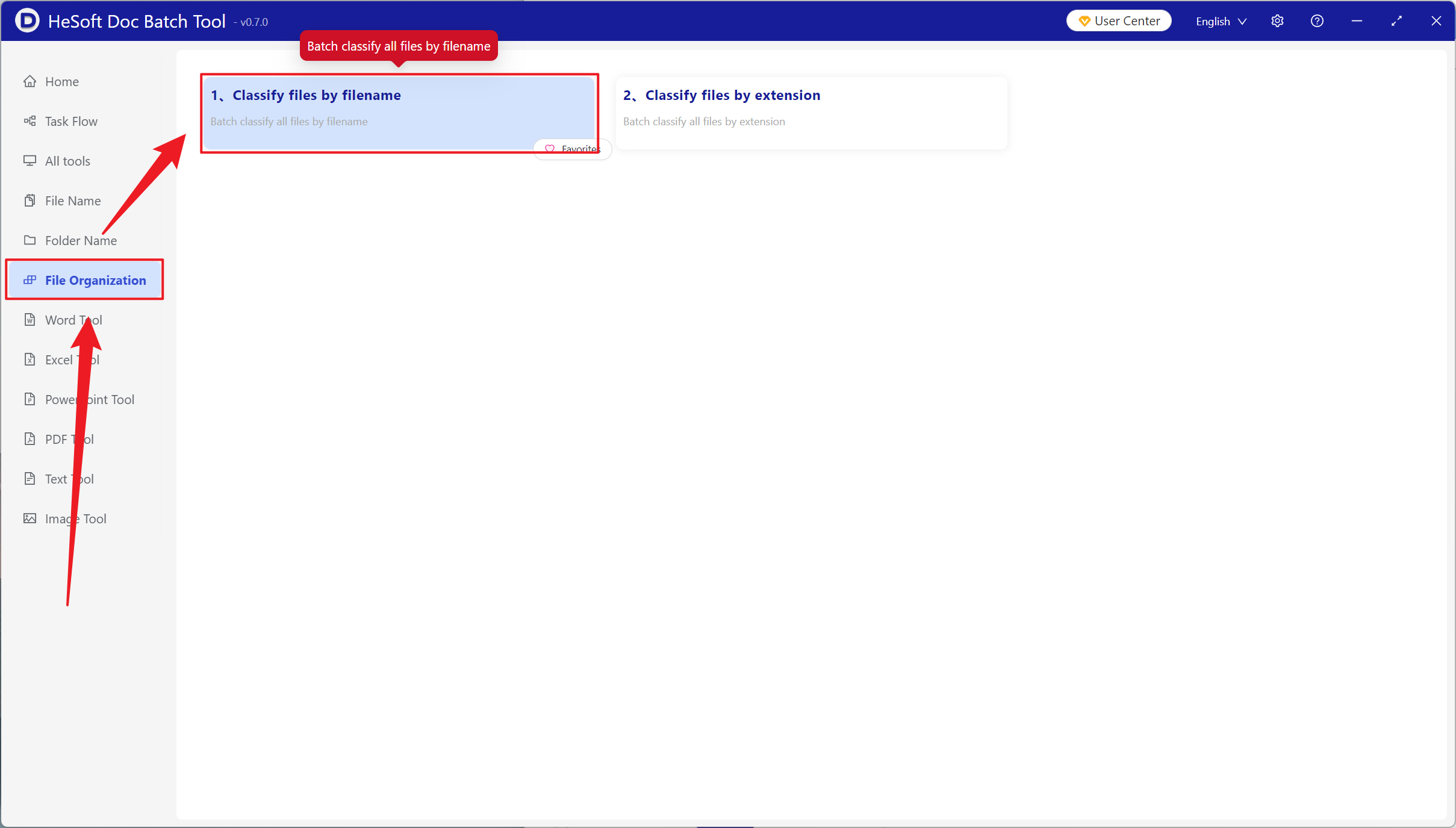
[Add File] Choose to add files that need to be classified.
Import Files from Folder Import all files in the selected folder.
View the imported files below.
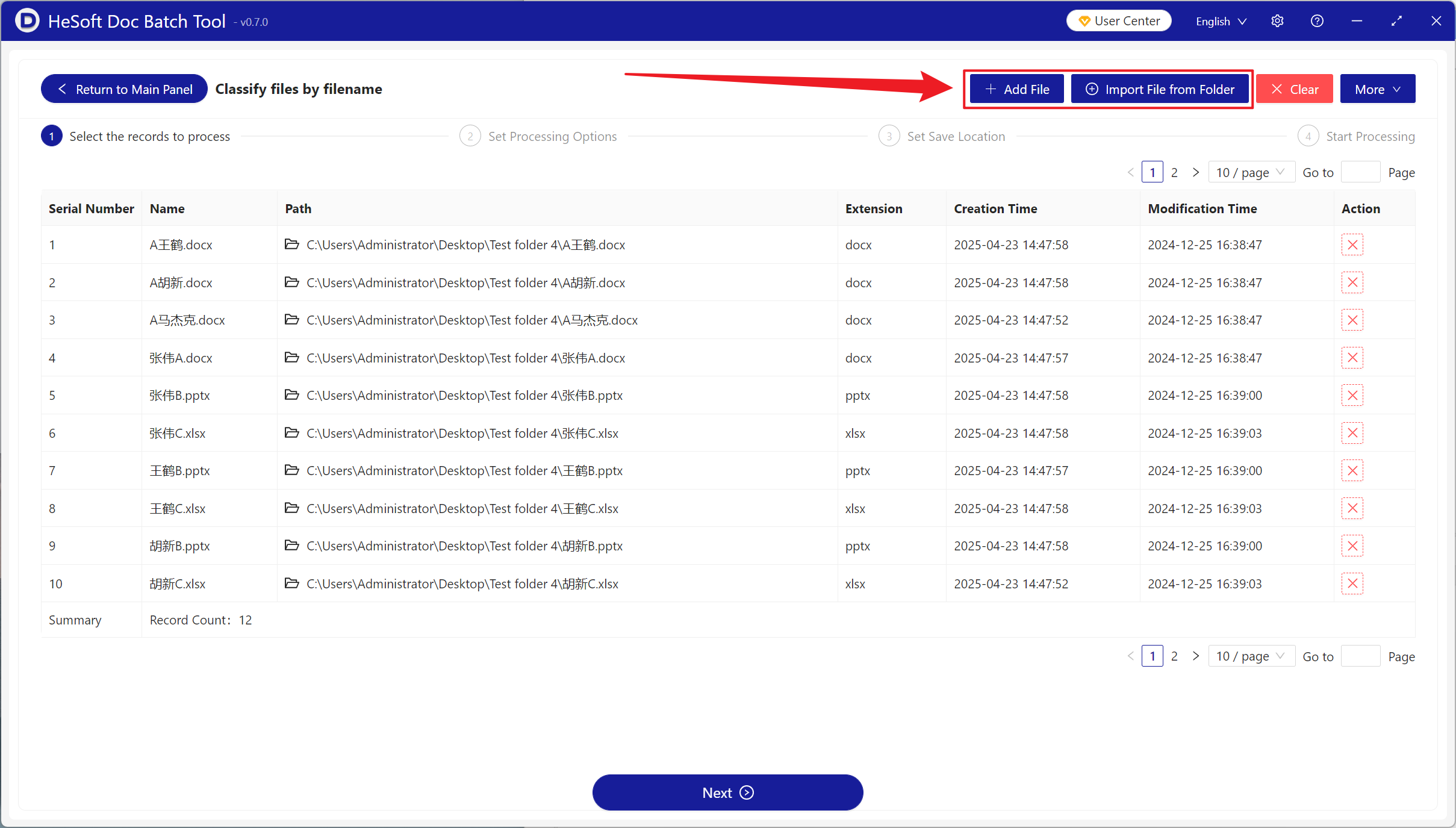
[Classification Method] Select to classify by the first English letter or Chinese character.
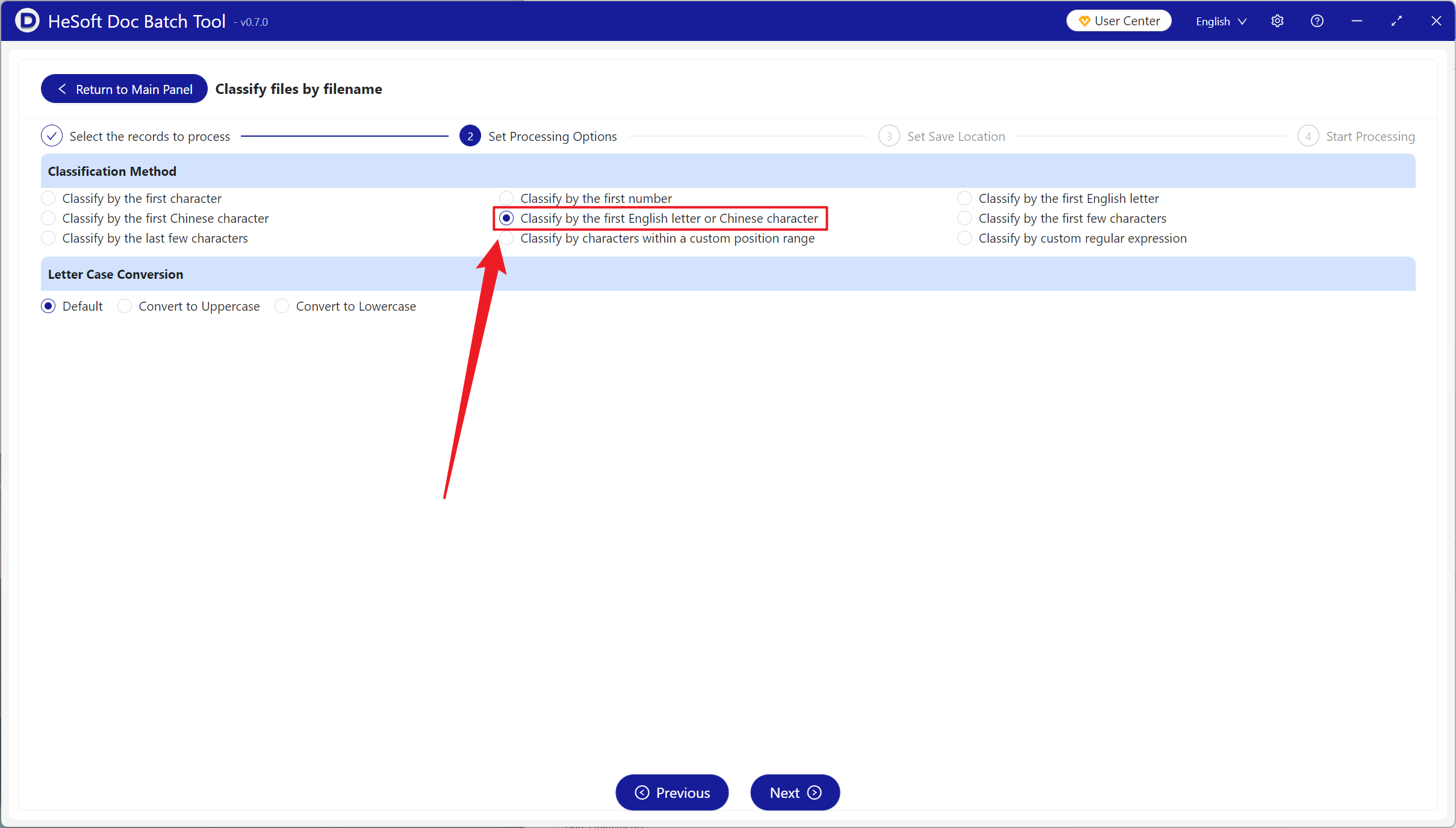
After waiting for the processing to complete, click the path behind the save location to view the classified files.